It’s time to pack some Pokeballs, pull your satchel tight, and to head out into battle with the best Pokemon Emulators of all time! Ok, you’ll more than likely be sitting on the sofa or in your office while using these emulators instead of facing down a Gyrados on the bank of the River Thames.
And when I say emulators, I’m talking about the programmes that are available to play Pokemon games on your laptop, handheld, or PC. We’re not suggesting that Pidgey is going to actually appear next to you while walking in the park… although that would be super cool!
Below is a list of the 8 Best Pokemon emulators for playing Pokemon games on all of your devices, including your smartphones. And yes, that includes iPhones!
Catch, battle, snap, and work your way to the top in every Pokemon region that you’ve come to know and love. You can even have a bash at some of the best Pokemon ROM hacks with these too! We’re almost ready to get into this article now, but first, here’s a little message that you need to read carefully. And definitely read it… I think it’s my finest piece of work!
**PLEASE READ – Sharing ROMs is very illegal, and we can’t write articles from jail.**
Retro Dodo created this article for you to find out more about the best Pokemon emulators and it should be thought of as a digital myth, a magical grimoire, or a custom-made Pokedex. Retro Dodo does not condone illegal downloading or any other Psyduck shenanigans that might get anyone (namely us) into second-hand prison clothes. Please check the legality of ROM downloading in your region and always follow government guidelines on both internet safety and copyright laws.
1. Project 64 – N64

- Open-source
- Linux, MacOS, FreeBSD, Android, Windows
First up on our list of the best Pokemon emulators is Project 64, one of the most versatile N64 emulators on the internet. It’s used as the core program for many other emulators and as the ‘core’ in RetroArch, but we’ll get onto that in a little while.
Project64 is an open-source program, meaning that it’s continually updated by the retro gaming community. The code is also available for people to manipulate to make their own emulators.
And, because this emulator allows people to play the best Pokemon games on multiple operating systems including FreeBSD, it’s helping to keep our favourite games alive and kicking all over the world.
A lot of emulators mess up the C-Button functions, but playing Pokemon Stadium and Pokemon Snap on this program is a dream. Game on the go with the Android emulator or kick back in the office and pretend to fill in those spreadsheets. Why bag a company bonus when you can catch Pokemon 9-5!
2. TGB Dual – GBC, DMG
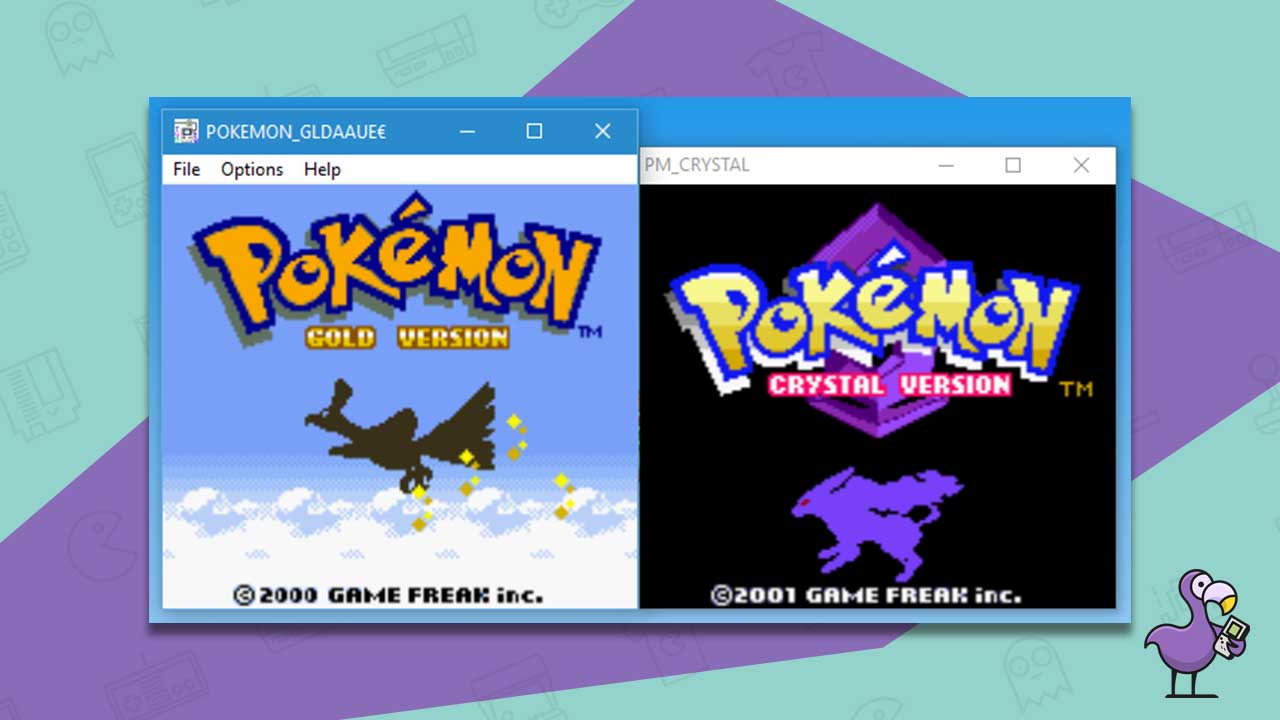
- Freeware
- Windows
Next up on our list of the best Pokemon emulators is TGB Dual. Anyone looking to revisit the best Gameboy Color games and the best Gameboy games should definitely take a look at this one!
TGB Dual is one of the most reliable Gameboy emulators for Windows. It’s quick, it’s no-nonsense, and it also plays two games at once. Wait, what?
That’s right; TGB Dual can open two games at the same time, allowing users to swap Pokemon between Red and Blue, Gold and Silver etc. It’s the perfect way to finally complete those Pokedexes people!
Weirdly, it’s also possible for two people to play two games at the same time with an external controller added into the mix. Now, when your partner or mate disagrees with which game to play, there doesn’t have to be an argument!
I’ve saved the best feature till last. If someone else has TGB Dual installed on their controller, then wireless battles on early Gameboy games suddenly become a reality. We’re talking Pokemon Gold action over WiFi!
3. RetroArch – Multiple Consoles

- Open Source
- Windows, MacOS, Linux, Android, iOS, Raspberry Pi
Anyone looking for an emulator that covers every console and every Pokemon game should definitely give RetroArch a try. It’s a one-stop-emulation-shop and one of the smartest programs around.
Regular Retro Dodo readers should know all about RetroArch by now. Instead of just replicating the innards of one console, it uses cores to emulate all of our favourite machines from the VirtualBoy to the 3DS. Just think how good it would be to play a little Pokemon Yellow before diving straight into Pokemon HeartGold without having to swap systems or carry around all your handhelds.
For the purposes of this section, we’re going to take a look at the GBA. RetroArch has two cores for Nintendo’s Purple Powerhouse; GBSP and mGBA. Both work perfectly and RetroArch emulates all the best Pokemon games for GBA and beyond!
4. Dolphin – GameCube, Wii
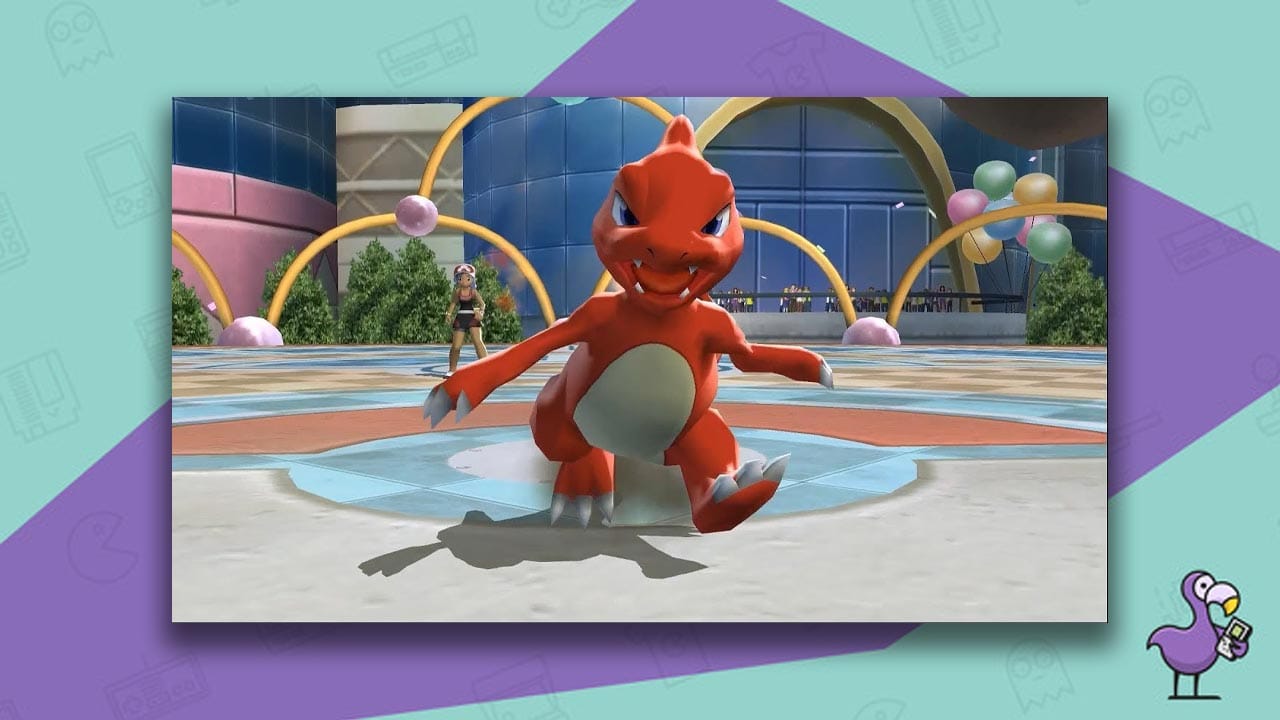
- Open Source
- Windows, MacOS, Android
Searching for the best Pokemon emulators to play more modern Pokemon games? Just download Dolphin and direct your energy towards searching for pocket monsters instead!
Dolphin emulates all the best GameCube games and the best Wii games. It’s free to download and works on Windows, OSX, and Android. Because who doesn’t want to play Pokemon Colosseum on the bus instead of doom-scrolling through Reddit?
It’s worth noting now that your PC or smartphone is going to have to be pretty powerful to pull off GameCube and Wii emulation. Large file sizes and 3D games require lots of processing power, and a device that’s not up to scratch will result in lots of annoying lag and games crashing.
‘But what makes Dolphin one of the best Pokemon emulators?’, I hear you screaming at your computer like an angry child. Well, it’s reliable, it has a smooth output on the right machines, and it also boasts a tonne of customisable settings.
Map keys like a pirate maps stars, mess around with resolution, enter cheat codes, view save states; the list is endless. You name it, and Dolphin can do it. Apart from swim through the ocean; your tech would probably fry!
5. Visualboy Advance – GBA

- Open Source
- Windows, Linux, Mac, iOS, Android
If you’re looking to recreate Pokemon Sapphire, Emerald, and Ruby on the GBA, then VisualBoy Advance is probably the go-to emulator that works the best! In fact, it’s good for all Gameboy games from the DMG to GBA, making it perfect for every Pokemon handheld title up to Emerald including FireRed and LeafGreen!
Don’t worry – this emulator has everything you need for saving games, loading files, and hooking up external controllers. Plus, it works on Mac, Linux, Windows, Android, and iOS.
There’s the ability to put cheats in, so don’t forget to check out our best Pokemon Sapphire Cheats article to get ahead of the game! Basically, it’s a Pikalicious Powerhouse that you need in your life!
6. Panda3DS
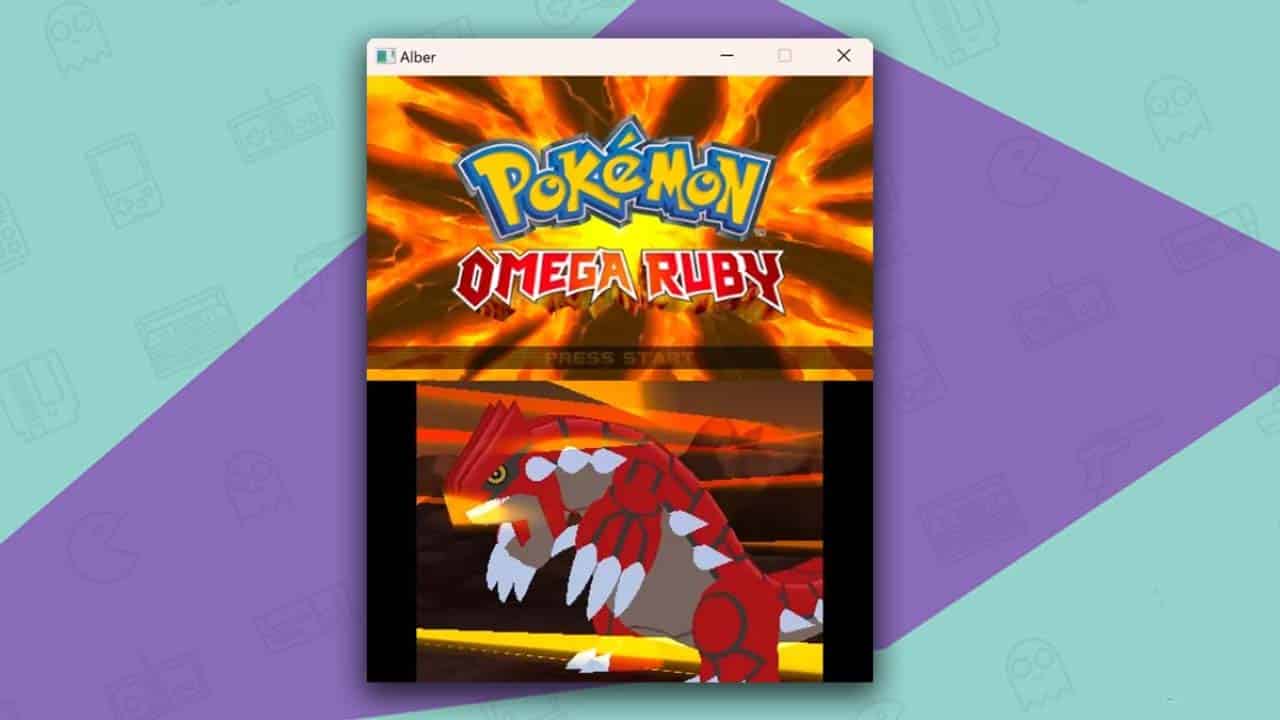
- Open source
- Windows, Mac, Linux
I challenge you to find me someone who doesn’t like the Red Panda. They’re possibly the cutest creatures around apart from dogs, and they’re also the figureheads of the newest Nintnendo 3DS emulator on the scene.
Panda3DS is an open-source program that works on Windows, Mac, and Linux, meaning it can be run on your main computer, laptop, or linux-based handhelds like the Steam Deck. It’s also the only 3DS emulator on the scene now that Citra has dissapeared after Nintendo took down Yuzu.
The team behind the emulator are trying to make a program that pushes the boundaries of 3DS emulation, with plans to push tools for modders, debugging tools, and to work on virtualisation. The emulator isn’t complete and still has a long way to go, but it is playing games well and has shown some great progress with titles like Luigi’s Mansion 2 and Pokemon Omega Ruby.
7. Cemu – Wii U
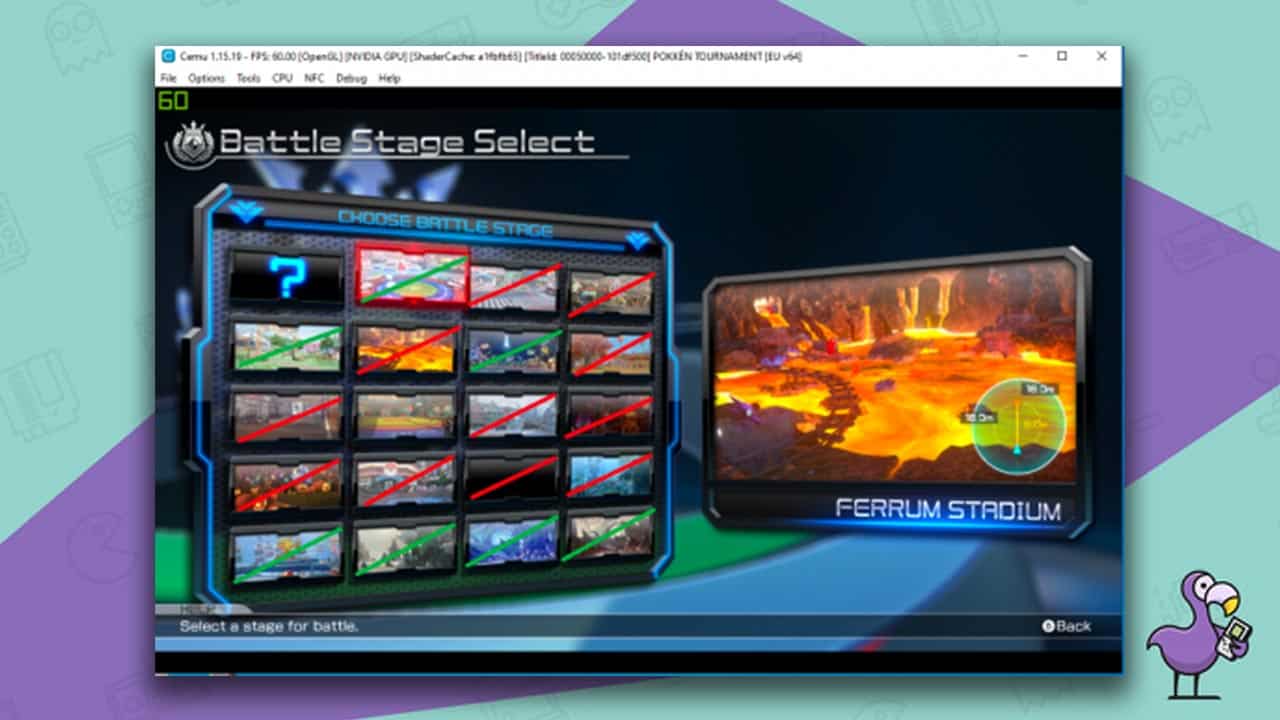
- Open Source
- Windows, Linux
Cemu is without a doubt one of the best and most reliable Wii U emulators out there. The interface is simple to use, and there’s a large compatibility rating with games available to play too.
Having said that, the only Pokemon game currently listed as working is Pokken Tournament. Still, it’s a fantastic one and of our favourite Pokemon games of all time, so we’re not complaining. Cemu is preferable to Dolphin for many people because it solely focuses on one console rather than emulating a few. Plus Dolphin has all of those troubles with GameCube emulation that tend to cause stress and eventual hair loss…
Play Wii U games in 4K (a nice touch), hook up your Wiimotes for authentic gaming, save and load games, and map keys at your leisure. You’ll need Windows 7 or above to make it work and at least 4G of RAM, but that shouldn’t be a problem for most gaming PCs!
8. Delta – Multiple Consoles
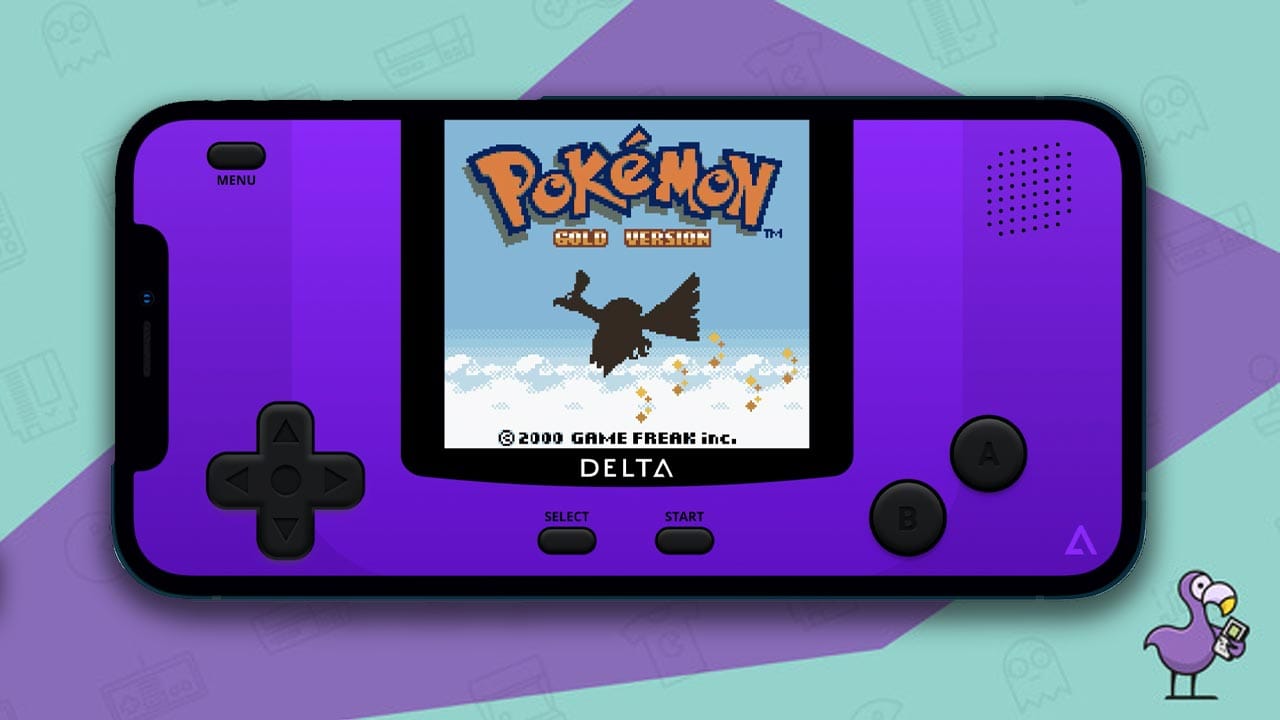
- Free App
- iOS
The Number 1 programme in our best Pokemon emulators for iPhone article finishes off todays article. Delta is an iPhone emulator that doesn’t require you to jailbreak your iPhone. Result!
Make your phone feel like the console you’re emulating, and play all of the best Pokemon games from the DMG to the N64. That means everything from Pokemon Red to Pokemon Snap is available for you dive into on your iPhone wherever you are!
All you need to do is to download the Alt Store on your iPhone and grab the app. You’ll be able to save progress, sync with the cloud, and enter cheats with ease too!






