Looking to stop doomscrolling and start catching Pokemon instead? We’ve got the best Pokemon Emulators for iPhone that you can download today and start battling and exploring with right away!
If you’re already a Retro Dodo reader, then I’m going to assume that you, like us, are mad about all things Pokemon. When we first started Dodo, there weren’t that many iPhone emulators around, and now there are so many that don’t even require you to do the dreaded jailbreak!
Thanks to certified alternative App Stores and web apps, that dodgy business is a thing of the past, and there are some great choices out there for you to take Pika with you to work meetings or for heading back to Johto while on the bus.
But which are the best Pokemon emulators for iPhone, and which is our favourite of the group?
We’ve got 7 of the best for you below. They all emulate different consoles, so be sure to check out the full list to see which programs you’ll need to play everything from the DMG to the Wii.
PLEASE NOTE – This article is purely for educational, scientific, and knowledge-enhancing
purposes only and should be treated in the same way as a legendary scroll or that dissertation you once spent ages writing. Retro Dodo does not condone illegal downloading or sharing of ROMS, or any other shady activities that might get anyone (namely us) into trouble with Nintendo or the Pokemon Company. Please check the legality of ROM downloading in your area and always follow government guidelines on internet safety and copyright laws.
1. Delta
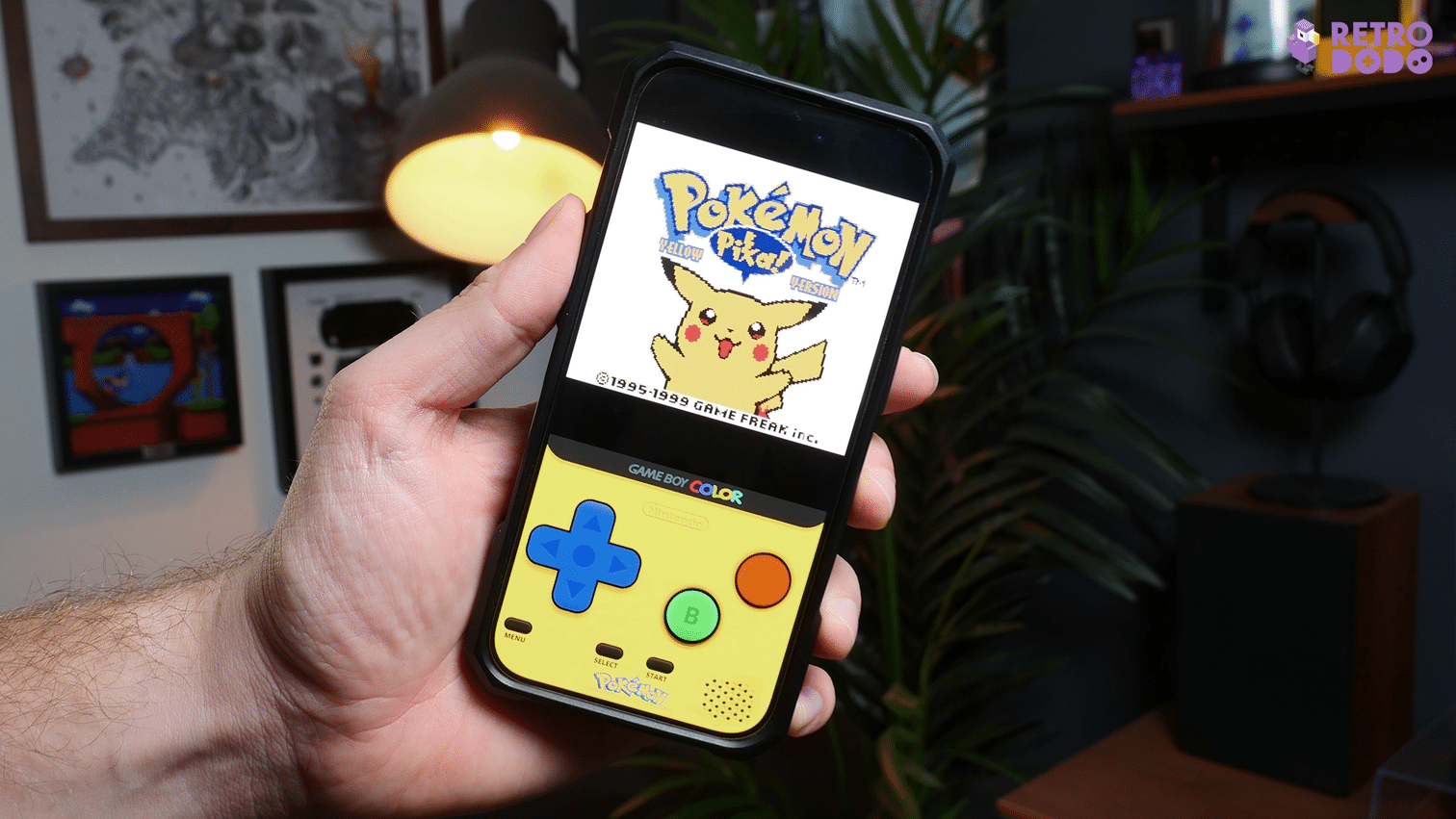
If you’re looking for the Number 1 Pokemon emulator for iPhone, then it’s got to be Delta.
This program has some ace features, including console skins to make it feel like you’re actually playing your favourite handheld, and it’s available to download on the official Apple App Store!
Delta emulates games from the DMG, GBC, GBA, SNES, and N64. That means Pokemon Red, Pokemon Emerald, Pokemon Snap… they’re all here!
Don’t worry about leaving your phone on constant charge for days just to keep your progress either. The emulator allows you to make save states and sync with the cloud. You can also use cheats to get ahead if you’re struggling! You can even download your own custom skins for it too – it’s the gift that keeps on giving!
2. Provenance

Provenance, like RetroArch below, is an emulator that does a little bit of everything, and it does it very well! It’s also super easy to download and use too, and like Delta, there’s no need to do any ‘dodgy business’ by jailbreaking your phone and essentially voiding any warranty.
If you’ve got the AltStore already from downloading Delta, then you can also download and try out Provenance, an emulator I love because of its incredibly tidy menus system that, as you can see from the picture above, is very satisfying.
If you prefer your mobile gaming with external controllers, then don’t worry as Provenance will allow you to take your thumbs off the screen and keep them on joysticks where they belong!
3. RetroArch
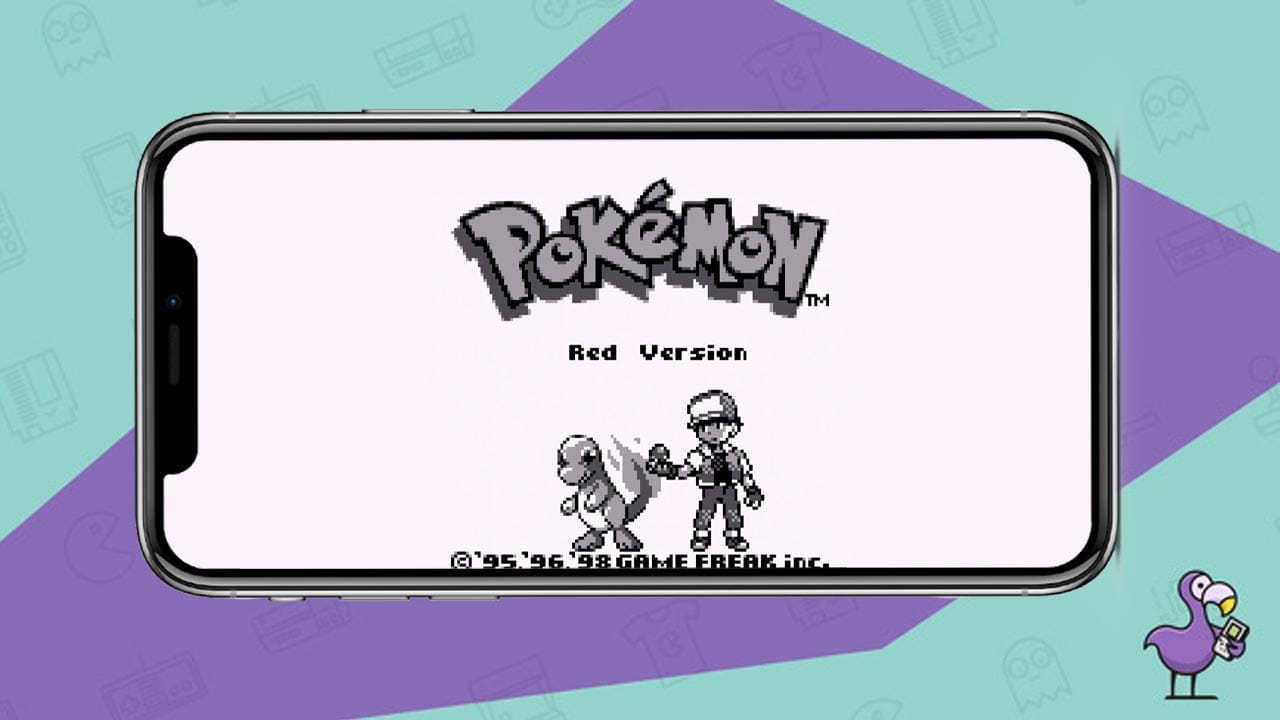
RetroArch, the reliable legend, takes the 3rd place in this list of the best Pokemon emulators for iPhone. There’s a reason that RetroArch crops up in every one of our emulator lists. It’s one of the most versatile programs out there as it emulates multiple consoles from different franchises.
We’re talking PS1, Sega Mega Drive, GBA – the works! It does this by using cores. I know you thought it was some kind of video game voodoo, but it’s much more simple than that. Cores are essentially digital recreations of the innards of a console. RetroArch is like the world hub for these cores, technically making it an emulator emulator. Are you still with me?
If you’re looking to play old-school Pokemon Red, then Gambatte is the core to go for. If it’s Pokemon Sapphire, then try the GBSP and mGBA cores.
4. DolphiniOS

Ok, so I couldn’t find a good picture of Pokemon running on DolphiniOS, so I asked Totodile and Torchic to step in and help me out. DolphiniOS brings even more games into the fold by providing us with GameCube and Wii Pokemon games to tackle.
Be warned though; you’ll need a pretty new iPhone if you want to play more advanced games like Pokemon Colosseum. It’s recommended that you use a phone with an A9 processor or higher to cope with the sheer power of bigger titles.
Still, if you fancy getting stuck into some of the newer Pokemon titles, then this is definitely one to add to your collection.
5. Game Play Color

Game Play Color could well be one of the simplest emulators to run as it doesn’t actually require you to download anything or jailbreak your phone. You can still ‘add to home screen’ to make sure that you have easy access to Game Play Color, but there’s no ‘downloading.
It’s essentially a web app that you’ll open and run from your chosen browser, and it’s super simple to play game carts stored in your Google Drive. The emulator suppports games for the DMG and GBC and runs very well, making it perfect for heading into Kanto and Johto both online and offline!
6. Happy Chick

Like RetroArch, Happy Chick can recreate multiple systems virtually. A lot of people place it on the same pedestal as Delta these days, especially for how easy it is to set up and use. In my opinion, Delta just works better, but Happy Chick does have all the same features such as save states and cloud syncing, allowing you to pick up where you left off on multiple devices.
With no jailbreaking needed and minimal effort on your part, it’s a no-brainer if you’re bored of Delta and are looking for a change! Check out our article on ‘Are Emulators Legal‘ for more info about emulator downloading and the rules around it!






