Yeah, we see you snooping around looking for the best Gameboy emulators on the internet. Luckily for you, we’ve got the ultimate list for you right here, so close all those other tabs and get ready to have your mind blown!
The Gameboy is still one of the most iconic consoles of all time. It cemented Nintendo’s place as the king of handhelds, an accolade they still hold to this day thanks to the DS Family and the immense success of the Nintendo Switch.
Still, lots of readers may well have tonnes of Gameboy carts from yesteryear stored away in their attics without a console to play them on.
With the environmental implications of chewing through AA batteries faster than me at a pizza buffet looming large, using a rechargeable console or laptop to play your favourite games feels kinder to the environment and saves lugging a carry case around everywhere you go.
And it saves on a pizza-indued heart attack too…
But which are the best Gameboy emulators? How do they work? Will the world explode if you don’t subscribe to us on YouTube and send us free pizza?
The answers to most of those questions can be found below. Happy scrolling!
1. BGB

- Freeware
- Windows
Boasting an impressive array of reviews from emulation fanatics, BGB has risen to the top of the ranks as the best of the best Gameboy emulators. It covers the DMG and GBC and provides Windows users with a flawless gaming experience.
The graphics and sound are superb, and unlike some emulators, these buttons are incredibly responsive with very low latency. Exactly what you need when kicking ass with Donatello and the boys.
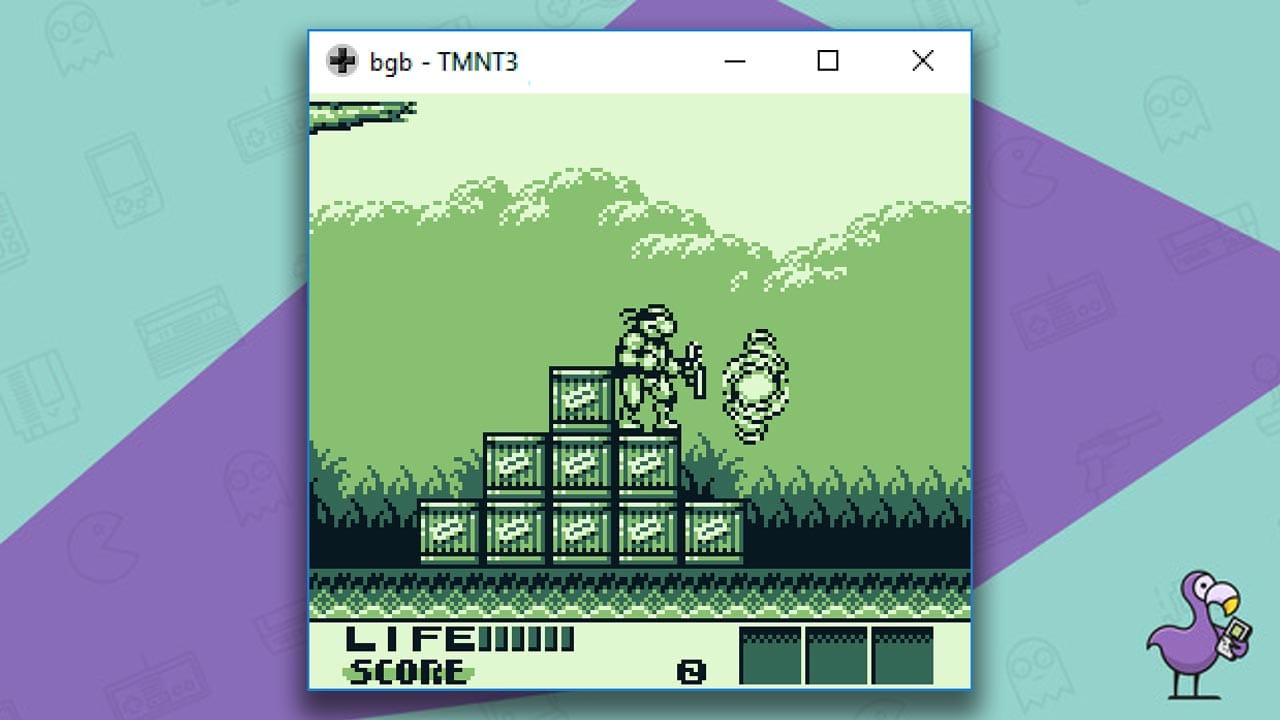
BGB has a ridiculously high compatibility percentage too. Pretty much all the classics (and the pants games) will work on this emulator, leaving gamers confused as to which title to play first.
And here’s why BGB takes the top spot; emulation fans can delve into the program’s debugger to get a better understanding of all the emulation settings as well as getting involved with creating their own ROMs to use on the system.
Enter cheat codes, save with confidence, and play with super-smooth animation that feels just like the real thing!
2. RetroArch
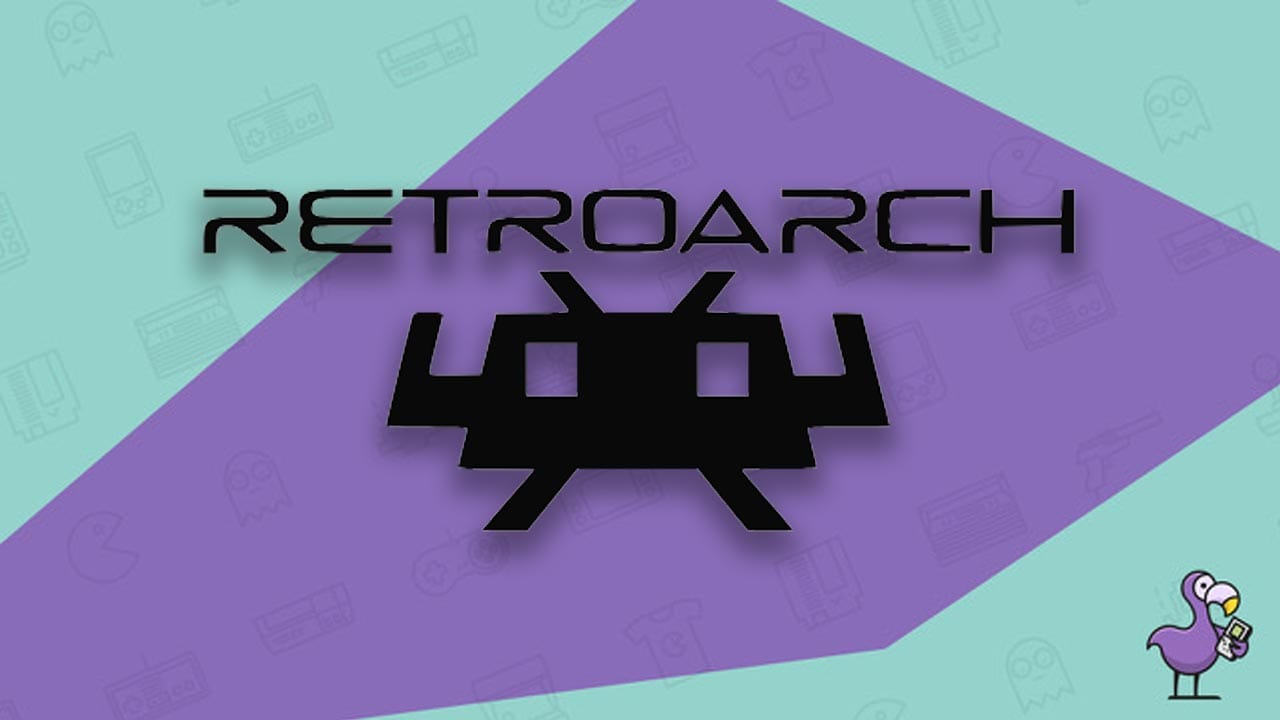
- Open Source
- Multiple Platforms
RetroArch was a close second for the the top spot, and it’s also one of our favourite emulators to talk incessantly about
This program is like the Room of Requirement in Harry Potter; it’s whatever console you want it to be. It has every console ever under one virtual roof and is super easy to use that even a Koala could figure it out.
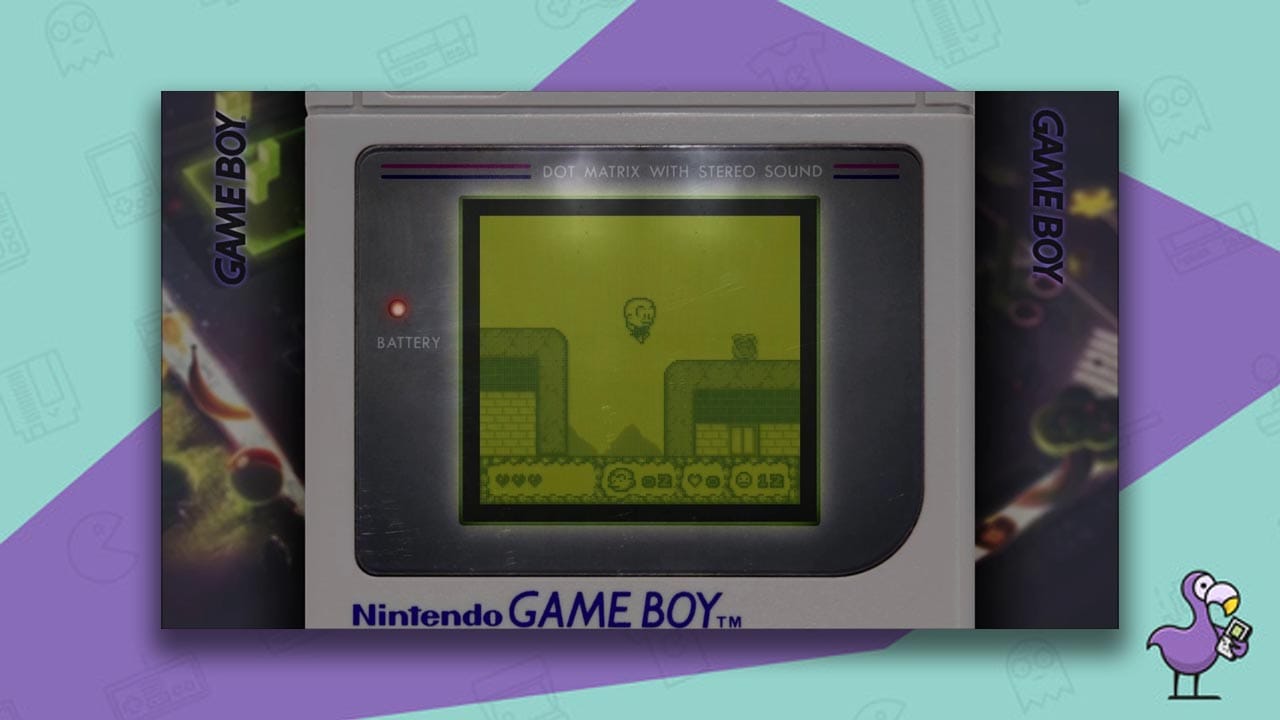
We recently mentioned RetroArch in our list of the best Nintendo DS Emulators and in pretty much every emulation article we’ve ever written. You see, instead of just concentrating on one specific console, it uses different cores to call upon hundreds of consoles.
It’s basically an emulator for the emulators; the emulation kingpin.
The best core to use for the DMG is Gambatte, which sounds a little like a French cheese dish. It even has a light glare setting for those true retro feels and a screen overlay that looks like the original Gameboy.
It’s the little details that make a real difference!
3. My Oldboy
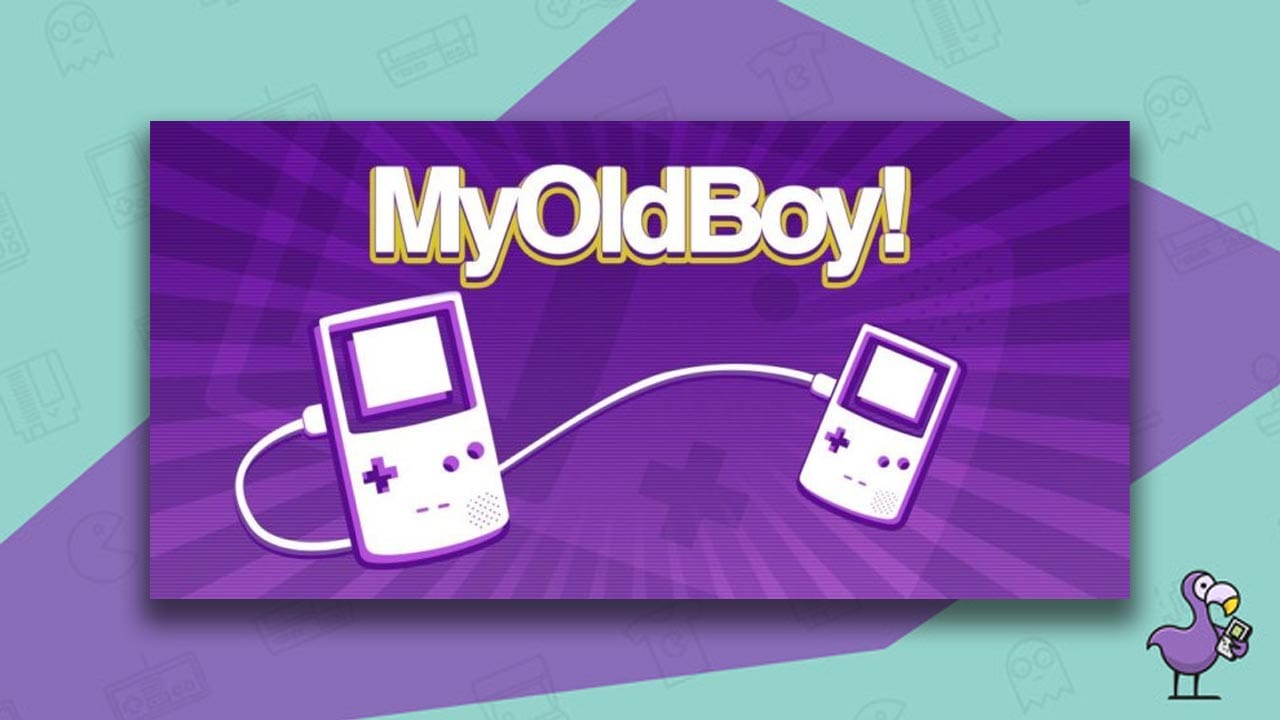
- App With In App Purchases
- Android
My OldBoy takes the third spot in this list of the best Gameboy Emulators of the year!
Considered by many as having the best buttons in the business, this speedy program plays all the original DMG classics as well as the best Gameboy Color games from yesteryear. We’ve had a great success rate running it on a variety of phones and tablets, and it has link cable emulation.
What? Did I just say link cable emulation?
I think I did!
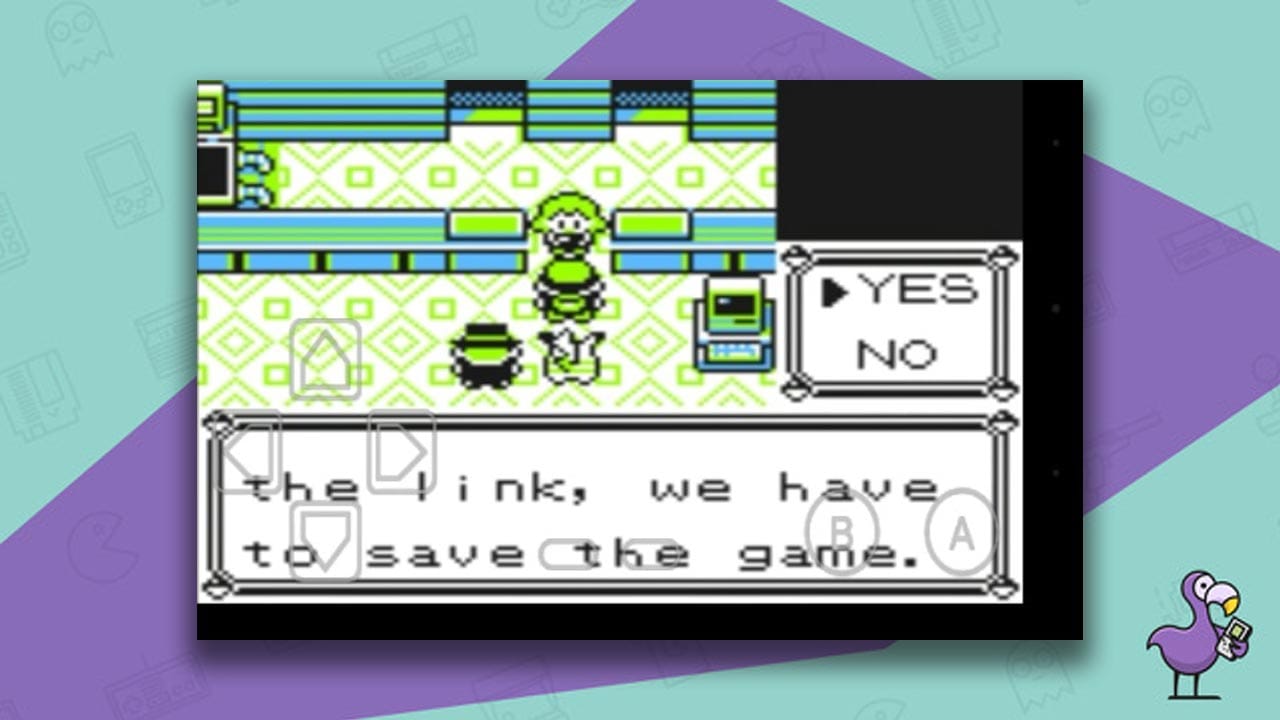
Now, trading and battling Pokemon in the original titles is possible from your Android phone. Not bad, right?
Let’s stick with the special features. My OldBoy comes complete with rumble and tilt sensor functionality. It’s one of the cleverest emulators around and really tricks your phone into thinking it’s a handheld from the 90s!
Plus, who doesn’t want to give their Gameboy games a custom colour using a colour palette selection tool? Come on, we all want a piece of that!
4. Sameboy

- Open Source
- Windows, Mac, Linux, FreeBSD
Sameboy takes the 4th spot in this list of the best Gameboy emulators with a logo that is remarkably close to the original branding.
This is another super fast, super reliable emulator with more bells and whistles than a Morris Dancer’s Christmas party.
Sameboy is an open source program that is constantly being updated and worked on by the retro gaming community. It covers DMG and GBC titles and works on all major PC platforms.
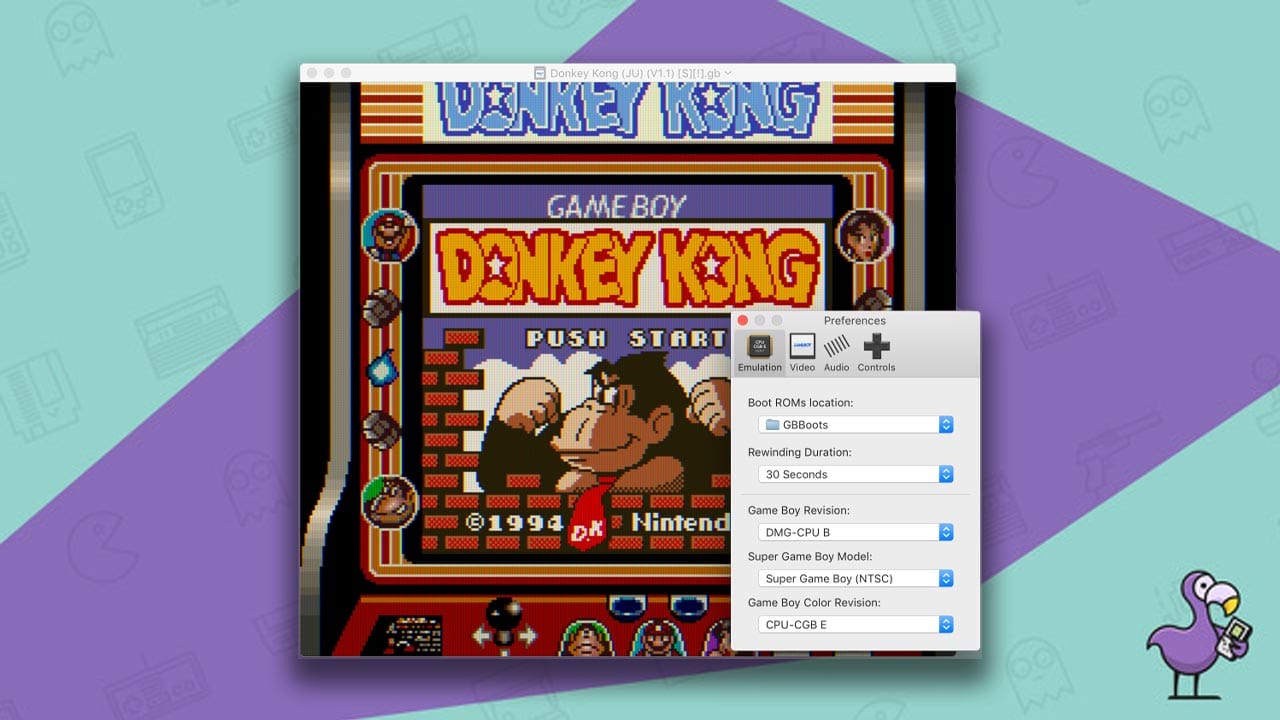
In many ways, Sameboy and BGB are very similar. Both sport impressive debugging features that suit those looking to get into ROM creation and developing, and both are simple to use for the bored gamer who just wants to play Pokemon again.
I mean, that’s all we really want from life, isn’t it?
Sameboy has a great save state record, which is good as there’s nothing worse than an emulator that just ditches all your hard progress on a game.
And the graphics look a lot crisper than the original Gameboy, so it’s technically not a Sameboy as the Gameboy after all…
… I need a lie down after writing that last sentence…
5. John GBAC
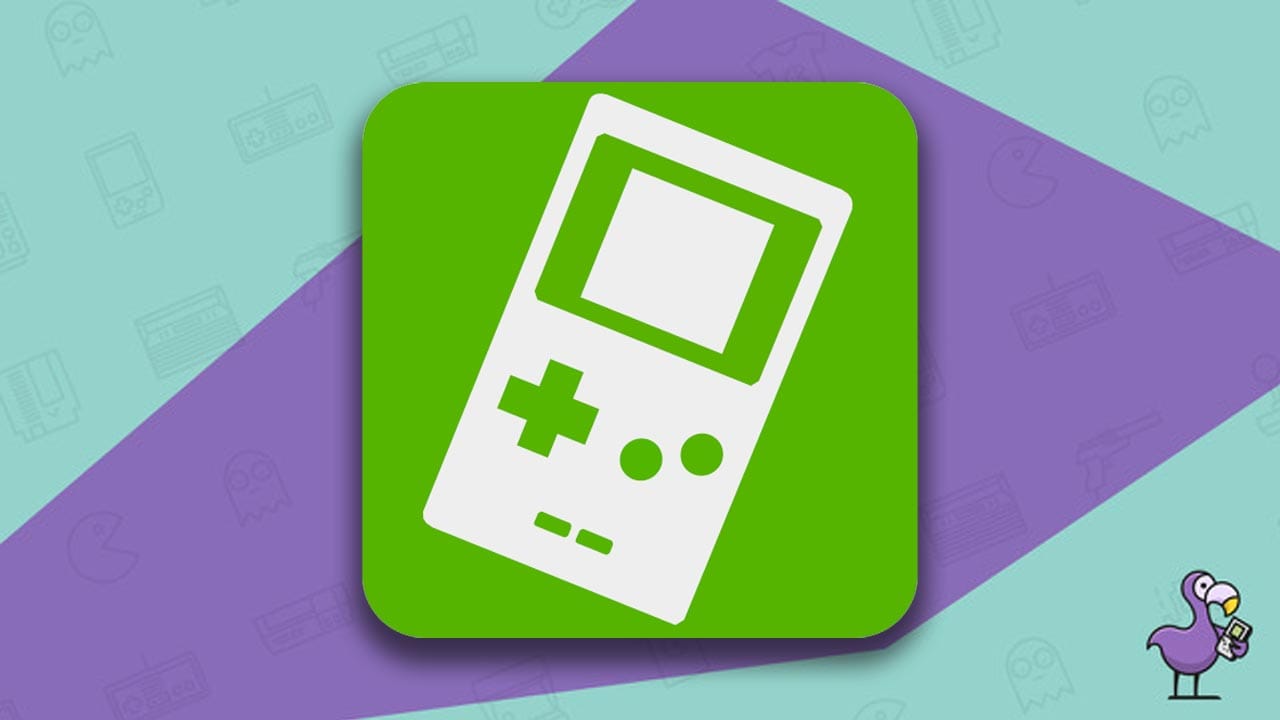
- App With In App Purchases
- Android
Last, but by no means least, we have John GBAC, an emulator that sounds like a contact name for a local plumber you saved back in 2007 and no have no idea who it is…
Android fans may well know about John’s illustrious emulation background. The Banksy of the emulation world, John has previously made the John GBA and the John GBC.
The new app covers all three original Gameboy types and comes in at a respectable $4.49 for the non advert version.
Those who like seeing adverts on boring mobile games and ‘singles in your area’ can also download a version for free.
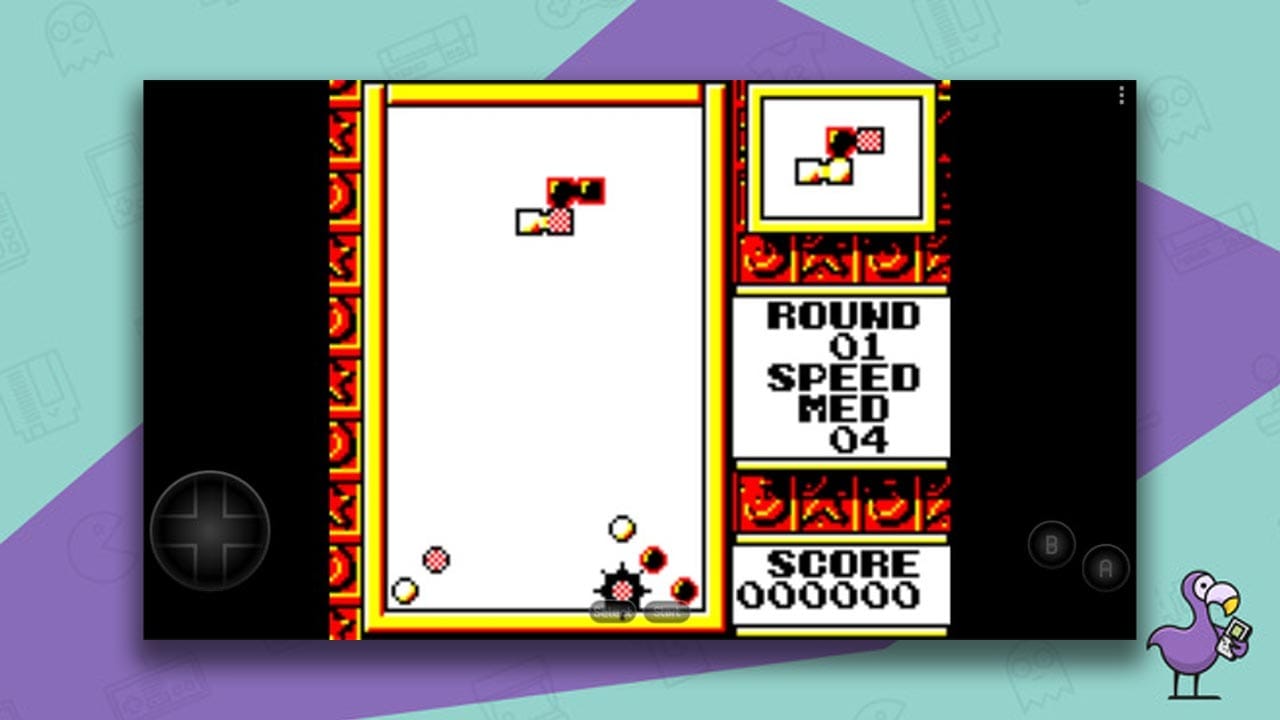
You know, it seems a bit unfair putting this emulator in last place as its a solid emulator that works really well. All of John’s emulators are cracking, come to think of it, and everything from the controller support to the cheat code functions works seamlessly.
As always, it doesn’t come with any ROMs, so you’ll need rips of your games if you want to make it work. The on-screen buttons are responsive and the turbo buttons make mashing games a breeze!
How Do Emulators Work?
You know when the Death Eaters in Harry Potter use the Imperius curse to make people do their bidding against their will? Well, think of emulators as Dark Wizards that make your computers and devices act like a games console.
That’s the nerd’s guide to emulation right there, and I think it sums it up pretty well. Still, J.K Rowling’s lawyers said I have to go into greater detail to avoid any confusion, so here goes.
More and more people are looking to rip their favourite games to play on the go. It’s the reason we’re seeing more and more N64 Gameboy handhelds and other portable retropie handhelds arriving on virtual shelves and in modding shops the world over.
ROMs are created by copying the files from a cartridge or CD using special software. They’re basically a digital image of the game, and emulators play them.
Remember, o’ gracious gamer; ROM sharing is illegal, and we don’t want to be associated with any shady Knockturn Alley style dealings.
What Are The Benefits Of Using The Best Gameboy Emulators?
I’m going to level with you; I don’t think my original Gameboy even works anymore.
I’ve still got it as an ornament, but there was an incident with battery’s leaking and one thing led to another. I play all my DMG games on the GBC or GBA now, but what does one do if they don’t have those consoles?
The answer; rip your files from your games and play them on an emulator, either through a phone, a PC, or one of the best retro handhelds!
The DMG is a classic and iconic console, but sometimes playing games with better graphics on a PC just can’t be beaten. Sorry, DMG; we love you, but we don’t want screen glare while trying to catch a Kangaskahn!
Are There Downsides To Emulating Games?
Having said all of that good stuff above, there are downsides to emulating games such as high latency, frustrating lag, and games not actually working properly.
Yeah, sometimes screen glare can be the least of your worries.
Some emulators that have been coded poorly can be more glitchy than a cat in the Matrix. Frame-rate drop and titles not even getting past the initial load screen are all too common occurrences with some of the poorer emulators.
But that’s why we’ve made this list of the best Gameboy emulators, saving you a lot of hard work and agony!
How Do I Download The Best Gameboy Emulators?
As downloading and messing around with emulators is as harmless as turning on iTunes, we can safely link you to the emulators covered in the list above.
Just click on the ‘Download Here’ buttons to find out more.
But remember, sharing ROMs and uploading them onto the internet is the kind of thing Voldemort would probably do, which means its wrong! Stick to making Horcruxes instead; Nintendo don’t care about that kind of thing.






