Hold your finger like a stylus and prepare for some dual-screen action as we take a look at the best Nintendo DS emulators of the year!
The Nintendo DS Family make up the three best-selling handhelds of all time. Not of 2006 or 2020; of all time!
No wonder people want to know about the best Nintendo DS emulators for playing their favourite games on the go!
With titles such as the Fire Emblem and Dragon Quest series’ alongside classics like The Legend of Zelda: Spirit Tracks and Mario Kart DS, this portable powerhouse had some mammoth titles. And, like the best PSP emulators, it’s becoming one of the most requested consoles for new handhelds to emulate.
But which are the best Nintendo DS emulators? What is an emulator? Where am I?
Two of those questions will be easy to answer, and the third one is for me to know and you to never find out!
**PLEASE READ – Sharing ROMs is illegal, and we wouldn’t do well in prison.**
Retro Dodo created this article for you to find out more about the best DS emulators and it should be thought of as a fantasy text, a magical grimoire, or the scroll Gandalf uses to read about Sauron in the first film. Retro Dodo does not condone illegal downloading or any other tricksy Hobbit stuff that might get anyone (namely us) into handcuffs. Please check the legality of ROM downloading in your region and always follow government guidelines on both internet safety and copyright laws.
1. DeSmuME

- Open Source
- Windows, OSX, Linux
Thanks to Citra’s demise, DeSmuME takes the top spot in this list of the best Nintendo DS emulators on the internet. It’s brilliant, but then again it has to be to make up for that ridiculous name, but let’s not get too bogged down with that right now…
So what is DeSmuME? Well, it works on Windows, Mac, and Linux operating systems and, while it doesn’t have the most exciting website, it has easy instructions on how to download it and lots of helpful advice. And because it’s open source, people can keep tinkering with it and updating it!
As with many emulators, newer machines produce better results. Still, DeSmuME works pretty well on any Mac and boasts tonnes of customisation settings for graphics and how the emulator runs. It’s found in some of the best retro handhelds that we review and is very versatile and reliable
Add that to the rock-solid saving system, external controller hook-up, and a cheat manager, and you’ve got yourself a fantastic emulator to kick back and play Pokemon on!
2. DraStic DS Emulator

- Paid App
- Android
As of this moment, DraStic is also my new rapper name, but that’s another story for another time.
Now, this emulator is a paid app available on the Google Play store. It costs $4.99, which while more expensive than ‘free’ is still a cracking bargain considering how well it works on Android phones.
As far as title compatability goes, DraStic plays almost every Nintendo DS game like a dream. There are a few that don’t work, but all the main ones play perfectly and you’ll certainly be spoilt for choice.
One of the things that sets DraStic apart from other emulators is the ability to change the screen layout and all the other customisation options that come with it. It has Google Drive Support, fast-forwarding functions, graphics rendering on newer phones and lots of other exciting features.
Yep, it’s one of the best smartphone emulator available for Android devices and a surefire hit for all games from Mario to Tetris!
3. RetroArch

- Open Source
- Multiple Platforms
For those of you that don’t know, RetroArch is a one-stop-shop for every console emulator ever. It’s one of the smartest programs on the web and covers every console ever made.
We first talked about RetroArch back when we listed all the emulators we’ve used for the N64, and it’s appeared in pretty much every article since! Rather than focusing on one console like most of the other emulators in this list, RetroArch uses cores that allow players to choose from thousands upon thousands of games!
RetroArch uses two of the emulators in this list as its cores for DS emulation; the mighty DeSmuMe, and the upcoming program in the Number 5 slot. Both work well and have their own plus points and differences, with many citing the option below as being the better emulator.
We guess you’ll have to try them both and see which you like the best!
4. MelonDS

- Open Source
- Windows, Linux
MelonDS takes the 4th spot in thislist. For many, it’s a second solid choice to DeSmuME and one of the most stable emulators going.
For starters, MelonDS has one of the highest compatibility percentages alongside DraStic. It’s fast, has zero lag, and plays all the greats without any problems. We’re talking perfect Pokemon every time.
Some users might be a little miffed to find out that it doesn’t have the same graphic customisation options as DeSMuME, but it can handle high resolutions and works brilliantly on older systems too. It’s the people’s champion in the sense that you don’t need to buy the latest laptop or PC to enjoy the best performance.
Hook up a joystick, save files with confidence, and use WiFi support on some games. That’s a heck of a lot of plus points for a free, open-source emulator!
5. OpenEmu
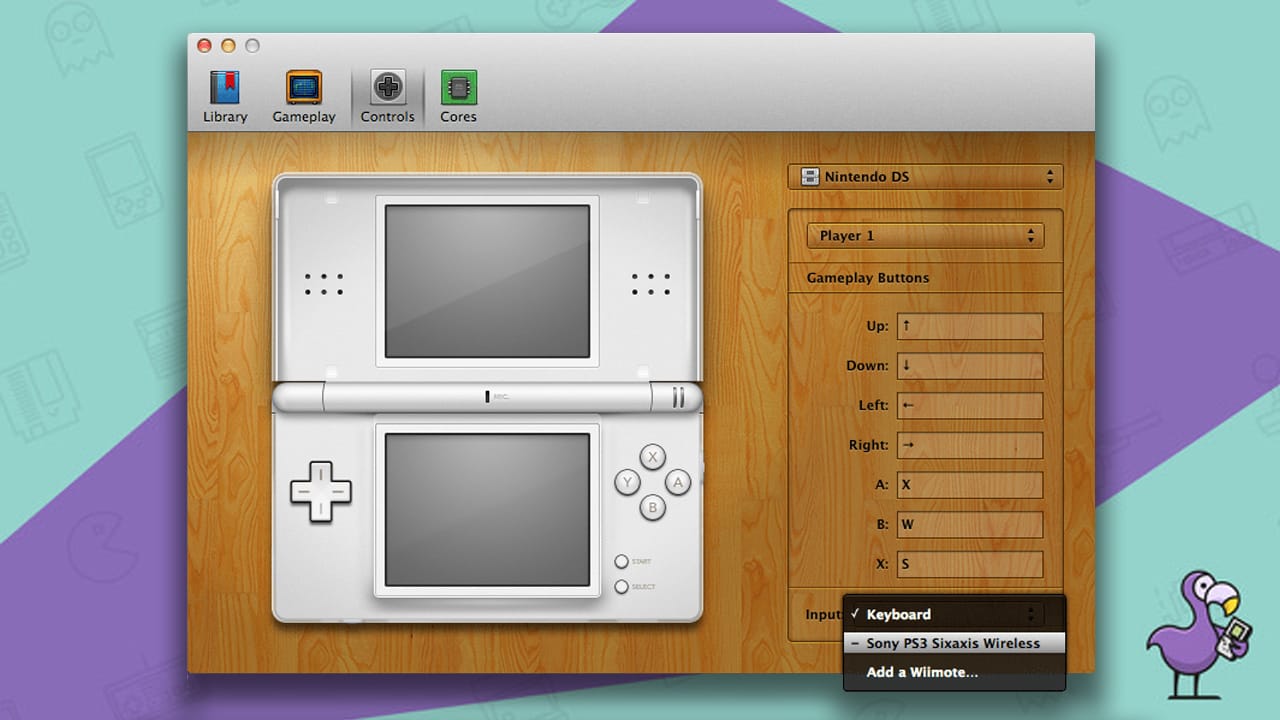
- Open Source
- MacOS, Windows, Android
Mac users; listen up. OpenEmu isn’t just one of the best DS emulators on the scene; it’s also one of the best-looking programs I’ve ever used.
With a wood effect background and simple-to-use controller mapping screens, the program is almost like the iTunes of the retro gaming world.
And let’s talk about the game library too. OpenEmu categorises all of your games for every system into a stunning interface that makes me want to become a video game librarian. It’s one of the sleekest emulators around and one that I use regulary.
Drop your ROMs in, and OpenEmu does the rest. Like RetroArch, it uses cores to bring all your favourite games to life. For the DS, DeSmuMe takes the stage once again.
Seriously, if you love all things Apple, then this program needs to be in your arsenal, even if it’s just as a second option!
6. No$GBA
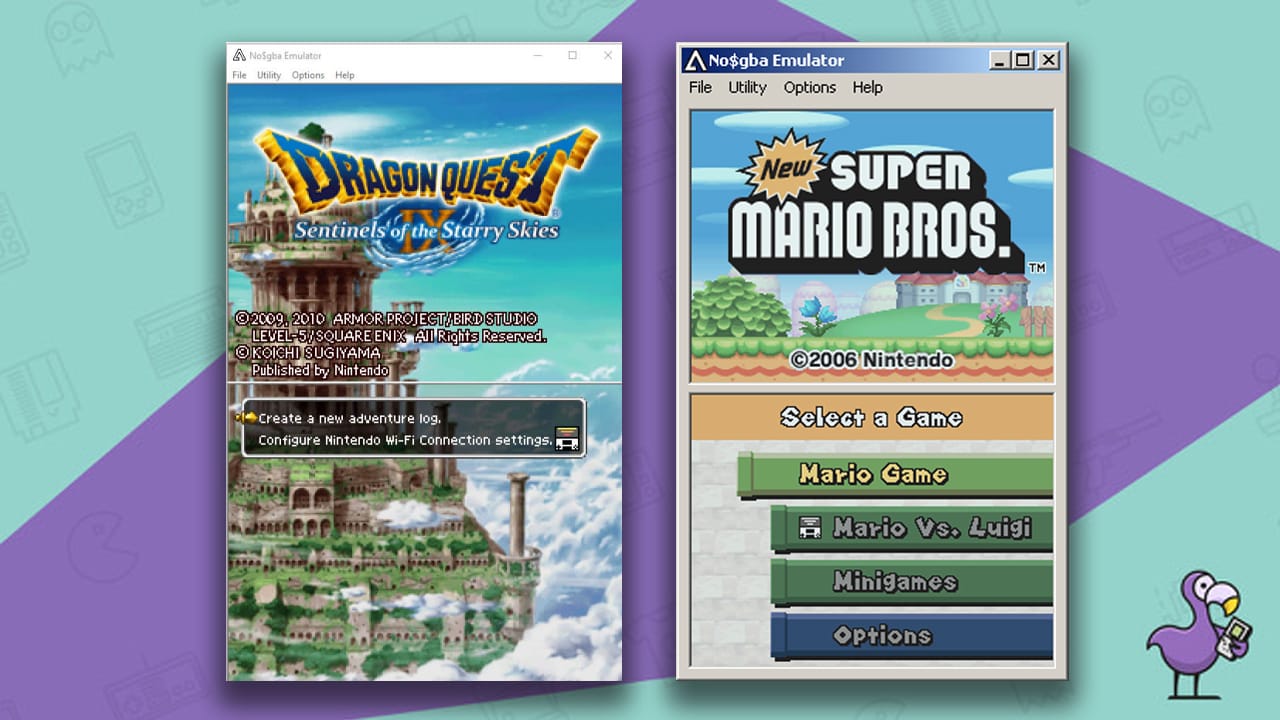
- Windows
- Freeware with paid upgrades
No$GBA stands for NoCashGBA and champions providing a means for anyone to play GBA games for free.
I know the name looks like something someone might spay paint onto a tunnel wall, but it’s a cracking choice for Windows gamers to download.
The one downside to this program is that while it plays pretty much every GBA game as though they were made for the system, the catalogue of working DS games isn’t as impressive.
Still, the ones that do work look fantastic and play brilliantly. As long as you don’t mind searching for your favourites and risking disappointment, then it’s a solid option if you haven’t enjoyed using the programs above.
Two plus points are the perfect save features and the simple-to-use external controller hookup. It also allows multiplayer mayhem on some games too!






