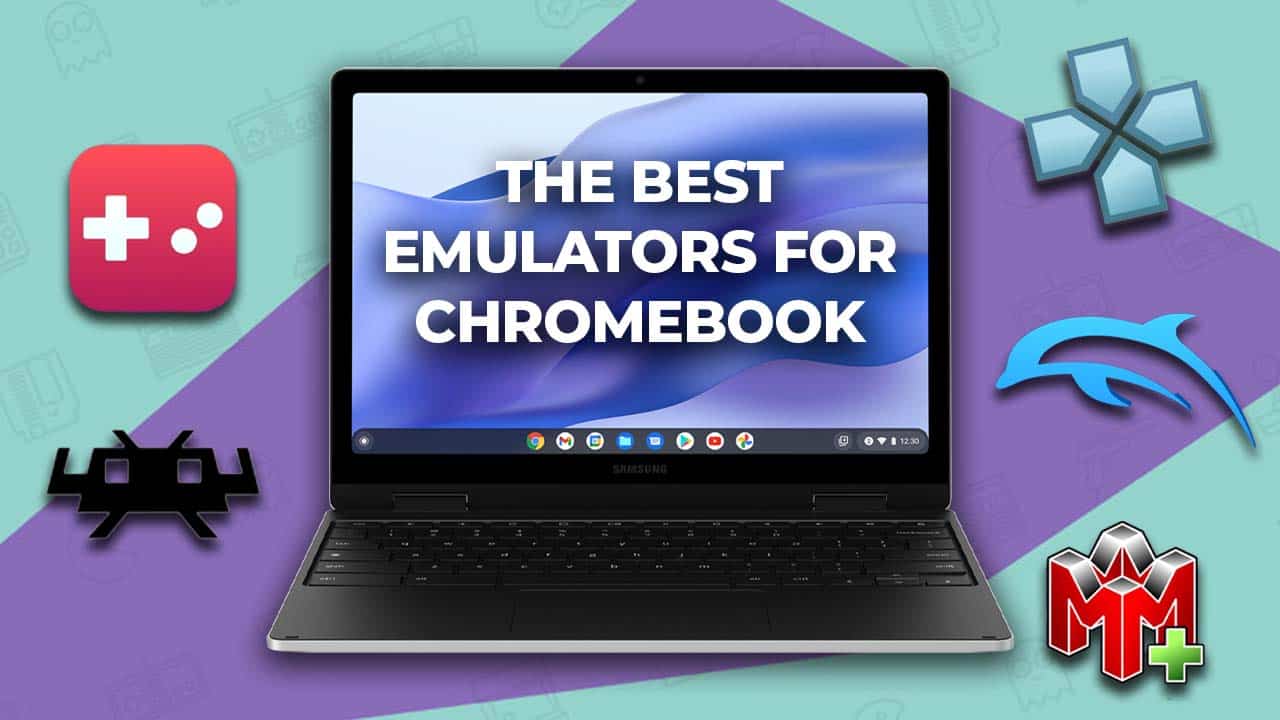If you are curious about the best emulators for Chromebook, then you have come to the right place!
I always assumed that Chromebooks were just a Windows PC, but it turns out that they actually run on their own operating system: Chrome OS, a Linux-based operating system designed by Google.
And a Chromebook can also run Android applications from the Play Store, so we are talking about a pretty capable setup for emulation here!
Theoretically (and literally)… a Chromebook can run any Linux emulators as well as programs designed with Android emulation in mind. Let’s take a look at the five best options for emulation on a Chromebook today!
1. Eclipse

Eclipse emulator is actually a pretty interesting option for almost any setup. What makes it so special is that it is a web-browser-based emulator.
Featuring NES, SNES, GB, GBC, GBA, Sega Master System, and Game Gear support… this is one of the coolest ways to play those early retro games. You can load your own ROM files or access them from online resources such as Google Drive or Dropbox.
You go to their website (eclipseemu.me), press “Get” (why not “Play”?) and you will be ready to go within seconds. What’s cooler than that?
2. Dolphin Emulator
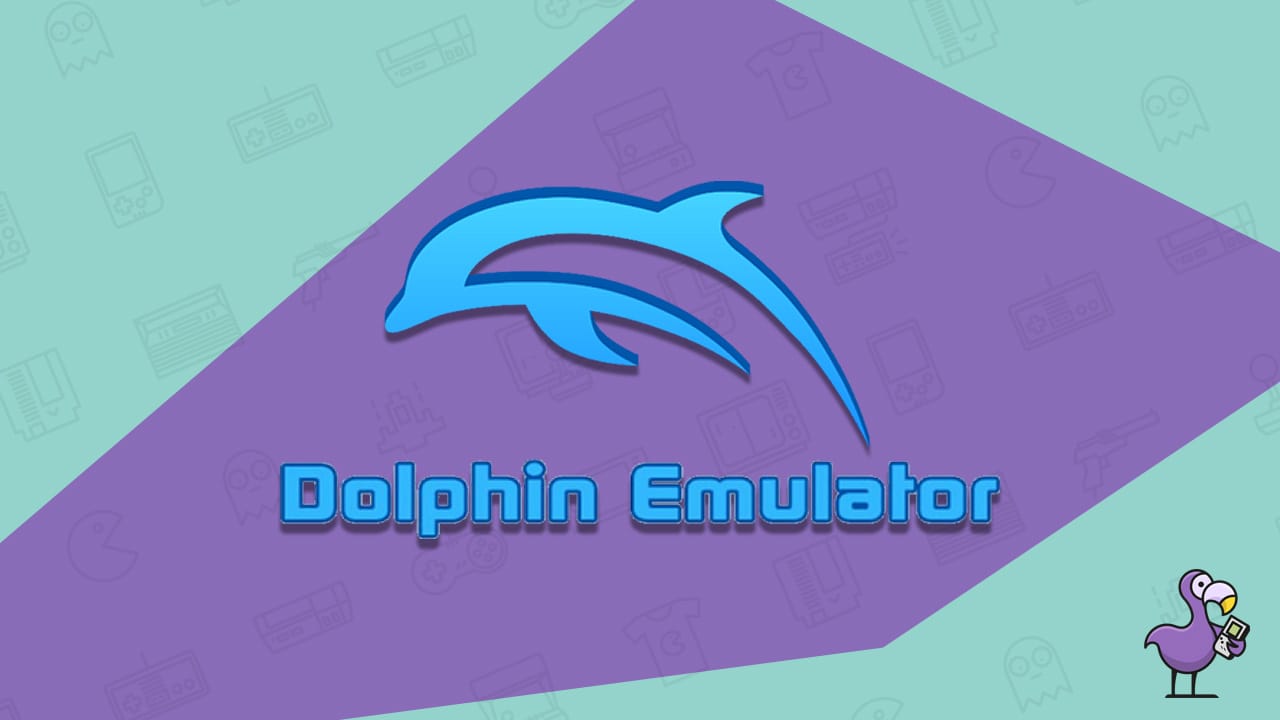
That’s right… it’s another Nintendo emulator.. this time for the GameCube and the Wii. So why are these console specific emulators making regular appearances on the “best” lists for game emulation?
Well, when it comes to some consoles, a specialist is needed. And that is exactly what Dolphin Emulator is. So what makes Dolphin so special in GameCube and Wii emulation?
Well, besides being available on Windows, MacOS and Linux… Dolphin has a lot of really awesome built in features that will get many of your favorite GameCube and Wii games running in full HD (1080p). And their compatibility list is quite impressive, considering how insanely difficult it is to emulate these two consoles.
At “Playable: 60.4%” and “Perfect: 36.6%”, that is gonna be a ton of awesome games to enjoy right on your Chromebook. Play the top-selling Wii titles or some of the most popular Gamecube Games right on your desktop!
3. RetroArch

We never fail to mention RetroArch on any list related to emulation, and the reason is obvious…
With versions available for Windows, MacOS, Linux, Android, and just about anything else you can think of… RetroArch is clearly one of the best ways to enjoy your retro game emulation all on one easy place.
Browse your library, pick a game, and load it right there in RetroArch. NES, SNES, GB, GBA, Sega Genesis, Nintendo 64, Atari 2600, Nintendo DS, Sega Dreamcast, Sony Playstation just to name a few. All built in.
No need to have a bunch of individual programs for every console. It’s no wonder it also appeared on our Mac Emulators rundown and our PC emulator top picks. RetroArch is just the king when it comes to emulation programs. I don’t imagine anything else coming close to what this powerhouse can do.
4. PPSSPP

I love PPSSPP; it’s one of those emulators that just works perfectly on any device that I download it on. The UI is clean, it’s simple to use if you’re new to emulators, and it works with wonders with PSP games.
The graphics were amazing on the PSP already, but this emulator upscales them and gives them a new lease of life, making things crisper, clearer, and even more enjoyable.
PPSSPP focuses solely on PSP games too; it’s not a jack of all trades like RetroArch, meaning there’s not as much ‘messing around’ for you to do if you simply want to just get on and play PSP games. And I’m using ‘messing around’ as a generic term for all of the things that someone new to emulation or unconfident with searching for best cores might need to do.
It’s possible to hook up external controllers to your Chromebook to use with PPSSPP too, leaving you with a more comfortable and ‘usual’ gaming experience if you’re used to gaming with a controller.
5. Mupen64Plus

Mupen64Plus has always been another favourite emulator of mine for obvious reasons – I’m a huge N64 nerd, and this emulator serves as a core for many of the other N64 emulation programs out there too!
Don’t worry; the fact that Mupen64Plus is doing the rounds in other people’s emulators is all fine. It’s open-source, meaning that anyone can take the code to play around with and create their own emulators. But for now, it’s still the grandaddy and the greatest N64 emulator on the scene.
Whether you’re running Windows or FreeBSD, Mupen64Plus will provide nostalgic N64 gameplay to take you right back to the 90s. I’m talking rolling with Glover, flying with Mario and his red cap, and hurtling down hills with Dion Blaster.
There are settings that you can tinker with too to hone your experience and even the hue of your game screen, but all of that is optional. It’s perfect for players to just jump into and game and, most importantly, manages to map the C-buttons too. Nothing is worse than getting into Banjo-Kazooie and having to stop because you can’t Talon Trot!