Ditch the spreadsheets and work emails and discover the best emulators for PC to download for playing in the office, at home, or on the go!
As many of you will remember back in 2020, the world changed a lot, as did all of our lives.
I was living in Japan at the time, a place that I love a lot and will always have a special place in my heart. But even one of my favourite places became a bit tedious when I wasn’t allowed to leave my house.
I needed something to take my mind off the drudgery, and I turned to Retro Gaming Stores and making my own games too, getting lost back in my passion of gaming once again,
Moral of the story… I needed something to do.
One thing that I did was while living in Japan was visit retro game stores. It was here I started putting together the idea that I wanted to pursue my lifelong dream of making video games.
And also, revisiting many of the titles I had played as a kid through the medium of emulation.
I’ve used so many of these since 2020, so trust me when I say that I’ve picked the crème de la crème. I’ve put a lot of hours into testing these emulators, so you can save time on research and put more time into gaming!
1. RetroArch

RetroArch is one of the most all-inclusive emulation setups that a player can have. It’s probably the most well-known all-in-one emulator, and for good reason thanks to its incredible reliability and community backing.
The Playstation 3-style interface will feel right at home to experienced gamers. It’s on pretty much every one of our “Best Emulators” lists and built into most of the retro handheld consoles that we use today.
For PC retro gaming emulation, there’s just none better than RetroArch because it does what it’s meant to do and is incredibly easy to understand, making it a welcome emulator for all levels of gamers.
2. LaunchBox
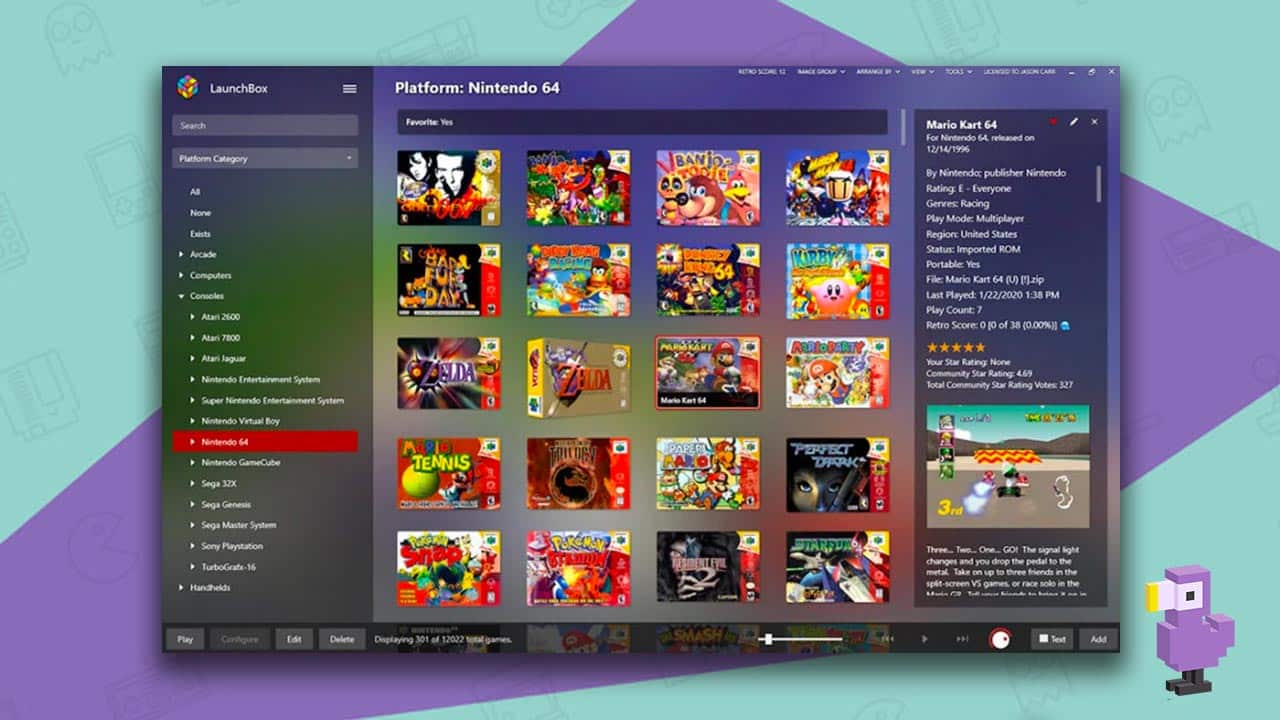
If you’re like me, you do not want a bunch of individual programs for every console. LaunchBox is an easy all-in-one solution for retro game emulation, a little like the Apple TV of Retro Gaming with a beautiful front-end game launcher.
It’s an easy way to organize your game collection all in one place, including your Steam library, ROM files, MS-DOS games, cover art, and video previews.
This is my personal favorite way to organize and play my games; everything comes prepackaged, all emulators are built in, and your entire game library is presented in one easy interface.
3. Project 64
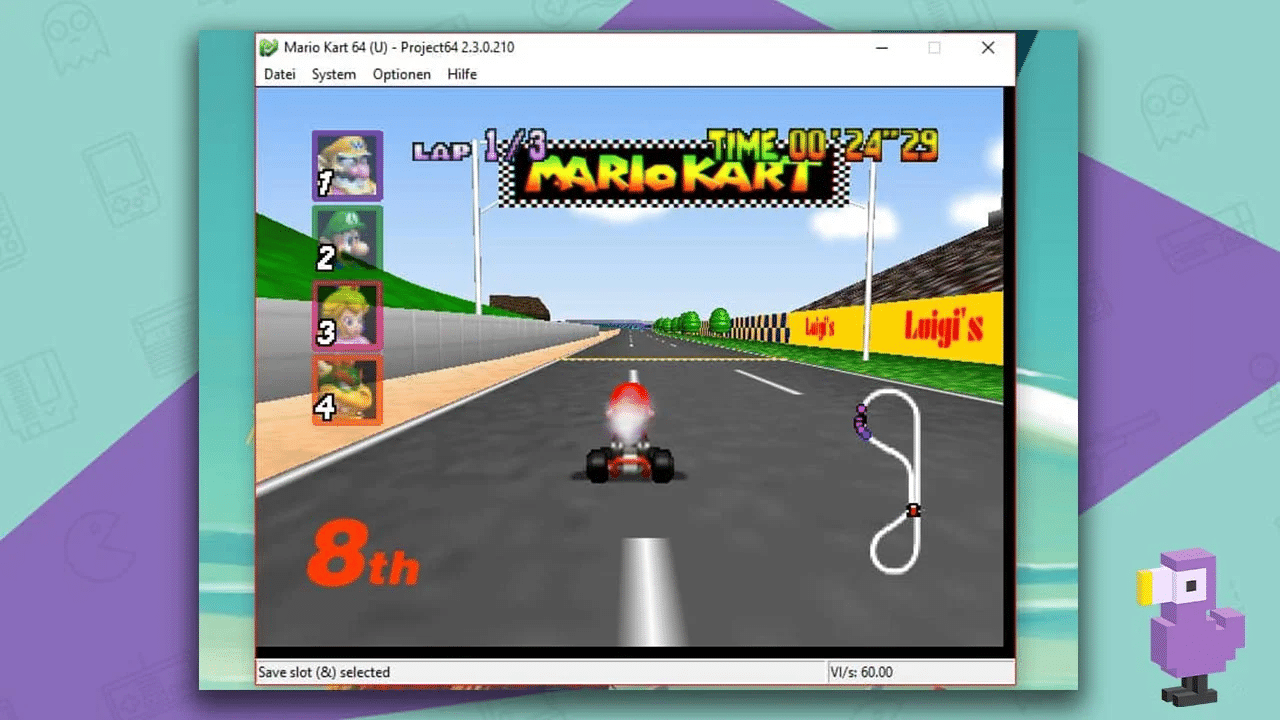
If you’re looking to recreate N64 games on your PC, then Project 64 is one of the best and most reliable emulators out there. It’s simple to use, a breeze to set up, and works easily on your PC without draining all your power and battery.
Lots of the plugins are ready to use in default mode and don’t take a lot of tinkering with, and it has support for cheats and multiplayer too! You can also size your screen to whatever Windows device you are using too, and while there isn’t that much information on the website, you can find tonnes of info from users all over the globe!
4. Dolphin Emulator
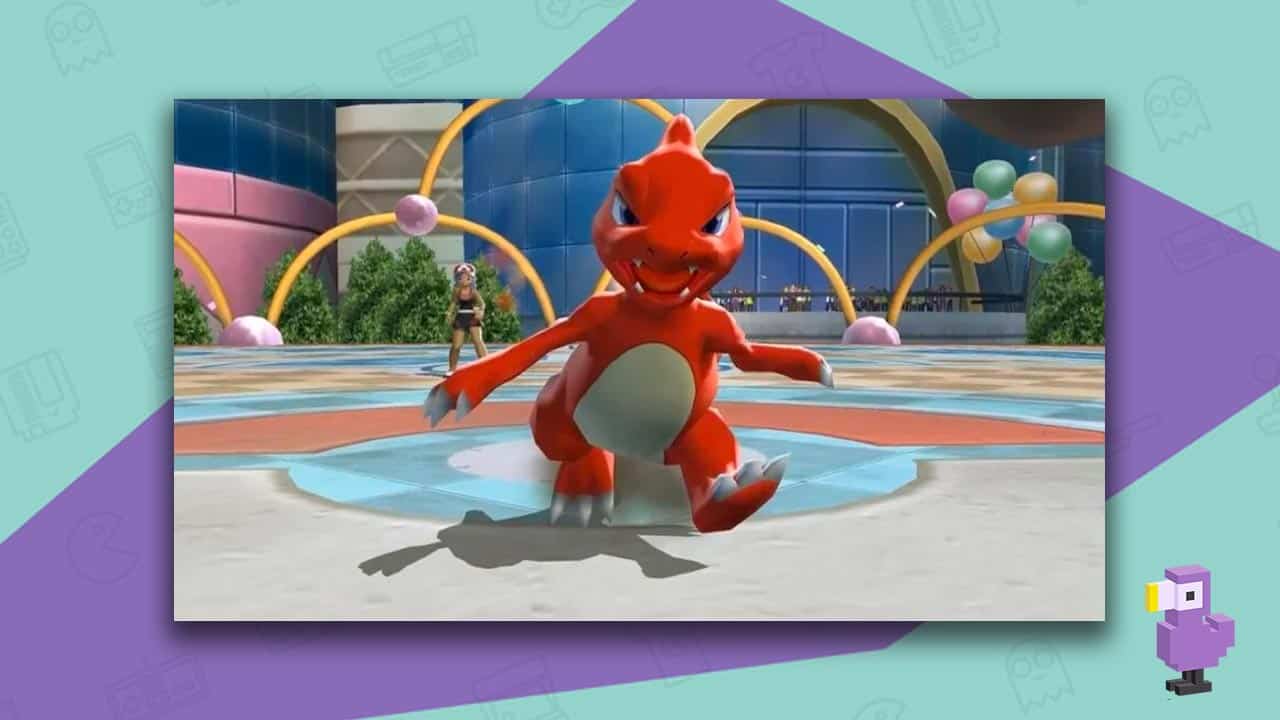
The Nintendo GameCube and the Nintendo Wii have been a nightmare to emulate. It has taken a long time for programmers to reverse-engineer what Nintendo has done to intentionally keep us out.
Dolphin Emulator was the first emulator to successfully run GameCube games back in 2003! But it took many years for 128-bit emulation to become anything worthwhile. Claiming compatibility at 60% “Playable” and 36% “Perfect”, Dolphin Emulator delivers quite a lot of fun. And the Dolphin also upscales to full HD at 1080p.
With ports on Windows, Linux, MacOS, and Android… there are many ways to enjoy your favorite GameCube or Wii titles on your personal computer, now that you have one of the best emulators for PC!
5. Redream
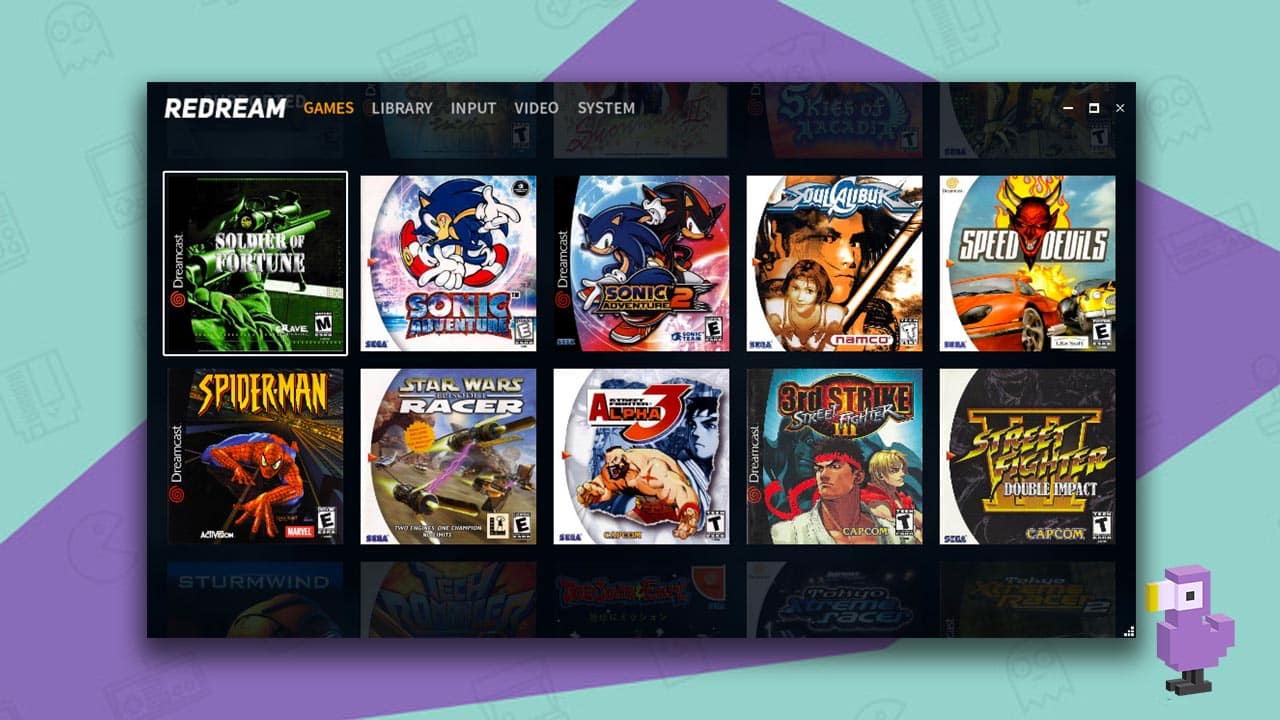
I think it is safe to say that Brandon, Founder of RetroDodo is a SEGA kid. So this one will surely be his speed. As the very first console to start the previously mentioned sixth-generation of gaming consoles, the Sega Dreamcast felt like a glimpse into the future to gamers coming from the Super Nintendo or Sega Genesis.
While there were only 624 games ever released for the console, the Dreamcast was certainly not lacking in quality titles. And with Dreamcast exclusives like Cannon Spike, Project Justice, and Ill-bleed… there are sure to be a ton of fans eager to jump back in.
Taking the number one spot on our full list of emulators for the Dreamcast, Redream is hard to beat for Dreamcast emulation. With its easy “ready to play” approach, high-definition rendering, and support for about 95% of the game library, it is easy to see why Redream is the king.
6. PCSX2
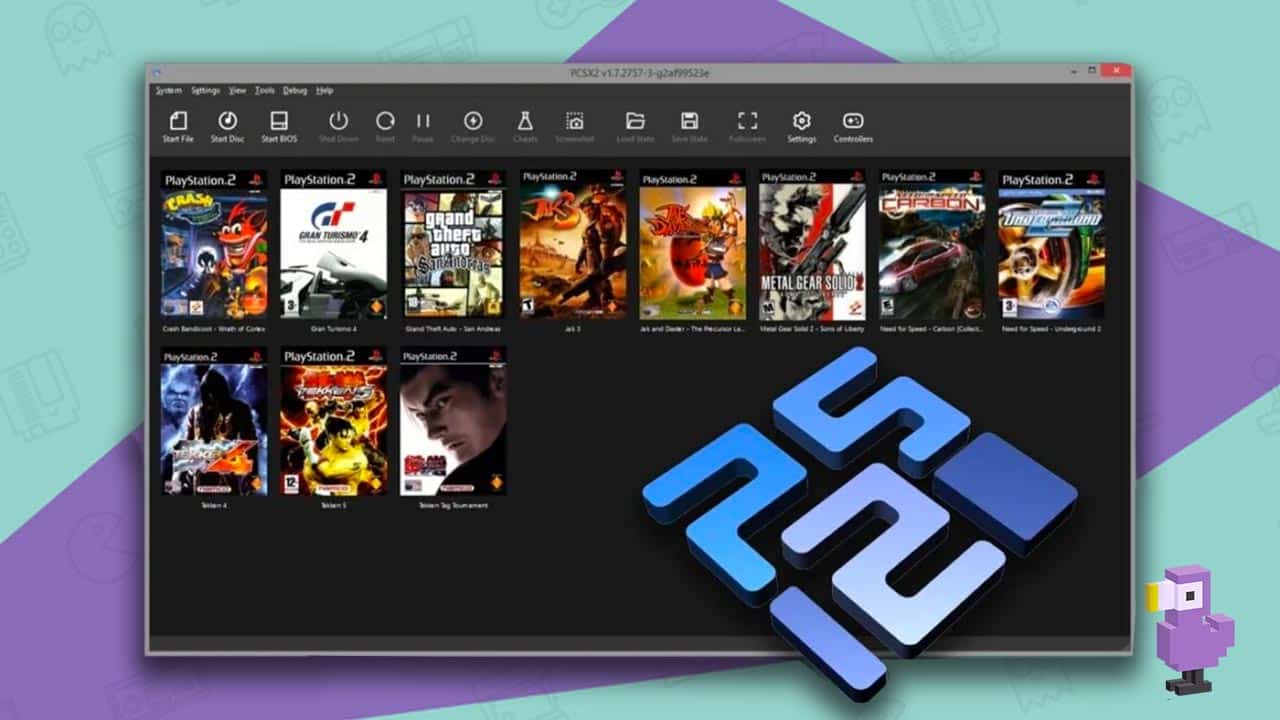
You know what console was the only console to sell better than the Nintendo DS? The PlayStation 2. And as the most popular video game console of all time, there are sure to be a lot of gamers out there eager to revisit the games offered for the console.
If you’re anything like me, you probably sold yours to upgrade to the PS3… and then sold that one to upgrade to the PS4. And so it goes for eternity. As you start to get into what is known as the sixth-generation of consoles (PS2, Dreamcast, Xbox, Gamecube) emulation starts to get exponentially complicated. Not impossible… but tough.
128-bit gaming is still a giant challenge to the emulation community. But there have been some breakthroughs and successes in that endeavor.
One such success is the PCSX2 emulator: a free and open-source PlayStation 2 focused emulator. Their website boasts “Supporting Over 98% Of The Original PS2 Library”. This is quite an impressive claim, considering that the PS2 era managed to pack a hefty 3,800+ game library.
Having been in development since around the time that the PS2 was released, the PCSX2 emulator has made some giant advances in its 20-year history.. and is still going strong to this day making it in our best emulators for PC list.
7. DeSmuME

The Nintendo DS is the most popular handheld console of all time… and also notoriously difficult to emulate. And for good reason… it has two screens! It is not necessarily that it is impossible to emulate the hardware performance, it just becomes difficult to show both display outputs at once and make it make sense.
Recent retro handheld consoles, such as the Anbernic RG351MP can emulate Nintendo DS games well at times, but then you are forced to jump between the two screens, or just show both very small at the same time.
So, perhaps home PC emulation for Nintendo DS is the best option, because you can make use of a much larger screen. So which emulator is widely considered the best for Nintendo DS? DeSmuME!
Quoting their own FAQ: “DeSmuME attempts to emulate, as faithfully as possible, the Nintendo DS and Nintendo DS Lite handheld game consoles (NDS)”.
8. PPSSPP
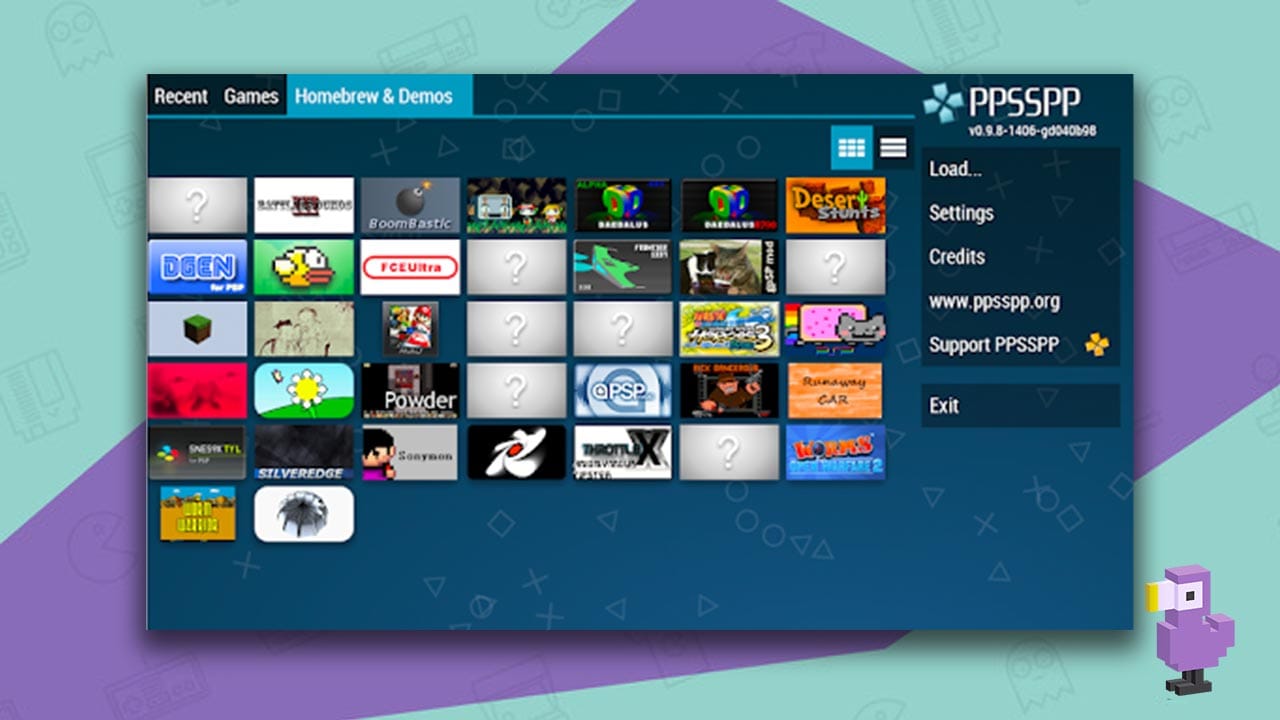
The Sony PSP is one of the most popular handheld consoles, even today. But for gamers, like me, who do not own one and would like to experience some of the incredible games in its massive library, PPSSPP comes to the rescue.
PPSSPP is easy to setup, easy to understand, and gets straight to the point. The team behind the legendary open-source emulator still updates it to this day. And with HD upscaling on your PC, there’s never been a better way to experience the PSP, it’s why it’s on our best emulators for PC list.
9. FinalBurn Alpha

This one is for the arcade heads. The gamers who miss the glory days of being dropped off at the local bowling alley or mini golf course with a $20 bill and a two-hour time limit. No parents, no school. Just a slice of pizza, a cup of soda, and a pocket full of quarter to play as many games as you could.
Yes, I am speaking from personal experience.
FinalBurn Alpha is an all-in-one type emulation program aimed at the arcade cabinet platforms. That includes Capcom, Data East, Konami, Neo-Geo, Sega and Taito just to name a few.
While most of these platforms are not notoriously difficult to emulate (many of the best retro handhelds can do it now), they are known for being notoriously fun to play. And if you are a gamer who is looking for arcade-specific titles, there is no better place to look than FinalBurn Alpha.
11. DOSBox

Let’s take things way back. Some of us still remember computers before Microsoft Windows. Yes people… there were computers before Microsoft Windows was even a thing.
Back in those ancient times we had something called MS-DOS. It was weird, it was confusing. But if you could find your way around the file system, you sometimes would find random games that came preloaded onto the computer.
I remember specifically digging through every box that came with the computer to locate every single floppy disk in hopes of finding new games. Young me managed to locate Monopoly, Leisure Suit Larry and Gorillas for my IBM computer. I felt like I was doing something naughty!
Those are some of my earliest gaming memories. Those are the kind of magical feelings I have been chasing my entire life. For gamers hoping to revisit those classic games, and do not have those retro PCs laying around, DOSBox has got you covered!
DOSBox is free and open source, and allows players on Windows, Linux, and MacOS to emulate MS-DOS games from the 80s and 90s. It’s one of the best emulators for PC for those of you into this era.
11. Snes9x

The Super Nintendo console has one of the strongest collections of retro games. It is easily one of the most sought-after consoles for retro gaming fans looking to revisit their childhood, so some of you may not be surprised to see it on our best emulators for PC list.
For gamers who do not need a lot of extra features and just want to get straight to the fun, Snes9x is a SNES and Super Famicom-focused emulation program that has been around for a very long time.
Providing the ability to play nearly every one of the 1700 titles from the Super Nintendo catalog, including some that were only ever released in Japan, Snes9x opens up a bunch of new doors for retro gamers with an SNES itch to scratch.






