If you spend a lot of time on your laptop or smartphone in the office or searching for the latest gadgets at home, then this list of the 12 best N64 emulators should be right up your street.
Think about it; why would you want to work on organising the department’s finances or planning a birthday surprise for Steve in maintenance when you could be playing Mario Kart or Donkey Kong 64 without anyone knowing!
The arrival of Super Mario 64 on the Switch has people all over the globe rummaging around their attics in search of their N64. And with the best N64 emulators, you can relive all of the best N64 games from yesteryear no matter where you are.
Fancy playing Ocarina of Time on your iPhone or kicking back with Glover on the train? You wouldn’t be here if you didn’t!
We’ve already given you some great advice on how to buy an N64 controller in today’s market, but what if you want to game on the go? Scroll forth and check out this informative article!
PLEASE NOTE – Retro Dodo does not condone illegal downloading or any other shady activities that might get anyone (namely us) into trouble. Please check the legality of ROM downloading in your area and always follow government guidelines on internet safety and copyright laws.
1. Project 64

- Freeware
- Windows, Android
Project 64 is widely renowned as being the best of the best N64 emulators on the internet. This program works brilliantly on both Windows and Android operating systems and has tonnes of features that make reliving your favourite games a breeze.
It’s not a complicated program to grasp either. Gamers don’t have to mess around incessantly with settings, and the majority of the plugins are configured by default.
If you are looking for an emulator that simply recreates the joy of using an N64 without any extra bells and whistles, then this is the one for you. It has support for multiplayer modes and cheat entry too, so big heads Goldeneye multiplayer is back on the menu!
Project 64 gives users the option to scale their screen size too, so you can fill a smaller laptop screen or go for a smaller window when playing on a bigger monitor.
The one thing that lets Project 64 down is the website. There isn’t much information on there and it isn’t as inviting as some of the other programs in the list below. Still, it does what it says on the tin and it does it brilliantly!
2. OpenEmu
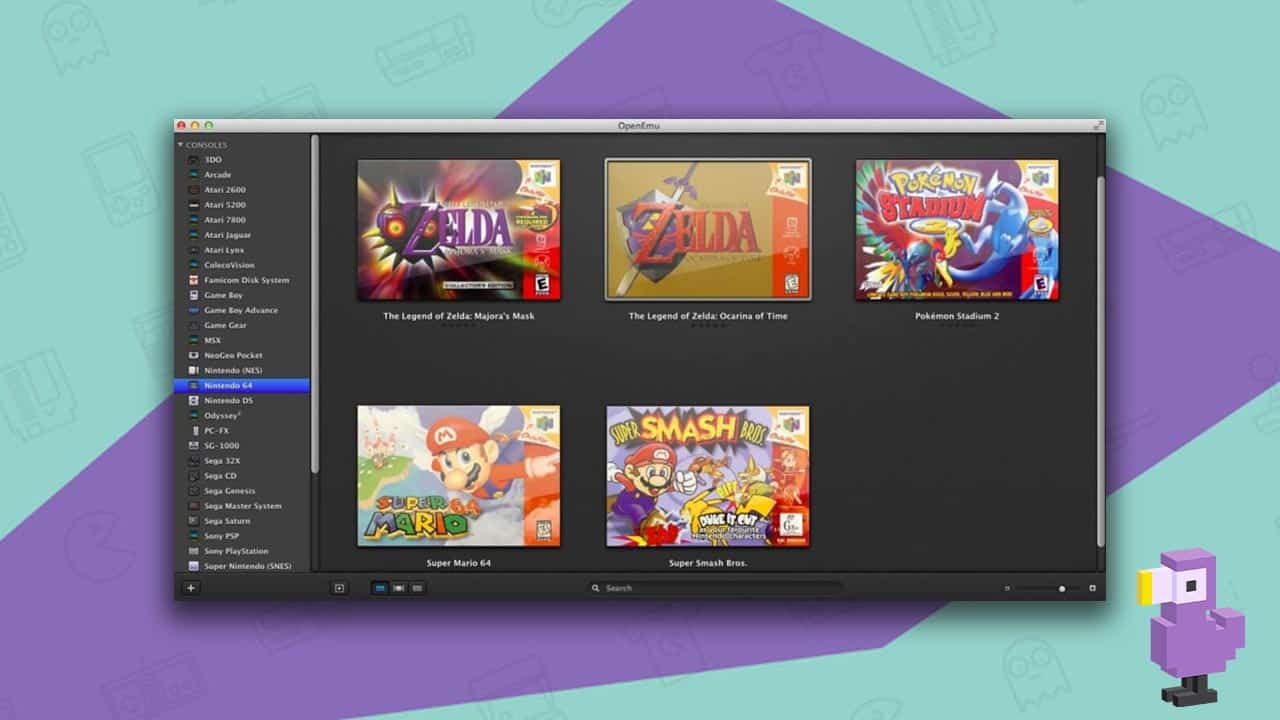
- Open-source
- MacOS
As a Mac user, I would go with OpenEmu as my N64 emulator of choice every time (if I did such things, that is).
This emulator has one of the nicest interfaces I have seen and organises everything neatly for you in alphabetical order. Simply drop ROM files in and let OpenEmu do the rest.
It’s one of the easiest programs to map your own USB controllers too. Just plug in any HID compliant USB or generic Bluetooth game controller and follow the easy instructions to map your gamepad buttons to the emulator. It couldn’t be simpler!
OpenEmu covers all consoles from the Atari 2600 to the WonderSwan and uses other emulator cores as a base model. It uses Mupen64 for its core N64 emulation and also gives the user the ability save their games as and when they please.
This is definitely one for any Mac lovers out there and a great program to get to grips with the science of emulation.
3. Retro Arch

- Open-source
- Windows, MacOS, Linux, Android, iOS, Raspberry Pi
Retro Arch is one of the best N64 emulators for multi-platform use. It works on all of the major operating softwares including Android and jailbroken iOS devices.
Like OpenEmu, Retro Arch provides users with a one-stop-shop for all of their retro gaming needs. It’s a front-end for games consoles and media devices, meaning that you can play multiple consoles from one program.
The program’s interface is super slick and boasts a wide variety of consoles. The settings are already nailed down for each device, so all you need to do is find your download files and begin playing.
Ok, it is a little trickier than that. Users need to download kernels to control the various systems, but there is plenty of guidance from enthusiasts in the field that can be found online explaining how to do this.
Retro Arch also provides gamers with blind accessibility features, making retro games accessible for all. And to top it all off, you can actually run original game discs through it too if you don’t want to be bothered using ROMs.
How cool is that!
4. Mupen64Plus

- Open-source
- Linux, Mac OSX, FreeBSD, Android, Windows
You will read the phrase ‘Mupen64’ quite a lot through this article, and that’s because this program serves as a base core for many of the other best N64 emulators out there.
Because it’s open-source, other users can take the code and add to it or mess around with it in whatever way they see fit. It’s like the gift that keeps on giving, providing a means for more retro gaming enthusiasts to keep our favourite N64 games alive.
Mupen64Plus works on most of the major operating systems including FreeBSD. It’s a great choice for Android users and works with a large number of ROM files.
Mupen64Plus has tonnes of changeable settings that you can play around with, adjusting everything from screen hue to sound; basically anything with a parameter.
If you’ve struggled to make C-buttons work on some of the best Retropie handhelds, then this could be the option for you!
5. RMG (Rosalie’s Mupen GUI)
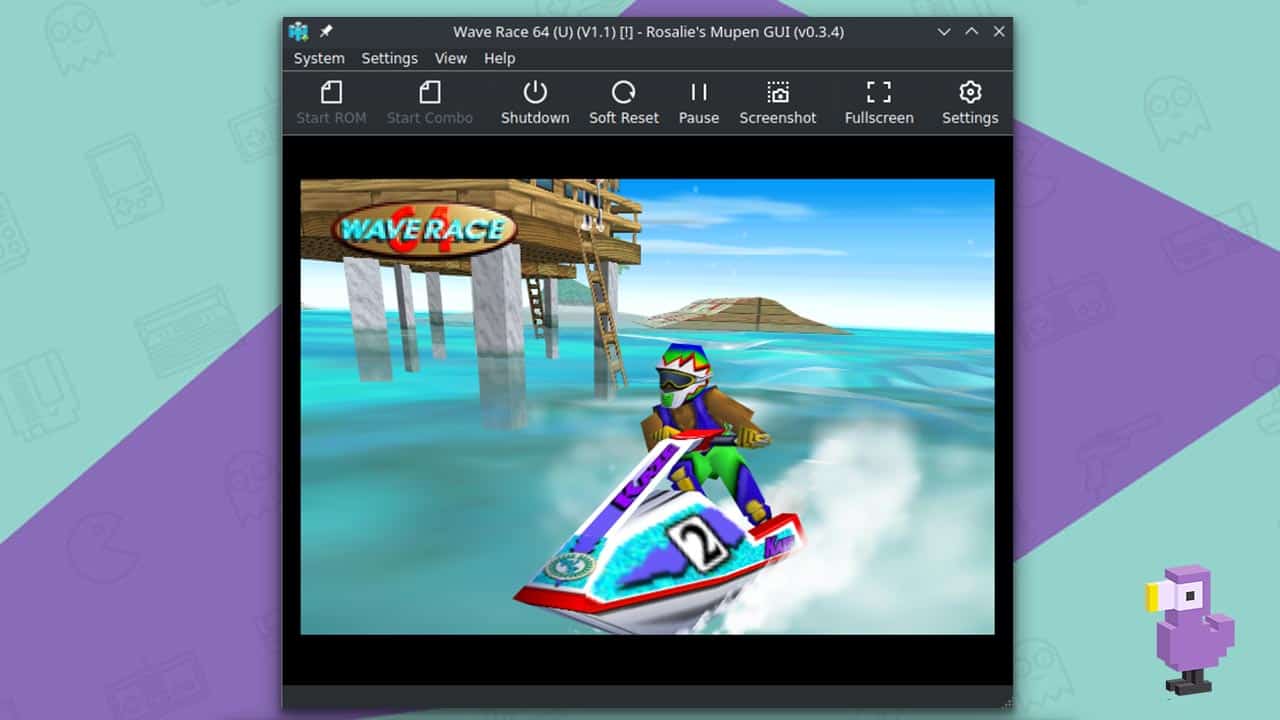
- Open-source
- Windows, Linux
While we’re talking about Mupen64Plus, let’s take a look at RMG!
It won’t surprise you to know that Rosalie’s Mupen GUI is based on Mupen64. It was developed by Rosalie and takes aspects of Project64 and mixes them with Mupen64.
Listen, it’s not the most inventive emulator out there and doesn’t have tonnes of bells and whistles, but it is a great way of emulating N64 games and does it very well!
As it’s Open-source, you can contribute to the code on Github too or simply download and enjoy as is!
6. Nintendo Switch Online

- Paid Subscription
- Nintendo Switch
I know many of you will be here looking for free emulators to download, but I really can’t go any further without mentioning Nintendo Switch Online.
If you’re looking to play N64 games on a reliable device that works without any button mapping, lag, or games half loading before dropping out, then you really can’t go wrong with Nintendo’s online service.
The N64 expansion costs me £34 a year, and it comes an excellent selection of N64 games as well as titles for the Sega Mega Drive, SNES, NES, DMG, GBC, and GBA!
Honestly, playing Ocarina of Time on the go on my Switch feels fantastic, and having the ability to play Mario Kart 64 and Mario Tennis online with friends is amazing!
7. Sixtyforce
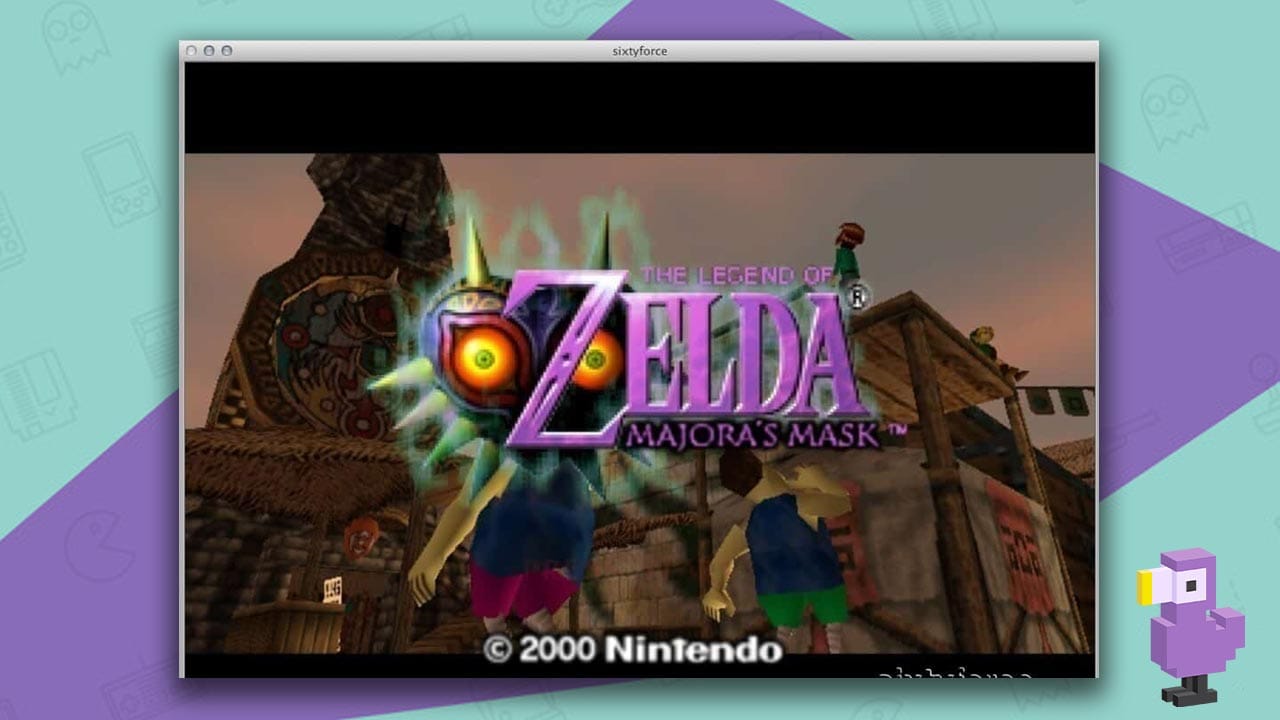
- Propriety Software
- MacOS
Sixtyforce is another Mac-only program that provides OSX users with a great gaming experience.
This program translates the game code of your N64 ROMs in real time, providing seamless gameplay that won’t let you down in those crucial boss-battle moments.
Sixtyforce has one of the nicest websites out of all the emulators in this last bar OpenEmu. (Maybe it’s a Mac thing). It has lots of information for users to check out as well as FAQs and videos for you to take a look at.
This emulator has both a free and a paid version. The downside is that the free version doesn’t have an option to store game save states, so you’ll need to fork out $15 for the privilege of picking up your game from where you left off.
8. Mega N64

- Open-source
- Android
Mega N64 could possibly be the best Android N64 emulator out there. It uses Mupen64Plus as its core and has a few enhancements that make playing on the go feel as intuitive as hooking up your N64.
Essentially, this is a version of Mupen64Plus that has been optimised for Android smartphones. It’s free to download too, so you don’t have to worry about any ‘in app purchases’.
The downside is that there are adverts in the loading areas, but that’s a small price to pay for a system that works super smoothly and plays games such as Ocarina of Time flawlessly.
The graphics look nice too, and I.. I mean, my illegal ROM-loving friends, have never experienced any lag with this app.
9. AltStore/Delta

- Freeware
- iOS
Finally, an option to play N64 games on your iPhone without having to jailbreak it!
I first came across this method a few months ago while trawling through the internet. It requires a Mac or PC, an iPhone, and your own method of finding those tasty N64 roms.
You’ll need to search for a program called ‘AltStore’ on your iOS device. It’s essentially another type of App Store that has been built by an independent developer who has been making software for years.
Apple doesn’t produce their own emulators, but the AltStore is an app you can download with your own Apple ID, so it’s perfectly legit and doesn’t undermine any Apple policies.
Once you’ve downloaded the AltStore, you can use the Delta emulator to play all of the best Gameboy games and all of your favourite N64 games…
… or so we’ve heard. You’d have to Google the rest to find out more.
10. 1964
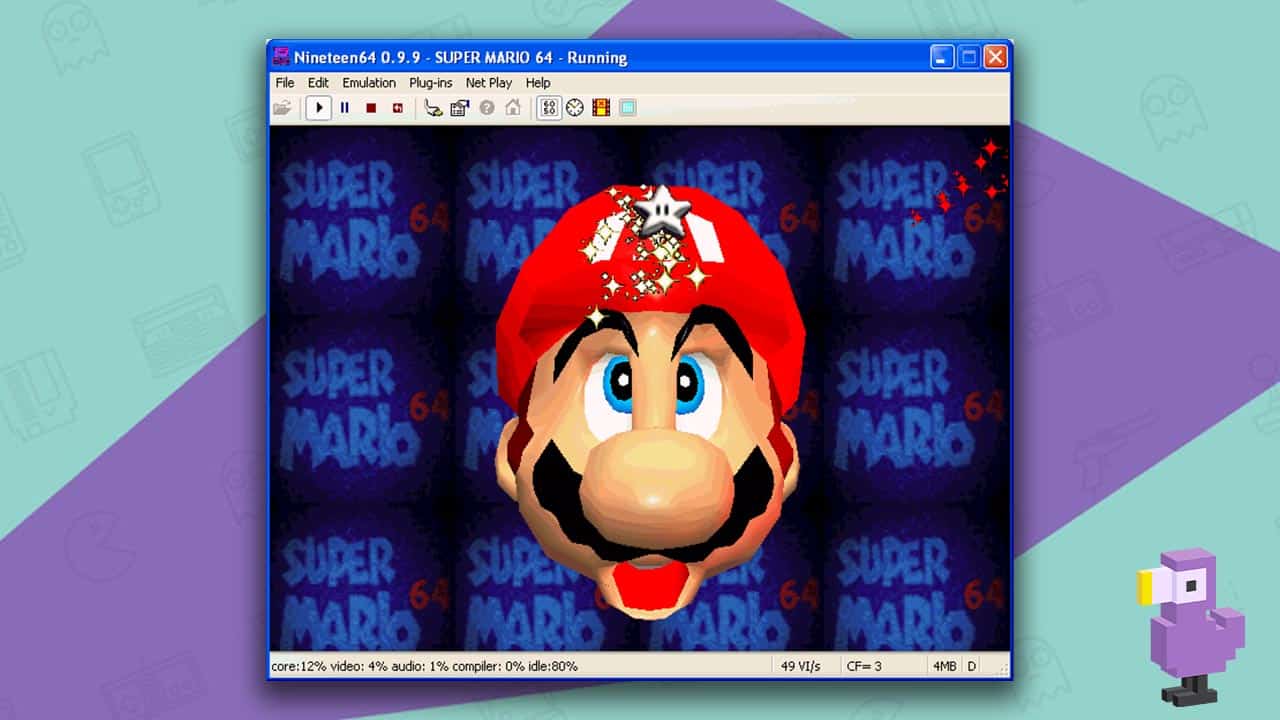
- Freeware
- Windows, Android
1964 isn’t the prequel to George Orwell’s famous novel. It is, however, another popular emulator loved by Windows and Android users alike.
One of the most exciting things about 1964 is that it allows users to customise ROMs once they have been uploaded. For those not in the know, that means you can make your own cheat codes and alter levels with your own adjustments!
Now you can finish all of the levels that proved too hard back in the day by making your own rules!
There are a few glitches with this emulator and sometimes games do crash at the most annoying places. Still, you can usually rectify any problems by ‘turning it on and off again’ via clicking the pause button and restarting play.
11. Nemu64
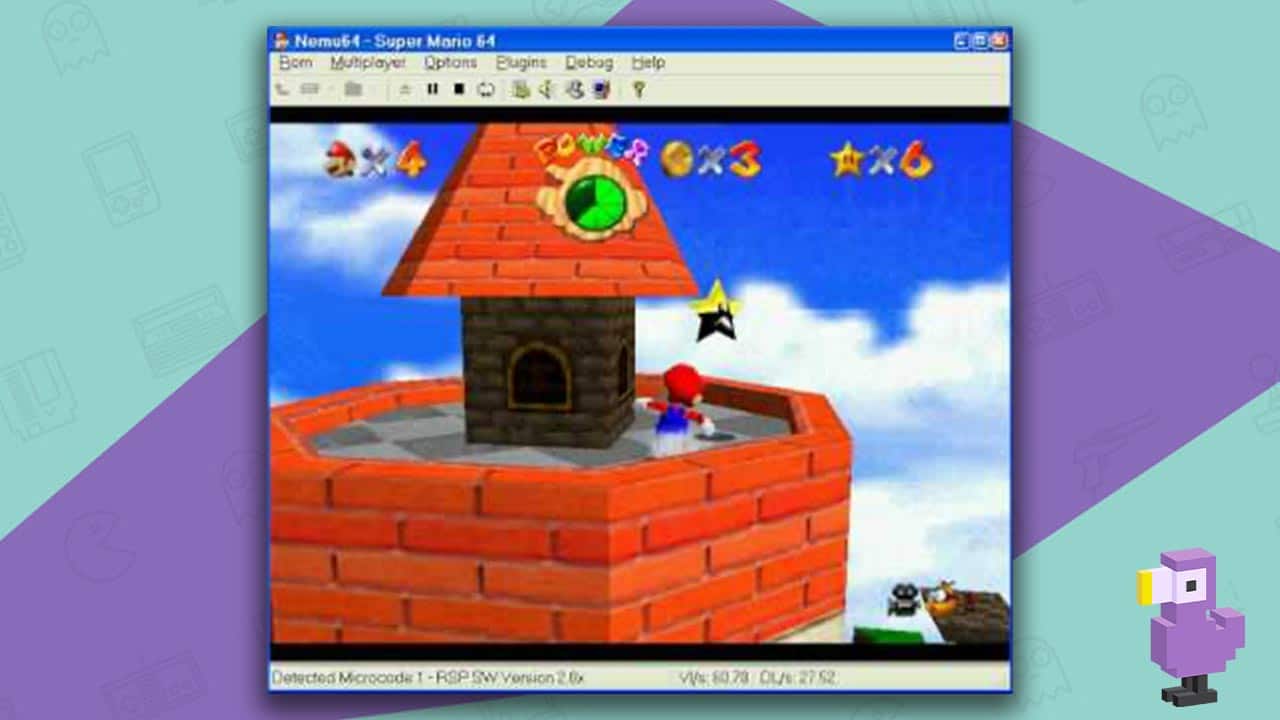
- Closed-source
- Windows
Next up on our list of the best N64 Emulators is Nemu64, a middle-of-the-road emulator that yields good results without providing too many bells and whistles to confuse gamers.
We’ve tried Nemu 64, and while it didn’t blow us away, it also didn’t make us tear our hair out (those that have hair, anyway). That’s a good thing for people who just want to turn on and play, as it were.
Still, I wouldn’t pass over Project64 to get to this emulator. It’s good, but there are much more reliable options out there for Windows users.
One thing I will say is that it works on pretty much every Windows PC, new or old, without having to worry about any messing around with options or upgrading, so that’s something to bear in mind if you’re looking for something for gaming on an old machine!
12. ClassicBoy
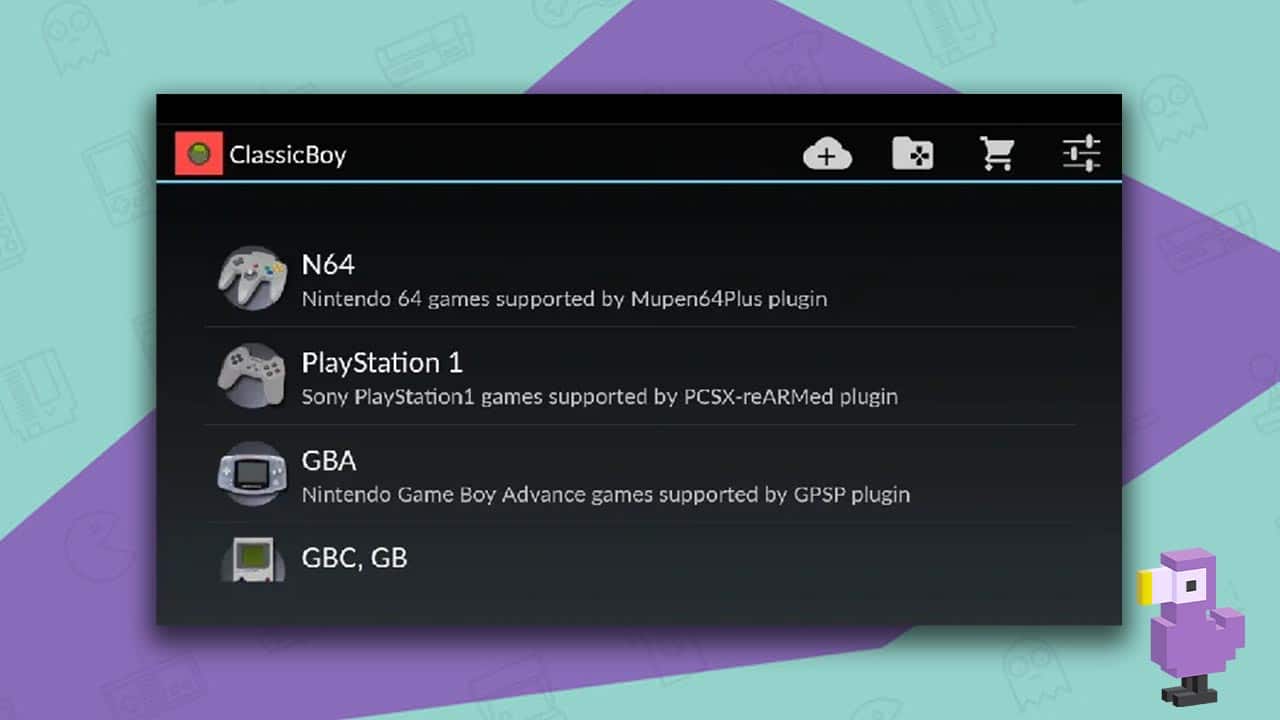
- Freeware
- Android
We really should have named this list ‘the best N64 emulators for Android’ as there have been so many! Still, that’s a good thing and great news for Google Play Store users across the world.
ClassicBoy is another program that emulates multiple machines, providing you with all of your favourite systems under one virtual roof. It can emulate the NES, Neo Geo, the Gameboy DMG, Color, and Advance systems, as well as the PS1 and N64.
That’s quite an impressive list, though as I touched upon in the begining of this ariticle, the performance quality varies from system to system.
The N64 emulation is a little hit and miss. Some games work brilliantly while others are a little jumpy and need a little bit of tinkering with. Some systems allow game save states, while others don’t, which can be annoying if you only discover this fact at a crucial point in your level.
Fortunately, you can download a free version to test out your console emulator of choice before paying the $3.99 to purchase the app.
13. Cen64
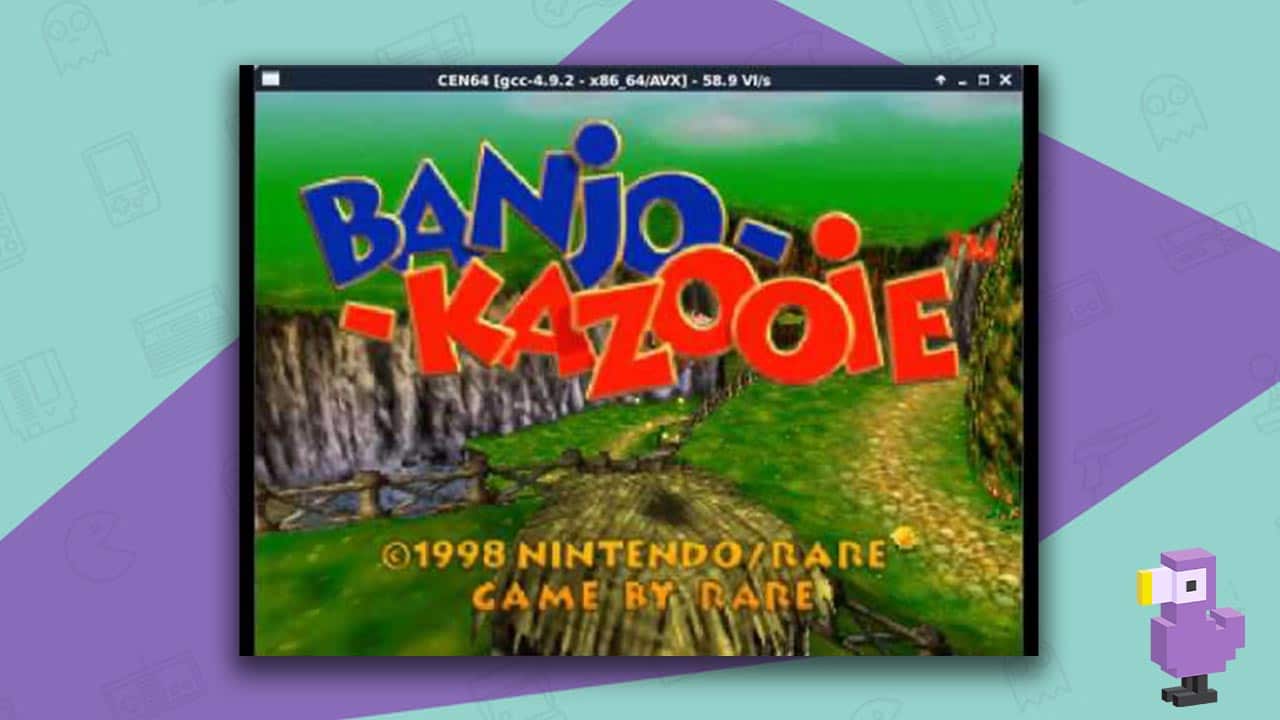
- Open-source
- Windows, Linux, MacOS
Our final entry on our list of the best N64 emulators is Cen64, an open-source emulator that works with Windows, Linux, and MacOS devices.
I don’t want you to think that this is a bad emulator just because I’ve put it last. Most people want quick results when it comes to their emulation, and Cen64 is simply one of the trickier ones to work with.
Cen64 is a cycle-accurate open-source emulator, and despite still being in the development stages, it’s one of the best out there.
Because of this programs pinpoint focus on accuracy, this emulator requires a heck of a lot of processing power to run. You’ll need something along the lines of an Intel i5 4670K or higher to get the best results from it.






