If, like me, you’re a Mac user and want to find the best Mac emulators for playing your favourite Retro Games on the go, then today is going to feel like all your birthdays have come at once.
So many of the articles that we see about emulators focus on the Windows users of the world. It’s true that there are far more emulators for PC out there, but there are some choice programs for Mac aficionados to delve into too.
And dare we say that the top emulator in this list is one of our favourite programmes of all time. Plus, it looks very classy!
From a sneaky Windows work-around to wood-effect backgrounds and crisp Mac visuals, we’ve put together a list of 8 of the best Mac emulators to scratch that retro itch.
So, close your spreadsheet, minimise your word processor, and get gaming!
8. Virtual Machine
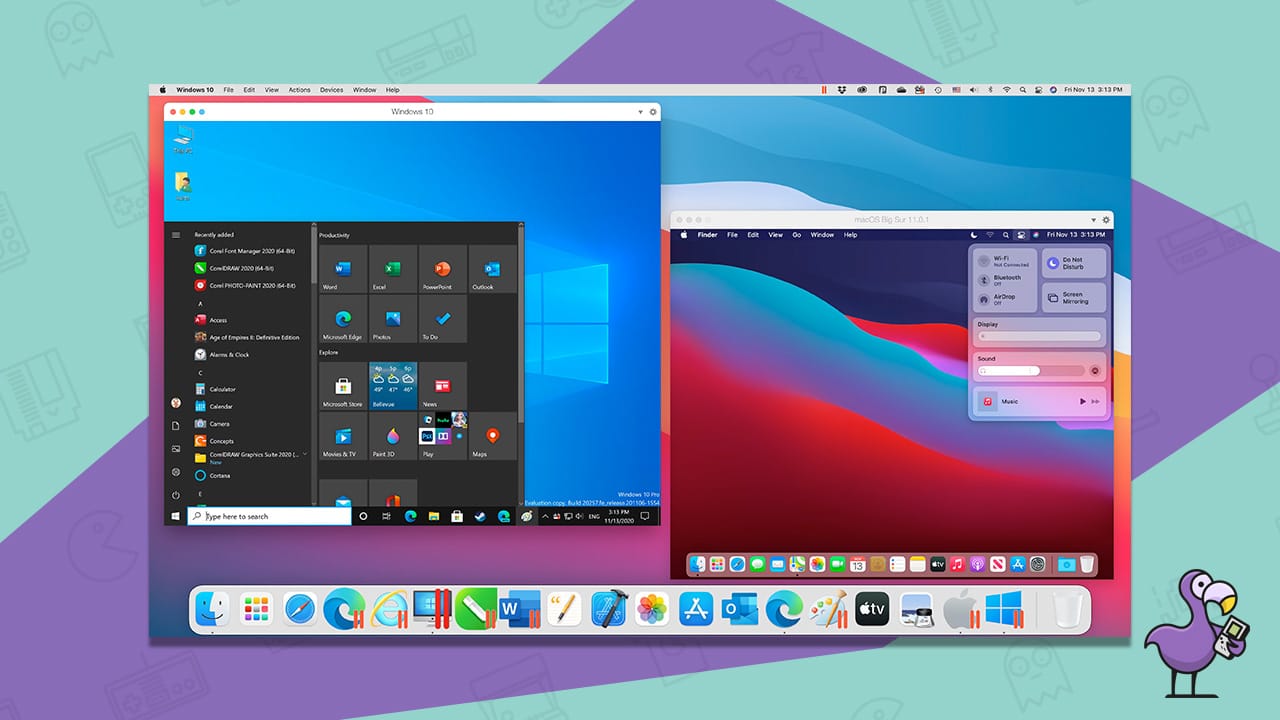
Now this one might be a bit of a cheat. But when we are talking about emulation, doing a sort of hardware “Inception” trick is a bit of the point, isn’t it?…
If you have a game or program that you are really hoping to run on the MacOS, one of the easiest ways to do that is to simply get Windows running on your Mac.
With programs such as Parellels, VMWare, or VirtualBox, it is possible to install a copy of the Windows operation system on a partition on your Mac and run Windows in a… well… window.
It does take some technical know-how to get this all setup, and it is a process I have never been able to do. But there are a lot of people out there with the need to have access to both the MacOS and a Windows OS all in one place. And virtual machine is a way to do it.
7. DOSBox
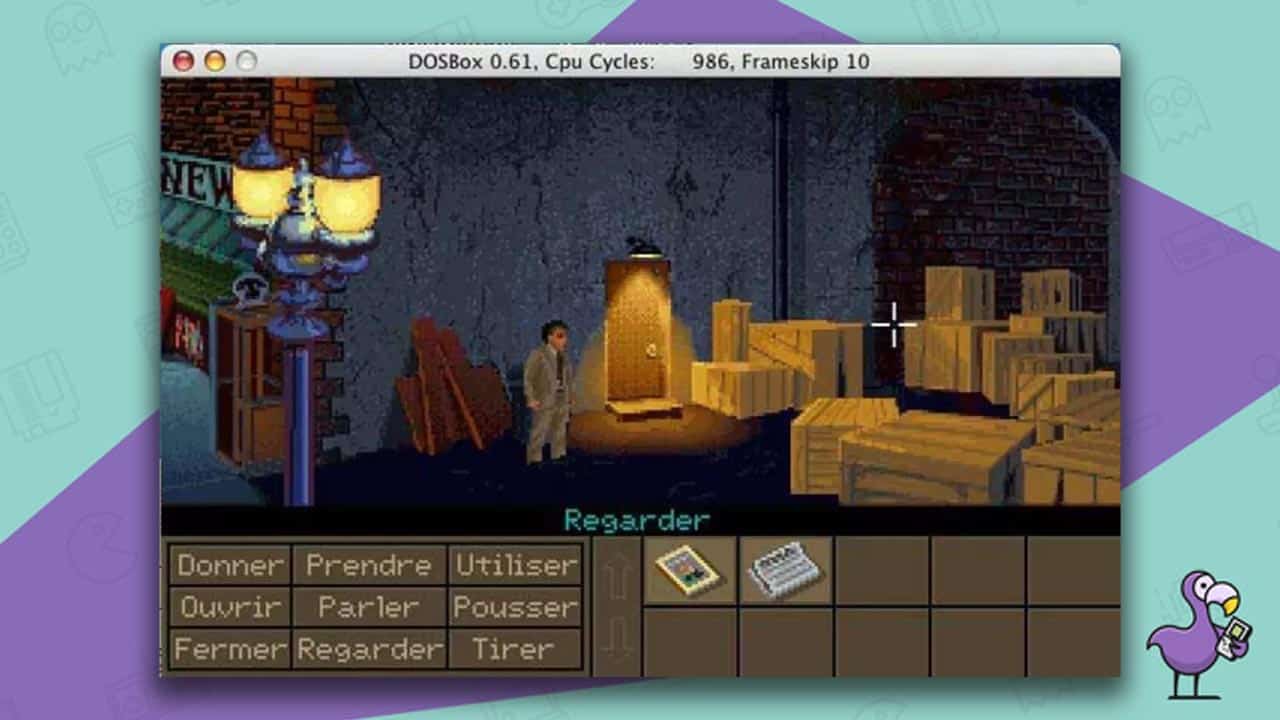
For us oldschoolers who had personal computers before there was even a Windows OS… there was something called MS-DOS.
And there were quite a few very unique gaming experiences to be had back in those days.
For those hoping to go back to that magical time, or even for those who were not lucky enough to live it in the moment: DOSBox has got you covered.
DOSBox is free and open source, and is the best way to emulate MS-DOS games from the 80s and 90s.
And yet another form of emulaton-inception: Using a Mac to run a program to emulate MS-DOS to play a game.
6. DeSmuME

The Nintendo DS is the most popular handheld console of all time… and has one of the coolest library of games available.
Check out our list of the best selling Nintendo DS games if you don’t believe us!
But the NDS is also notoriously difficult to emulate. And for good reason… it has two screens!
If you are like me, and have never owned a Nintendo DS… DeSmuME can emulate the Nintendo DS and Nintendo DS Lite handheld game consoles with its Mac compatible program.
5. Redream
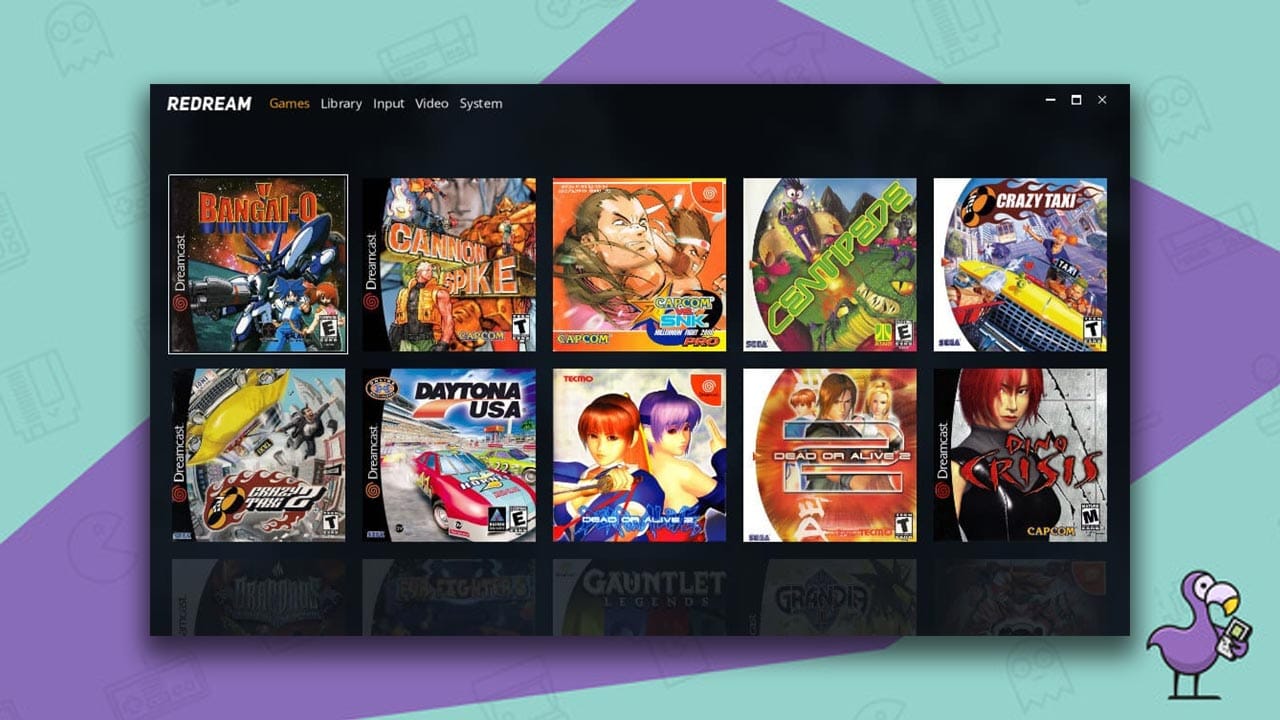
With its easy “ready to play” approach, high definition rendering, and support for about 95% of the game library, it is easy to see why Redream is the king of Dreamcast emulation. Even for the Mac!
And while there were only 624 games ever released for the console, the Dreamcast was certainly not lacking in quality titles.
Just take a look at our huge list of the best Dreamcast games of all time if you need some ideas.
4. Dolphin Emulator
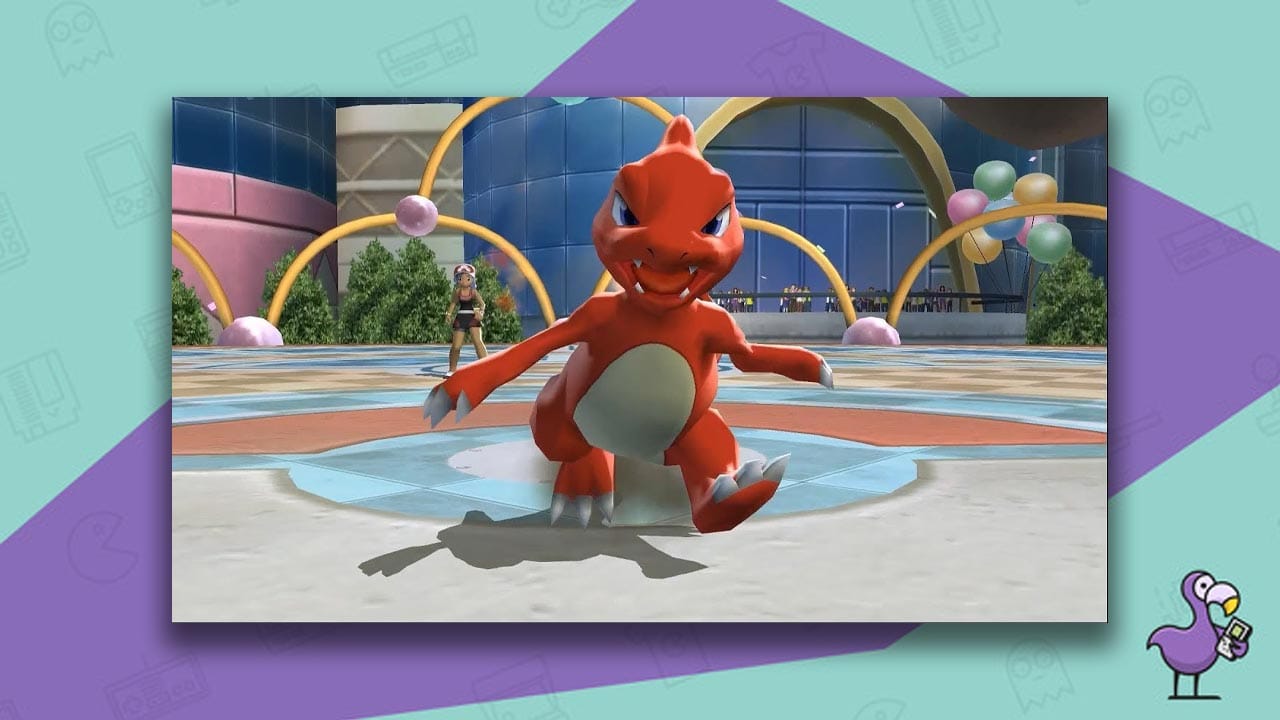
Emulating the GameCube and the Wii are both pretty hefty orders on any platform. But on the Mac?
Luckily we have Dolphin Emulator, claiming compatibility at 60% “Playable” and 36% “Perfect” all in full HD!
The Dolphin Emulator has been in development since around the time the GameCube was released, and has seen plenty of breakthroughs and updates since that time.
And gamers on the MacOS are lucky enough to have a port now available as well.
Take a look at some of the best selling GameCube games or best selling Wii games and start playing a few now!
3. PPSSPP

PPSSPP is the best PSP emulator available to use today, and the great news is that it works on Mac too!
One of the things that we admire the most about this emulator is that it’s so simple to set up and use. You don’t need a doctorate in neuroscience to be able to get gaming, and the interface is very pleasing to the eye!
Plus the graphics are fantastic, and the emulator itself actually upscales games to make them even clearer and slicker on your iMac or MacBook.
And you’ll also find that PPSSPP is pretty much the core for every other PSP emulator out there in the world too, so you know that it’s the best of the bunch!
2. RetroArch
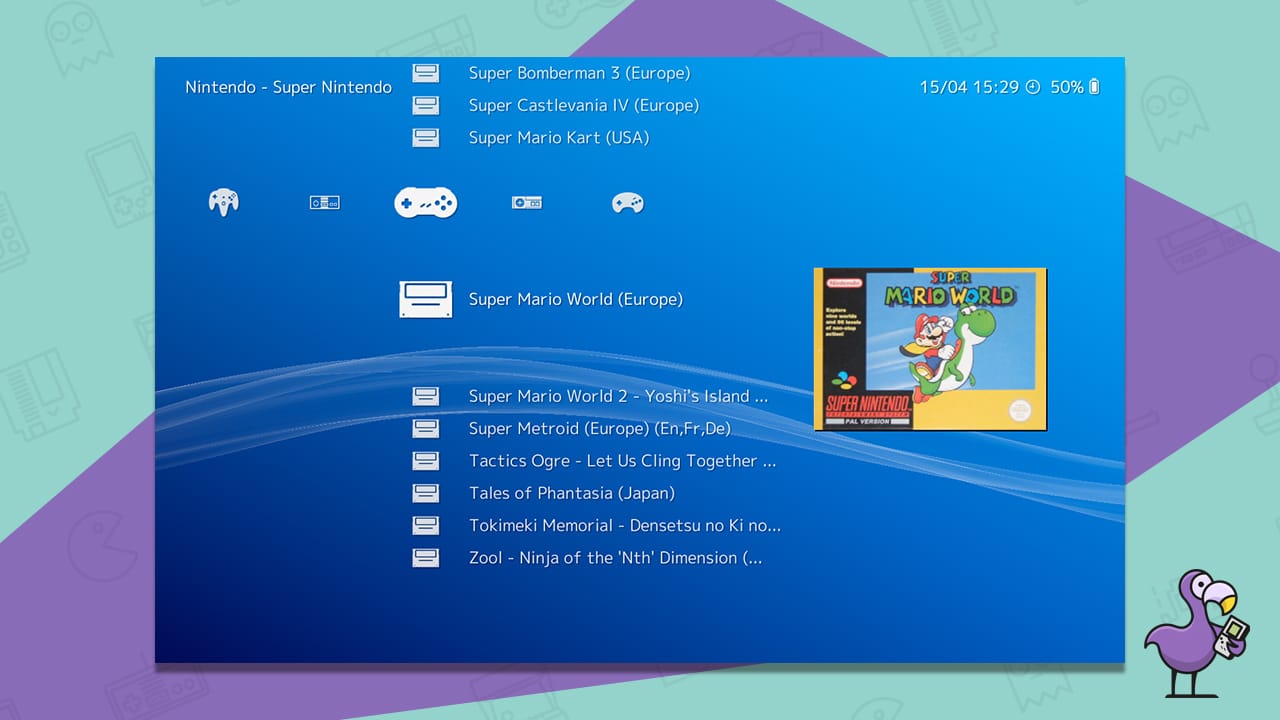
If you know anything about emulation, you have heard of it, and that’s why it’s on our best Mac emulators list.
We have covered it many times.
It is widely considered one of the absolute best all-in-one emulation solutions.
I gave it the number one spot on my list of the best emulators for PC. And for good reason…
It is a really awesome, full featured powerhouse for retro game emulation.
My only complaint is that I personally don’t connect with the interface.
And for that reason, I chose a different all-in-one emulation program… the one that I actually use on my computer:
1. OpenEmu

This one was a very easy choice for me.
I am the kind of guy who wants an easy all-in-one solution for my game collection.
I don’t want to have to think about what console, what program, what settings… blah blah blah. All I want to do is open up my program, choose my game and go go go!
The absolute best and easiest emulation solution for users on the MacOS is OpenEmu.
With support for Atari, Famicom, Game Boy, Game Gear, Neo Geo, NES, Nintendo DS, N64, GameCube, Sega Genesis, Playstation, PSP, SNES, Virtual Boy and WonderSwan to name a few… this thing has got it all covered.
OpenEmu is free, easy to setup, easy to use, supports external controllers, and just makes keeping your retro game collection in one place as easy as possible.
Presented in an iTunes style library, making it intuitive and quick to find what you are looking for get get right into the fun.
For that reason, it is my number one choice for the best Mac emulators for retro gamers.






