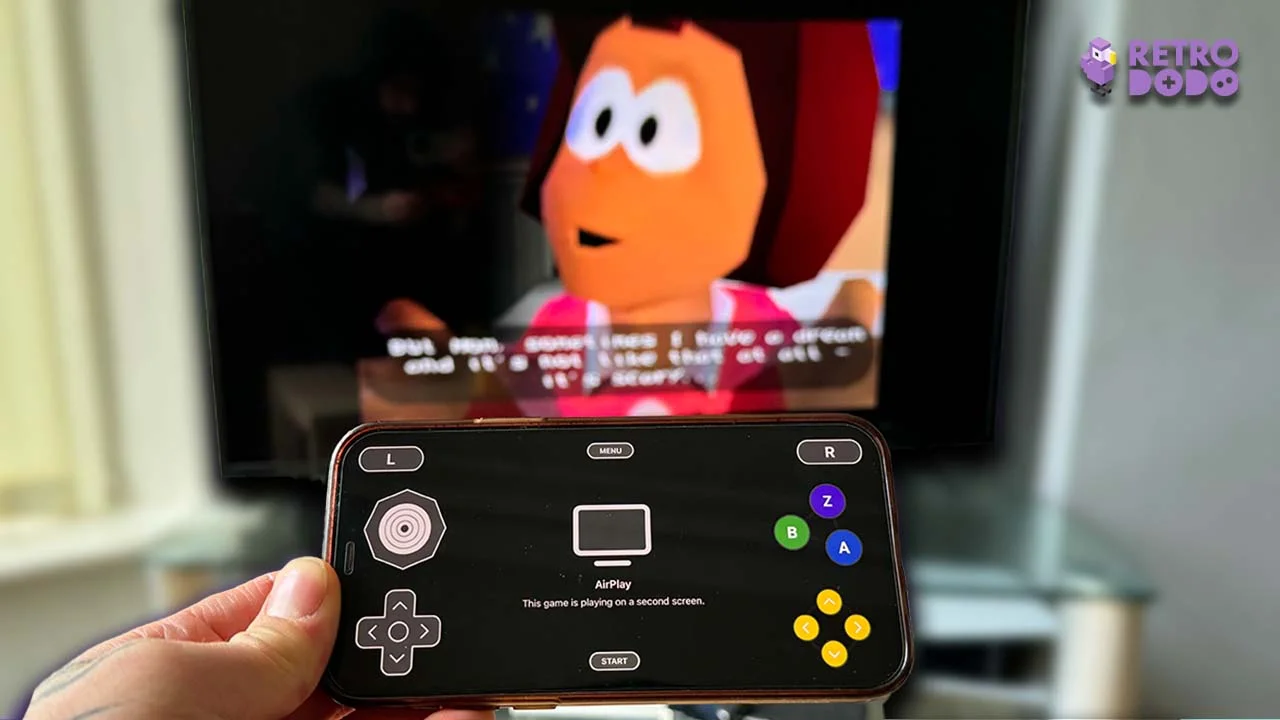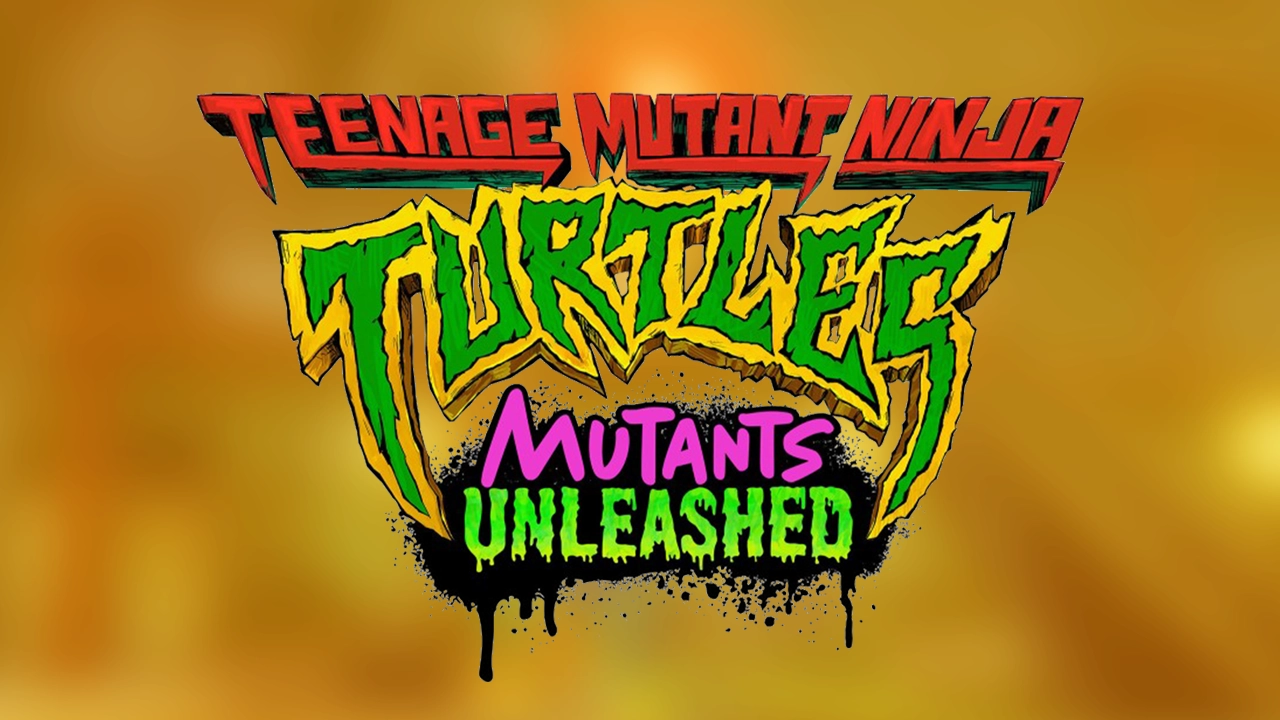Retro Gaming News, Reviews, Features & Videos
Established in 2019, Retro Dodo is the world’s leading retro gaming website featuring professional journalism, the latest news & high quality video content. Every single day. 100% independent.

Latest Retro Gaming News
Retro gaming news, direct to your inbox every week.
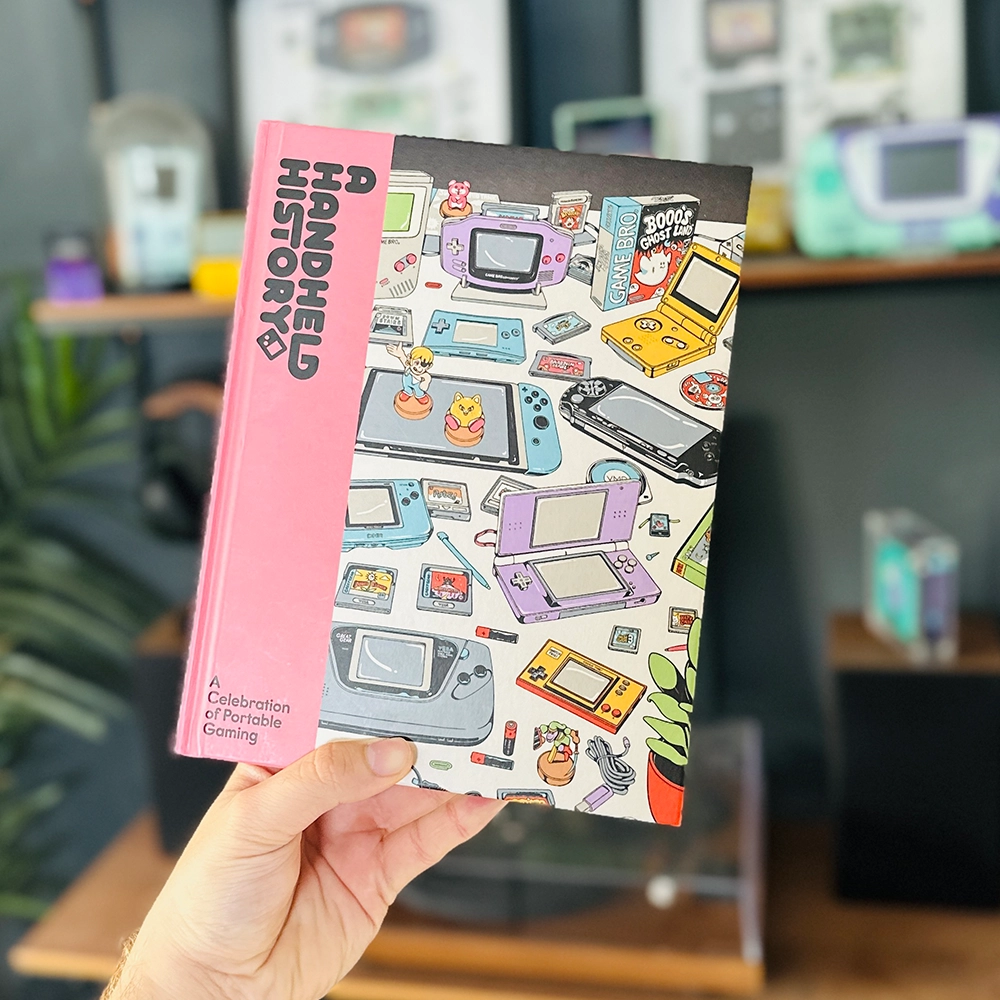
We Made A Book.
A Handheld History is a premium coffee table book that took us almost two years to build.
It’s a physical piece of content dedicated to handheld consoles that changed the gaming industry forever, wrapped in a high quality tome filled with over 230 pages of words and art by well known and talented names in the space.
It makes the perfect gift for any retro gamer.