If you’re the kind of person that likes to know their retro handhelds inside out, then the ODROID GO Advance should be at the very top of your wish list. For many players, gaming simply just isn’t enough.
The thrill of putting a console together and working out which wires go where might be daunting for some people, but at Hardkernel, that’s how they make their bread and butter.
You might be thinking “there’s no way I can build this”, but don’t fear, if I, a man with Shrek like thumbs and the impatience of a 7 year old girl can do it, you’ll be fine. It’s extremely easy to build, everything slots into place, there’s no soldering involved and their video guide is somewhat easy to follow.
But, before we delve deep into our review we will have to mention that these are currently very hard to get hold of. Their first batch went on sale on January 31st 2020 with a very limited quantity, perhaps only a few hundred actually left their factories.
We were lucky enough to get hold of one, but this meant shipping cost us $15, and then duty fees to the UK was another $25 on top, so we ended up paying $40 for a $55 handheld just to get our hands on the first batch for you guys.
Because it’s a seriously good handheld, and the demand far outweighs their supply the second batch isn’t available until May 2020! You read that correctly, as of writing this review that’s a whopping four months away.
As a business, this could be seriously devastating for their sales, as we’re certain the DigiDock, the Q400 Handheld and the GPD XD 2 will be released by then, and well, they’ll probably be better than the ODROID GO Advance (but not cheaper).
But if you’re patient and like the idea of building your own handheld then waiting won’t be a problem, and we’re certain you won’t be disappointed with this $55 handheld.
How well is the ODROID GO Advance designed?

It’s fair to say that some of you may be sat there wondering who or what an ODROID is. Is it a new robot from The Last Skywalker, or is it a device that cuts your lawn to look like a giant Polo? Well, ODROID is the name of the gaming device, and Hardkernel Company Limited team are the brains behind the scenes. They are usually associated with single board and tablet computers, but more recently they have been turning their hands towards handheld gaming devices, and they’re pretty good at it too. ODROID is a play on words between the phrases’ Open Source’ and ‘Android’, the latter of which is the operating software that you’ll use to play all of your favourite titles once the device is up and running.
What they are good at in gaming performance, they really lack in product design. They’ve kept their signature transparent shell which they used in their original ODROID GO, which we will admit, we absolutely adore. The ODROID GO Advance is a plain looking handheld, and looks like many other competitor handhelds on the market, if it wasn’t for the transparency we would class it as boring. Our D-PAD squeaks slightly when pressed (which you can hear in our video), the face buttons are very low quality and light shines through them which we noticed in our build (that’s how thin the plastic is) and the analogue stick is unfortunately low quality and sharp. But we solved this analogue issue with a simple rubber cap, that in all honesty, should’ve been given for free with the product.

The two shoulder buttons again, are used with the same plastic as the face buttons, so they are very thin. There’s six rubber “menu” buttons below the screen which actually feel really good. The screen, while we are on the subject is absolutely stunning. It’s a 3.5″ 320×480 TFT LCD Display, it has impressive viewing angles, great saturation and is just an absolute pleasure to play on, this was a great choice for this handheld.
On the top of the ODROID GO Advance you’ll find your power button, a headphone hack, a 10 pin port, a DC charging port which should have been micro USB-C because it’s 2020 not 2012 and a USB slot for transferring data. On the bottom you will find your SD card to install software and your ROMs.

We did notice how big this handheld is,, it’s very long, the same size as our iPhone X Pro, as much as we’d like to say it’s a “pocket handheld” it might be a struggle to get into any normal sized pocket. But this is all due to the internals, the large screen, and the big 3,000 MAH battery. It’s a really nice size in the hand, very much like that of the failed Creoqode Lyra and it feels very immersive when partnered with the lovely screen. It’s certainly one of the bigger handhelds that we have reviewed, and you can tell their target demographic are adults, not children with tiny hands. This brings me onto the positioning of the buttons, and speaker. The buttons are positioned great for large hands, we personally prefer to have the analogue stick above the DPAD, but we’re not really bothered, we can work with that. Unfortunately they have decided to position the speaker right under the face buttons, meaning when you’re playing your thumb is actually in the way and it creates that mellowed sound that just gets annoying after a while. We’re not sure why they didn’t chuck this on the back or even the bottom.
The overall appearance of the ODROID GO Advance is pretty plain, nothing really “pops”. The transparent shell saves it from being an incredibly dull looking handheld. The option of coloured buttons would be very nice, but the fact they can’t handle stock for another 4 months shows you that anything custom, or “different” is near impossible for the team. The design might be poor but it does feel great in the hand, we’ve played this for hours on and end and have had no problems with cramp, or strain on the hands, and because this is a large handheld it’s actually one we prefer playing on over the Retro Game 350, even if the RG350 does look better and offers 4 shoulder buttons plus dual analogue sticks.
Assembling the ODROID Go Advance’s Insides
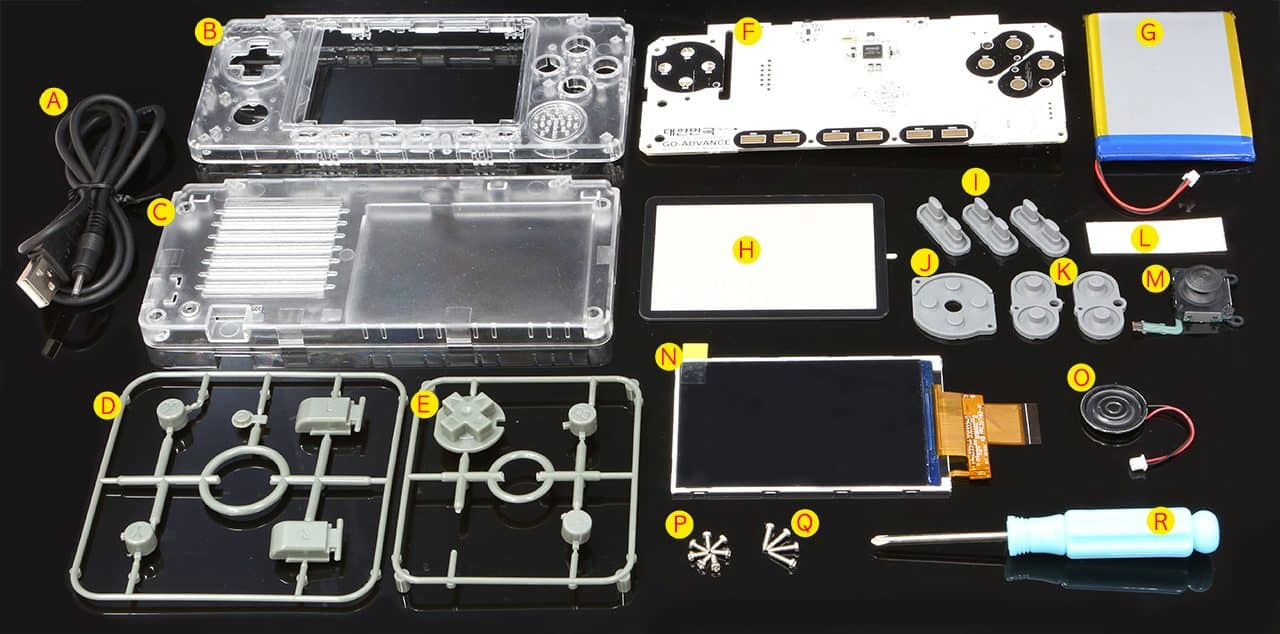
If you’ve been following our YouTube channel for some time now, you’ll know that we are big fans of tinkering with Gameboys. We can’t help but want to modify them all the time, so when we heard the ODROID GO Advance was a DIY handheld, we couldn’t help but smile like a big nerd at a gaming convention.
This is a great shout for Hardkernel, why waste time having to build every handheld, when they can ship it in bits and get their customers to do it themselves? This will obviously help with costs and help with their stock levels right..? Oh wait, nope still May 2020.
The process is incredibly easy, there’s no soldering involved, they give you a screwdriver, and the shell just clicks together. You will have to watch their video guide as there’s no instructions within the box, so make sure you have an internet connection when building it.
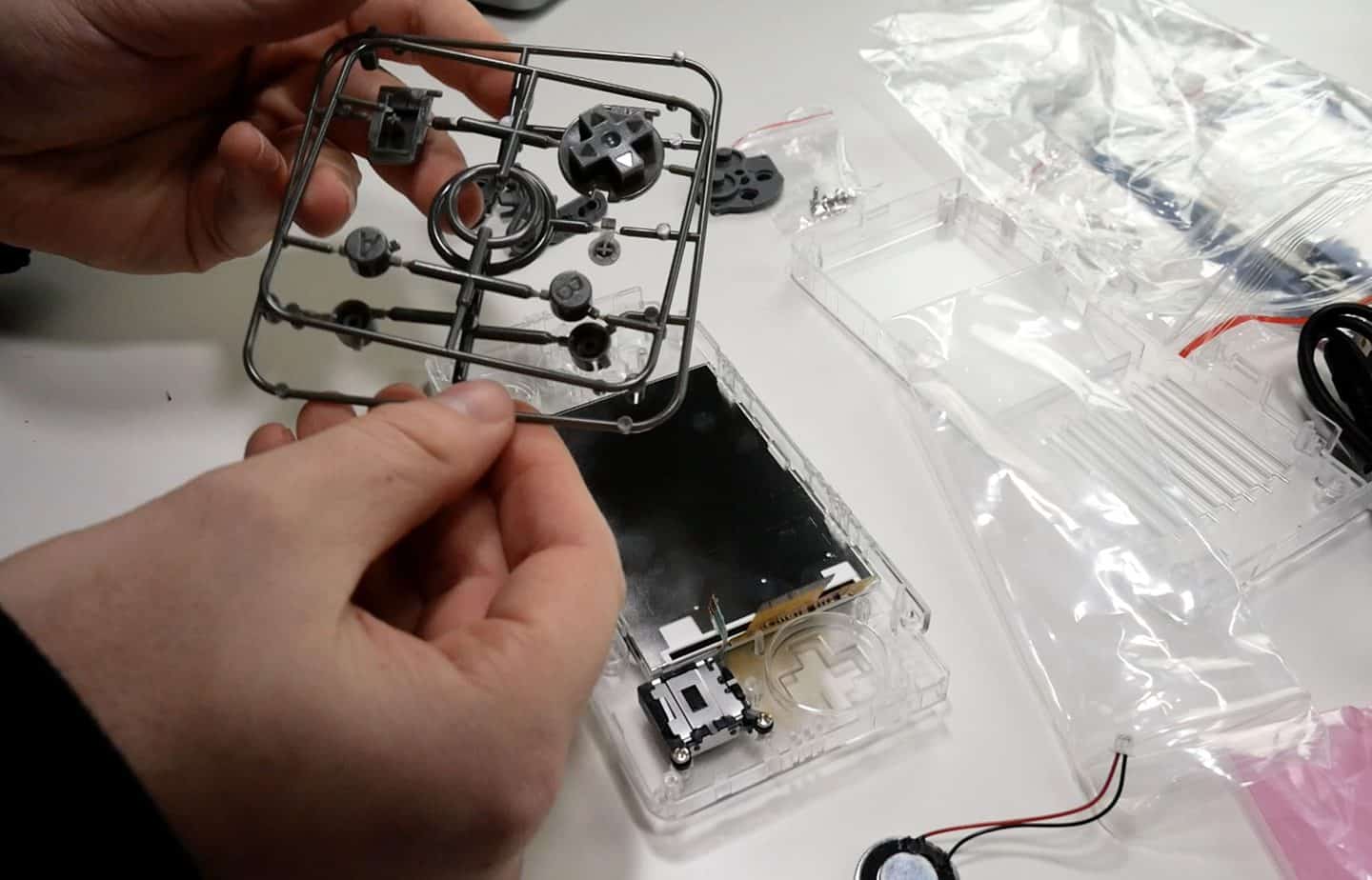
In terms of what makes it tick, if the ODROID GO was an F1 car, then the ODROID GO Advance is Captain Falcon’s ship in F-Zero X. This thing has got some serious power inside it for a portable DIY console. Hardkernel has included a RockChip RK3326 in their newest build, along with an SoC with four 1.3GHz cores and 1GB of RAM. That’s mightily impressive for the price. The battery life is equally as remarkable, with a Li-Polymer 3.7V/3000mAh battery providing up to 10 hours of continuous game playing time, which we can confirm. I don’t even think my Nintendo Switch can match that! The device now runs Ubuntu 18.04 and makes use of kernel version 4.4.189. That may well be a lot of numbers for those of you who neither know or care about the inner workings of consoles, so take my word when I say that the ODROID GO Advance means business!
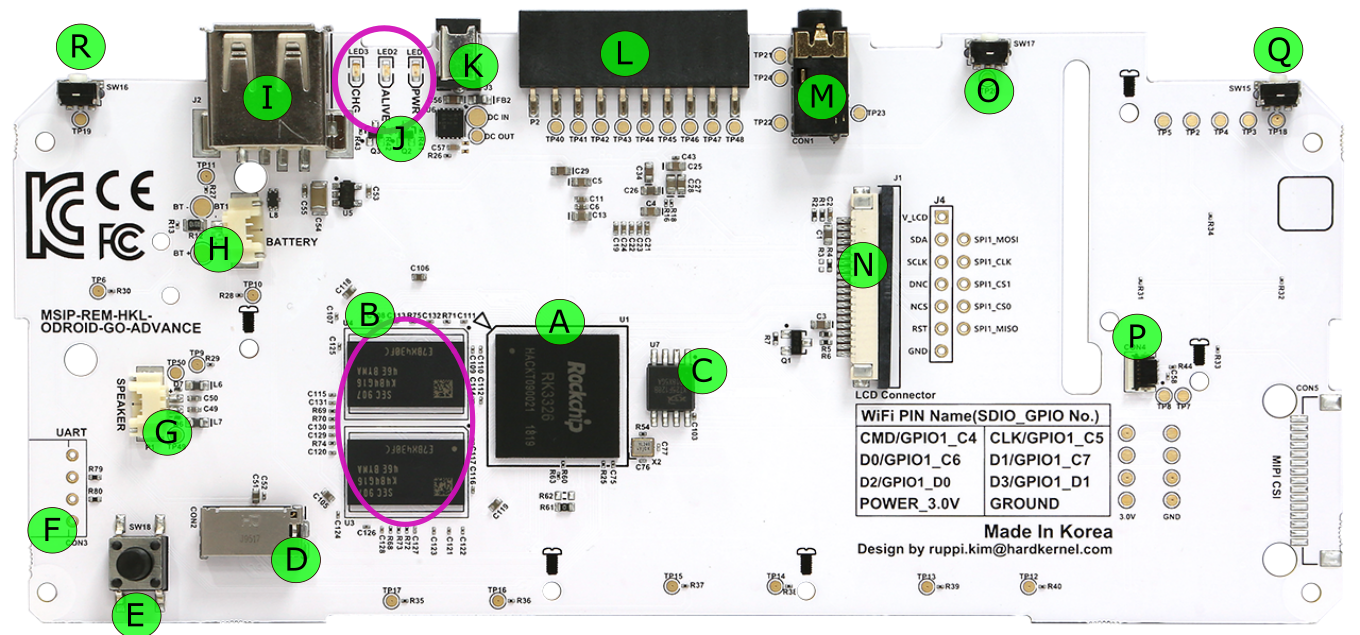
Once you’ve finished building your ODROID GO Advance, you’re ready for the annoying part. Installing the software and flashing your drives. Now, absolutely nobody enjoys doing this, but this South Korean handheld is a job half done straight out of the box, so you’re going to have to learn. You’ll need a SD card too because… you guessed it, they don’t supply you with one. You then have to flash it, go onto their website, install your software and then, download your ROMs, which you will also need software for! Because it’s a Linux handheld it won’t let you see what’s inside your files, so we had to download an application on our mac that allows us to view the folders, and then drag over our ROMS.
It’s an absolute ball ache. Hardkernel can do it for you, but you’ll have to pay them to do it by buying a pre-installed SD card from them. But this is why it’s so cheap, because it’s basically half done. You have to do EVERYTHING, and that’s not only one of the best things about it, but also one of the worst.

The main issue with this handheld is that the OS isn’t really finished. The OS that Hardkernel advises downloading barely runs most of the ROMs! It has so many problems. We had to do a lot of research in forums and download a totally different OS that works better and can play all the ROMs it was designed to. I’m not sure how Hardkernel are selling this handheld, it’s unfinished in so many ways, but with lots of hours of research, and downloading something they haven’t advised we managed to get it working, but as mentioned before, it’s a lot of work and this handheld is the complete opposite to “out of the box play”. If anything it’s a “take a day off work, get a migraine and play” handheld.
How well does it perform?
The ODROID Go Advance performs impressively well. Because it has a 1.3GHZ Quad Core CPU this thing can handle PS1, PSP and even Nintendo 64 games well. Many of the handhelds we have reviewed cannot handle what the ODROID GO Advance can. The internals are very strong, and for $55 this is the best bang for your buck handheld that we have ever tested. It out performs $250 handhelds that we have reviewed… Take that in for a minute.
Once you’ve got it all set up, and your migraine has gone you can start installing your ROMs and playing games. You name an old retro console and the ODROID GO Advance can most likely play it, many modders have even got this thing to play some of the best Gamecube games! Unfortunately it can’t handle PS2 games, that will need much more power, but anything older than that and the OG Xbox, it can. Which is beyond insane for a $55 handheld.

While playing PS1 games we instantly noticed the quick load times, which is a great sign. Once playing large games such as Crash Bandicoot it ran very well. No frame rate drops, the audio never cut out, and the gameplay was very fluid. It was a delight to play such old retro games on such a new, powerful device. But remember, it only has 4 face buttons and two shoulder buttons so many games were a struggle to play comfortably.
For example, when we decided to play Mario Kart 64 we had to map the bottom “menu” buttons in order to play correctly, and this got very uncomfortable in “claw” format as you can see in the below image. So as much as we like to rave on about it being powerful and has the ability to play the best N64 games and Gamecube games, it’s uncomfortable to do so. It needs 6 face buttons and 4 shoulder buttons for it to be perfect.

It’s a shame that such a powerful handheld is bottlenecked due to its poor design. It’s like the full potential is locked behind the lack of buttons. Many will say “it can play N64 games”, yes it can, but i want to be able to feel my hand after a good gaming session. But that aside it’s still a superb handheld for playing Gameboy, Mega Drive and PS1 games, in fact it’s one of the best under the $100 range. The ODROID Go Advance has the power, but it needs those buttons in order for us to give it a higher rating.
Should you but the ODROID GO Advance?
Overall the ODROID GO Advance is an incredible handheld, for $55, you can’t go wrong and we advise everyone to buy it. But please, don’t think this is a pick up and play handheld, it has A LOT of issues and still isn’t perfect.
The design just hasn’t had the proper research, and the use of cheap, low quality buttons is what holds it back from beating the likes of the Bittboy Pocket Go 2 in this field. Building it was a lot of fun, but the installation of the OS and having to find one that actually works was not fun at all. We had to download lots of different software on our PC to get this running, all while sifting through forums and watching video tutorials.

It’s one of the best performing handhelds out of the east that we have tested in a long time. Yes, it can play PSP games perfectly, yes you can play your beloved N64 games, but on a handheld that is designed for older retro consoles. We don’t recommend buying this for PSP, N64 or even Gamecube games, it’s just not comfortable. This is a real odd handheld to review because of this. The DIY building and installation of the OS is infuriating, the build quality is OK, and the power is superb, but overall, it’s just another, average handheld that could of had the potential of being one of the BEST handhelds we have ever reviewed, but it’s just not there… yet.
Hardkernel should have really held off on releasing this until mid-end of 2020. They needed 6 face buttons, four shoulder buttons and high quality materials. They then could have sold it for $80 and been one of the best handhelds of the year. But no, they rushed it, used cheap materials and didn’t really think about the potential of the CPU. It’s a shame, we only advise this handheld for those that know what they are doing when it comes to building handhelds and playing around with the operating systems.






