In today’s world of massive televisions and Ultra-HD monitors, there’s no wonder that you’ve come here to look for the best N64 HDMI solution for your N64.
Nintendo’s legendary 64-bit console has some of the greatest games ever made, and retro gaming fans far and wide are still wielding the best Nintendo 64 accessories in a bid to relive their favourite adventures.
Just take a minute to think about some of the best N64 games for this console. Banjo Kazooie, Ocarina of Time, Perfect Dark, Goldeneye, Star Wars Episode 1: Racer, Shadows of the Empire. I could go on for days, such is my unnatural love for this console.
Still, the problem remains; how do we make these graphics look good in today’s tech-obsessed world?
The fact is that these old games don’t look as good as we remember them. Games like Super Mario 64 seemed unbeatable back in the day, but playing them on a 50″ TV makes my eyes feel like thorn-pricked-marshmallows.
Fear not, fellow gamers. We’ve listed our recommendations for the best N64 HDMI cables and solutions below, along with some handy information as to how to get the best from your N64!
1. E.O.N Super 64

The E.O.N Super 64 HDMI adapter is a super sleek bit of kit. Not only does it fit smoothly into the back of your machine and look like it was always designed to be there, but it also comes in a box designed like the N64.
This solution definitely provides the best results with the least amount of work and is now available for PAL users aswell as NTSC and NTSC-J machines.
So how does it work? Well, this N64 HDMI adapter delivers a pure digital signal from your machine without any of the analogue mushiness. It doesn’t need external power either as it plugs directly into the back of your machine where the old RGB adapter would usually sit.
The E.O.N Super 64 provides 480p images with vibrant, custom tuned colours. There’s zero lag too, so gamers can play without any annoying interference (unless your parents or partner tries to tell you to stop playing!).
The Super 64 also has a ‘Slick Mode’ which rounds off some of the sharp pixelated edges. Maybe Yoshi’s nose might actually look round for once with this thing!
The downside is that this N64 HDMI solution is a little on the pricey side You can expect to pay around $145 for this adapter in the US, and around £109 in the UK. Still, the results are more than worth it in our opinon!
2. Hyperkin 3-In-1 HDTV Cable for GameCube/ N64/ Super NES

If you’ve been reading our articles for a while now, then Hyperkin is a brand that you will certainly have come across before.
These guys are dedicated to bringing retro gaming to the masses, making it accessible to everyone and keeping the games of yesteryear alive.
The Hyperkin 3-In-1 HDTV Cable for GameCube/ N64/ Super NES is a cable that you can use with not one, not two, but three of Nintendo’s classic machines.
That’s right, now you can put your SNES, N64, and GameCube in a row and use one cable for all three of them! How cool is that!
Hyperkin make great cables for a whole range of consoles, and at $29.99 (around £22), they certainly won’t break the bank. This cable provides up to 720p resolution and crystal clear audio on any television.
The downsides are that it may require an external power source, and the GameCube function doesn’t work with PAL machines. But we’re only concerned about N64s in this article, so that’s beef that we’ll try to sort out another time.
Sure, the E.O.N Super 64 provides better results, but the Hyperkin N64 HDMI cable costs around $100 less, making it perfect for anyone gaming on a budget
3. Ultra HDMI Mod
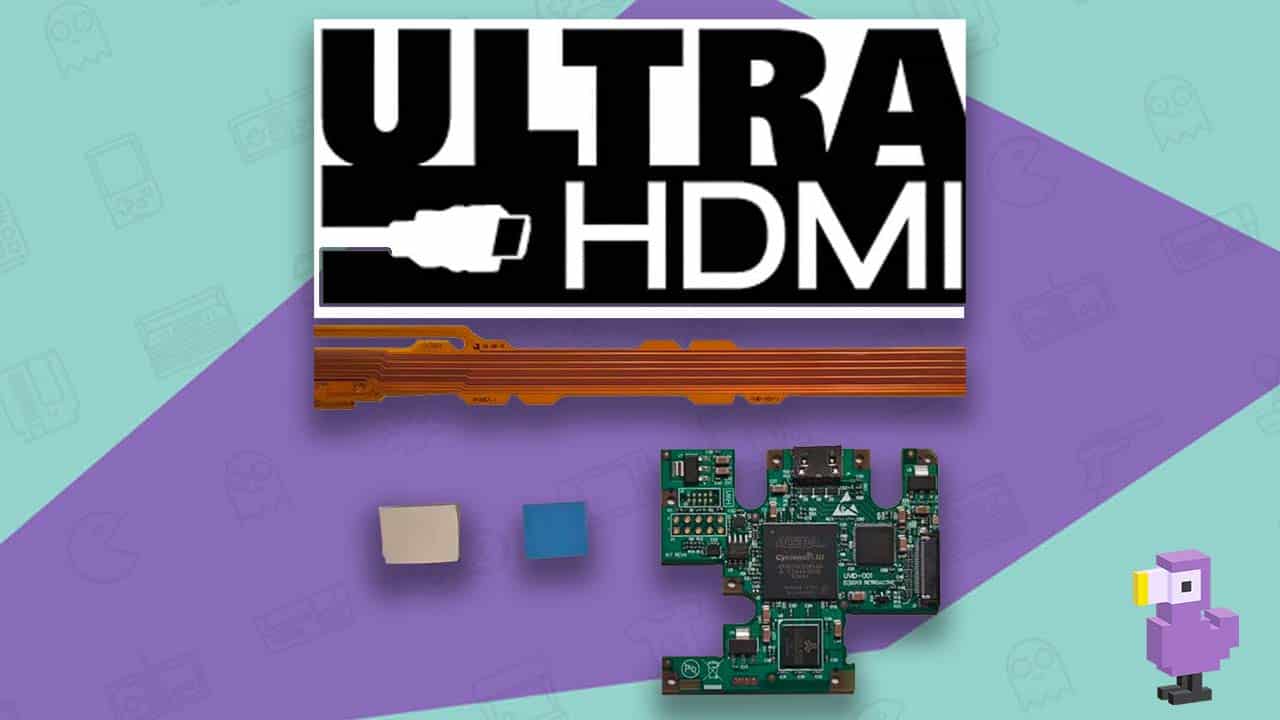
Our next N64 HDMI solution is also the most intricate to install; the Ultra HDMI.
We’ve called this the expert’s choice because it does provide the best results of any cable or adapter, but it also requires some soldering and modifications on your part.
I should point out two things at this point before I go ahead. The first is that this bit of kit is hard to come by, with many retailers stating that there will be a long wait for the next preorders. You can buy machines that have already been modified on the internet, but be prepared to pay an extortionate price.
The second is that this method will require you to take your N64 apart in order to add some new components. There are companies that will do this for you, but again, the process can cost anything up to $150 if you’re not comfortable installing it yourself.
The Ultra HDMI is made by retroactive.be and sold all over the world, though as I’ve already mentioned, finding stock can be tricky.
This mod transforms your digital signal and can boost it all the way to 1080p! The unit itself attaches straight onto the RCP, capturing all video as digital RGB. There are tonnes of other customisable options that you can mess around with too by keying in a controller code to bring up an on-screen menu.
As I’ve mentioned a couple of times through this article, this N64 HDMI solution doesn’t magically fix blurry textures or change your characters. It does, however, show you what your N64 can do before it gets squashed into a pitiful analogue signal.
If you’re looking for the best support for 4K widescreen TVs, then this is the solution for you.
4. Kaico N64 HDMI Adapter

One thing that Retro gamers are always looking for is the perfect way to give new life to their N64. Nintendo rules the roost here at Retro Dodo Towers, so we take our upscaling very seriously!
If you’re serious about your retro gaming, then you’ll also know that it’s tough to get the N64 to look good on modern TVs too, but the built in smoothing technology in the Kaico Line Doubler works very well indeed.
Plus, with many 4K TVs like the one I have at home, there’s no long any space on the back to plug my retro games consoles in!
This cable works with the SNES, N64 and GameCube, making it 3 for the price of one and great value for money!
Check out our review of the cables in action – Kaico Retro Gaming Adapters Review






