Deep down the Hyperkin Retron Sq is quite a simple product. It enables you to play your Gameboy and Gameboy Advance cartridges directly from a TV or monitor using the included HDMI cable and they do this through emulation.
Think of it as a Gameboy console, because in reality that’s exactly what it is. It’s a way of playing your best Gameboy games and best Gameboy Color games in a way we rarely experience.
We’ve been keeping an eye on this product ever since they announced it in early 2020, and we’ve been excited to get our hands on it since then.
The Gameboy Color was my first ever handheld as a kid, so being able to play Gameboy cartridges on my monitor between jobs with a switch of a button is something I’d honestly never thought I’d get to do.
It’s made it more accessible, I no longer need to worry about those bloody AA batteries anymore, the only worry i now have, is if I have enough cartridges.
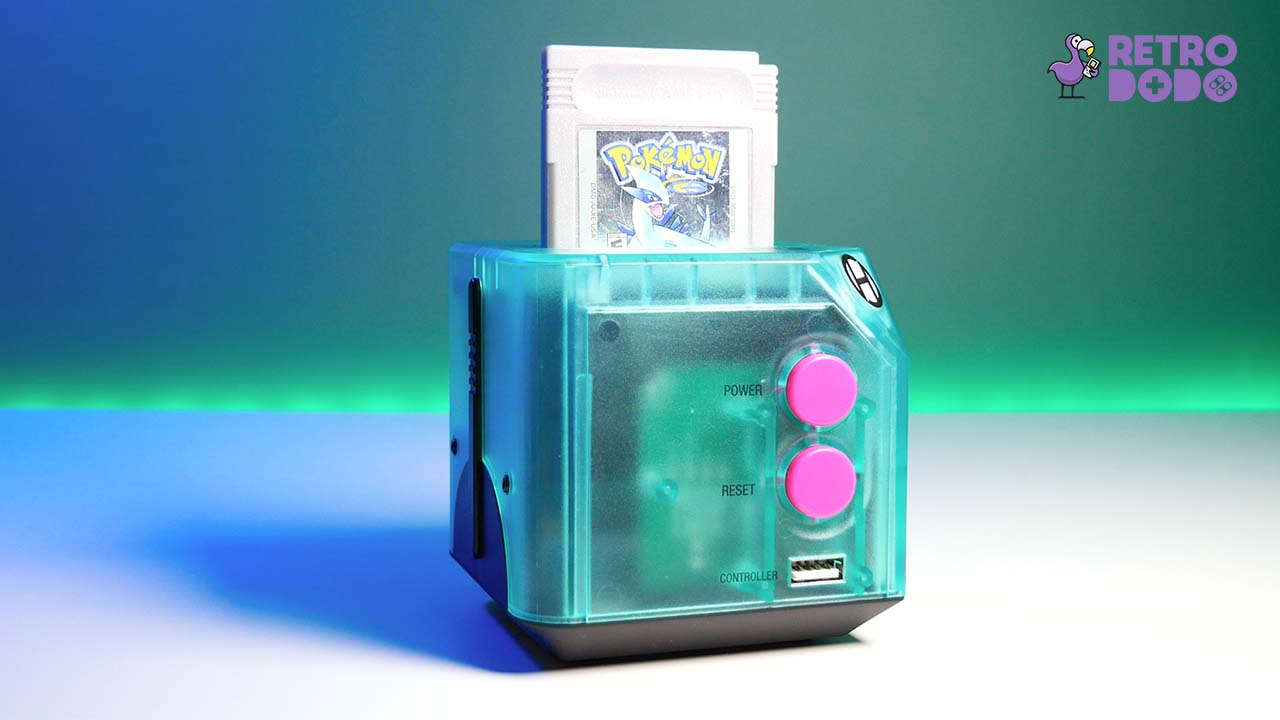
We’ve had mixed opinions with Hyperkin’s previous products, and the Retron Sq hasn’t really changed that opinion. Hyperkin have synced affordability with decent build quality, and usually that wasn’t a thing, they just had affordable products, but the Retron Sq genuinely feels like a console, not just a chip in a plastic shell.
You can tell they’ve taken time to develop the appearance of the console to intrigue many retro gamers, especially with the transparent blue and the nostalgic DMG purple buttons. But it feels like an unfinished product, and we’ll get to why shortly.
How Does It Feel/Look?

The box is well presented, making the unboxing a pleasant experience. Inside you get the console itself, a HDMI cable, USB to USB-C for power and a controller that has a 10ft cable.
The controller itself feels like a classic SNES controller, it comes with a large DPAD, chunky start/select buttons and 4 action buttons. Why 4 action buttons we do not know, because on any Gameboy there’s only 2, but we guess this controller was for previous Hyperkin consoles and they just decided to take a shortcut rather than make a new controller.
If this cost anymore than the current $75 price tag we may have complained about this, but we feel $75 is a reasonable price for this console, so we’ll let it slide. The shoulder buttons are okay, a bit light, and not so responsive but we can deal with that.

Your Gameboy games simply slot into the cartridge slot at the top, and with the press of the button and a little load up time, you’ll be ready to play. On the back of the Retron Sq you will find a slider that allows you to play in either 4:3 or 16:9, this is a neat feature but we’ll go with 4:3.
The 4:3 is slightly stretched, but you really have to look hard to notice. For the average gamer this won’t be noticeable, but for an avid Gameboy enthusiast, this may annoy you slightly.
Gameplay Quality
When playing original Gameboy and Gameboy Color cartridges, the gameplay was flawless, everything smooth, as it should be, no frame rate drops, no screen tearing, just a pleasant experience. The audio felt as if it was natural, and not sped up which was surprising.
However, when you move onto the best Gameboy Advance games, we get to see the real laziness behind Hyperkin as a brand. They have stated on their website and even on the box that Gameboy Advance games are in “Beta” but give no information about what that exactly means.

In reality that means it’s actually unplayable. If you can get a game to finally load, you’ll see that it’s incredibly clunky, poor audio, low frame rates and just a bit of a cluster cluck. How they even legally got away with putting this as a feature on their product, we do not know, it’s like they are just waiting for the community to do it themselves, and then they’ll finally fix it, saving them a lot of money and time.
And that’s exactly what the community have done, kind of. We had a tweet by one of our followers by the name @smbflurry who mentioned that if you plug in a keyboard and press F1, and simply change the frame skip, the problem is solved. YouTuber called Too Many Handhelds has tested this and it’s true.
So why Hyperkin hasn’t changed this, we do not know, but it’s disappointing to see that Hyperkin are taking a backseat on this. Perhaps down the line this will be solved in a firmware update, but it just seems like they’ve released a half working product which doesn’t look good for their company.
And on the same subject, there’s no menu system, no way of changing the borders on your emulator, not even saving frames or anything, it’s just loading the cartridge thats it, which again shows you that they haven’t put much time and effort into making the emulator fun to use and customise.
Overall Opinion

This product simply loads your Gameboy and Gameboy color games that’s it. Nothing else. It’s a great looking console, it’s definitely making Gameboy cames more accessible for a bigger audience which we love, but we just wish Hyperkin became more strict with the quality of their products.
This product could have been superb, they were 90% of the way there, but that 10% that they left the community to deal with, is the big problem here. We’re going to go as far as saying this doesn’t play Gameboy Advance games as of now.
Once they get that fixed, this will be a great product, especially if they give us some customisation and more settings with the emulator, it’s just a shame to see another average Hyperkin product even if the idea was great.






