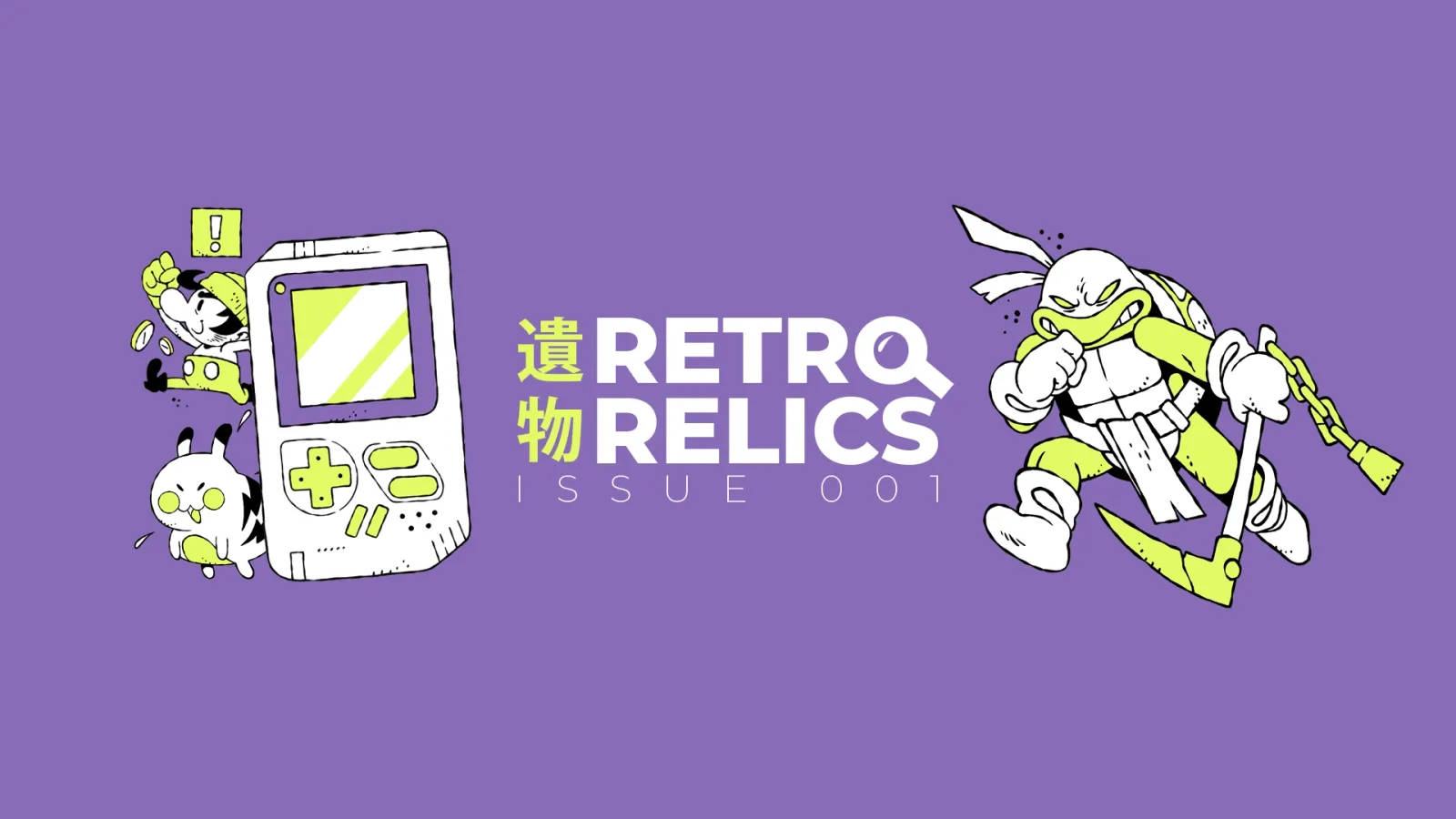Mario + Rabbids: Sparks of Hope is a fun-loving, highly enjoyable game. After cautiously waiting to see if it would live up to its predecessor, we’ve all fallen in love with this charming sequel.
Could it eventually make it into the famed halls of best Mario games ever? I think it has a fair chance, but that’s for the gaming gods to determine.
While the world decides where Sparks of Hope ranks, for players still battling Cursa there’s a lot to do and see. From tactically traversing the battlefields of each planet, to managing your team, to collecting Sparks – and that’s just scratching the surface.
Of course, if there’s a lot to do, it also means there’s a lot that can go wrong. Although you can’t exactly box yourself in with mistakes, if you’re a perfectionist like me, a false start is still one too many.
That’s why we’re going to show you how to reset and restart your Mario Rabbids game. And I mean full reset. If you’re on the fence about whether you want to call it quits and begin again, I’d suggest you mull it over some more; there’s no going back from what we’re about to explain.
Ominous warning given, now let’s begin.
How To Restart Mario + Rabbids: Sparks Of Hope

To erase all your save data on Mario Rabbids thus far, you’ll need to head to the system settings of your Nintendo Switch. If you’ve never ventured there before, you can access it via the sun shaped symbol at the bottom of the Switch homepage.
Once you’re inside the Matrix (I couldn’t not make that reference, sorry), you need to scroll down until you see data management, then select the delete save data option located right at the bottom of the screen. It’s a last step, last resort kind of deal.
Selecting this option will show you the save data across all the games on your console – you only need the Sparks of Hope save. Find it, click it, and, if you’re ready, delete it. But remember: once it’s gone, it’s gone. Poof. Done.
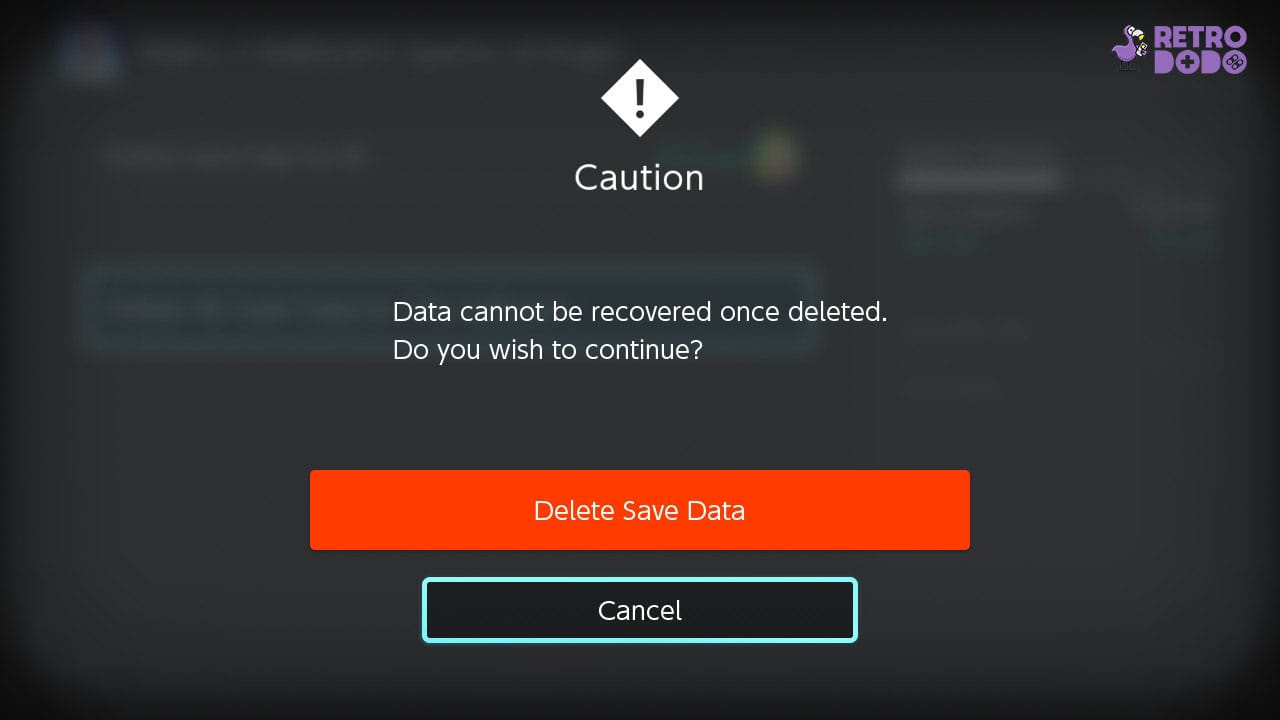
Sad though that may be, you can now restart your Mario Rabbids journey afresh, as if your first attempt never happened. What previous save? I don’t know what you’re talking about…!
Should You Restart Mario + Rabbids: Sparks Of Hope?
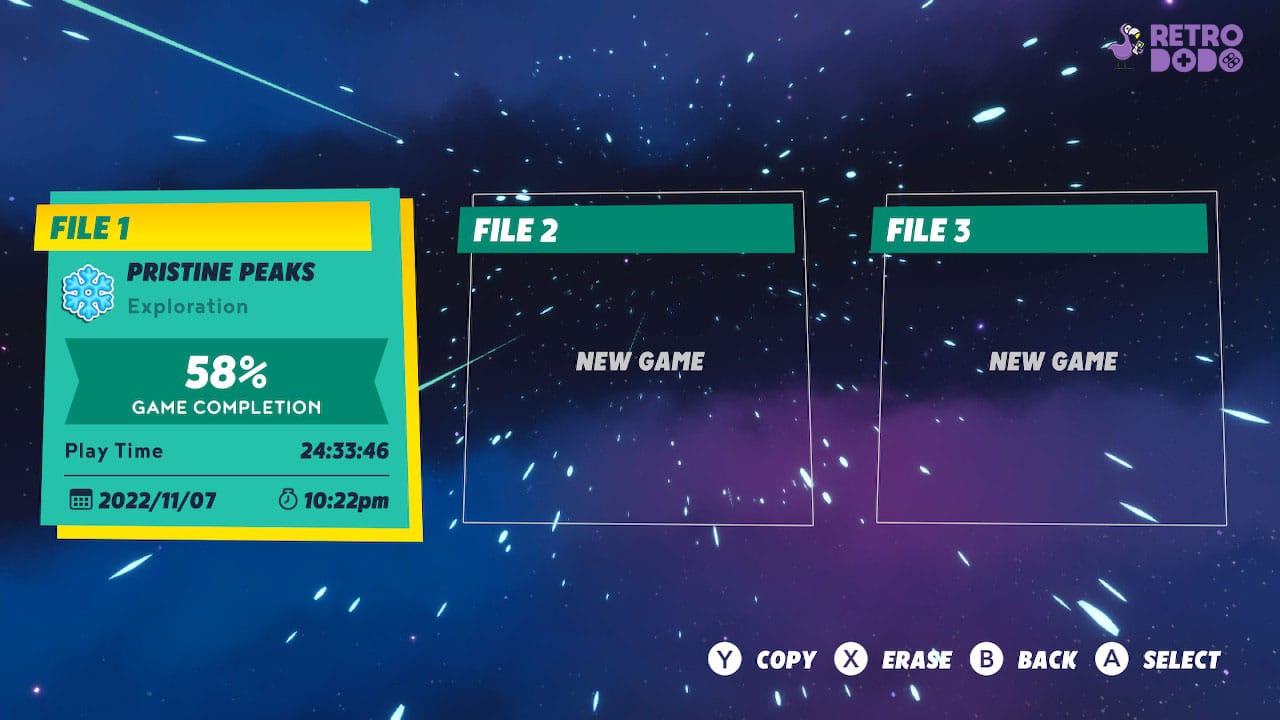
Ah, the million dollar question. Or is it? Unlike Pokemon Legends: Arceus, Mario Rabbids is slightly more forgiving when it comes to starting again. Instead of having to cull everything that’s gone before, you can opt to start a new, separate save.
In Mario Rabbids, there are three different save slots you can use on your Switch profile. Meaning you can avoid taking those drastic measures, unless you really want to.
To put it bluntly: a hard reset isn’t strictly needed, but is a valid option for anyone looking to wipe the slate clean. And we don’t judge here, this is your playthrough, not ours. Nevertheless, we’d suggest giving it some thought before clicking confirm, just to be sure you’ve weighed up all the pros and cons.
If you’re worrying you’ll never get the hang of the in-game mechanics, why not read our Sparks of Hope best team guide? It’ll familiarise you with team dynamics, which might just put your mind at ease!