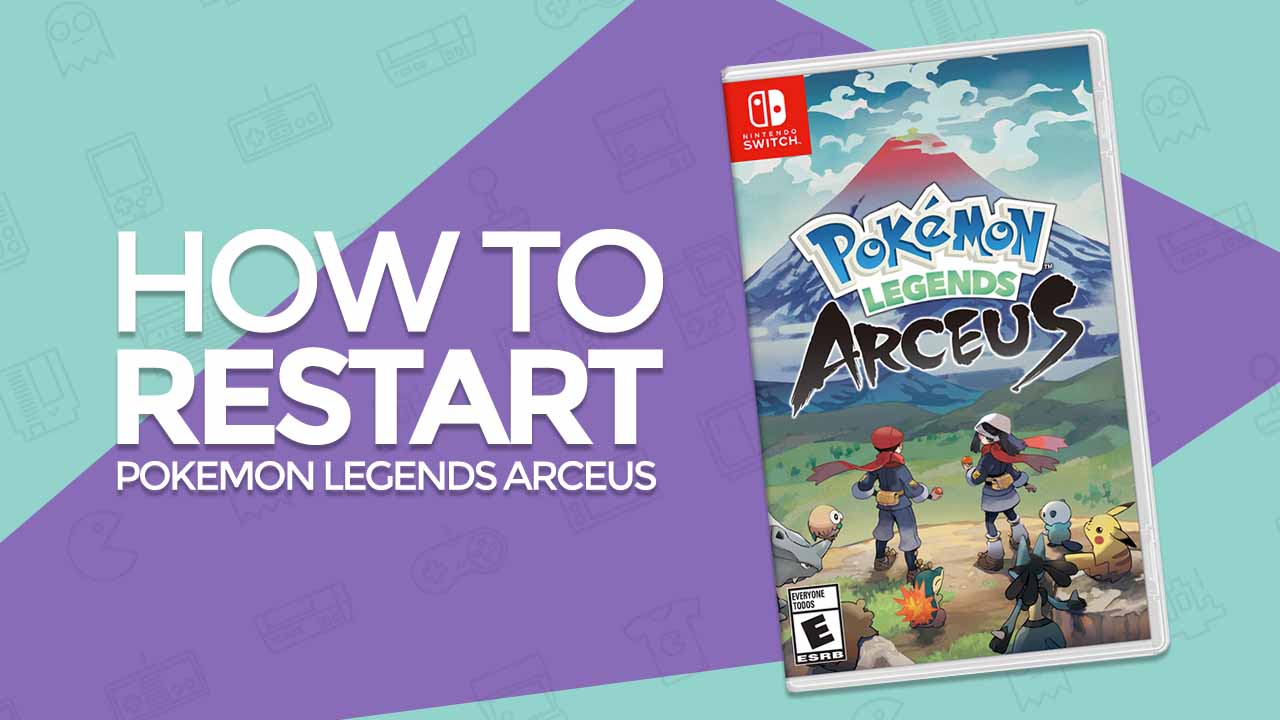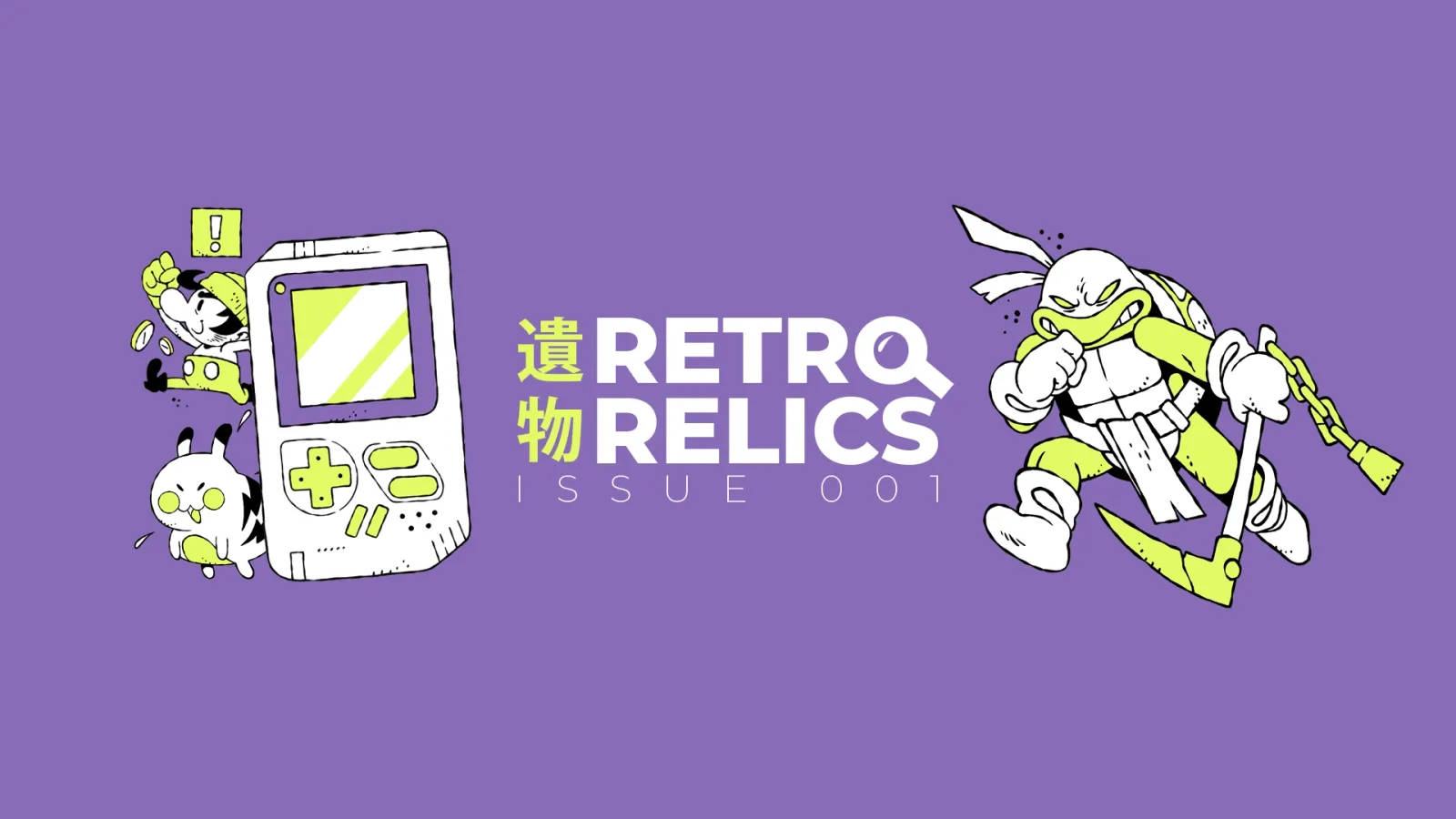Pokemon Legends: Arceus is finally here and it’s kicking off 2022 with a new way to play Pokemon. This open-world nature comes with new Pokemon to catch, new areas to explore and to find out exactly why you fell from the sky!
Some Pokemon enthusiasts are even stating it as one of the best Pokemon games yet!
Like any Pokemon game many of you may make mistakes, want to replay it after completing the game or simply want to start from the begning when you want a fresh start!
So in this article we are going to show you how to restart Pokemon Legends: Arceus the right way. If you’re like me and find out 30 minutes into the game that you want a different starter Pokemon, then this article will come in handy!
How To Restart Pokemon Legends: Arceus
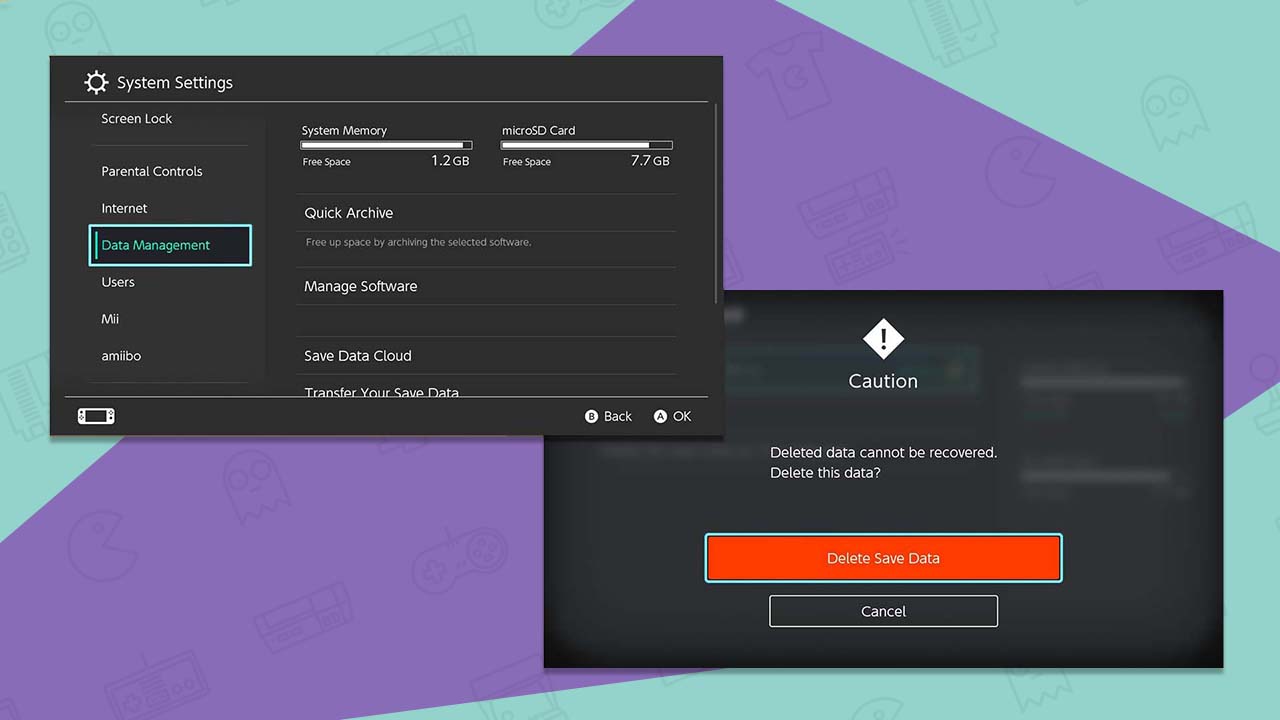
To restart Pokemon Legends Arceus you will need to delete your save file from the Nintendo Switch itself as the game has no “restart” button. To do this come out of the game into the main dashboard, then go to system settings, locate Data Management and then press delete save data (this is located at the bottom).
Once you have done that you must find Pokemon Legends: Arceus. Press delete saved data to permanently delete your Pokemon Legends Arceus save state. At this point there is no coming back.
This has removed your save file and when you load up Pokemon Legends: Arceus it start as if it is brand new out of the box, ready for you to start your adventure all over again!
Should you restart Pokemon Legends: Arceus?
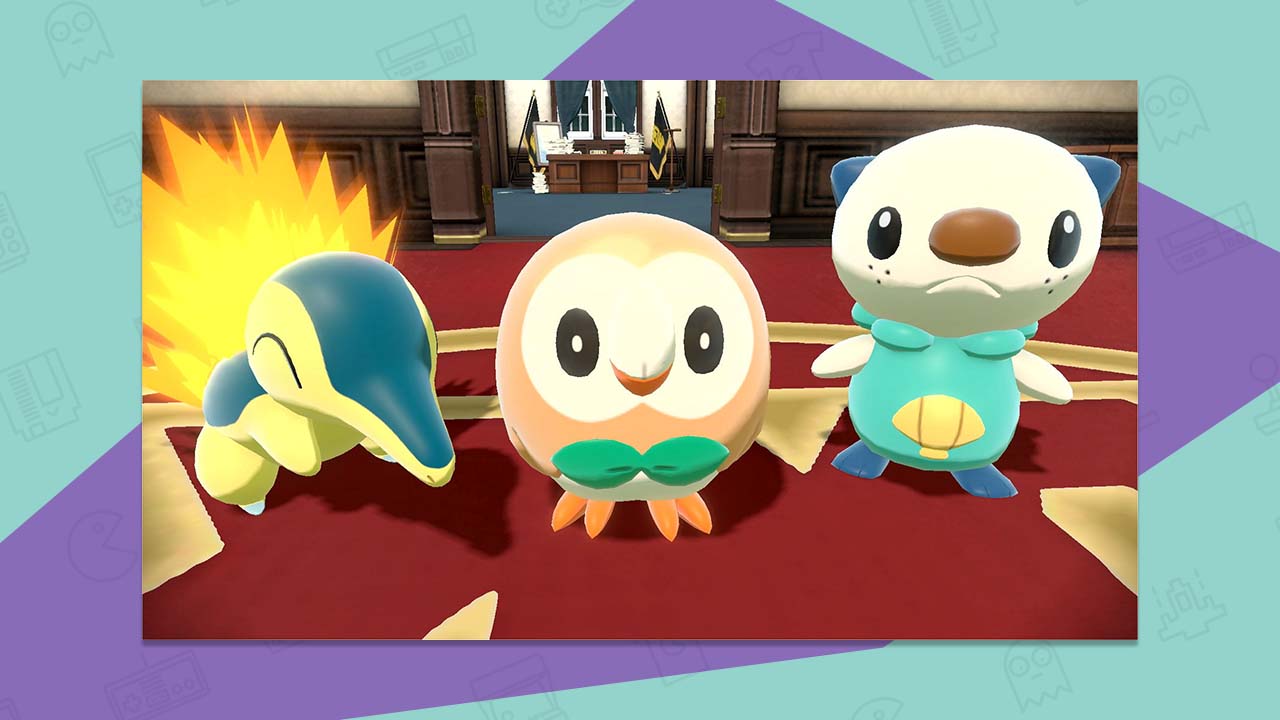
Now that’s the big question! Because when you delete that save file there’s no getting it back, your Pokemon, your questions, your items and more will be gone forever so please take this into consideration before you do.
Give yourself 24 hours before deleting it to think about it should you be hours deep into the game. Restarting Pokemon Legends Arceus at the start isn’t too bad, but if you’re 5, 10, 20 hours into the game there’s more to lose.
While playing and review the game we have noticed that there’s a lot of rare Pokemon to capture so taking the chance to delete your save file and try to find them again may take a lot more time that you think.
If you need help getting into the swing of things and catching Eeeve, check out our guide on how to get Eevee in Pokemon Legends: Arceus!