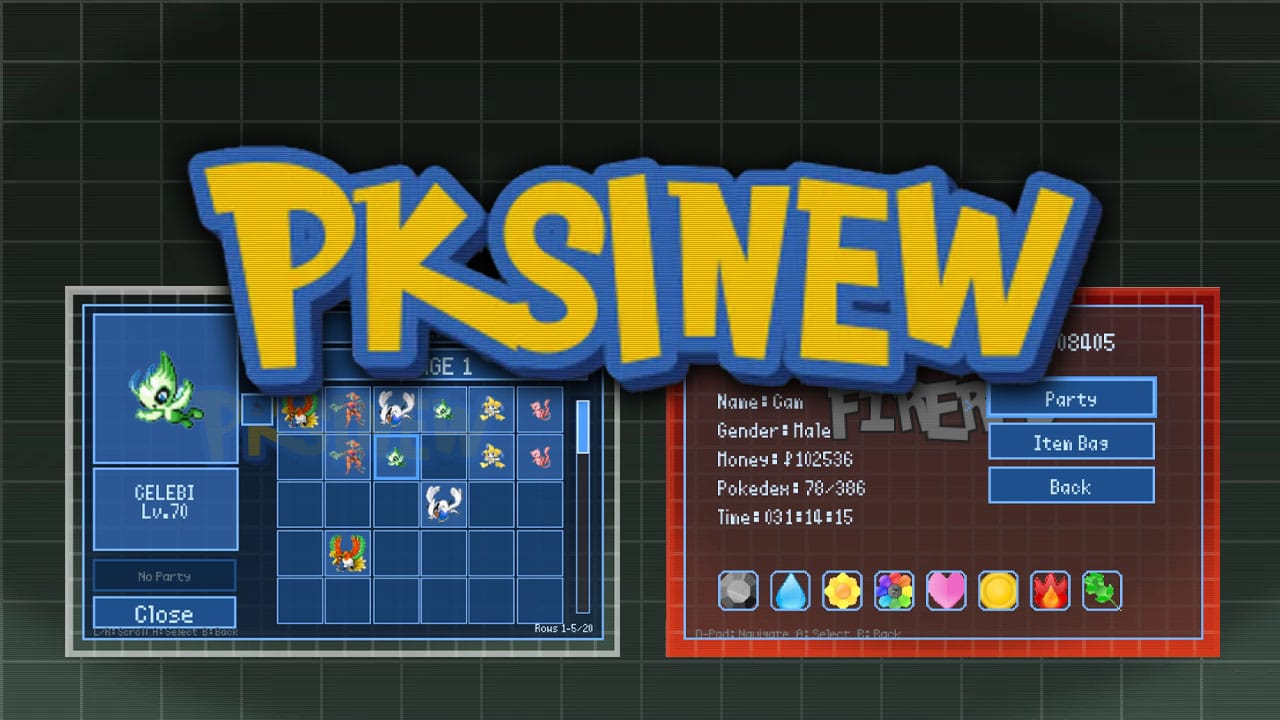Looking a little like Floyd the Robot from Jet Force Gemini, the Helegaly Action π is a multi-console handheld emulator that packs a real punch in terms of emulation performance and ease-of-use.
The first question I know you're going to be asking is 'what is Helegaly?' Well, it's an abbreviation for 'Hero Game Legend Ally', and while maybe not as well known as the likes of ANBERNIC and AYANEO, they're certainly providing an ergonomic and affordable handheld gaming solution for the masses.
I've been putting the Action π through its paces for the past week to give you a full rundown of this pre-production unit, testing all of my favourite games and consoles thoroughly to find all of its plus points, flaws, and room for improvement!
NB: This is a pre-production unit of the Helegaly Action π that we were sent to review before release. This is Helegaly's first solo device, and their website is in the making. As such, there is no confirmed release date as of yet, but I'll update this review with more details as soon as they become available.
Note: While the instruction booklet for this device calls it the A527, the company has now confirmed the name is the Helegaly Action π.
The Helegaly Action π is a brilliant little handheld for casual gamers who want to get their retro gaming fix anytime, anywhere. It uses a pleasing interface that makes finding your ROMs a doddle and can handle games up to PS1, Dreamcast, & PSP. It's easy to use and can also be hooked up to your TV or monitor via the mini HDMI port!
- Price: $59.99
- What’s In The Box: Helegaly Action π, carry case, screen protector + kit, USB-C cable.
- Available From: Helegaly (Website coming soon)
- Release Date: TBC
Helegaly Action π Specifications
- CPU: Allwinner A527 8X Cortex-A55 2.0 GHz
- GPU: ARM G571 MCU
- OS: Linux
- Screen: 4.02-inch
- Ratio: 4:3
- Resolution: 960x720
- Shell: Plastic
- Charging: 5V/2A USB-C fast-charging
- Available Colours: White, Black, Purple
- MicroSD Card: Up to 256GB
- Battery: 5,000 mAh
- Dimensions: 172 x 82.5 x 30.3 mm
- Weight: 229g

Design & Build Quality
One of the things that I love the most about the Action π is that it has an actual shape; it's ergonomically pleasing compared to a lot of the handhelds I've reviewed recently. Don't get me wrong, the AYANEO Pocket Micro and the GKD Pixel 2 are great, but many of the handhelds in the featured image above are square or rectangular in design. The device feels nice in my hands and has a comfortable shape that makes me feel like I'm holding a controller more than a handheld.
The plastic is sturdy and doesn't creak or groan under my hands, meaning I'm not going to crush it like the Kingpin after a stressful gaming session. Would it survive if we ran it over like the ModRetro Chromatic,? No, but Helegaly haven't professed that it would do, so we're not expecting it to survive if you drop it off a seven-storey building or anything like that.
Having said that, would I love a premium metal variant? Of course, but for $60, that would be asking a lot and this is a handheld that feels great while avoiding seeming inherently cheap. It also comes in black and purple, the purple having that classic GameCube feel about it that we retro gamers love so much.
I'm a huge fan of the screen; the brightness feels like I'm looking straight into the sun when up full, and it's very clear and easy to see from any angle. Even when turned down to 30%, I have no trouble seeing what's going on and don't get flashbacks of needing to use that ridiculous worm light I had as a kid.
The 5,000 mAh battery is seriously impressive too - it's one of the biggest batteries I've seen in a retro handheld of this ilk for a while and has given me around 2 days of on and off play at medium brightness without having to put it on charge. It definitely lasts longer when playing less demanding games like DMG and GBA titles, and when the passive cooling system isn't having to work overtime.
Checking Out The Buttons
The buttons are pretty standard for a handheld that's $59.99, but there's nothing wrong with that. They don't feel as 'classic' as my original DMG buttons or those on the ModRetro Chromatic (I refer to these continually because they're the buttons I grew up with), but more similar to those on the TRIMUI Brick. They click nicely and don't rattle when I pick the handheld up, so that's a bonus. I can push the D-pad a little bit from side to side with my finger, but it's nothing that would be detrimental to gameplay.

Now, let's talk about the analogue joysticks. I don't hate them by any stretch of the imagination, but I would have liked it if they were asymmetrical. I've spoken with some of the team working with the Action π, and the general consensus was that users wanted symmetrical sticks to leave the D-pad in line with the action buttons for playing titles suited to older consoles and Game Boy games, so I guess I'm going against the majority here. The joysticks are Hall-effect, meaning you won't ever get any stick drift, and they're smooth and very responsive, with no mapping needed to play PSP or N64 games. The right stick automatically works for C-buttons on the N64 and changing camera angles on PS1 titles.
Because of the extra space created by the curve in the grip, it's not too uncomfortable to use, and you can get some purchase on the thumbsticks without dropping your console. If you've played with the Miyoo Mini Flip, then you'll know exactly what I'm talking about there - no one holds the bottom of a handheld with their fingertips just so they can use joysticks!
Triggers & Ports
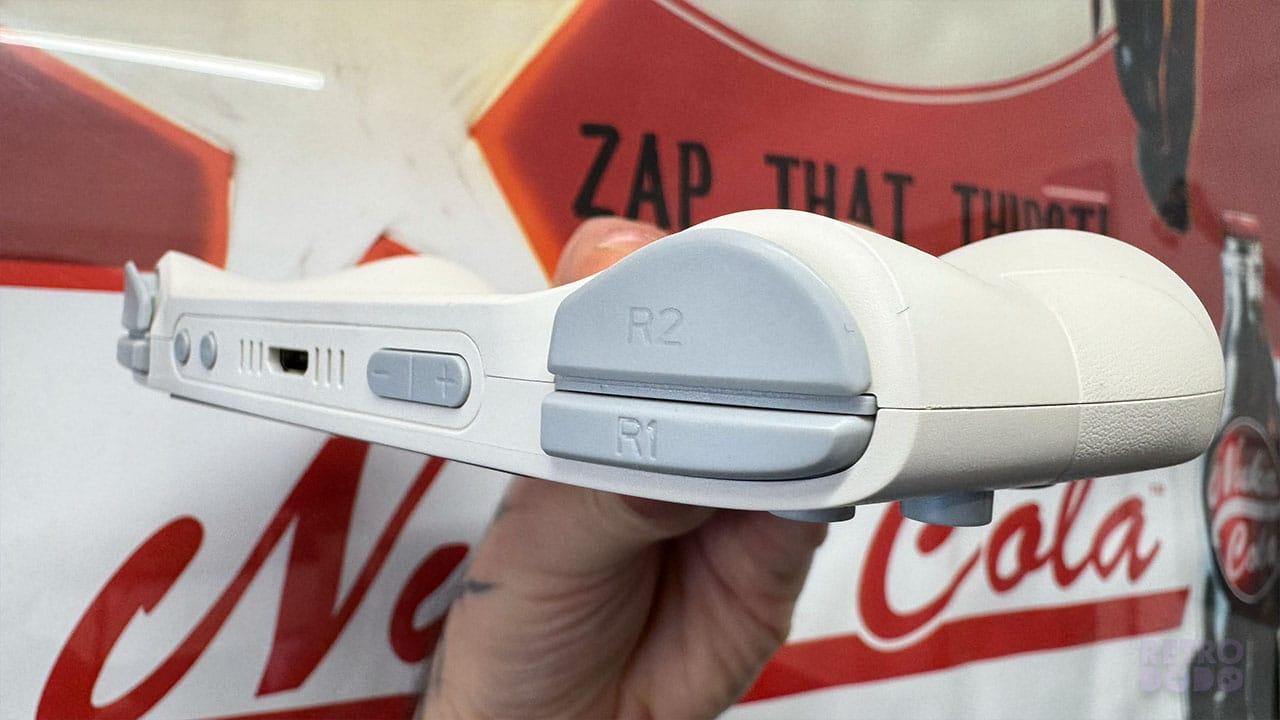
On top of the console, you'll find L1/R1 buttons and L2/R2 triggers. The L1/R1 buttons are a little on the thin side but large enough to press easily. I'm just being pedantic here because that's my job; I can still use them easily and they're much better than the buttons on the RG28XX,, for example, but I would have liked them to be a little wider if possible.
The L2/R2 triggers are great; they have a nice amount of travel and resistance when clicking, giving you a nice level of control when targetting or firing weapons. The left trigger on my handheld is slightly stiffer than the right, which, as this is a pre-production unit, could just be an issue with my device. I'll be keeping tabs on this once production units come out, however. It doesn't affect gameplay in any way, but it's worth noting.
You'll also find your mini HDMI out up here, as well as volume controls and the on/off switch for the console. There is a 'Home' button up here too that can be programmed to whatever you fancy using it for, but it's easy to get to the game selection screen by double pressing Select and Start, with games autosaving when you return to the main menu.

On the bottom of the handheld, you'll find your USB-C fast charging port, headphone port, microSD card slot, and an OTG port for USB flash drives. The speakers have good spatial audio; I was playing Shadow Man yesterday and it sounded like the sound was coming from a device to the side of me, so while it threw me a little, it ended up adding to the creepy feel of the game.
User Experience & User Interface
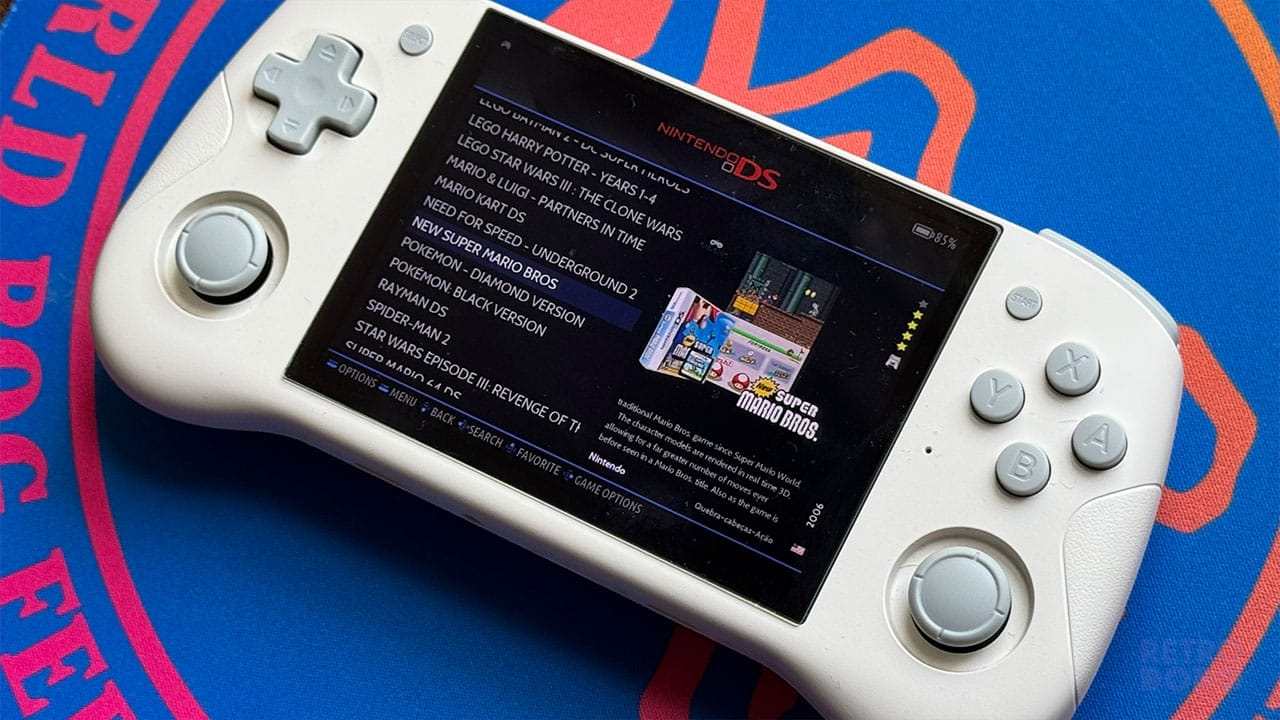
The Action π runs on Linux and uses Batocera.linux for organising all of your games. I'm a big fan of Batocera and like the way everything's laid out, from seeing the large image of the console when scrolling through to having the name, game case, and gameplay screenshot with information all set out neatly on the screen. It's a lot more visually exciting compared to the IUX front-end on the GKD Pixel 2, and I like that I can still scroll between consoles when in the game list.
It's easy to search for ROMs and favourite them for quick access later, as well as mapping external controllers all from the homescreen. It's all very simple to navigate, and you can access emulator settings for RetroArch for the majority of games and PPSSPP for PSP titles while in game.
The are multiple upscaling and latency options for you to mess around with, but honestly I found that the preset settings for each game were fine - the handheld isn't powerful enough to upscale PSP games to 4K without them running as though they were being poured through treacle, but they look great in their original settings so it's not something I felt like I was missing out on.
Emulation Performance

Ok, let's get onto the main topic - how does this thing emulate? Well, I've been very surprised with what I've seen so far, and the 4:3 ratio screen is great for all the old 'CRT friendly' consoles like the NES, SNES, Mega Drive, PS1, and N64, etc. I enjoyed playing Super Mario Bros 3 for a couple of hours and didn't have any issues.
I felt like the screen was best suited to PS1, Dreamcast, and N64 games, which is why I really wanted an asymmetrical design more akin to the Pro Controllers that I've gotten used to using all these years. The bezel at the edges of the screen felt very uniform for titles on these consoles, and bar a little glare from the sides of my screen protector because of the angle of the picture below, the games looked amazing. I did notice a little bit of tearing when I was playing more demanding titles like Ocarina of Time, but again, it's not something that would surprise me from a $60 handheld with so many games available and was more to do with camera angles than anything else and was easily forgivable thanks to the ease of having C-stick controls ready mapped and ready to go.
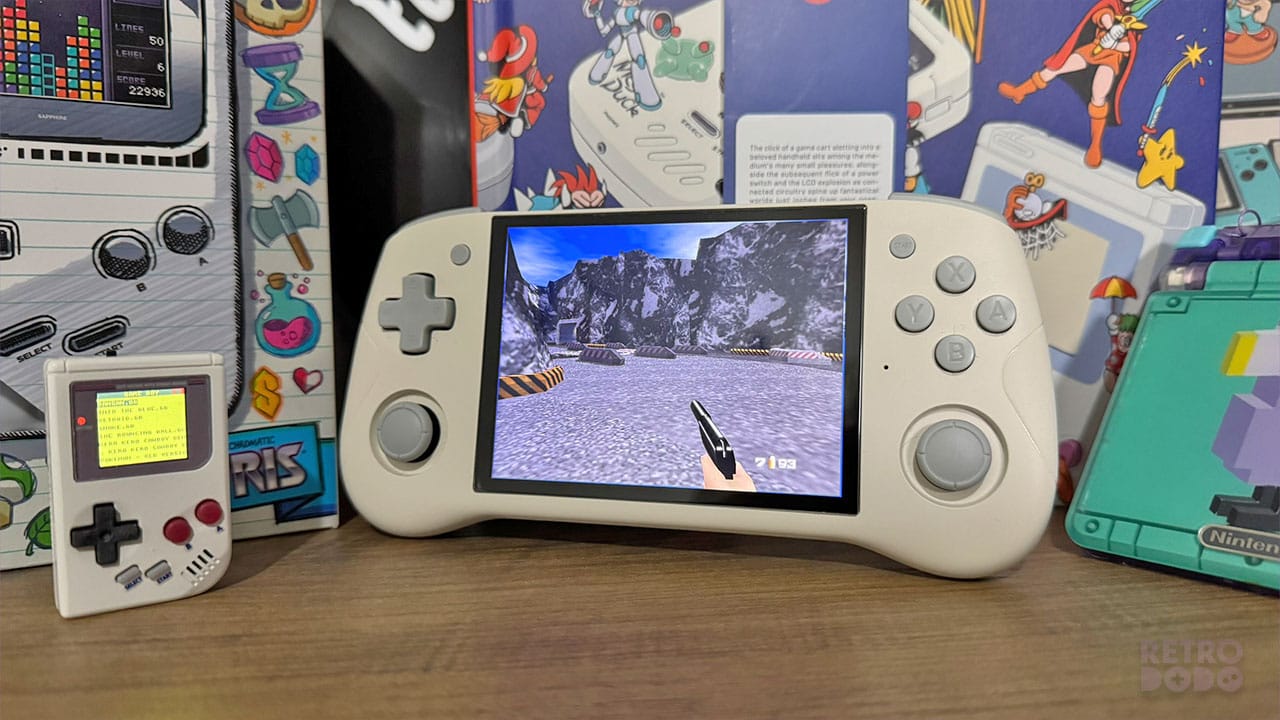
One thing I should say is that the microSD card comes preloaded with more games than I've ever seen in my entire life, including rare titles that would cost an absolute fortune to buy second-hand like Spud's Adventure. While this was an interesting surprise, I am legally obliged to say that you should only use your legally acquired ROMs on emulators like this, and we don't condone piracy. Ok, now that's out of the way, let's continue.
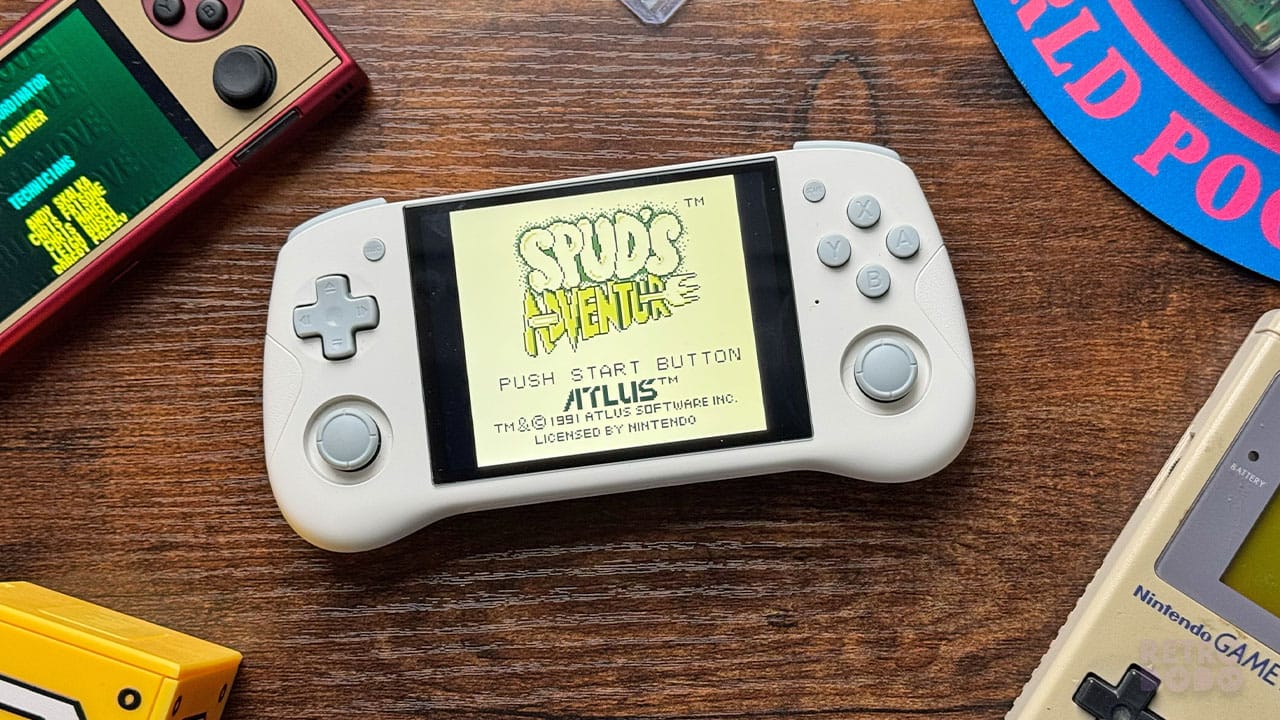
Of course, when it comes to devices with different screen ratios like the DMG and the GBC, the bezel size at the sides of the screen changes. Games like Spud's Adventure and Oracle of Ages use a 10:9 screen ratio, so you're going to have to get used to those thicker black lines on the left and right. It's something that's unavoidable without enlarging screens and missing details of gameplay, and to be honest, once you start playing, and get caught up in the action of your game, you really don't notice them.

One thing I was really impressed with was the colours on the display; Oracle of Ages is a warm game with lots of deep hues, and the Action π brought them all out just like a modded Game Boy Color would. GBA games like FireRed were likewise just as rich and vibrant, again with that black bezel line shifting though in a less severe way compared to the DMG and GBC. Playing Game Boy games in any form is great on here, and I think it will definitely become one of my go-to handhelds for GBA titles just because of how ergonomic it is.

PSP, Dreamcast, & Nintendo DS
Some handhelds struggle when it comes to the more powerful consoles like the PSP and Dreamcast, but the Action π took them all in their stride. Handhelds like the RG28xx that come in at $40 which claim to offer PSP emulation just can't cut the mustard. It also needs a wider screen to be able to accommodate the PSP's 16:9 aspect ratio which this does relatively well.
God of War: Ghost of Sparta is a game that we get asked a lot about when it comes to PSP emulation, and I can confirm that it ran very well on the Action π. Games like Soul Calibur: Broken Destiny were flawless too, and while the ratios don't match up ideally, it's important to remember that as this is a multi-emulator console, you'll have to get used to different layouts without having games being stretched and squashed accordingly.
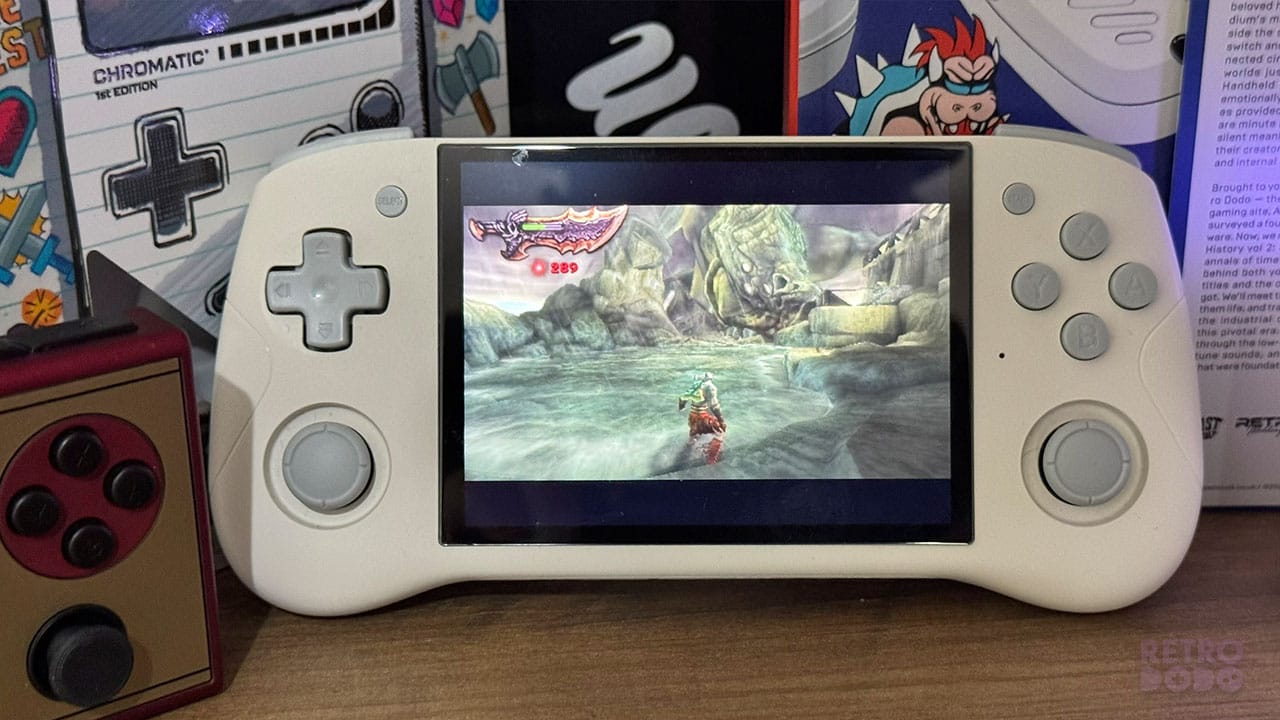
Dreamcast games like Crazy Taxi played like an absolute dream, and they gave me a chance to discover the insane rumble settings on this thing. They caught me off guard because I wasn't expecting them, but it felt a little like the scene on Jurassic Park when the T-rex is arriving and the whole park is shaking. Graphics-wise, everything ran smoothly, and I still have nothing to complain about. Powerful enough to play Dreamcast games with smooth gameplay and no D-pad mapping - winner winner.

It's a similar story with DS emulation too - unless you have a handheld with two screens like the AYANEO Flip DS, then it's hard to fit two DS screens on one device. I've tried on the TRIMUI Brick and just couldn't get behind it, but the Action π has the ability to switch between full-screen modes to show all the action on one screen, which is much better. I don't need to see the touch screen when I'm playing Mario Kart DS or Super Mario 64 DS, and when I do, I can use the right stick as a mouse and interact with it as and when. You can have both screens on show at one go if you want, but pressing a trigger to quickly change screens is by far my favourite option.

Final Thoughts
- Emulates up to PS1, Dreamcast, & PSP
- N64 emulation has C-button support without any messing around
- Great display and impressive battery life
- Easy-to-navigate front-end with lots of customisation options
- I would have loved an Asymmetrical design for playing console titles
- L1/R1 triggers are a little on the narrow side
- Mapping the Home button could prove confusing - I would have liked this to have come set up and ready to use.
All in all, I was pleasantly surprised by the Helegaly Action π. I was fully prepared to give this a low score when I opened the box, considering I didn't know anything about it, but I can confirm that I'm definitely a fan. It feels nice, the UX is super simple, the emulation performance is impressive, and it's got great battery life.
One of the things I tend to do with handhelds that I get for review is, after I've finished testing them, pass them to my friends who aren't used to handhelds and who don't look out for all the little things I notice to see how much they enjoy the experience. I've had four or five friends play with the Action π now and they've had no problems with it whatsoever, getting stuck into their favourite games without having to download emulators, remap buttons, change settings, or get angry at titles not working.
That's the true sign of a handheld emulator that does what it sets out to, one for those people who want to relive a feeling of nostalgia from their childhoods rather than spending hours fine-tuning settings in order to be able to play 10 minutes of Bubble Bobble. For $60, you really can't go wrong with this device, and I'll be keeping it close by for when the gaming feeling strikes from now on!