There’s been a lot of excitement around emulators heading to the iPhone of late, and rightly so. We iPhone users (and there are 1.46 billion of us out there) have always had a harder time getting hold of emulators for our smartphones than ‘the android guys’, sitting there and wondering if the grass is always greener on the Android side.
Apple has recently allowed emulators onto their official app store. Previously, using the Alt Store or Jailbreaking were the only options to get emulators on iPhone, but now Apple has relaxed their rules regarding emulators, opening up the flood gates to emulator applications, so thankfully for us retro games on the go has never been simpler!
1. RetroArch
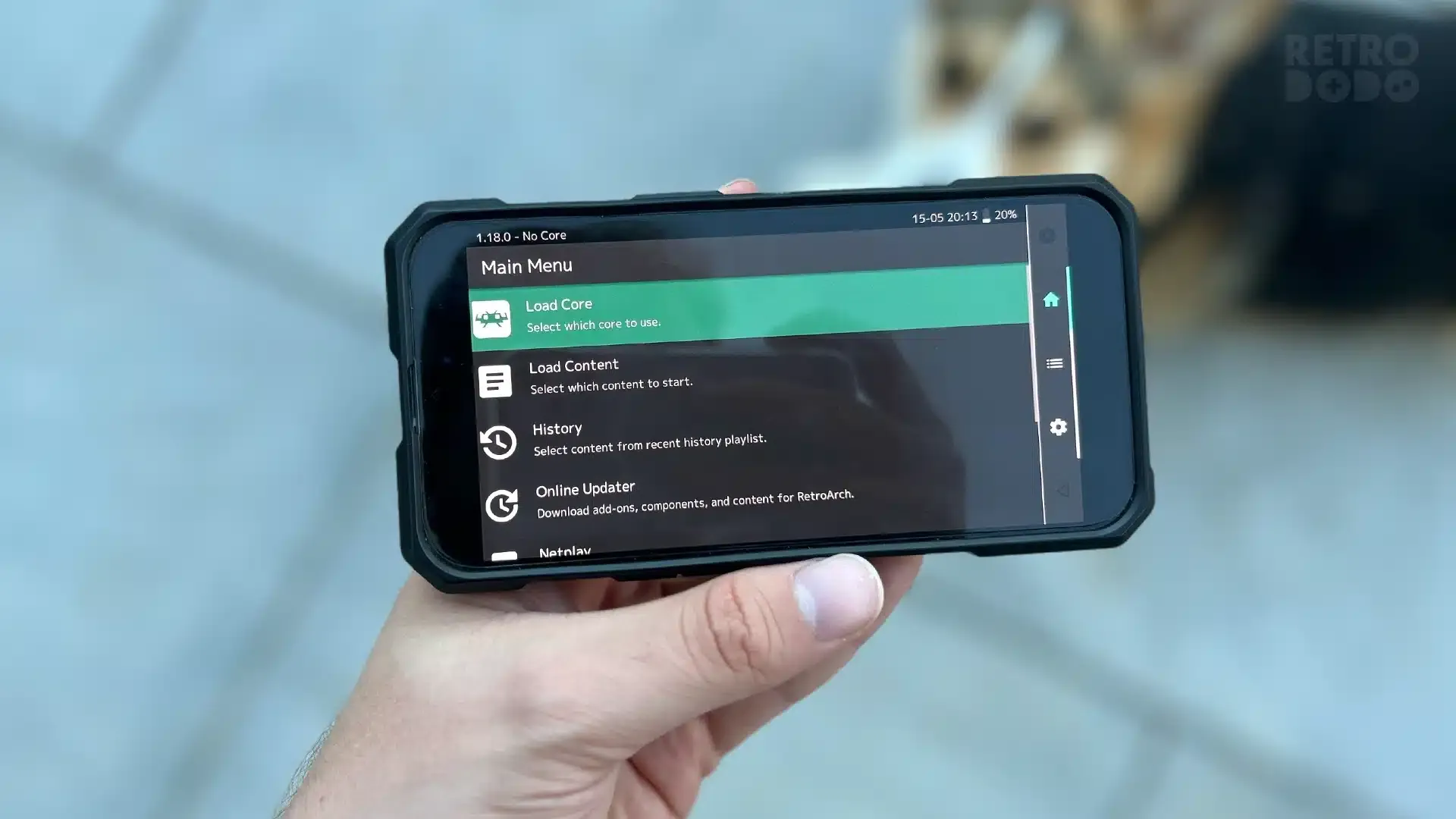
Okay people… by now, you are probably sick of hearing about it. We never stop talking about RetroArch; it made an appearance on our list of Mac Emulators and Emulators For PC, so you probably saw it coming.
The list of console support is constantly growing. Right now it includes NES, SNES, GB, GBA, Sega Genesis, Nintendo 64, Atari 2600, Nintendo DS, Sega Dreamcast, Sony Playstation just to name a few. It plays almost everything.
Many of the emulation programs developed for retro consoles are open-source and typically happy to allow their code to be reworked or repurposed in other programs. So one of the main reasons you may want to just skip most of the solo-console type emulation programs is because RetroArch includes many of those all in one package.
If you have one specific console in mind, and there is an app for it… grab that. But if you want an all-purpose gaming solution, RetroArch is easily the one for you. And, as you may have guessed by its appearance, it also has a full port to iOS, making it the absolute best emulator for iPhone this year.
2. Delta

Delta brings tonnes of exciting features to the table (or your iPhone, in this case) including skins that turn your phone screen into a bonafide classic handheld. And it’s available to download straight from the App Store on your phone!
Delta emulates all of our favourite old Nintendo consoles; we’re talking all the Gameboys from DMG to GBA, the SNES, and the mighty N64! Ocarina of Time, Killer Instinct, and Pokemon Gold, all from your iPhone.
And unlike the old days when I used to have to worry about batteries dying before I found a save point, players can make save states and sync them with the cloud wherever they are. Use cheats too to get the upper edge over those tougher levels!
And perhaps the best part about this app is that you just need to visit the App Store – there’s no jailbreaking or need to head to the Alt Store for Delta anymore!
3. PPSSPP
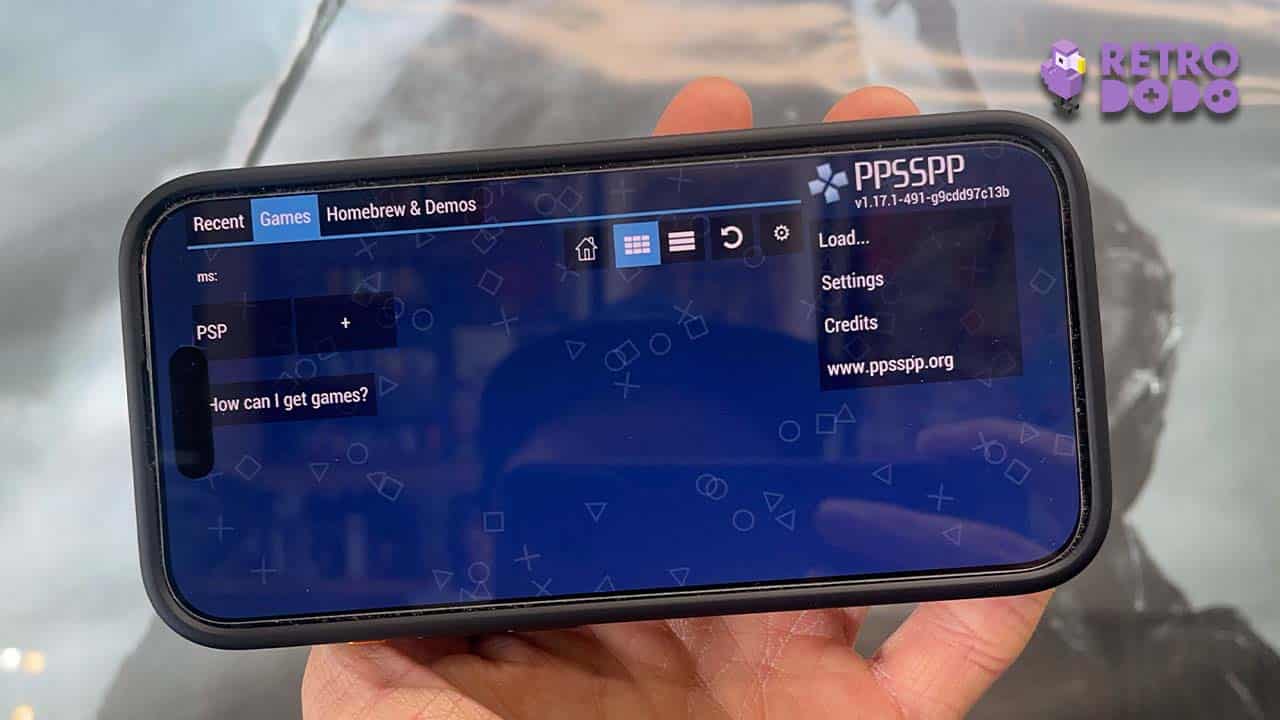
PPSSPP is the best emulation program currently available for playing Sony Playstation Portable games, another app that has been announced for the App Store by developer Henrik Rydgård, hopefully arriving before the end of the year. And, needless to say, it also comes with an iOS port, making PSP gameplay easy on the iPhone!
The reason PPSSPP is the best program to play PSP games is because of the many enhancements for HD gameplay. You can expect to run games at double the original resolution while playing on iOS!
So if you are the type of player who does not need an all-purpose program and just wants to get straight to the point to play PSP games, then this is gonna be the best emulator for you on iPhone.
4. Gamma Emulator (PS1)

The Gamma Emulator is an app dedicated to emulating your favourite Playstation 1 games using a sleek overlay that resembles Sony’s controls.
Gamma was launched in early May before the mass emulators managed to get accepted from Apple, so even though RetroArch can do this, it’s one for those that simply want PS1 emulation and nothing else.
The UI is fairly simple to understand, although it is quite tricky to setup, so much so that I created a setup guide because finding where to install bios and how to get your app to find the ROM files is difficult which I think will put a lot of people off.
And secondly, another negative is that it’s filled with adverts and it tracks your data too, so it’s why its lower down on this list because it’s certainly not the best but gets the job done should you mind not tinkering for 10 minutes or so.
I can imagine this won’t be a popular emulator on the app store, but its there for those that want to give it a try. It’s not great, but it’s not awful.






