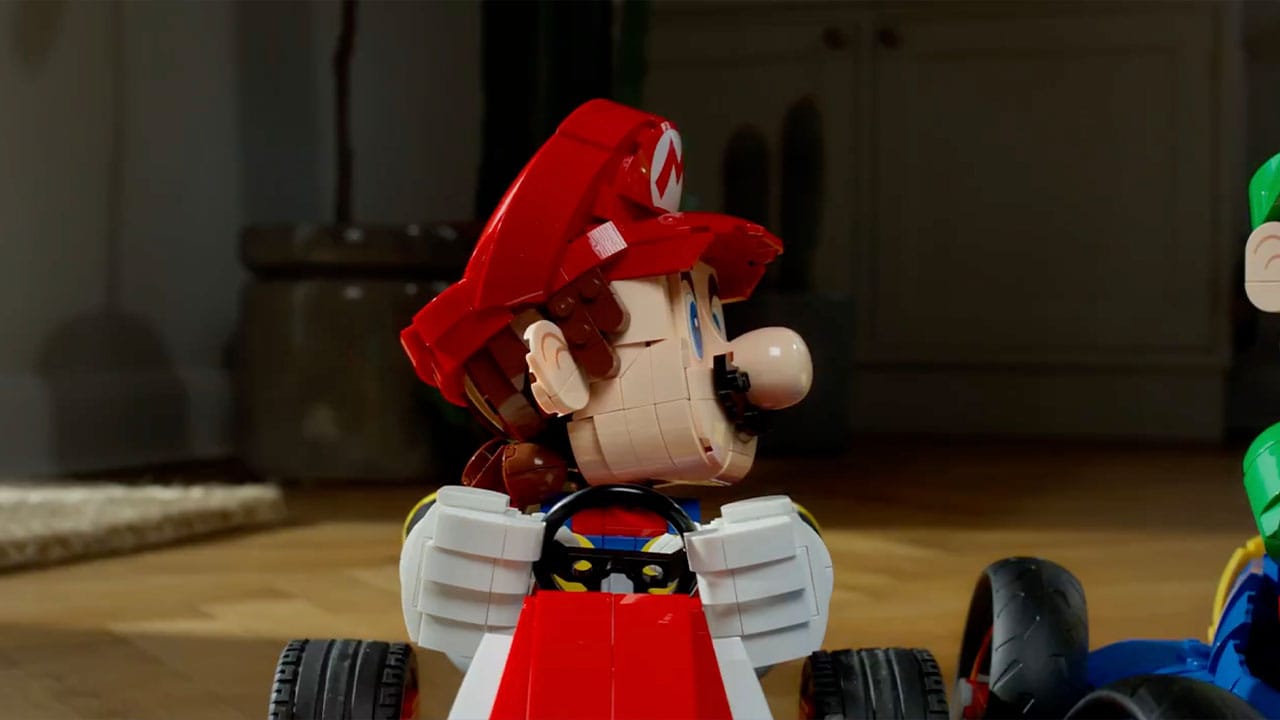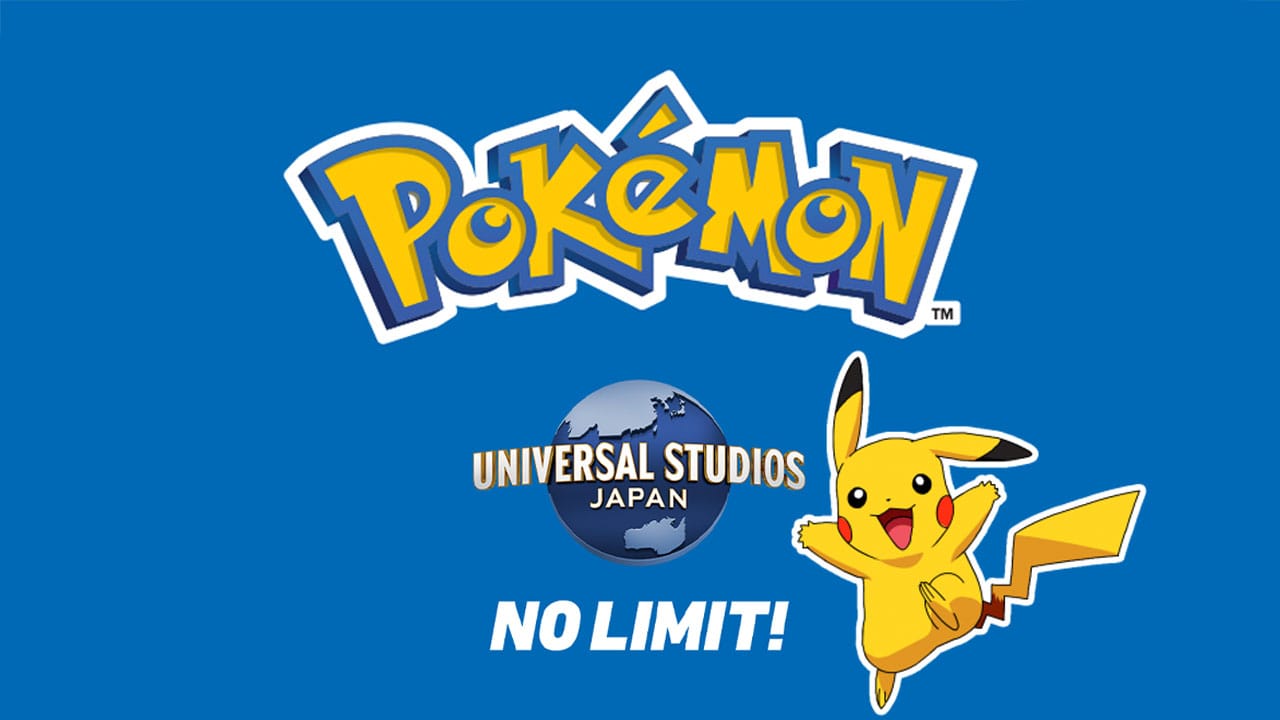The time has come, handhelds are slowly but surely moving closer and closer to the ever restricted environment of cloud gaming.
I have reviewed devices that can play most of your retro games for just $60 such as the Miyoo Mini to complete powerhouses that can run AAA games at high frame rates for well over $1,000, such as the AYANEO Air.
This has given me an insight into where the handheld industry is, and where it’s heading and Logitech G are one of the first to dip their toes into cloud gaming handhelds, even when I think we’ll look back in years to come and say “it’s a bit early for that isn’t it”.
So without further ado, here is our full review of the Logitech G Cloud.
How does it feel & what’s the build quality like?

Straight out of the box you can tell that a company with a bit of money has designed this. The box is very well made and the packaging incredibly simple, you’re given nothing but a handheld, a charging cable and a manual.
In the hands it’s just as incredible and because it relies on the cloud it doesn’t need to pack itself full with large internals that makes it look like King Kong’s big toe.
It’s a slim, ergonomic handheld with thick grips that give you control, and a slim middle that makes it feel sleek compared to some of it’s bigger competitors like the AYANEO Air which like to claim their handheld is “thin”, but this here truly is a thin device, on par with the Nintendo Switch, not including the grips.
It’s not heavy either coming in at just 463g making it lighter than your typical bottle of fizzy drink and when packed with a large 7” 1080p display it feels as if you’re not really holding all of this tech, but again, that’s one of the benefits of cloud gaming handhelds it can pack a lot into such a small device.

The Logitech G Cloud handheld has a very rounded aesthetic, from the grips to the screen edges to the buttons everything is rounded to give it that fun, modern look that Logitech are trying to perceive.
The front facing action buttons are bouncy, and again rounded which make them comfortable to press.
The analogue sticks raise quite high out of the shell, something I usually moan about with typical handhelds, but for obvious reasons this is a device that stays in your home, so there will be no frequent snagging of the sticks when you put it in your bag or pull it out of your pockets… that’s if you really want to put this into your pockets.
The D-PAD is nothing to shout about, because of its rounded nature and soft touch pads you get very little feedback when switching directions, meaning for all of you that love fighting games, you’ll likely hate this D-PAD.

Logitech has added a nice array of extra buttons, from the G button which takes you directly into app settings to the home button which brings you back into the custom made Android menu, both of these are obvious and can be easily pressed.
The start and select buttons are also very unique and have tiny bumps to them which is something I haven’t seen before.
On top you have your stacked shoulder buttons, which are again nothing to shout about unfortunately and that’s because the R2 and L2 buttons are a little small, I found my fingers slipping off them a lot because they don’t flare out enough, but that’s just a personal preference.
Between them you’ll find your on/off slider, volume buttons and SD Card slot for adding extra storage for Android things. Then finally on the bottom you’ll find a USB-C port for charging and a headphone jack.

It’s a simple looking device that has been well designed to give it a fun, youthful look with a little splash of colour and a large screen that pulls you into the cloud gaming experience.
The screen is a great size, coming in at 7 inches, anything larger and you’ll be moving beyond “portable” in my opinion.
It’s a 1080p display that can get very bright, and shows a nice variation of saturated colours, but because of the streaming nature of this handheld you don’t really push the screen to its full potential, especially if you don’t have a strong internet connection to pull in the great quality graphics that you would typically get when playing locally or with a solid GPU.
However that said the menus, Android applications and emulation does look great on this thing and in all honesty a 1080p resolution is all you need on something of this size.
Operating System & User Experience

Now let me take you through the user interface of the G Cloud handheld, once you are set up you will be greeted with this clean, open menu designed specifically for this handheld, it’s technically running on Android 11 but most of the time it doesn’t feel like it.
Logitech has designed the UI so efficiently that it feels like a completely new operating system, just with the same capabilities of downloading Android applications.
These Apps drop into your home page and can be easily organised and could even appeal to gamers who have never used Android before, it’s that easy.
The OS makes it easy to jump into cloud gaming through the applications, I found myself primarily using this device with Xbox Cloud Gaming, retro gaming emulators and the odd Android game.
Again, because it uses Android it opens up the possibility to use this gaming device for more than just gaming. Perhaps you want to watch YouTube videos, read emails, or browse the web you can, because of the touchscreen.
Battery Life
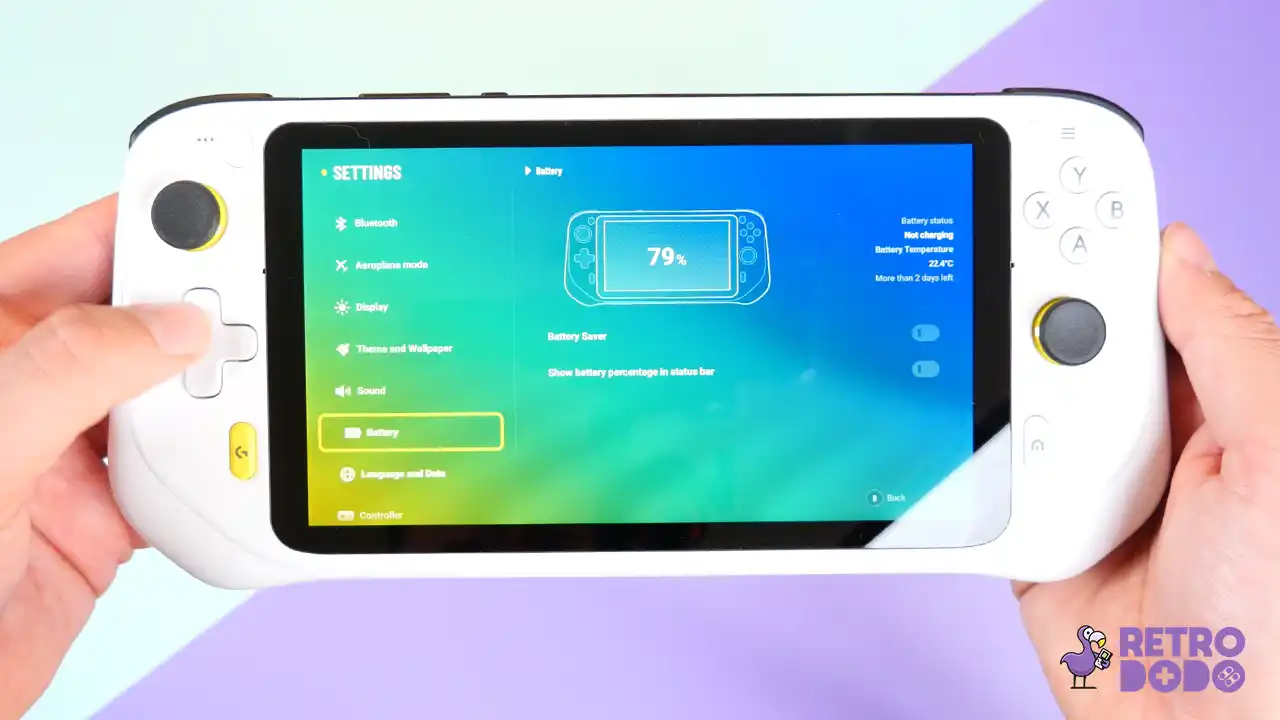
One of the most surprising features of the Logitech G Cloud is the battery life, it blew me away. Inside it features a 6000MAH battery, able to power the device for almost an entire day.
Through my rigorous testing I was able to get close to 9 hours of gameplay out of a single charger, with the settings being at 100% battery and 80% volume.
I pushed closer to 12 when I capped the handheld at 50% battery life. This sort of longevity out of a handheld of this size that can do what it does is seriously impressive.
It’s that type of handheld that you keep downstairs on the table, and keep picking at it for days without it need a charge.
Gaming performance

Android games worked pretty well on this thing, and that’s thanks to the Snapdragon 720 processor, for example large games like Diablo Immortal worked flawlessly at 30fps on high settings, and combined with the large screen it made the gaming experience far more comfortable than a typical smartphone or tablet.
But some games like Call of Duty Mobile just won’t connect with the integrated controls, and it forces you to play with on-screen controls which isn’t Logitech’s issue it comes down to the developers of the app, so do double check what Android games you are wanting to play on and if they work with onboard controls before snagging one.
But that’s not what you buy this for, the Logitech G Cloud is for those that want to stream their gaming collection effortlessly while they are on the sofa, at a friend’s house or even in the garden and that it does really well.
I spent hours playing through my Xbox collection within seconds of getting it out the box, there’s no downloading the game, installing updates or syncing your accounts, with one press you’re playing the game without hesitation and that’s where the magic is with cloud gaming, it’s very easy.

Obviously, it comes with its benefits and its disadvantages in regards to ownership and performance. I could make a whole separate video on why cloud gaming isn’t for everyone but if you are here, I am presuming you already know that, so I want to keep this video all about the product.
When testing the gaming experience throughout the Xbox app, it was quite literally flawless, games loaded fast, they played well with very little connectivity issues and even though the graphics didn’t blow me away it was still a pleasant and silky smooth experience that surprised me.
At times I did notice some latency issues, but that was resolved the closer I got to my router, so this cements that you do need a fast internet connection to get a good experience out of these types of devices.
I am actually disappointed that Logitech didn’t use Wifi 6 inside the Logitech G Cloud, instead they have used Wifi 5, not that it makes a major difference but they could have done better here.

Typically with other handheld PC’s I have reviewed, the setup process takes hours, but this quite literally took minutes, if not seconds from pressing the on button and as a reviewer of handhelds I know this will entice many average consumers and gamers that don’t want to deal with the headache of setting up their device.
Not everyone wants to tinker with the settings, to wait hours downloading games on an average internet connection, and to spend a colossal amount of money investing in a games collection.
This meets gamers in the middle so to speak. Yes the initial $349 price tag is expensive compared to others on the market, but for a small monthly fee you do get access to an incredible collection of games in the cloud and as much as I am personally a gamer who wants to keep everything “local” this experience through Xbox Cloud and Steam Link has impressed me.
For those wanting to do more native gaming on the handheld, Android does allow you to install some of your favourite emulators, so I have been putting this thing to the test and trying to see what does and doesn’t work on here due to the internal specs.
Logitech G Cloud Emulation

Your typical 8bit and 16bit games will run incredibly well on the Logitech G Cloud, so I am just going to jump straight to the juicy stuff.
Firstly I went in and tested one of the best PSP games, God Of War, which is one of the hardest games to emulate on the console. I was happy to see that it ran very well, with the ability to scale up to 2x resolution with no quality sacrifice. It was also nice using the entire screen real-estate too.
I then tried Dreamcast, something that handhelds half the price can emulate but I had to start somewhere, and after playing around with Crazy Taxi and Sonic Adventure again I was glad to see that it ran very well, with easy to set up controls and zero hiccups.
Next up is Nintendo Wii, and one feature which surprised me was the fact that not only did it run well using Dolphin it automatically knew that the device had tilt functions, so when I was in game it required me to “shake or tilt the Wiimote”, i simply used the G Cloud to emulate those motions and it worked!
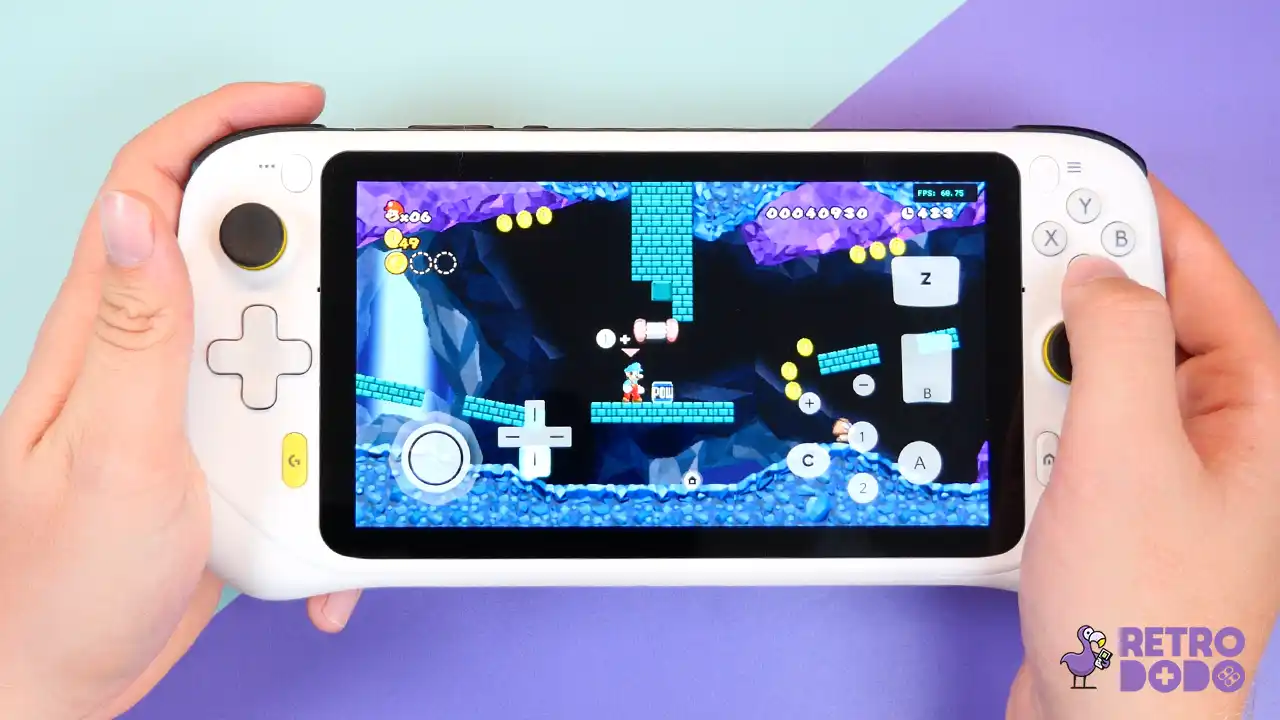
I then moved to Playstation 2 and loaded up one of the largest games possible, GTA San Andreas. Typically I have to tinker with settings to get this game running efficiently, but to my surprise it ran well on the first boot with no frame rate issues nor audio glitches.
Then finally, the limit for this device was Gamecube, which you wouldn’t think because it ran PS2 well, but hey, you can’t win them all.
Gamecube ran very poorly, even after tinkering with the settings for a couple of hours. Yes, you can get some games running well, but large games like Simpsons Hit & Run was its limit.
For $349 I was honestly expecting Gamecube emulation, but at the same time I was then surprised at the PS2 performance, beyond PS2 emulation even PC’s struggle with so it’s nice to know that this can run most retro games, but I think you have to see it as a bonus when you buy this device.

This is a handheld aimed at those that want to take full advantage of Xbox Cloud Gaming, Steam Link and Android games. It’s all wrapped up in a friendly, easy to use, semi-powerful handheld that can be given to all types of gamers.
Overall Opinion
But, where I am confused the most is where it’s positioned in the market. This device here is quite literally competing with everything. It has no real unique selling point. It competes with Nintendo Switch, the Steam Deck, handheld emulators, Android smartphones, tablets and other handheld PC’s.
And because it’s priced at $349 there’s other more powerful choices like the Steam Deck for just $50 more. If you want a handheld emulator that can play PS2 games, the AYN Odin is over $100 cheaper.

If you want an Android gaming device or to take advantage of Xbox Cloud gaming, it’s likely you can just buy a new controller for your phone for under $100.
It’s a solid device don’t get me wrong, I have had a blast with it, and the build quality is superb but I feel like many don’t want to splash out on a purely cloud gaming device when they can test the market for far cheaper or go all out on a steam deck for $50 more.
This needs to be $200 to really succeed in a fast paced market that is becoming very over-saturated with choice, especially in a time when everyone is low on cash because of the economy.
I have respect for Logitech for giving it a go, it’s likely I will continue using this to play my Xbox games and large Android games on my sofa, but at this moment in time the competition is the biggest threat to this handheld even if I do think cloud gaming handhelds will slowly but surely take up a lot of the market over the coming years.