Who doesn’t love a good selfie?
Come on, as much as people moan about the number of selfies we take, it’s a fun way of capturing memories. Which is why Pokemon Scarlet & Violet have a selfie mode.
Whether you want to remember the moment you caught a specific Pokemon, or whether it’s because you’ve just updated your outfit, the camera has got your back.
Oh, and if you haven’t managed to change your look yet make sure to read Retro Dodo’s where to buy and change outfits guide.
Now that you and your Pokemon are picture perfect, it’s time to learn how to take selfies that will make even the most experienced Instagram influencer jealous.
How To Take Selfies In Pokemon Scarlet & Violet
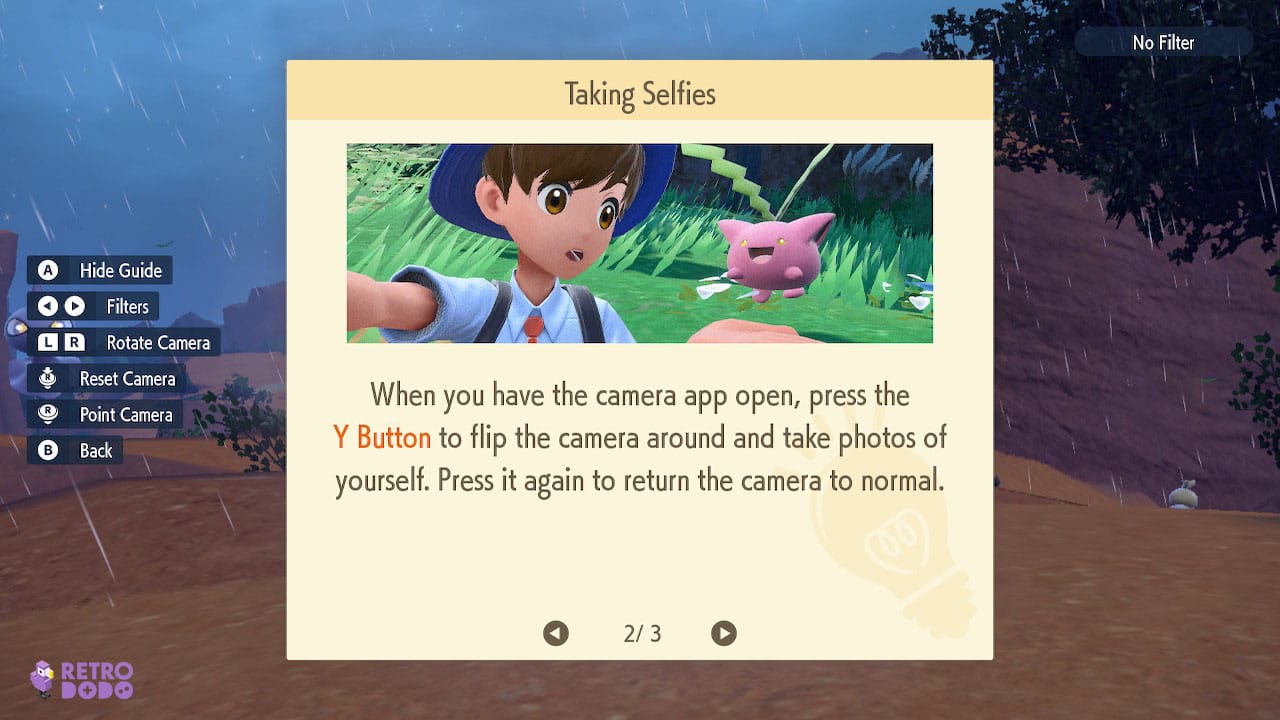
Launch the camera by using the down arrow on the D-Pad, then press the Y button to flip the camera to selfie mode.
But the fun doesn’t stop with just a standard selfie – where’d be the fun in that? Besides, Pokemon Scarlet & Violet is all about personalising your journey so what better way to do that than using filters!
You can access the filters by merely pressing the left or right D-Pad arrows; you’ll know if you’re doing it right because your photo will change, with its filter name appearing in the right hand corner of the screen.
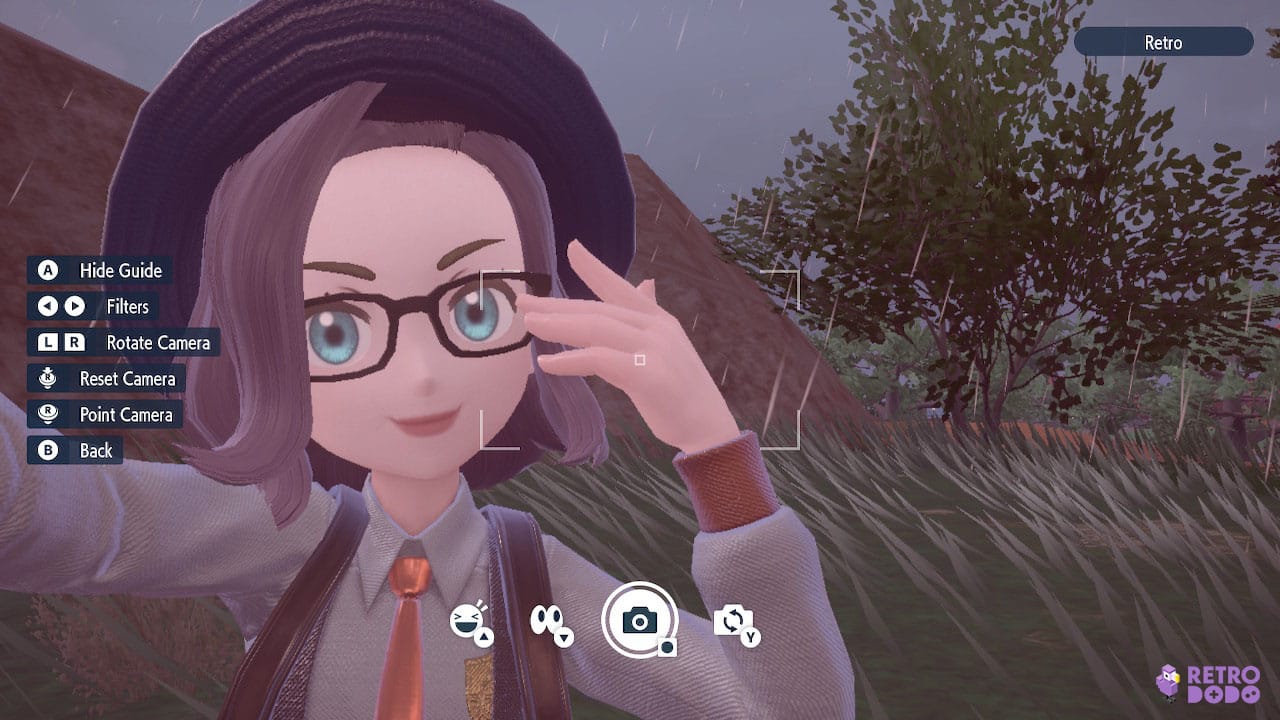
There are 11 filters to choose from:
- Fisheye lens
- Blur
- Starburst
- Film Reel
- Toy Camera
- Monochrome
- Sepia
- Cool
- Retro
- Vivid
- Dreamy
While you’re in selfie mode don’t forget to strike a pose! Use the up D-Pad arrow to change your facial expression.

There are six expressions to choose:
- Roar!
- Hello!
- Act Cool
- Peace!
- What’s This?
- Oh Dear!
If you should tire of taking selfies you can always take some majestic photographs of your Pokemon and/or the scenery.
So that’s how to take selfies in Pokemon Scarlet & Violet!
To further prepare for your close up you should read the how to change your hairstyle article we wrote – you want to look your best, after all. And if you manage to find time to go exploring Paldea the Pokemon Scarlet & Violet mystery gift codes might prove useful.


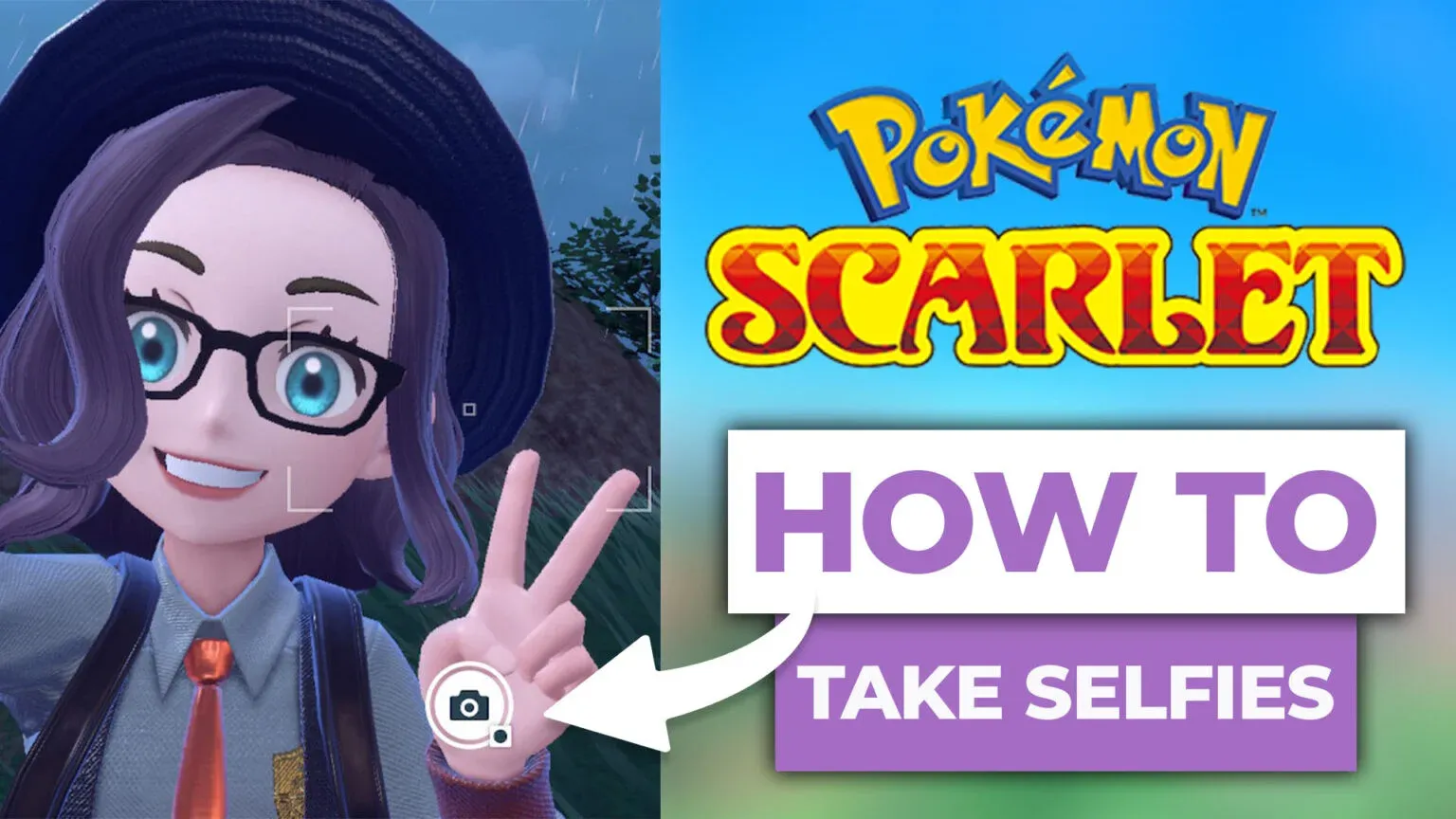
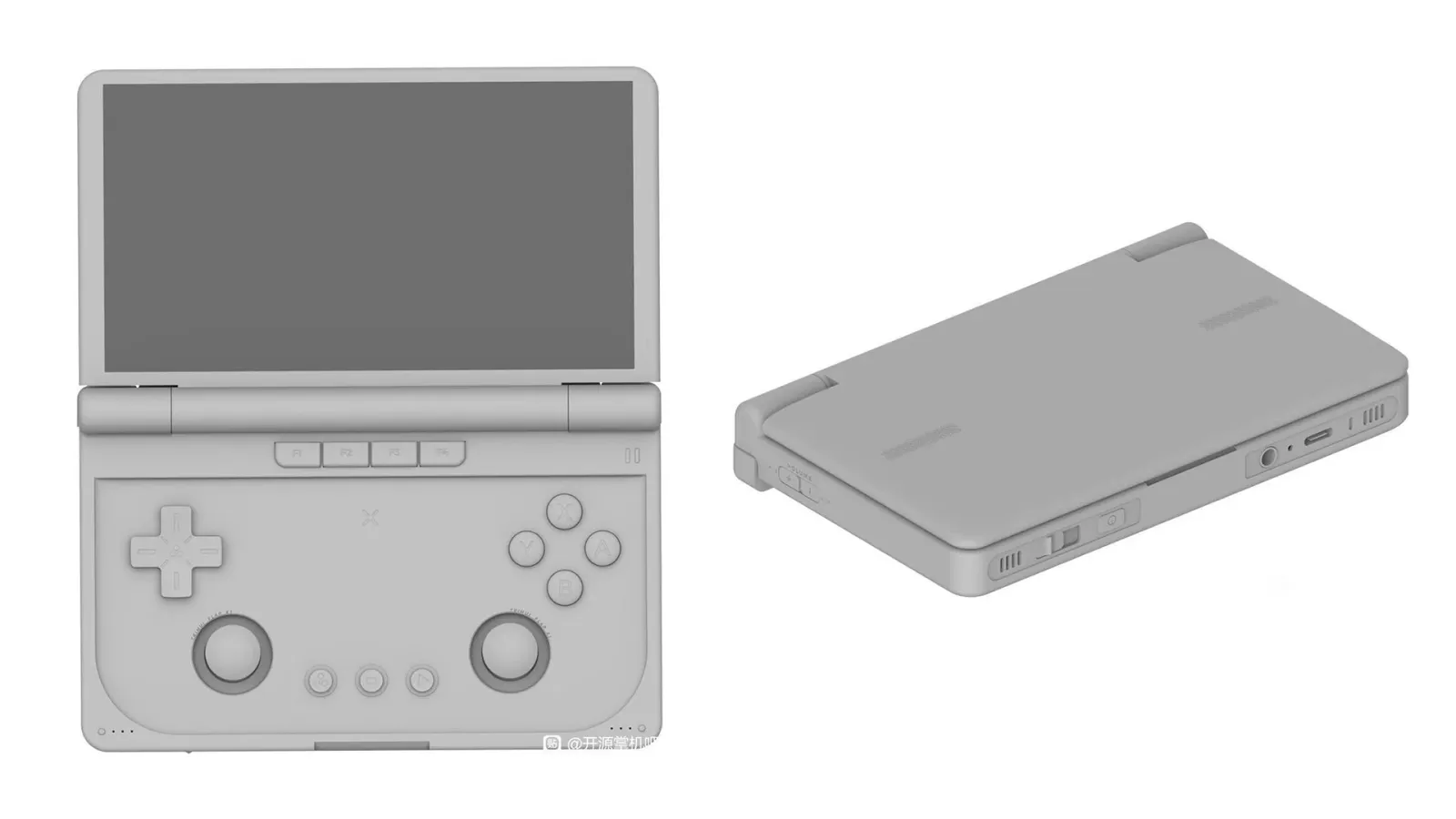
![Pokemon Emerald Seaglass Cheats [Full List] post image](/content/images/size/w1600/2026/02/SEAGLASS-CHEAT-CODES.jpg)

