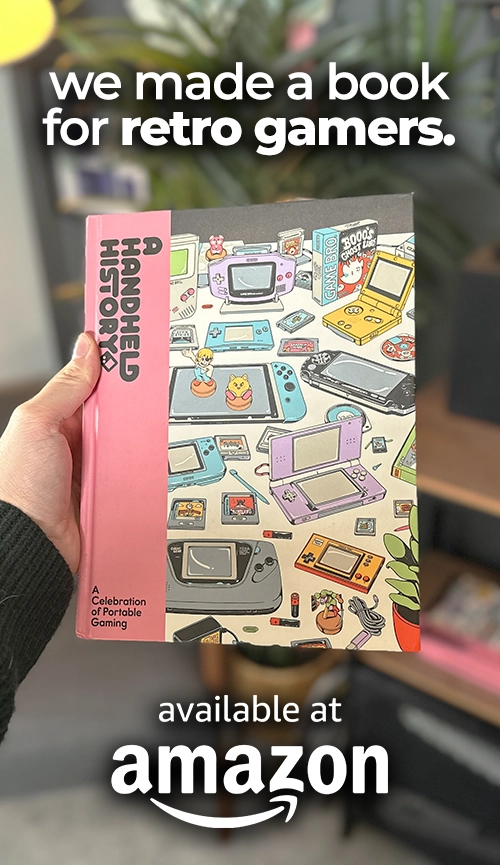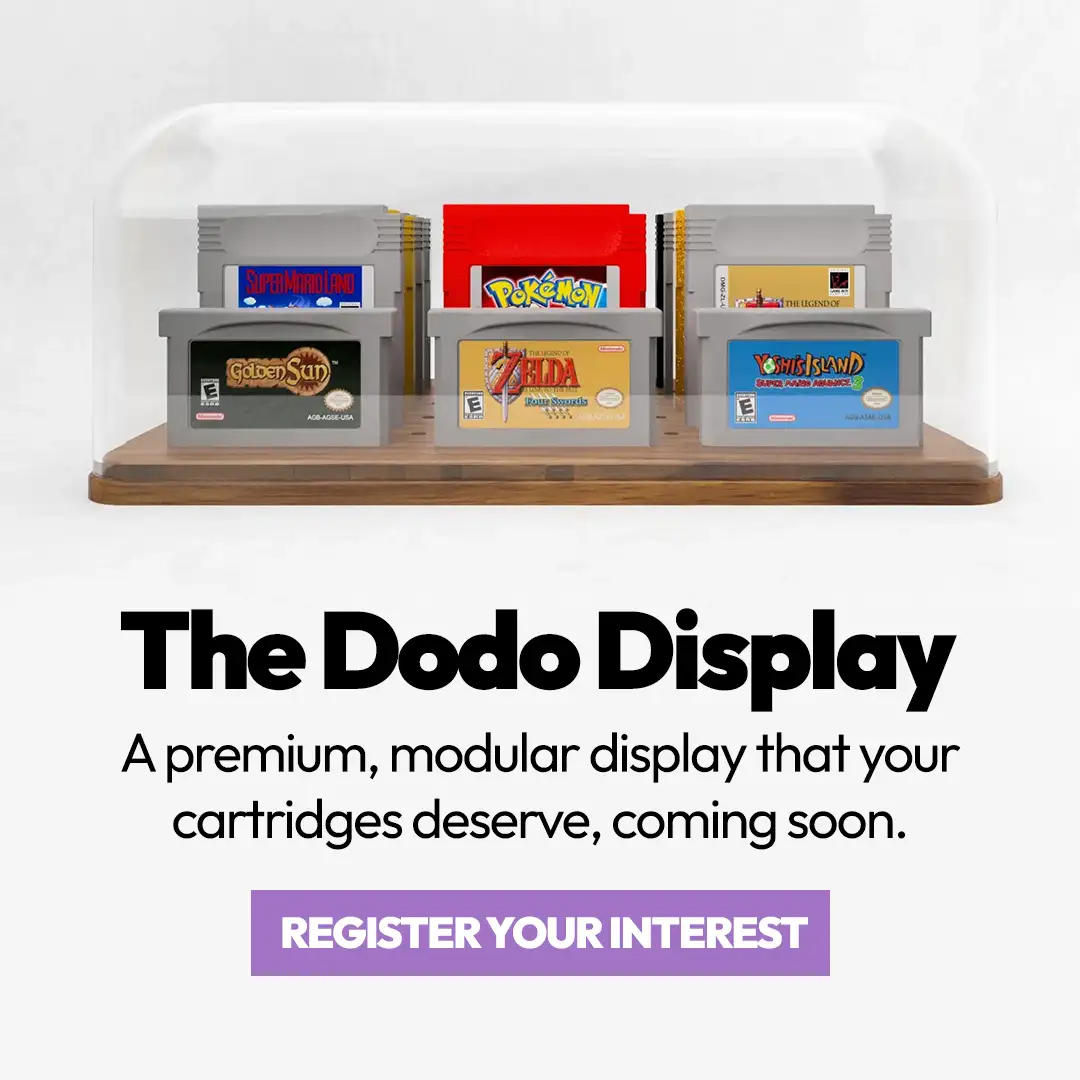As someone who grew up with the GameCube and spent countless hours in my attic sitting in front of a CRT with my mates playing Double Dash, Wario Ware, Mario Smash Football, Gauntlet Dark Legacy, and all the other titles in the featured image above, I take my GameCube peripherals very seriously. The day I got my first WaveBird revolutionesed everything, allowing me to sit back and be untethered for the first time, a fact that my friends who were still using the wired controllers in my collection were very unhappy about… that is until they discovered they could twist the dial at the bottom of the receiver and change the frequency, making the controller useless.
Despite that flaw, I loved the WaveBird as a controller; if you’ve never grown up gaming with wired controllers, then you probably won’t understand how freeing it felt to actually game in a comfortable position for the first time, and it made playing GameCube games all the more exciting for it. Retro Fighters know that feeling all too well; it’s part of what drives them to create amazing controllers that we wish we had had back when the GameCube reigned supreme, and using the BattlerGC Pro back then would have felt like bringing the Elder Wand with me to every gaming session.
Retro Fighters have been kind enough to send me over the Limited Edition Crystal BattlerGC Pro controller to review, and I’ve put it through it’s paces on all of my favourite GameCube games as well as hooking it up to my Nintendo Switch. Check out my thoughts below!
NB: Retro Dodo are never paid for our reviews and all my thoughts on the BattlerGC Pro are my own and based on extensive use of the controller through my own gaming sessions.
The BattlerGC Pro is the perfect evolution of the WaveBird, bringing wireless gameplay to the GameCube in 2025 for next-gen gamers to both revisit old Nintendo classics and play new titles on Switch and PC. The Limited Edition Crystal case takes me right back to my childhood, and the ergonomic design makes long gaming sessions on Star Fox Adventures and Wind Waker much more enjoyable.
- Price: $59.99 (Around £47.20)
- What’s In The Box – BattlerGC Pro controller, 1 GameCube dongle, 1 USB dongle, Pin Badge, Instruction Manual
- Dimensions: 152.4mm long x 76.2mm wide x 69.85mm high
- Weight: 198.45g
- Connection Type: Bluetooth, 2.4GHz
- Compatibility: Nintendo GameCube, Nintendo Switch, Nintendo Game Boy Player, PC, Wii, Wii U
- Available From: Retro Fighters
Table of Contents
The BattlerGC Pro – A Next-Gen Peripheral For Nintendo’s Iconic Indigo Powerhouse

Revisiting old consoles with new peripherals will never get old; RetroFighters have built a business around it, making controllers for the N64, Dreamcast, Original Xbox, NES, PS1 & PS2, the Genesis Mini, and of course, the GameCube. The BattlerGC series brought a whole new perspective to the GameCube when it released back in 2022, capitalising on the success of the GC Blade but taking customer feedback into account and mixing things up with an asymetric stick design just like the original controller.
Well, almost like the original; there was no trademark yellow C-stick, something that the new BattlerGC Pro has finally added into the equation, and I couldn’t be more thankful for it – the nostalgia explosion is real!

While I’ve tested this controller on my Switch to play some Sphinx and the Cursed Mummy and Resident Evil 4, it’s the included 2.4G wireless receiver that caught my attention the most and took me right back to the days of fighting for who would use the WaveBird. The receiver plugs straight into your GameCube controller port and sits much more flush than the WaveBird receiver ever did. It’s much more streamline and provides a strong signal when gaming and moving from chair to chair – no complaints from me here.
The controller also comes with a USB stick for plugging the controller into your PC or Switch using the 2.4GHz connection. As the controller also has a Bluetooth setting, you probably won’t need to use this that often, but it’s nice to have the option. There was also a small pin badge in the box too to satisfy my inner-90s-kid-collector.
Controller Design

The BattlerGC Pro comes in Indigo, Black, and the Limited Edition Crystal which is limited to 2,000 units, making it a collectible that I probably should have kept in a box… but where’s the fun in that. As you’ve no doubt read me saying over the years, crystal cased peripherals or consoles just hit differently. There’s something about seeing the wires and chips inside this controller and the rumble motor spinning that makes me feel like a kid, which for a controller designed to take me back to the golden days of the GameCube is a massive bonus.

Ergonomically, the controller feels very similar to the Nintendo Switch Pro controller in terms of design, so if you’re a serious Switch player, then you’ll feel right at home with this remote. After holding my original GameCube gamepad and the BattlerGC Pro, the original feels much less substantial and in my hands, even thought the BattlerGC Pro isn’t what you’d call a premium controller (something that the affordable price point reflects, however). Both controllers weigh 7oz, but the fact that the BattlerGC Pro has a wider design with better grips makes it much more enjoyable to hold. Sorry, original GameCube pad, but I’m sticking with this decision.
The Buttons

In terms of button placement, everything is in the same place with some updated features that GameCube players will undoubtedly appreciate. For starters, the D-Pad is bigger which is a nice touch, and the dual Z buttons alow for targeting with both fingers. They feel much more streamline too, and the same goes for the ZL & ZR buttons – they’re much more trigger-like as opposed to the shoulder buttons that I used to mash when playing Mario Party 4. They use Kailh® switches and even have a trademark click sound, but there’s certainly no chance of finger fatigue while shooting Space Pirates in Metroid Prime.

Gamers look for Hall Effect joysticks as standard these days, something that Switch users have been very angry about after all the unwanted drifting on their joycons. The only drifting that should be happening with this controller is on Mario Kart, and thats the way it will stay. The sticks have been custom built too and both look and feel just like the original sticks with the same shapes and thumb-grip on the analog stick. And just like the PS5 CubeSense controller I reviewed, the C stick is made with the stick-on cap like the original gamepad – it’s all about attention to detail.
On the back of the controller you’ll find two programmable buttons, features that I’ve come to use a lot from playing games using the CRKD Nitro Deck. Programming these buttons is as simple as pressing the screenshot button and either the P1 or P2 button together until the controller rumbles, pressing the button you would like to replicate, and then pressing the P1 or P2 button to end the sequence. I bet you never thought you’d have programmable buttons for a GameCube controller, huh?
You can also see the 2.4Ghz and Bluetooth toggle (middle left) and reset button (middle right) on the picture above. The manual says to press the reset button before changing between wireless connection choices, so just remember to give that a press before switching to and from Bluetooth if you’re swapping between your GameCube and Switch. One thing I will say which confused me at first is that of the four indicator lights on the controller, the bottom one is player 1, not the top. I did find that a little odd at first as I would have thought that the first indicator would be for player one, but I guess it’s all perspective. It’s also irrelevant because mine set up as Player 2 when I was taking pictures of this article and worked fine, but now you know what the indicator placements mean when you’re hooking up multiple controllers.
Playing With The BattlerGC Pro
As you can see from the pictures throughout this article, I spent a lot of time playing through Star Fox Adventures, Mario Kart Double Dash, and Sonic Adventure 2 Battle with the BattlerGC Pro, my feet up on the desk and my chair tilted back so that I was in maximum comfort mode. I’ve got no complaints with the controller at all – it feels nice in my hands, the casing has that retro feel to it, and the handles have a slightly textured grip so the controller doesn’t slip out of my hands when Dr. Eggman and Shadow are giving me a hard time.

Honestly, the triggers are one of the most impressive parts of this controller and are probably the most notable difference design wise from the orignal pad, and the wider erognomic design definitely makes roaming around Dinosaur Planet much more of a pleasant experience, apart from all the things trying to kill you, of course.
Switching from 2.4GHz to Bluetooth is a doddle, and while this is a solid choice for using as a Switch gamepad too, I’m 100% going to be keeping it for the GameCube. The fact that it doesn’t need setting up every time and just turns back on is nice and saves wasting precious gaming time is a massive bonus aswell.
Final Thoughts
- Affordable wireless controller for multiple systems
- Ergonomic design is a joy to use
- Multiple case designs
- Option to use programmable buttons
- Solid and reliable build
- I would like ‘Player 1’ to be the top indicator on the controller
- The design is much more modern than the original gamepads which might put some nostalgia hunters off
‘But how does it compare to the mighty WaveBird?’, I hear you cry. Well, I think it’s better, and I don’t say that lightly as I coveted that controller like it was the holy grail back in the day. For starters, the USB-Charging is much easier than going through AA batteries, and while the weight of the WaveBird with batteries installed is only a copule of ounces heavier, it’s the shape of the BattlerGC Pro that takes the edge for me. Thanks to USB C charging I can also charge the controller up quickly and get 10 hours of play from each full charge too which is about the same as my other Pro Controllers.
Would I reccomend this to a new GameCube owner? Absolutely, especially if they’ve come from playing with Pro Controllers on the Switch and PS5 as opposed to growing up through the early 2000s. It feels as premium as the Nintendo Pro controller which is one of my favourite gamepads of all time and comes in at a similar price point, and while it might not feel as premium as controlelrs like the GuliKit KK3 Max, to me it’s in keeping with the materials and design used of the time and fulfuls the requirements of wireless controller brief perfectly.
This controller is definitely going to replace my original gamepads for solo play, and when my friends come round for games night we’re going to be back to bickering about who gets the wireless controller just like we did in my attic back when I was a teenager. Some things never change!