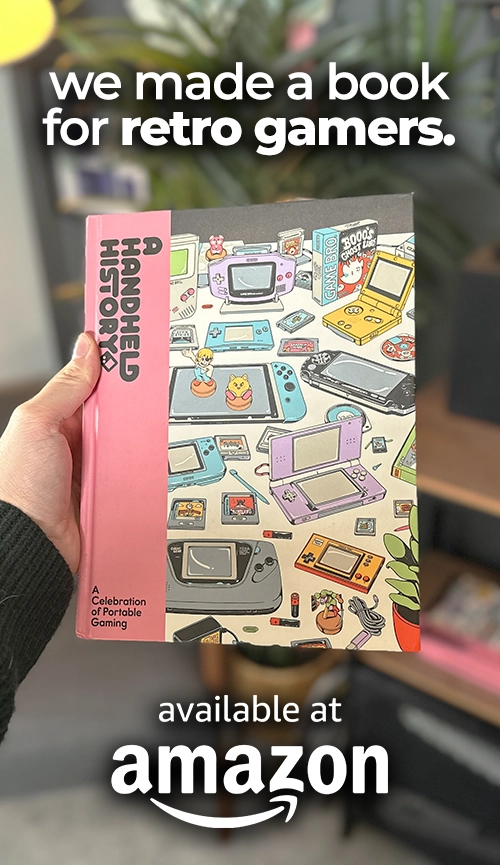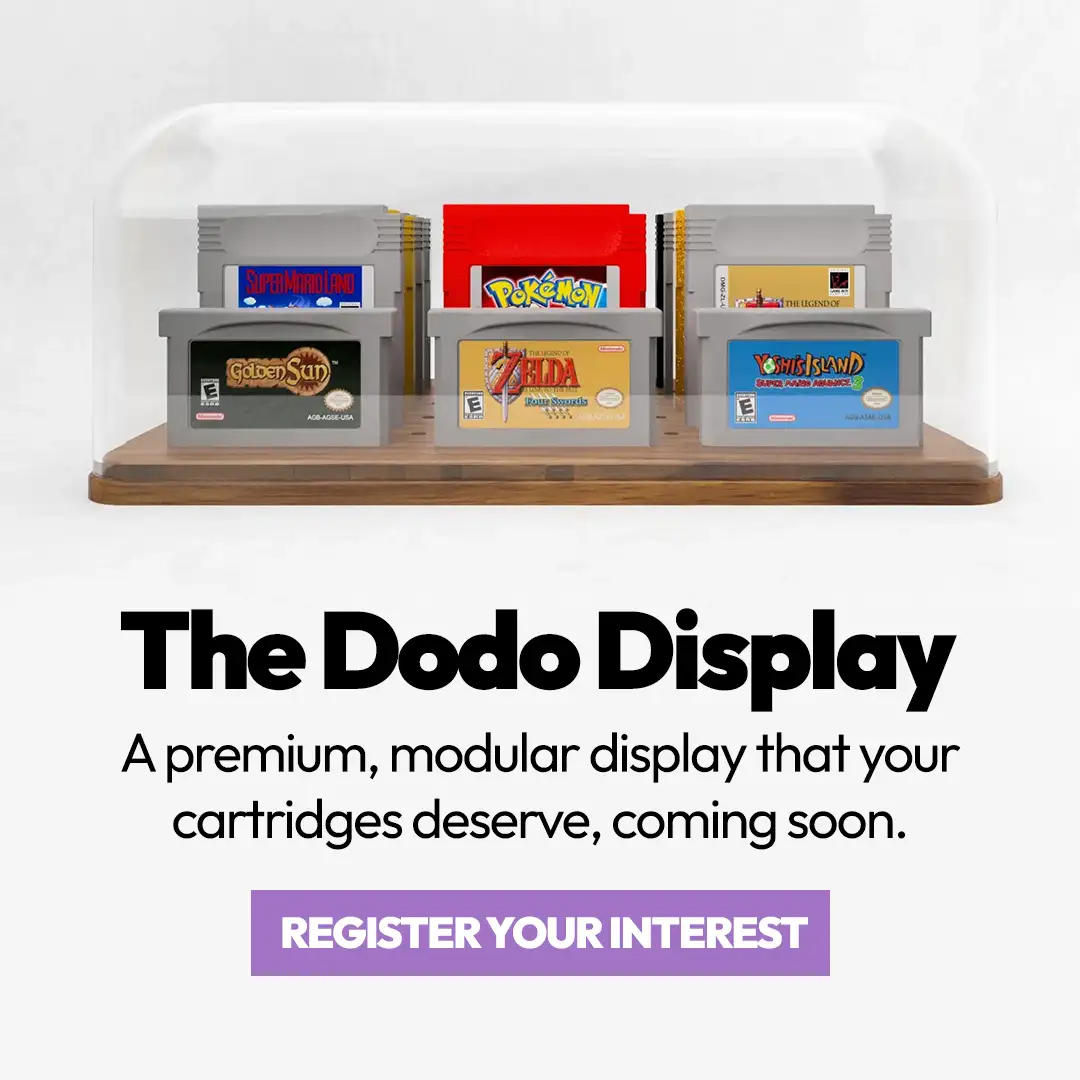This is Game Kiddy’s best handheld yet. The metal shell, unique take on design, bright screen and strong D-PAD make it one of the best mini handhelds on the market, if you can ignore the tinny speaker and rattly buttons that is.
It has been over a year since I have reviewed a product from Game Kiddy, a company that certainly knows how to design beautiful handhelds (take a look at the GKD Plus Classic for example). But at the same time, they usually lack the ability to compete with other faster and more affordable devices on the market from larger manufacturers.
This year, they have decided to target a niche audience of handheld lovers that prefer portability and build quality over power. The Game Kiddy Pixel is their way of competing with the mini handheld market, and it’s certainly turning some heads.
So it should because in my opinion this is Game Kiddy’s best handheld yet. Let’s take a closer look.

Table of Contents
Game Kiddy Pixel Specifications
- Ingenic X1830 CPU
- 128MB RAM
- 2.4″ IPS Display (320 x 240)
- 1300MAH Battery (3 – 4 Hours)
- USB-C Charging
- Headphone Jack
The Game Kiddy Pixel is a miniature handheld that’s slightly bigger than a matchbox, wrapped in a beautifully crafted metal shell, with a 2.4” IPS display (320 x 240), USB-C charging, four shoulder buttons, a headphone jack and 1300 MAH’s of battery.
Internally there’s a Ingenic X1830 CPU and 128MB of RAM which is nothing to shout about, but it allows for silky smooth emulation up to and including Playstation 1, which I will get onto shortly, for now I want to focus on the design and build quality.
Design & Build Quality
Half of the face is taken up by the very bright 2.4” IPS display. This display sits inside the shell nicely, which dips in ever so slightly thanks to how the metal shell is designed.
Game Kiddy has also kept the bezels to a minimum to give it a modern high tech look that’s its so obviously trying to go for.
The only issue I have with this screen is that some of the viewing angles are poor, but its not enough to ruin the display. The worst viewing angle is when it’s tilted forward as if you’re looking down on it… which is an angle you will never view it from.

There is also some minor branding around the bezel which I like, it reminds me of the classic Game Boy Advance and makes its name obvious for marketing reasons.
Below that you will find your chunky buttons. I was actually impressed with how high quality the D-PAD is on here, as their last few DPAD’s were nothing special. This DPAD sits high out of the shell, has nice directional travel to it and has a clicky response when pressed (yes, it passes the hadouken test).
Some of you may not like how much the DPAD and the action buttons make noise, but for me it’s not much of an issue and I actually think it adds to the cuteness of the device. It’s a subtle click.

The action buttons are small and have too much flexibility to them, I can actually push some buttons right and left without pressing them, so I do wish these were as sturdy as the DPAD.
However the start and select buttons are much smaller, stiffer and sit directly on the contacts, so have very minimum travel.
Now let’s take a look at the sides of the device.
At the bottom you will find a USB-C port for charging, a speaker cutout (that takes design inspiration from the battery lights), and a much welcomed headphone jack, something many other mini devices have neglected, adding this gives it a very retro vibe and I know some of you will be happy they have done so!
On the right you will immediately see the very futuristic lights which indicate battery life and the charging percentage. They have designed this incredibly well and it gives the handheld a unique look compared to other competitors on the market.

I do believe other companies should take note here, it’s one of the first budget handhelds to make the battery lights look cool.
Above that is the power on/off button and a menu button that you press when in game to access the emulator settings, both work as they should, however to put the device to sleep you need to press and hold the power button instead of simply pressing it, or in some cases using the start button.
Up top you have your four shoulder buttons, which are very small and the R2/L2 buttons are close to impossible to press, even if I do rarely use them.
The main shoulder buttons are nice, but again do have some flexibility to them, so I wish these were a little bit stiffer, but that’s just a personal preference and they work and click nicely with no complaints.
Making the shoulder buttons flared would have removed the square-ness of the device and made it less portable, so although I am a fan of flared shoulder buttons I do understand why they passed on this.
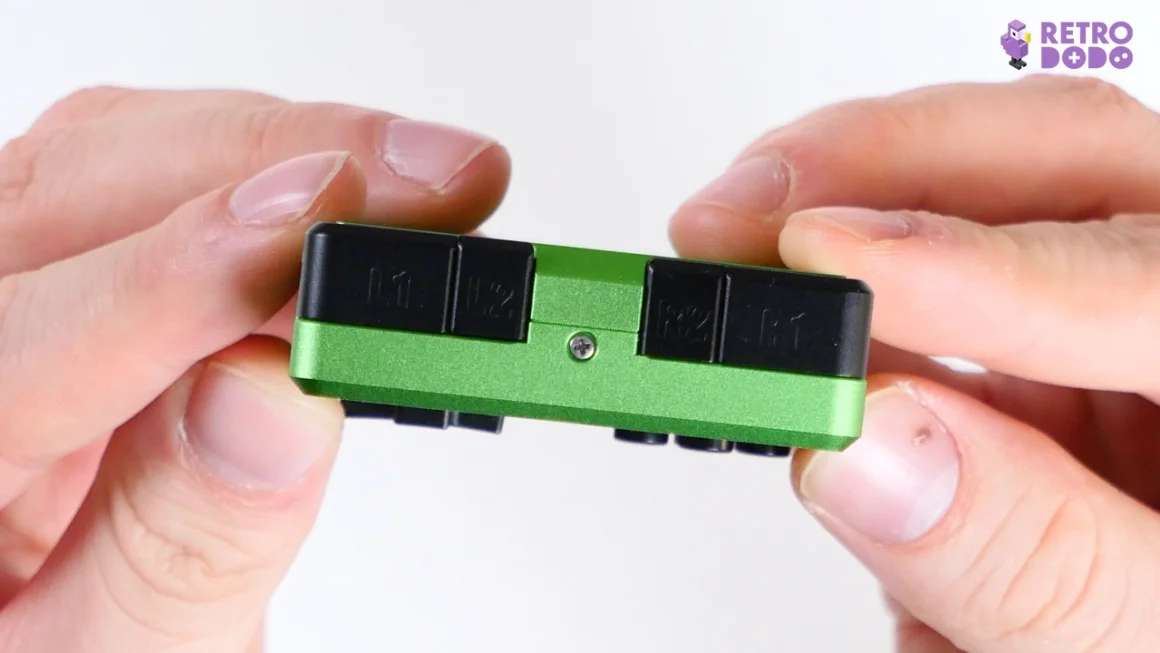
And finally on the left side, you have two large volume buttons which work great, alongside a SD card slot which has a thumb cutout making it easy to access.
Game Kiddy have even engraved some grips on the back just like the original Game Boy DMG to give it extra comfort, alongside sneaking in a stealthy lanyard slot if you’d like to add it to your keychain.
I would have liked to see some kind of rubber padding on the back, maybe covering the entire engravings to stop it from sliding around on tables. Because there’s no denying that if it falls, the weight of the metal shell won’t make it a small fall, that’s for sure.
I’d hate to scratch this stunning shell, so I do believe rubber pads are needed here.
All of this is accompanied by a very high quality shell which comes in red, blue, green and black colours.

They’ve added sharp corners to the edges of the device to make it feel modern, alongside innovating the battery lights, and integrating a very minimal screen to give it a futuristic look that makes it visually different to anything else on the market.
That in itself is hard to do in 2024 because there’s just so many handhelds being released every month, so a big kudos to Game Kiddy for creating something beautiful in an industry that is overwhelmingly bland.
You may be asking “Brandon, how does this feel”.
As you’d expect! It’s not the most comfortable to play on, anything over an hour or so becomes a little strenuous. The screen is just too small for long gaming sessions and there’s no sense of “grip” due to its size, but that’s all obvious before you purchase it, so that shouldn’t surprise you.

The buttons are positioned nicely across the handheld, the battery life lasts for up to 4 hours on a single charge and the metal shell gives off a nice warmth after about 15 minutes or so, which I like even if it’s not a good thing, but hey, it’s a metal shell so that’s going to happen.
I do have two negatives with the physical aspect of the device.
Firstly, the internal speaker used is quite poor, at about 60 – 70% volume the audio quality starts to expel a tinny effect, so I have found myself not going above that limit to keep it somewhat enjoyable.
Secondly, although the display is bright and crisp, it does have some minor light bleeding around the edges which can be seen when playing dark games. It’s not a major flaw, but handheld enthusiasts out there will spot it straight out of the box.
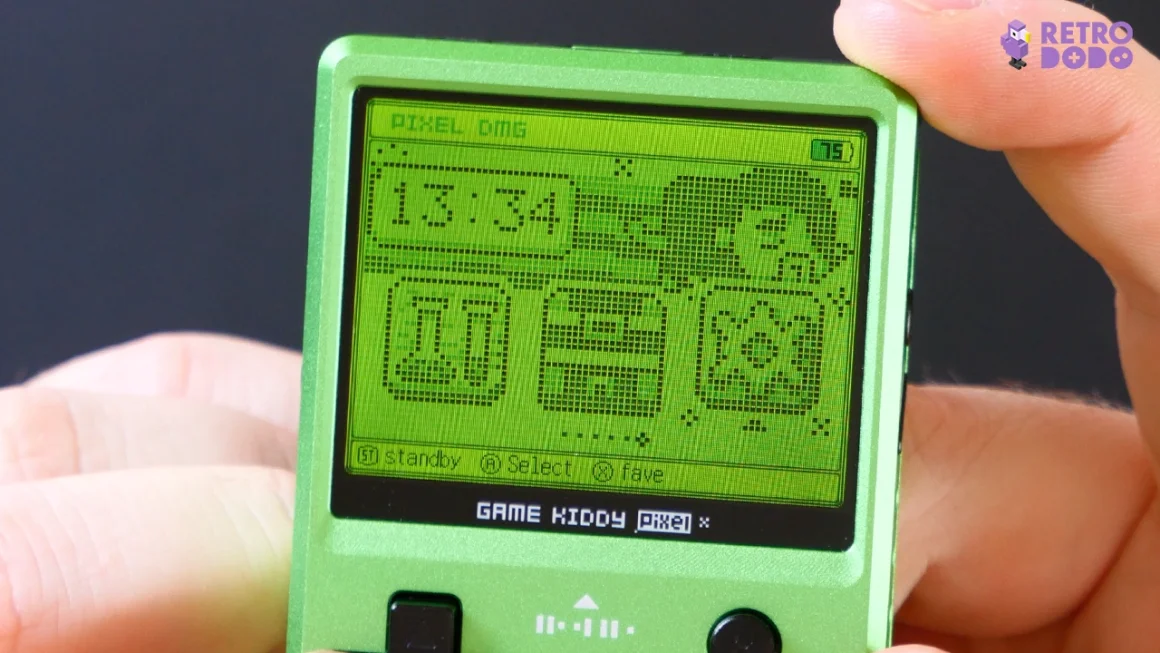
When you turn on the Game Kiddy Pixel, you will be introduced to the IUX user interface, one that is new to me, and unfortunately like typical Game Kiddy products the UI is locked, meaning it will be hard to load up community made operating systems.
That said it is rumoured that this will get the MiniUI treatment like other mini handhelds on the market which I will be very happy to see should it come to fruition as its much cleaner and simpler than the UI already pre-installed.
There are themes to customise the current UI on the Game Kiddy Pixel, for example I’m using the Pixel DMG theme which gives it a cute green nostalgic look, but that’s as far it goes, really.
It’s a simple UI for sure, with only a handful of options to choose from on the homepage. For example, your games are in one folder, your emulators in another, then file manager and finally your settings.
This is easy for newcomers to understand, but will undoubtedly lack any kind of magic for those that have been collecting handhelds for some years.
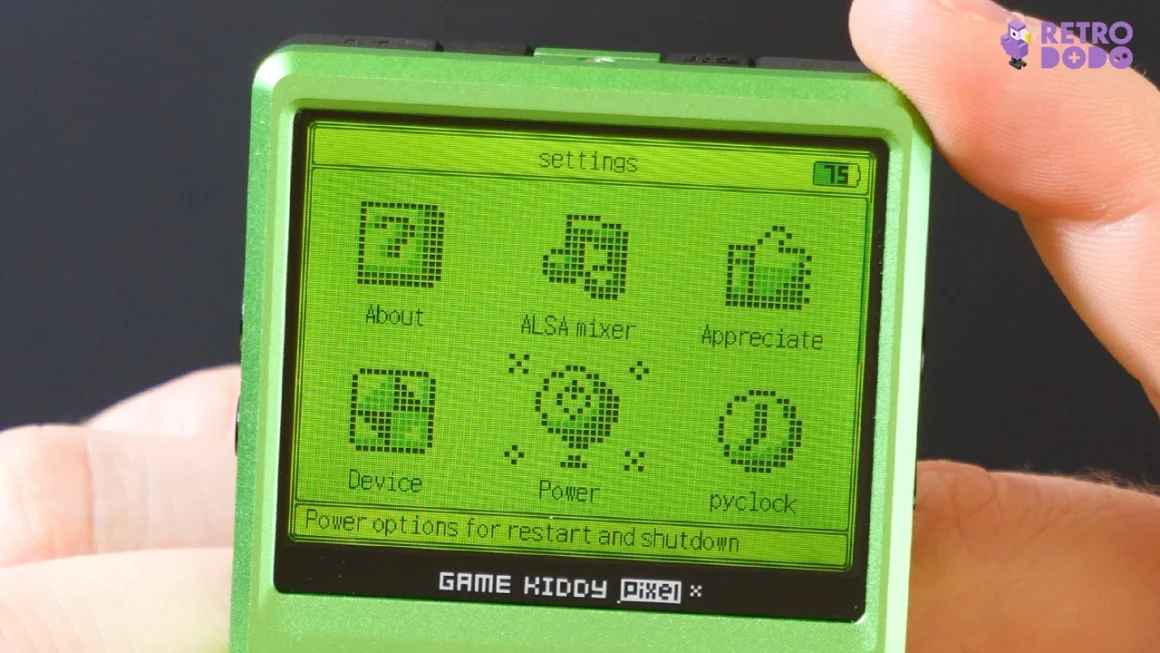
It will do for now, and in no way does it affect performance at all, but I would have liked to have seen a wider choice of customisations and an unlocked OS.
Emulation Performance
Once you’ve selected your games, each emulator has a unique settings menu after you press your menu button on the side, here you can tweak your aspect ratio, save and load your games and even add in cheat codes on certain consoles too.
Many of the emulators have a “speed up” option assigned to one of the shoulder buttons too, should you want to speed through some games or get impatient with the dialogue.

The most this little processor can emulate is Playstation 1 games, which is impressive for its size and in all honesty that’s as far as you want to go on a 2.4” screen, otherwise text gets far too small on the larger consoles.
PS1 performance is great, larger PS1 games work well too, with perfect frame rates, no audio breaks and the shoulder buttons are responsive enough to enjoy organically.
Although, I do enjoy playing my favourite PS1 games on here, but the magic lies in the smaller consoles, for example Game Boy games, Game Boy Advance games, SNES, Mega Drive and MAME.
Here the small resolution screen doesn’t matter as much and the low quality speaker can still perform well, giving players a pleasant gaming experience in the palm of your hand.
Final Thoughts

When I play on this device, it does indeed feel incredibly premium, thanks to the high quality metal shell that gives it impeccable protection, but it also gives it weight, which many plastic mini handhelds lack.
This is a handheld that I feel confident will last for years to come, it’s built incredibly well and I’m impressed with how far Game Kiddy has come over the last couple of years.
Yes, there’s areas that need work, for example the speaker quality, the light bleeding in the screen and opening up the OS to the community, but with this in mind, I still prefer it to the ANBERNIC RG Nano which is ANBERNIC’s metal mini handheld that I thoroughly enjoyed.
The Game Kiddy Pixel is now my favourite mini handheld on the market, even if it’s not perfect.
I hope Game Kiddy can keep tweaking this device over the years, because what they’ve created is truly adorable and looks unique in an over saturated market.
I should mention that I received this unit early thanks to KeepRetro who are a handheld retailer from China, they’ve been good to me in the past and have pre-orders up already should you want to buy one, however as of making this article there’s still no news of when Game Kiddy will go live with their listing, and it’s likely to be slightly cheaper from them, but if you do want to secure one without fear of them going out of stock upon launch then KeepRetro is the place to snag one early.