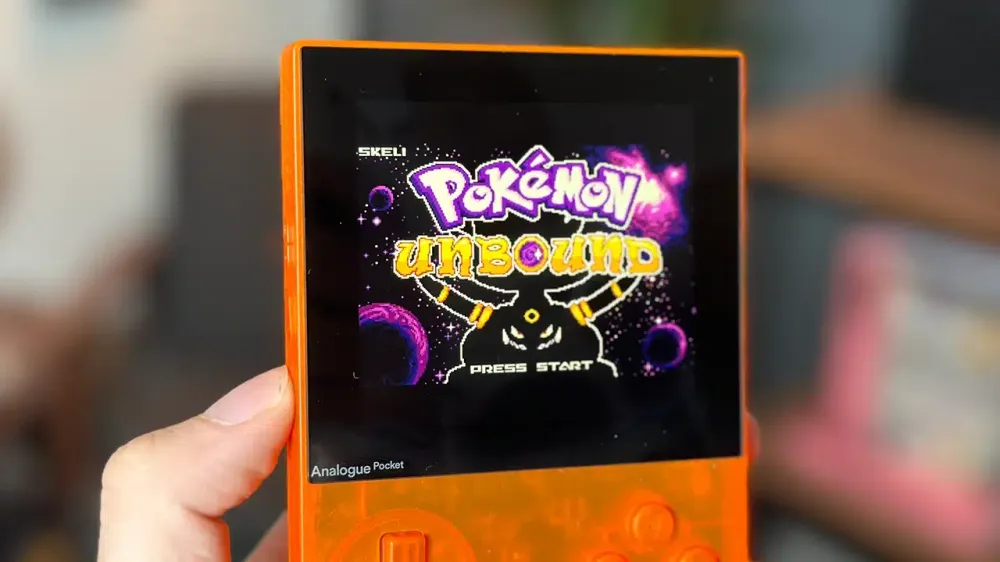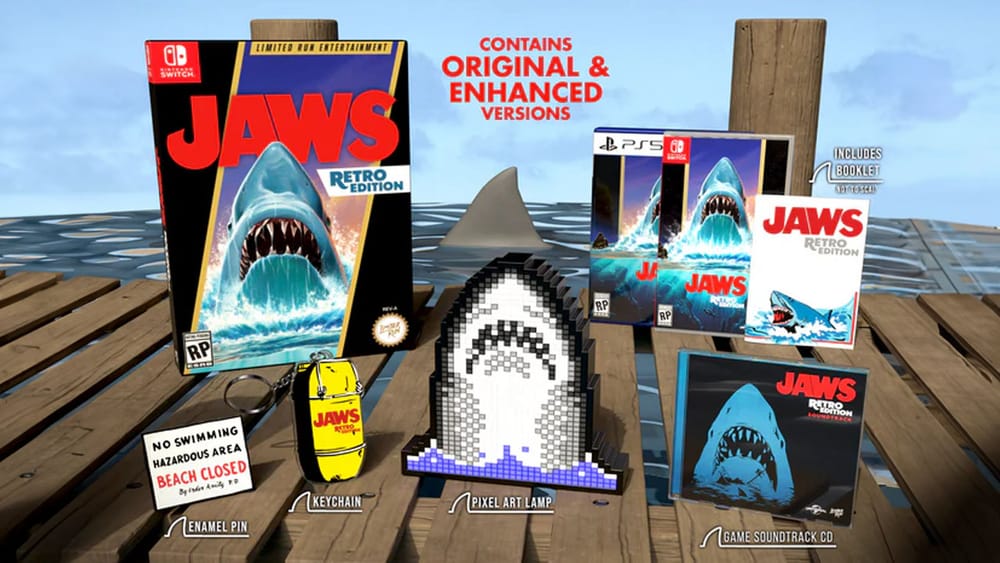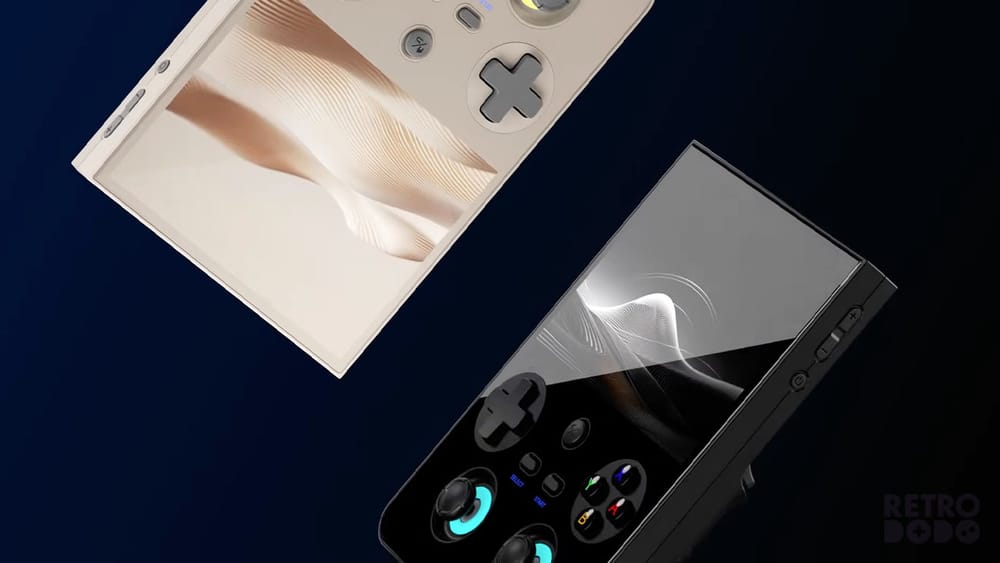Retro Gaming News. Your Inbox. Every Week.
An independent publication dedicated to informing and entertaining over 500,000 retro gamers.
SubscribeFree, weekly updates about retro gaming news, nostalgic collectibles and in-depth reviews.
Subscribe
An independent publication dedicated to informing and entertaining over 500,000 retro gamers.
Subscribe