If you’re the kind of person that is still suffering from the effects of claw hand and has square eyes after sitting super close to the TV, devoting hundreds of hours on Ocarina of Time, then the 8BitDo N64 Mod Kit is something you’re going to want on your wish list!
Ah, the N64 controller! Say what you want about this weird three handled beast, but this was the first controllers dedicated to 3D movement that came as standard with a console.
As a result of the N64 controller’s strange design coupled with it’s focus on 3D gaming a lot of the best N64 games just don’t feel right unless they’re being played with the original controller.
It feels a bit like cheating, right?
So, wouldn’t it be great if there was a way to drag your original N64 controller into this decade? Keep reading N64 fas, because today could be your lucky day!
Bringing A Legend Back To Life
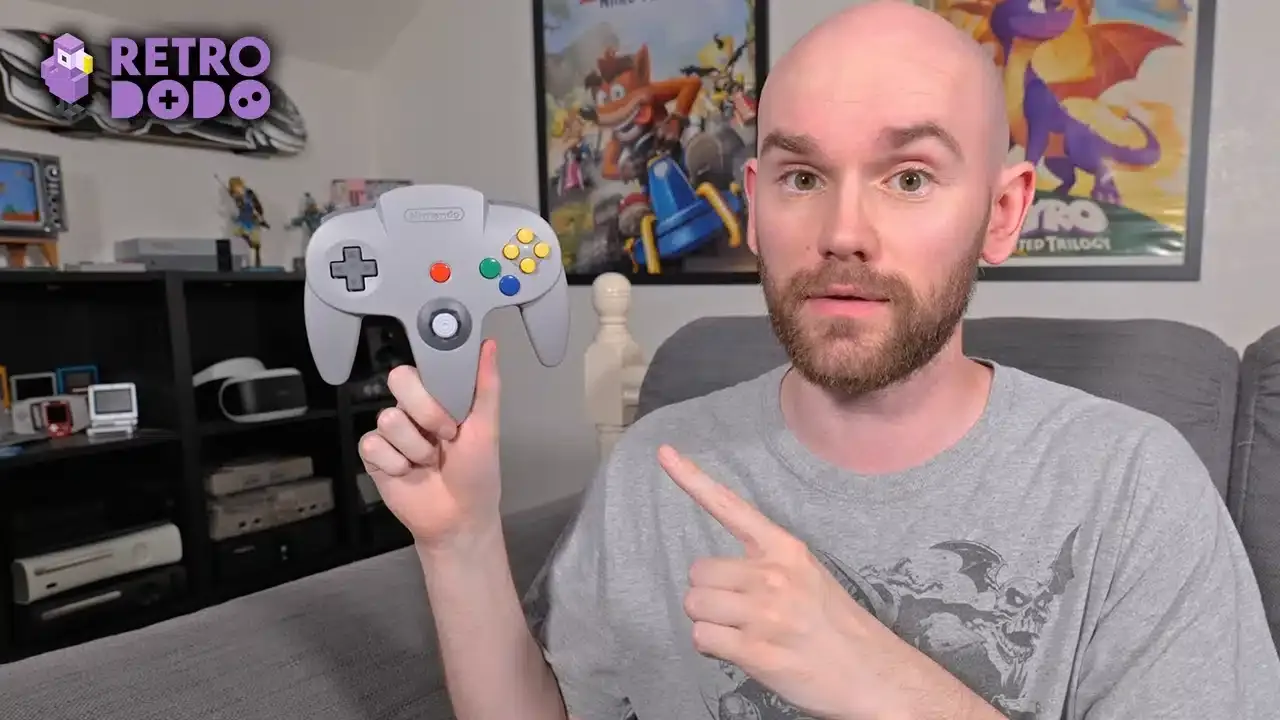
Through emulation, you can use practically any controller you want to play N64 games and even Nintendo’s own emulation allows you to use Switch Joy Cons or a Pro Controller.
Still, doing so just feels a little bit weird in certain situations. Using the right analogue stick to select items in the Zelda games instead of the C buttons on the actual controller for example just feels iffy to me.
Nintendo have offered a solution to this problem by creating replica retro controllers which feel almost identical to the original ones, and I’m a big fan of these. There’s something about using the actual controller (or at least a replica controller) to play these games which make them feel more authentic despite the fact it’s still being emulated.
The problem though is that these controllers (and in-particular the N64 versions of these controllers) are constantly going out of stock as soon as they arrive on the My Nintendo Store.
In most cases, they will set you back £40 for a single controller which may not feel entirely worth it unless you’re a diehard N64 fan.
The best solution would be to just dust off your old N64 remote, the one with the bite marks where the dog picked it up once, and to use that instead, right?
Enter BBitDo

This is where 8BitDo come in. You probably already know about them, being one of the best third party controller manufacturers around.
I’ve even got the the SN30 Pro and it’s pretty much perfect for fans of the SNES that also want to be able to play modern games with dual analogue sticks and more back buttons!
But now, they’ve created retro controller mods which allow you to take NES, SNES, N64, PS1, Sega Saturn and Sega Mega Drive controllers and give them modern features like wireless connectivity, a rechargeable battery and compatibility with modern consoles too.
Testing Out The 8BitDo N64 Mod Kit

For the purposes of review, we were sent the N64 version of the mod kit. And in a lot of ways I actually think this is the best one to go for.
In truth, I’ve never been a fan of the N64 analogue stick; it’s always felt kind of loose when init’s neutral position, and yet at the same time quite stiff when you’re actually trying to move it.
It’s not particularly comfortable to have your thumb move around on it either due to being made entirely of hard plastic, and overall… well, it’s just not for me.
I appreciate it and the part it’s played in Nintendo’s history, but I don’t want to use it.
Out With The Old, In With The New
8BitDo clearly somewhat agree with this too because this is currently their only mod pack which not only adds in all those modern features you expect from a new controller, but it also swaps out the analogue stick for one that feels more like one you’d get on the GameCube.
But the improvements don’t stop there because it’s also a hall effect stick too!
To put it simply, this basically means that the stick will last much longer than a standard one and won’t succumb to the dreaded stick drift which is a major issue with standard analogue sticks. You might have experienced this for yourself with the Nintendo Switch Joycons which seem particularly susceptible to this issue.
Before we talk about the other features offered by this kit, I do want to talk a bit about the actual process of fitting this mod because this is probably the most intimidating part of the process.
Fitting The 8BitDo N64 Mod Kit
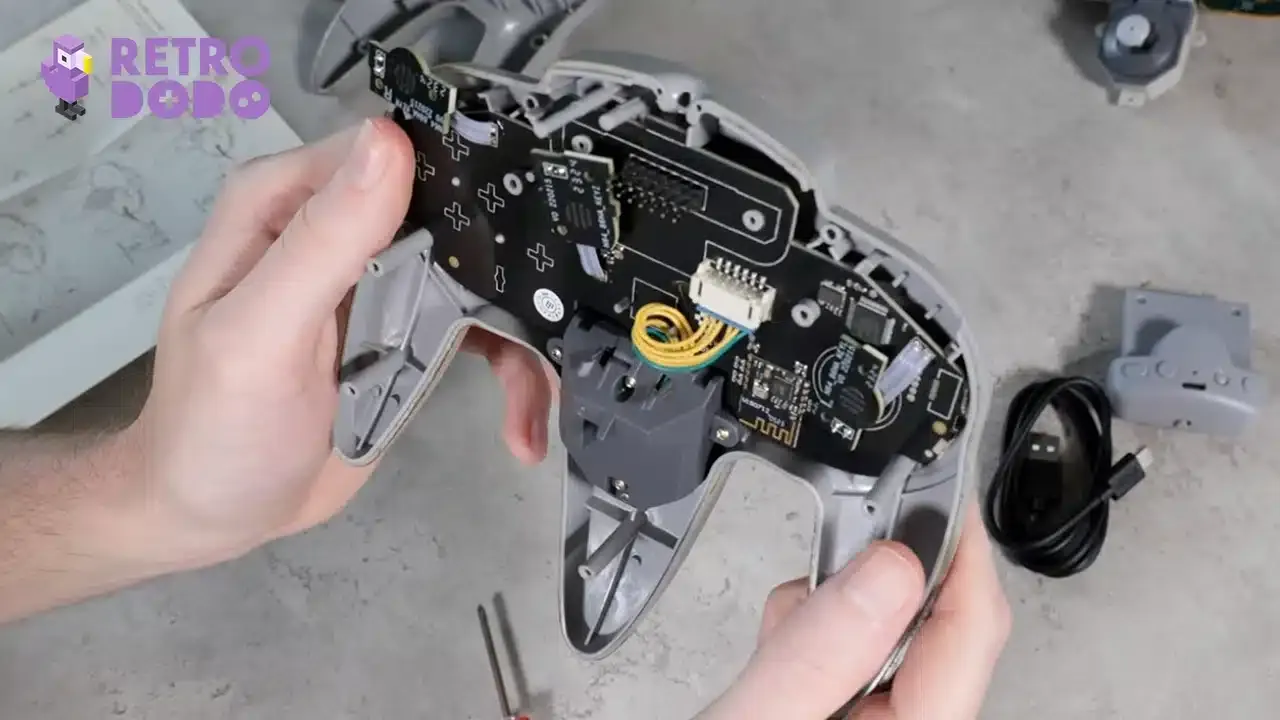
For someone who hasn’t done anything like this before, the whole process sounded a little bit daunting. I’ve literally never even opened up a controller before, never mind fitted in brand new components and put everything back together again!
Luckily, 8BitDo provide you with absolutely everything you need for the whole process, apart from the controller itself obviously.
This includes the main controller PCB (basically the main board which everything attaches to), the rumble pack with a built in rechargeable battery, the hall effect joystick and even the screwdriver needed to take the controller apart.
Following the instructions, this is actually a mostly very simple process. However, I did encounter a few things along the way that I want to point out in case it helps anyone.
Instruction Mistakes And Things To Look Out For
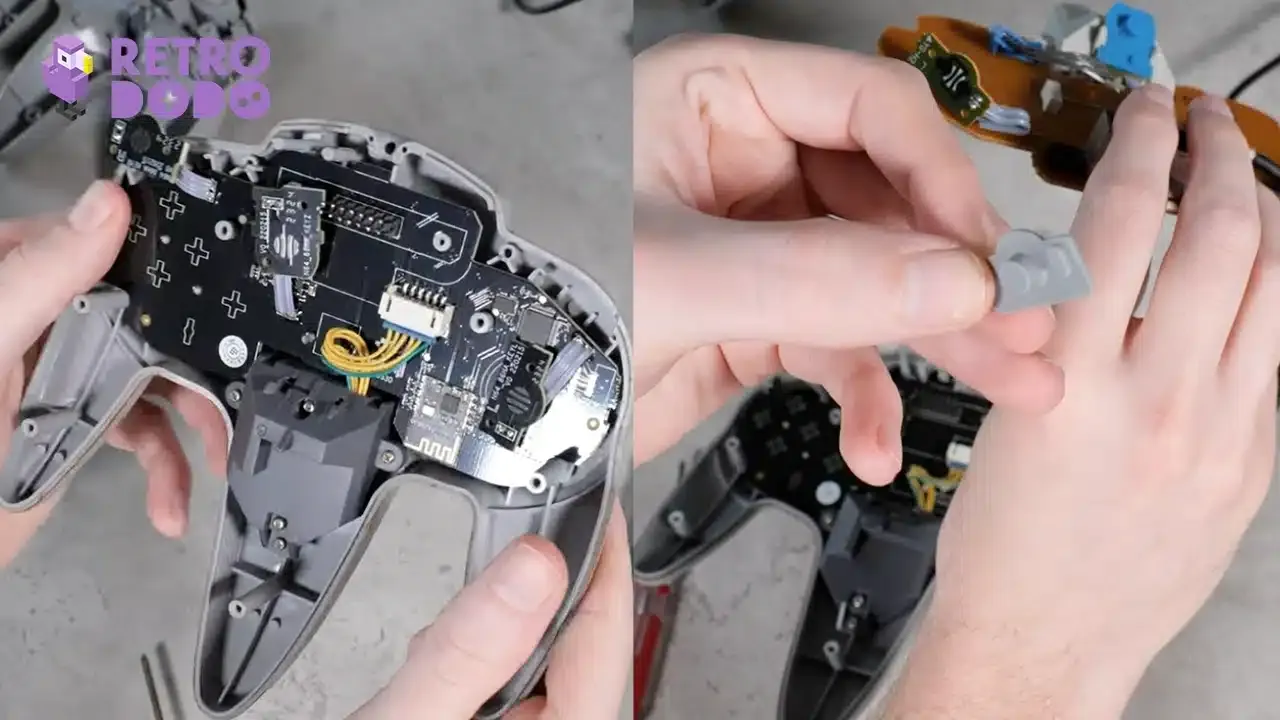
First off is that on the instructions, the joystick is plugged into a slot pointing towards the top of the controller, whereas in reality this is the opposite. It needs to be plugged into a slot pointing to the bottom of the controller.
Also, the wire is nowhere near long enough to plug into the top, so this quickly becomes obvious, but it is a little bit strange how this didn’t line up with the instructions.
Another thing is that you need to remember to take these soft pads off of the original N64 PCB and attach them to the new one. These are what make the L, R and Z buttons on the controller work, and for a little while I was a bit confused as to how it was supposed to go together without these.
The third and final thing I want to point out is that the most difficult part of this entire process for me was actually putting the controller back together.
Don’t Be Afraid To Use Force
I was having a lot of trouble with keeping the L and R buttons in place while also fitting the controller’s shell together and I actually needed to take it apart again three times to get everything feeling perfect.
The first time one of the back buttons literally wasn’t pressing down due to an internal component moving during the reassembly process. The second time was down to the fact that my Z button was far too stiff. I actually don’t know why this was because when I took it apart everything looked fine but something must have been blocking it somehow.
Finally, the third time I couldn’t seem to get the rumble pack to fit into the port on the back, although with hindsight I suspect that this was just that I wasn’t pressing down hard enough. It turns out you need to be quite forceful to actually get it to snap into place but after that it sort of loosens up a bit and is easier to remove and attach.
So yeah, if like me you’re brand new to this sort of thing, go into it expecting to need to tweak a few things and maybe open it up a few times to get everything sitting right. But if you’re experienced with this and have modded things in the past, then this will probably be a breeze.
But now, the fun really begins because when you’ve got everything set up, you can actually take this thing for a test drive!
Testing Out Our New Modded N64 Controller

The first thing I did was test it on the Nintendo Switch and it worked flawlessly, instantly connecting and even being recognised by the console as an N64 controller which is awesome!
There’s really good attention to detail here with some additional buttons on the rumble pack which allow you to suspend your game, take screenshots and video clips and go to the home screen.
Without this, it would have been extremely clunky to navigate all of these menus so I’m really glad they thought of all of this.
The new hall effect stick feels so much better than an actual N64 analogue stick, being so much smoother and not giving you any resistance when moving your character around, it’s pretty amazing and honestly makes these games more enjoyable to play.
And, because this is now a Bluetooth controller, it can also connect to PC and Android devices where once again it works absolutely perfectly, as to be expected from 8BitDo!
This is a great option for if you’re a fan of the N64 library and emulate it a lot.
The Main Catch With The 8BitDo N64 Mod Kit

Here’s the one catch with all of this though; you’ve just taken apart an original N64 controller and turned it into a wireless controller compatible with the Switch and PC right?
But by doing that, you’ve also taken away the actual wire which is needed to plug into the N64 itself.
This means you’ve removed it’s compatibility with the console it’s actually designed to work with.
This would be fine if 8BitDo provided some kind of wireless receiver for the N64; in fact they do just that with their SNES and NES mods.
But with the N64, you’re out of luck.
This seems like a pretty massive oversight and would really only make this useful for people who already have a wireless receiver for the N64 or people who know they’ll literally never be using the original console ever again.
However, 8BitDo do sell a version of this mod that just comes with the hall sensor joystick and not the new rumble pack and PCB, meaning that you can actually just fit the new analogue stick and leave the rest of the controller alone.
That effectively removes its compatibility with the Switch and PC, but you will retain its original wire, making it functional with the N64 itself.
In the end, this is what I’ve decided to do, just on the basis that I already have the Nintendo Switch Online version of the N64 controller anyway.
Plus, having a better actual N64 controller is probably more useful to me, especially considering that this is my only actual N64 controller and I don’t really want to lock myself out of playing stuff on the original hardware.
Final Thoughts

Overall I think this 8BitDo N64 Mod Kit is pretty awesome. I actually kind of like how it’s a bit customisable with you being able to pick and choose what elements are going to suit you best and just swap out what you need to.
If you’re a more of a fan of emulation, then go all out and make the controller wireless. But if you’re more of an original hardware person, keep the old innards and just take out the stick!
Either way, you’re not going to need to deal with that horrible old analogue stick anymore!
But that wraps up my thoughts on the 8BitDo N64 Mod Kit! It turned out to be a really good experience putting it all together and it actually taught me a little bit about how these controllers work.
8BitDo, if you’re reading this, you need to get on with making an N64 wireless receiver – it’s the only thing stopping me from recommending this to literally anybody with an old controller lying around!
Either way though I’m looking forward to seeing what else they do with this; maybe PS2 controllers? I could really do with some modded PS2 controllers that work on the original console, some of the wires on mine are a little bit worse for wear.
What do you think about the 8BitDo N64 Mod Kit? Let us know your thoughts and whether you would take your beloved N64 controllers apart on Facebook, Twitter, and Instagram.






