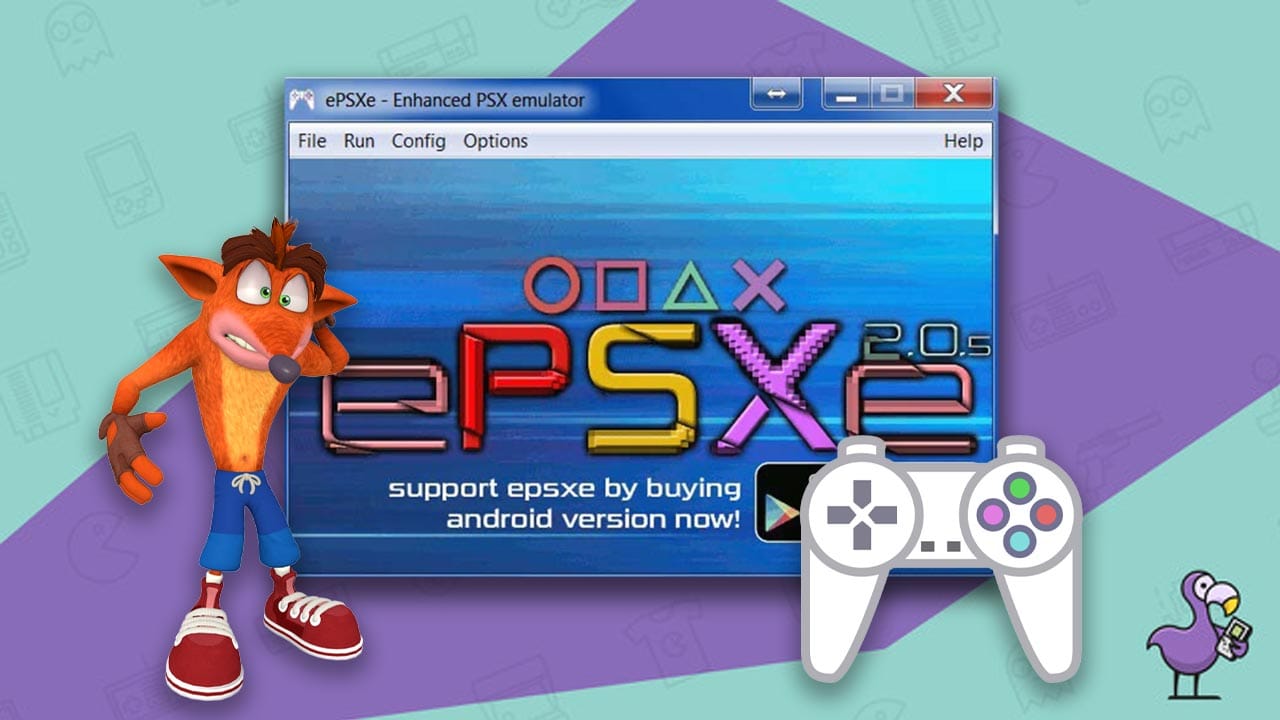If you a big fan of playing PS1 titles on the go or on your home computer, then you’ll definitely want to know how to use cheat codes on ePSXe emulator!
Listen, some of the best PS1 games are brutally hard. There’s so shame in admitting that sometimes you need a little help with the classics, and that’s where this article comes in.
We recently featured eSPXe as one of our best PS1 emulators of all time. Well, the best to be precise. So, if you’ve come onto this article not knowing what the heck it is and wondering how you got here, give it a look to find out what this baby can do.
And now, without further ado, let’s discover how to use cheat codes on ePSXe emulator and make your life a heck of a lot easier.
Here’s How To Use Cheat Codes On ePSXe Emulator
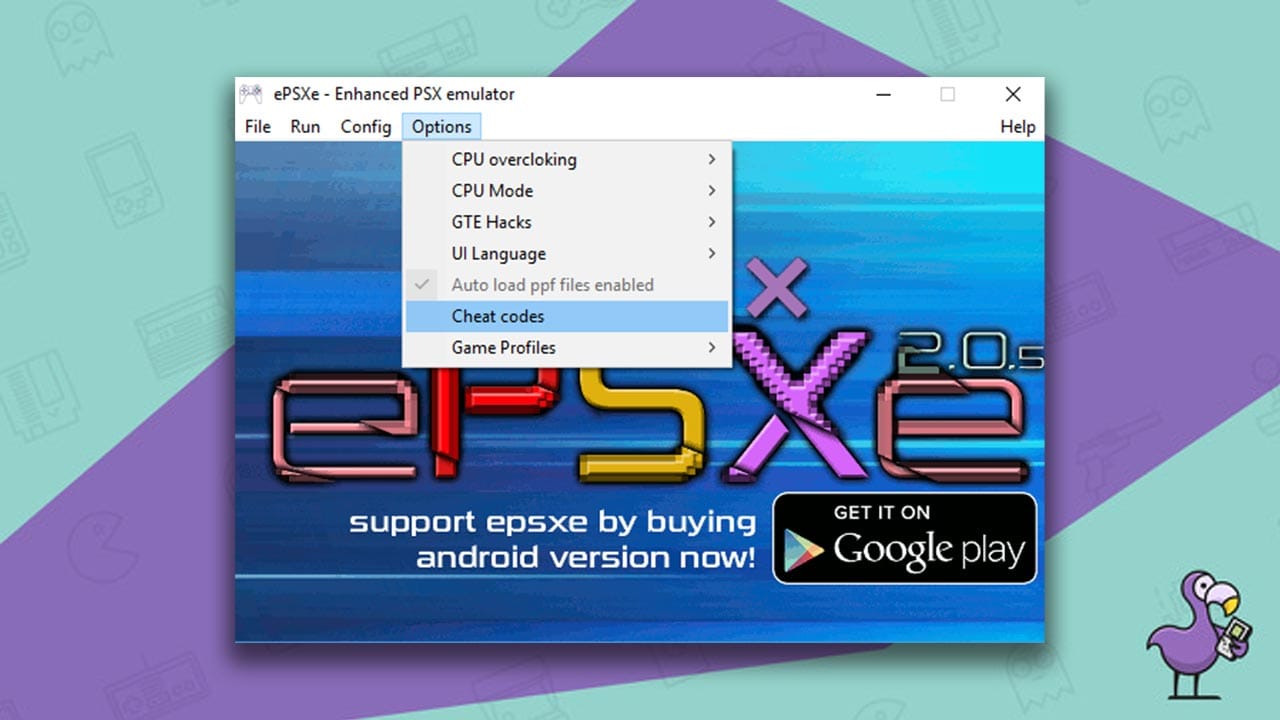
Whether gaming on your phone, on windows, or via Linux after learning what can a jailbroken PS4 do, ePSXe allows players to relive old PS1 classics and games that they never managed to get their hands on the first time around.
Not only is it a perfect way of playing games that might not have come out in your region, but also for getting to grips with rare PS1 games that you just can’t afford to buy these days.
And, it keeps previous titles alive for newer generations too!
Oh, and you can cheat like your life depends on it too, don’t forget that bit.
In essence using cheat codes from Gameshark or CodeBreaker, for example, is as easy as pie.
For starters, fire up your chosen ROM, and then close the window but leave the emulator running my hitting the X button in the corner of the screen.
If you’ve done it right, you’ll get the box that you see above this section, basically the menu that you can use to click different options in the menu bar.
Once this is available, click options > cheat codes, and then select your chosen cheat. It’s worth nothing that you’ve got to be connected to the internet to download saved cheats for this game, and the cheats won’t be activated until you select them and click the Download button.
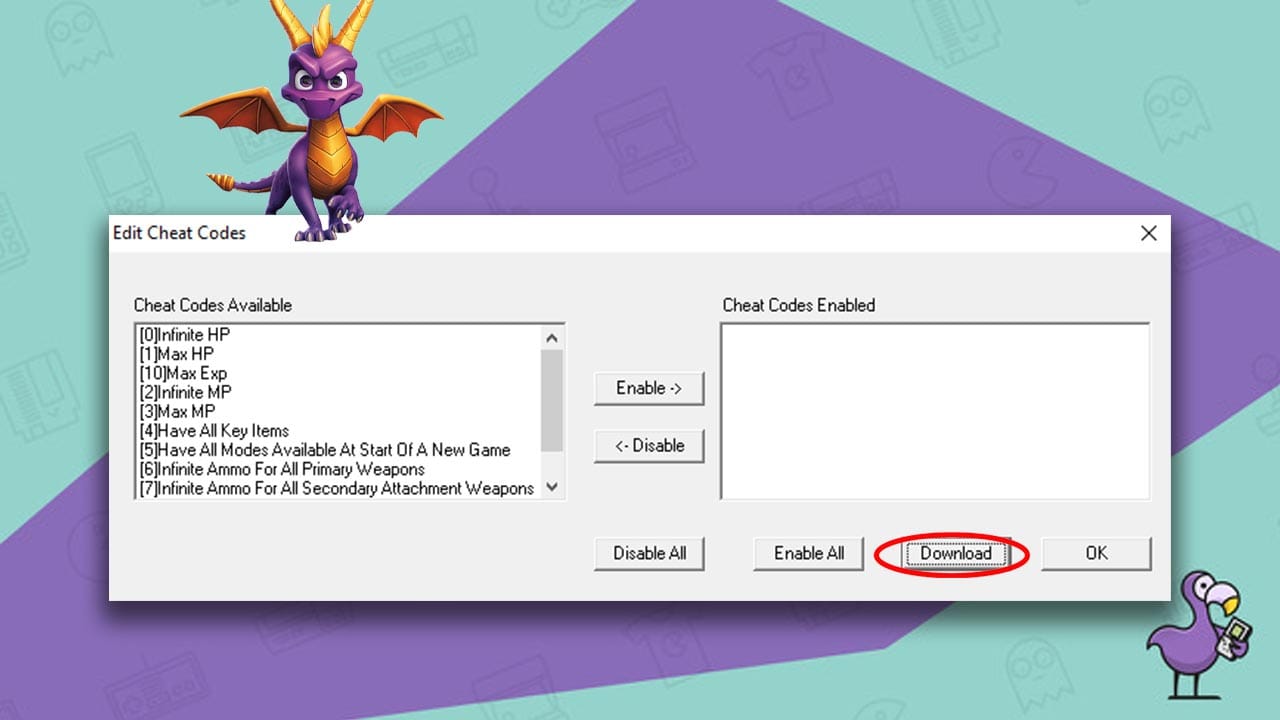
Adding More Cheats For Games On ePSXe
In some cases, you’ll only be given the cheats that someone else has made available to download. That’s great if you think exactly like the author of the cheat codes, but what if you’ve got a penchant for the weird and wonderful and want to manipulate the game in a different way?
To add your own cheats in, you’re going to need to put your emulator in a specific folder that you can locate easily. It doesn’t matter what it is, just make sure it and all the relevant files are in there and you know how to get to it.
Now, in the ePSXe folder itself you’ll find a pre-made folder called cheats already filled with juicy text files. Depending on how many times you’ve downloaded cheats for games using the info above, there will either be a few or many text files in here.
Your cheat files for your games will have different letters that denote different attributes for the game in question. These letters that I’m about to talk about denote whether the game you’re adding cheats to game from the US or Europe (NTSC or PAL) and whether they are Sony Created or merely Sony Licensed.
- SCUS: Sony Created USA (US) – Region: NTSC
- SLUS: Sony Licence USA (US) – Region: NTSC
- SCES: Sony Created Europe (ES) – Region: PAL
- SLES: Sony Licence Europe (ES) – Region: PAL
If you don’t know what’s going on here and have no idea what the codes mean or what game they relate to, you can simply Google the code and find out what game it corresponds to.
For example, a quick Google of SLUS_010.42 brings up Parasite Eve 2, one of the best PS1 horror games of all time!
How To Add New Codes Into ePSXe
Once you’ve found your game’s cheat list and opened it up, you’ll be primed and ready to hit the home stretch and add those new cheat codes into the mix.
Open up the text file corresponding to your game and you’ll see a whole bunch of numbers that look pretty daunting to start off with.
Don’t panic though; it’s all very simple to understand.
Let’s take al look at the format.
You’ll see a # followed by the name of the cheat code. and then underneath two sets of numbers, one seven numbers long, and the other 4.
Fore example, you might see;
#Big Heads
54GHE8O FH8R
Simple, right? There will be loads of these in a big list, and if you want to add your own to the party, you’ll need to follow these rules and add other codes that you’ve found elsewhere into the mix. Just put them right at the bottom of the list in the same format.
TIP – Don’t try to download the list into ePSXe like you did in the first step though. That will download the previous list before you’ve put your cheat codes in and ruin all the hard work you’ve just done.
If you’ve added new codes in after doing the first step in this article, just close your game and reopen it; all the codes you’ve added since will now be available to use.
Where Do I Find New Cheat Codes For ePSXe?
If you want to find new codes for your games in ePSXe, then simply head to the fountain of all knowledge by Googling new cheat codes.
Once you’ve found the codes that don’t exist in your downloaded cheat file, just add them in and reap the rewards.
Cheating isn’t always condoned in life, but in this case, cheating rules!
Let us know how you got on with adding cheat codes into ePSXe over on Facebook, Twitter, and Instagram!