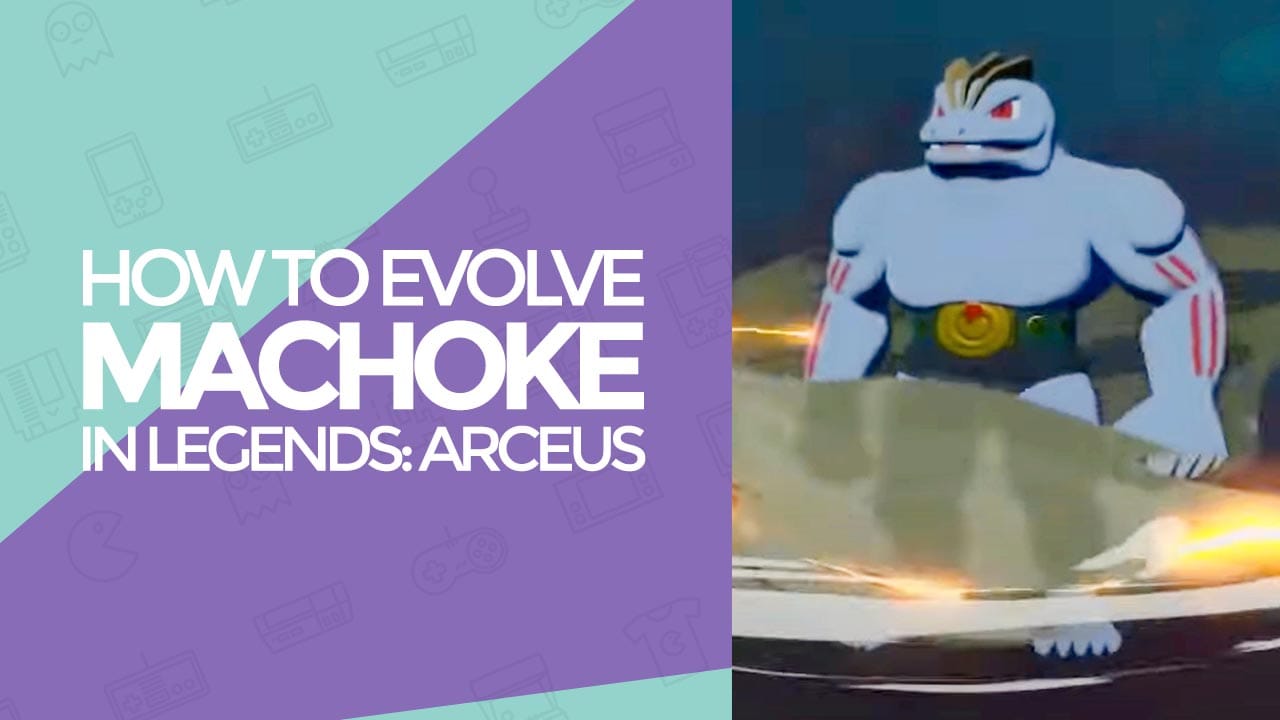Despite being set in the fairly distant past of the Pokemon universe – when people were more likely to be afraid of Pokemon than attempt to befriend them – many familiar creatures make an appearance.
The methods of evolving them have changed in some cases though, with some Pokemon requiring a bit of extra attention to get them into their new forms. One of those is Machoke, whose method of evolution isn’t immediately obvious.
Obviously, to get Machoke you might first need to catch and evolve a Machop – though Machoke is available in the wild.
Where to find Machop In Pokemon Legends: Arceus?
Machop can be found in a number of locations: the Oreburrow Tunnel or Obsidian Falls in Obsidian Fieldlands, Castaway Shore in Cobalt Coastlands, Bolderoll Ravine or Cloudcap Pass in Coronet Highlands and Icebound Falls, Arena Approach or Snowfall Hot Spring in Alabaster Icelands.
How to evolve Machop In Pokemon Legends: Arceus?

Evolving Machop is very straightforward: just train a Machop to Level 28 and you can then evolve it into Machoke!
Where to find Machoke in Pokemon Legends: Arceus?
You can find Machoke in the Oreburrow Tunnel or Obsidian Falls in Obsidian Fieldlands, Castaway Shore in Cobalt Coastlands, Bolderoll Ravine or Cloudcap Pass in Coronet Highlands and Icebound Falls, Arena Approach or Snowfall Hot Spring in Alabaster Icelands.
Of course, you also have the option of bypassing Machop entirely and simply catching a Machoke.
How to evolve Machoke In Pokemon Legends: Arceus?
Evolving Machoke requires a special item: the Linking Cord. To use it, simply select it from your inventory and use it on your Machoke. Voila – you’ll now have a Machamp!
Where to get the Linking Cord In Pokemon Legends: Arceus?

The Linking Cord itself isn’t necessarily easy to find by all methods, though there are a few sure fire ways of getting hold of one – you can buy a Linking Cord from Simona’s shop in Jubilife Village (for 1000 MP) or you can acquire one from completing a request.
Other than that, you may also be lucky enough to find Linking Cords randomly spawning in Space-Time Distortions; lightning strikes the ground and a random item will spawn – one of these could be the Linking Cord you need!
What request do I need to complete for the Linking Cord?
Speak with Ward in Jubilife Village – after you’ve completed Mission 10 – and he’ll give you the request ‘Getting to Know Ghosts’. This requires you to complete the Pokedex entry for Gastly; once you’ve done this and returned to Ward, he’ll give you the Linking Cord.
So there you have it: that’s just about everything you need to know in order to evolve your Machoke into a Machamp in Pokemon Legends Arceus.
Good luck on your quest to catch ‘em all and if you bump into Uxie, make sure to read our how to solve Uxie’s “eyes” Puzzle in Pokemon Legends: Arceus guide, it’s a tricky one!