Step on a goomba and travel back to 1980 as we take a look at the best NES emulators of all time!
When I think of retro consoles, I always think of Nintendo. The NES catapulted Nintendo into homes across the globe and cemented them as one of the most dominant names in gaming.
And what about some of the games that first came to light on this console? Arcade ports such as TMNT and Donkey Kong alongside the very first Legend of Zelda game.
Imagine a world without Zelda. No, don’t do that; it’s too unbearable to think about!
But what if you’re 8-years-old with a tonne of your mum’s old NES games and no console to play them on? What if you want to relive the glory days but the dog chewed through your power cable?
That’s where the best NES emulators come into play!
Check out the five best emulators we use on a regular basis and find out what makes them tick below!
1. Nestopia UE
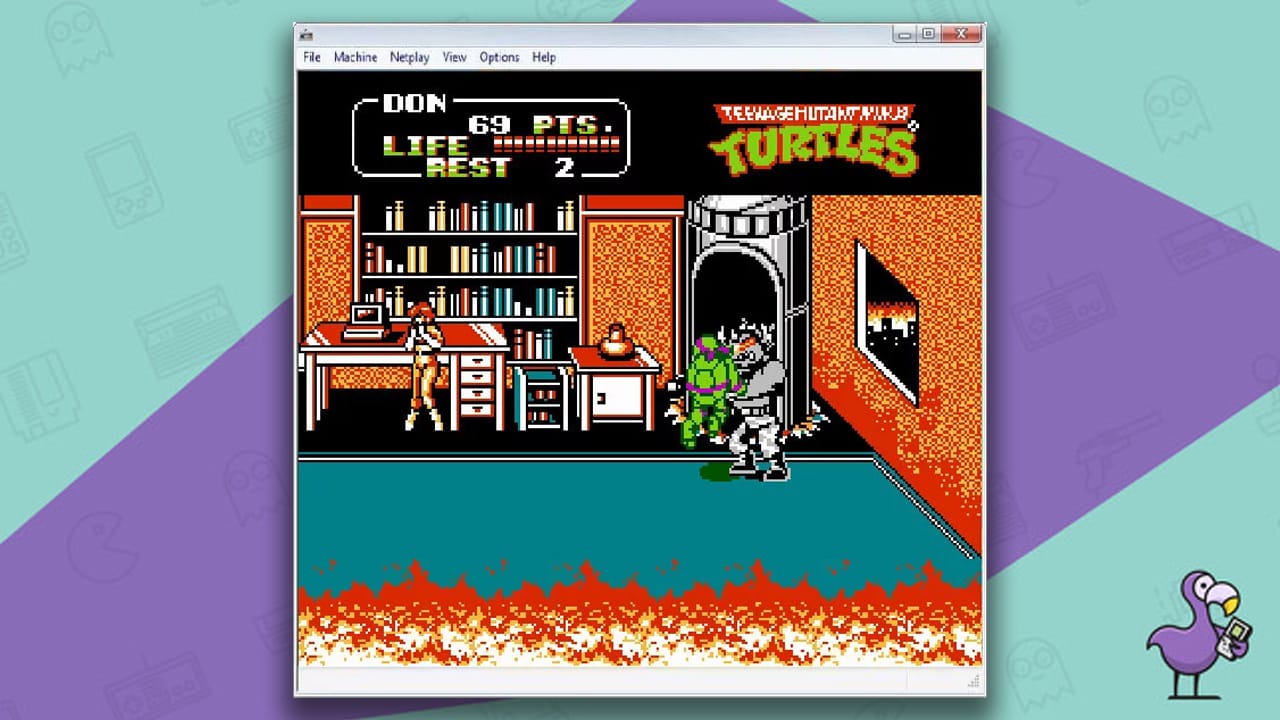
Nestopia UE kickstarts this list of the best NES emulators of all time. Scrap that; Nestopia UE is the best NES emulator, period.
This is probably going to get some hate from the trolls, but hear me out (or ‘ORRGH UGH ARRRGH’ in Trollish).
We’re all about getting people gaming here at Retro Dodo, and Nestopia UE is one of the easiest and most accessible emulators to turn on without having to fiddle around with other settings or preferences.
In many ways, it’s very similar to RetroArch, an emulator which you may well read about further down this list. A lot of the features are the same, and while it has plenty of options for tinkering with games, it feels less complicated.
In other words, it’s the perfect emulator for those taking their first steps into the world of ROMs.
Or as Brandon might call it, ‘living dat ROM lyf’.
Yes, there’s a bit of frame lag now and again, but it doesn’t affect gameplay that much, and most people will pass over it without a second thought. It’s a nice, simple emulator and one that helps to keep the best NES titles alive.
2. OpenEMU
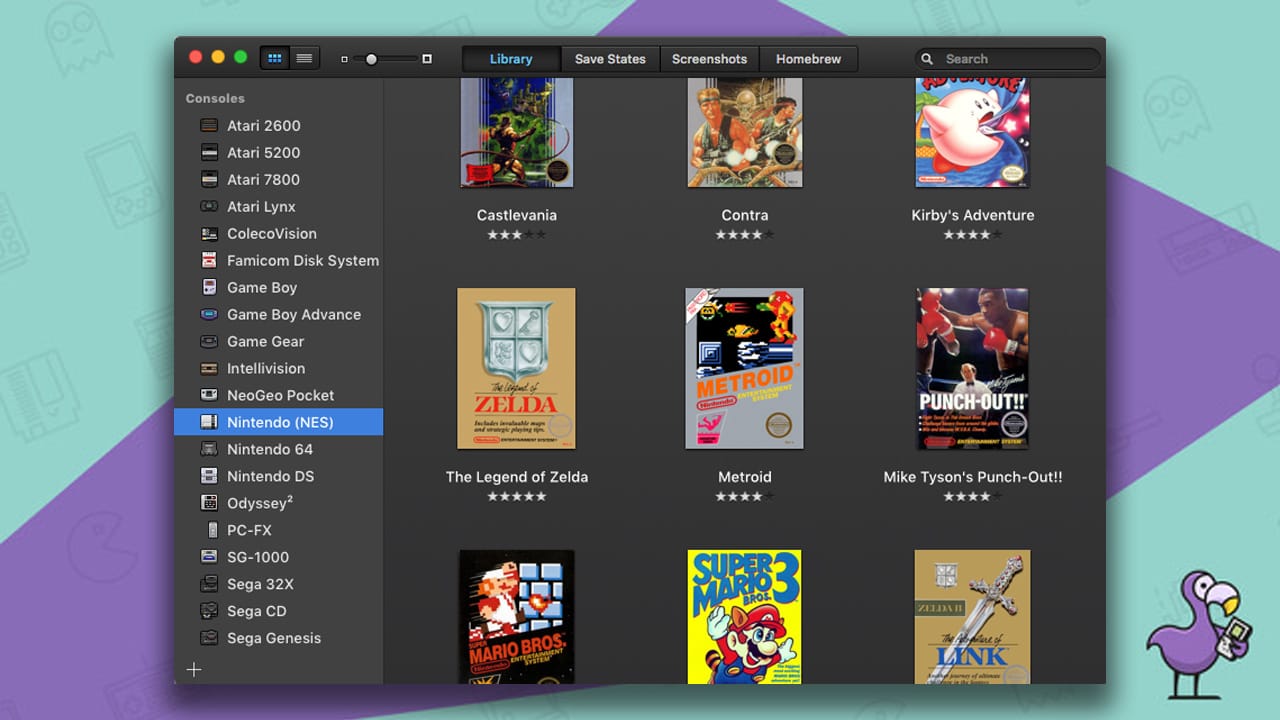
- Open Source
- MacOS, Windows, Android
As a prolific Mac aficionado, this is one of the best emulators I’ve ever downloaded. For starters, it’s the best looking program on the internet bar none. It looks like something Apple should have designed and works a treat.
I’ve referred to OpenEMU before as looking like the retro gaming world’s version of iTunes; that’s how slick it is. Drop ROM files in and sit back as OpenEMU puts them into alphabetical order and displays a neat little graphic of the game cover.
And the controller mapping screen takes all the stress out of setting up an external controller on any system. Seriously, I find controller mapping to be a tedious task and one that I had difficulty with when I first got into computer gaming. It’s like brain surgery, but OpenEMU simplifies it and makes it easy for dimwits like me to understand.
I could talk about how much I love OpenEMU for a long time, but that would bore you and send my word count sky high. Just download it and give it a try; you won’t be disappointed.
3. VirtualNES
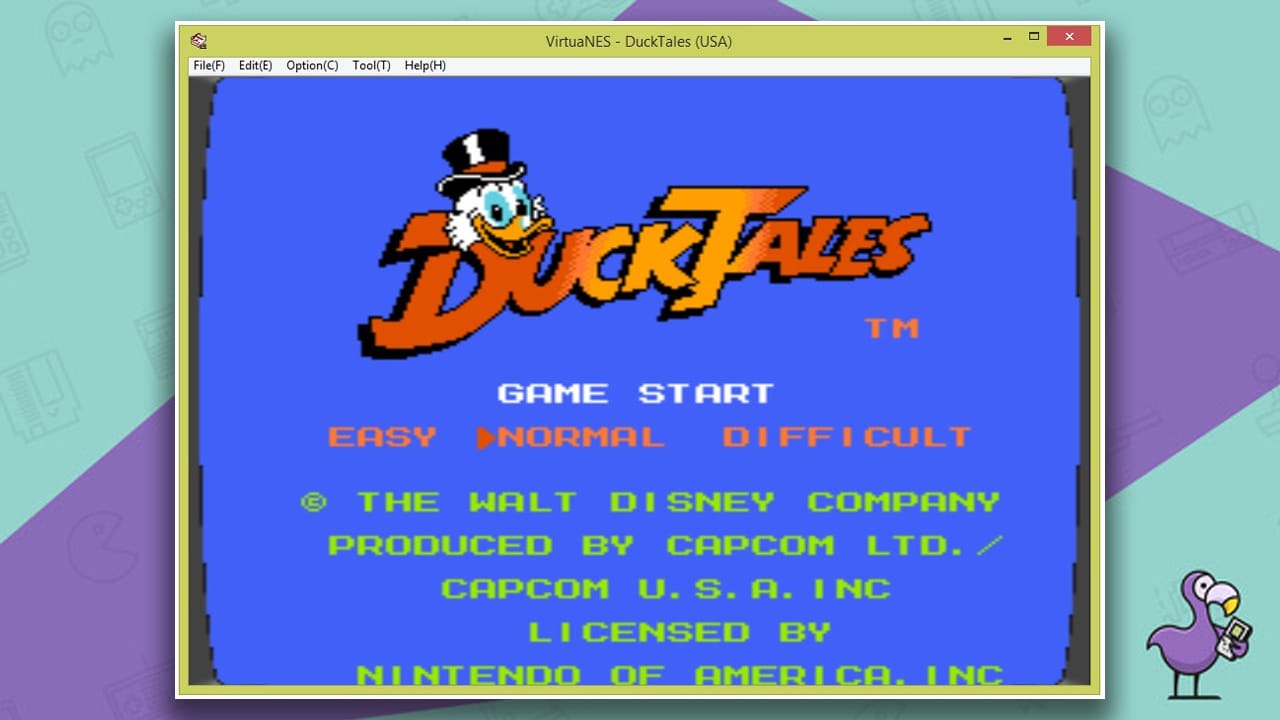
- Freeware
- Windows
VirtualNES takes the 3rd spot in this list of the best NES emulators of all time!
Like Nestopia UE, VirtualNES just gets on with the job at hand and doesn’t need a lot of messing around with to work. It plays a large number of NES games flawlessly and is a solid choice for PC gamers everywhere.
Don’t worry; any seasoned emulator pros out there can still mess around with settings to get the best results if they wish, but it’s not necessary to enjoy all those retro NES vibes. We’re all about playing games with as little work as possible here at Dodo Towers!
We’re also all about playing as much as possible and not doing as much work, but don’t let that get out…
Hook up joysticks or gamepads and play your favourite games in glorious full-screen mode. Plus there’s a nifty cheat mode option too for anyone who loves the easy life.
4. RetroArch

- Open Source
- Multiple Platforms
RetroArch is the 4th program in our list of the best NES emulators of all time, and it’s also one of the most versatile emulators on the internet.
Like OpenEMU, RetroArch is one of those emulators that holds a large number of different consoles in one golden-age-of-gaming hub. From the PC-Engine to the Nintendo DS, RetroArch has pretty much every console ever made tucked away inside it, and it uses ‘cores’ to emulate all the different games.
Rather than concentrating on one console, these cores can be called upon for different consoles all in the same program. It’s like an emulator for the emulators, if that makes sense!
RetroArch uses the top-spot emulator Nestopia UE for its core, providing slick and seamless emulation of all the best NES games from Ducktales to Tetris.
And the best bit is that it comes with cool NES-themed overlays that make your screen look retrolicious! What more could a person want?
5. FCEUX

- Open Source
- Windows, Linux
Last but not least is FCEUX, another of the best NES emulators on the scene and one that comes with a whole host of exciting features for the player who loves customising their gaming experience.
I’d say right here and now that is one for the more hardcore gamer. Setting it up is a breeze, so it wouldn’t be hard for novice emulator users to get to grips with. Still, the debugging, video capture and speed run settings are all designed for YouTubers or professional players, making it a great choice for those serious about retro gaming.
Having said that, the only thing that sets this console back from the other programs in this list is the fact that it doesn’t have a true NES colour palette.
For most people, this won’t make any difference whatsoever, but purists might want to go for RetroArch instead.






