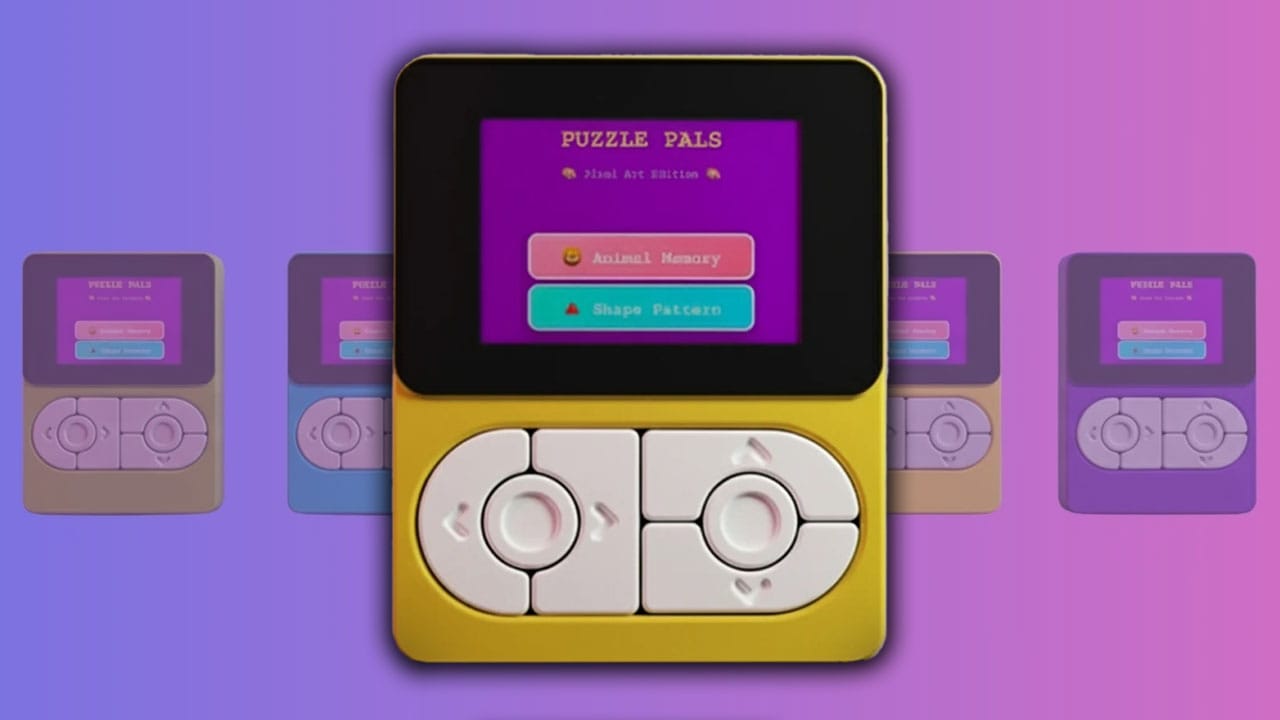When ModRetro announced that they were packaging Tetris on a sleek black cartridge with every Chromatic, we knew that the handheld was going to be a winner. It was the ultimate move for a console that pays homage to the original Game Boy and gave every user a familiar game to get used to the new hardware with. Now, they've added a new Battle Mode feature via their cart clinic which is available to download today!
Battle Mode allows you to hook up Chromatics with a link cable just like you did with the DMG back in the 90s and play your friends, sending garbage lines onto their screen and going head-to-head in competitive matches that really test your skills (and patience).

Battle Mode is a free update that you can put onto your existing Tetris cartridge via the ModRetro Cart Clinic. All you have to do is put your cart in your Chromatic, hook the handheld up to your computer, and add the update. Here's how to do it!
- First, download the ModRetro Firmware Updater on your Mac or PC
- You've probably already got Tetris installed in your Chromatic, but if you've got Dragonyhm in instead, put Tetris in instead!
- Hook up your Chromatic via USB
- Launch the updater and click on the Cart Clinic tab
- Click “Check” and follow the prompts to install the Battle Mode update
- Grab a link cable, connect with a friend, and let the games begin!
Who are you going to challenge in your first battle?