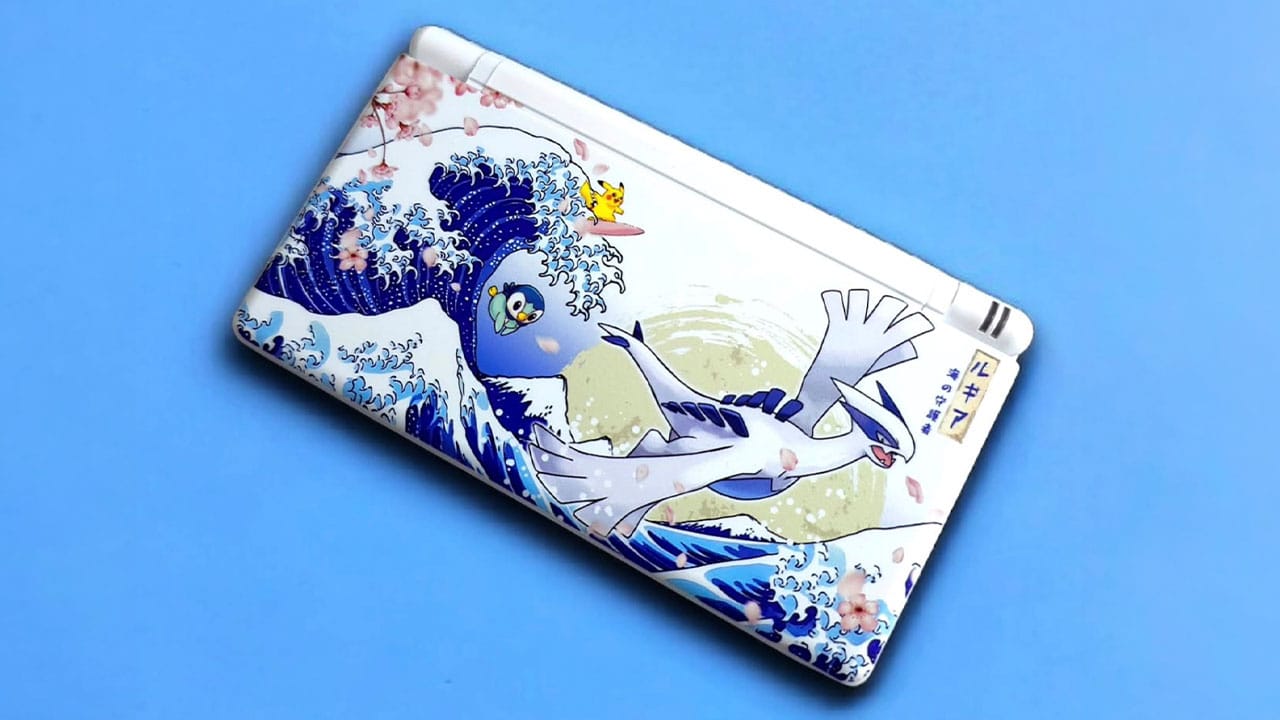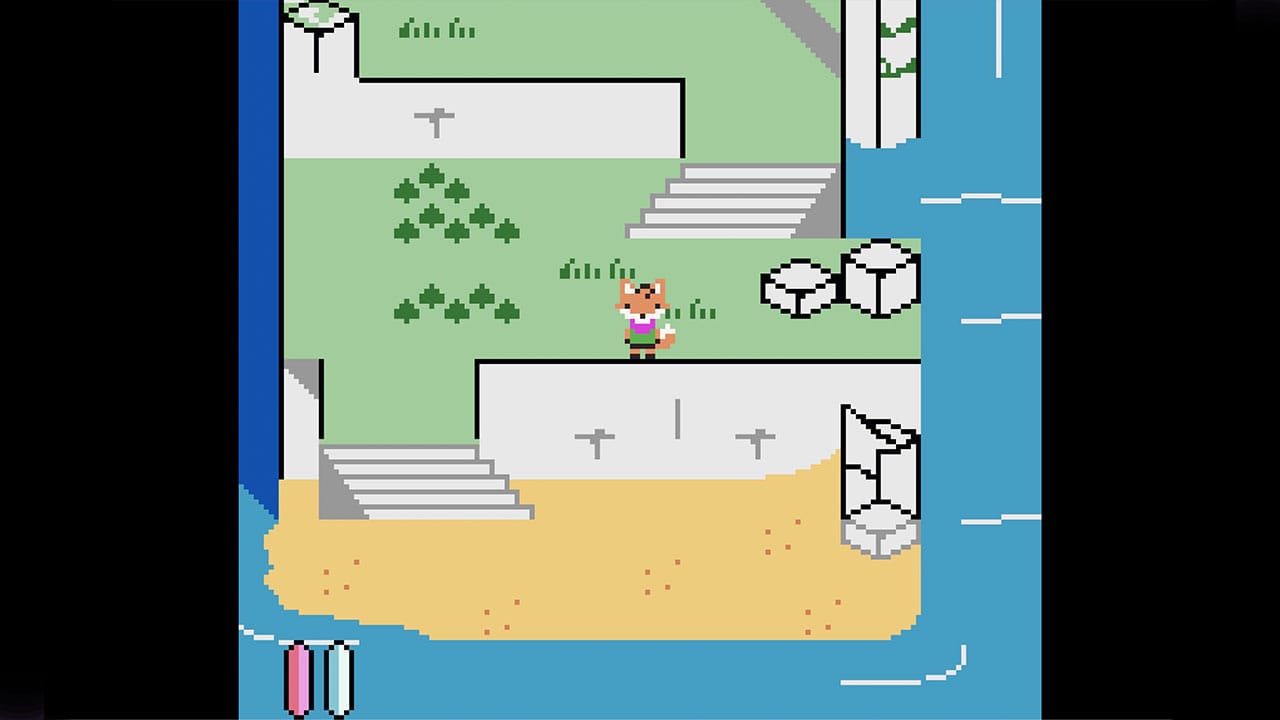The AYN Odin handheld is a device that I didn’t think would impress me as much as it has. Android and Windows handhelds are coming out left right and centre and backing an unknown company on Indiegogo in 2021 feels like a bit of a gamble especially when there’s plenty of other options on the horizon.
But thankfully that risk has paid off, and this is one of the best retro handhelds I have reviewed in a while, it makes the RG552 feel like it came straight out of a cereal box.
First before I jump into this review I want to clarify how I am reviewing this unit. This for me is a handheld that I am using purley for emulation through Android OS.
Many of you may be purchasing it for Android games, Steam Link and even the Windows OS, but in this review I will be focusing on using it as a retro gaming device only.
So without further ado, here is our full review of the Odin handheld.
Who is AYN?
The company behind the Odin is called AYN, I have no idea how that’s pronounced but from what I can tell they have managed the Indiegogo campaign incredibly well. They kept everyone up to date with news, they have shipped their products on time and everything works as stated, which is a bit of a miracle when you think about it!
The unit I have here is the Pro model which features a Qualcomm Snapdragon SD845 CPU, Ardeno 630 GPU, 8GB RAM, a 6” IPS Touch screen display with a resolution of 1920 x 1080 with 369ppi, dragon trail glass cover and 6000mah’s of battery.
AYN Odin Lite Specifications
- Dimensity D1000G 2GHZ CPU
- ARM Mali-G57 MC5 GPU
- 4GB RAM
- 64G Internal Storage
- 6″ LCD Touchscreen Display (1920 x 1080)
- HDMI Out
- Bluetooth 5.0
- Android 11
- 5000MAH Battery
- USB Type-C
AYN Odin Pro Specifications
- Octa-Core Snapdragon SD845 Quad-core Kyro Silver @ 1.8GHZ (Base)
- Octa-Core Snapdragon SD845 Quad-core Kyro Gold @ 2.8GHZ (Pro)
- Ardeno 630 @ 787 MHz
- 4GB RAM (Base) / 8GB RAM (Pro)
- 64G Internal Storage
- 6″ LCD Touchscreen Display (1920 x 1080)
- HDMI Out
- Bluetooth 5.0
- Android 11
- 5000MAH Battery (Base) / 6000MAH Battery (Pro)
- USB Type-C
AYN Odin Build Quality
That packaged up makes one hell of a device, especially when they have priced it at just $290, which is far cheaper than the Steam Deck, the OneXPlayer and the AYA Neo.
I’ll admit the price tag does push it out of the “affordable” handheld category so I can’t really compare it to the RG351MP, Retroid Pocket 2+ or the Powkiddy Max 2, they are all far cheaper but this handheld genuinely feels like the next step in portable emulation and sits itself between the cheap and the expensive which I kinda dig.

The packaging was pleasant and felt of high quality and comes with the very basics to get your started. I have yet to receive the dock so I will review that on our website when it arrives.
When you pull it out of the box you will instantly feel the high build quality. It has this matte touch to it which keeps fingerprints at bay, it has a nice comfortable weight which doesn’t feel heavy at all and the setup process is incredibly fluid due to the easy to use Android OS alongside an accurate touch-screen.
For those new to gaming on Android or setting up your handheld, it’s very simple. You simply log into your Google account, download the free emulators for the consoles you want to play, install your ROMs on a external SD card then sync up the emulator with your ROM folder and your ready to go.
This in itself makes it easy for me to recommend to those of you that are completely new to handhelds. To get emulators on this thing is incredibly easy, not as easy as the Retroid Pocket 2+ I might add because they created a tutorial that install them for you with a click of the button, but it’s still easy.
Once your setup, you’re ready to experience the AYN Odin handheld.

The size of the handheld is near identical to that of the Nintendo Switch Lite, and so is the weight in fact. But once you go from the Switch to the Odin, you’ll realise how awful the Switch Lite actually feels.
The Odin has a curved body, with grips at the back which make it incredibly comfortable to hold. The face is covered by the 6” 1080p display which is easy to see even in pure daylight. On each side you will notice blue LED’s that light up the sides of the handheld and underneath the analogue sticks.
These sticks have R3/L3 functionality and sits deep inside the handheld so that you can easily reach the buttons when you’re gaming.
The action buttons are coloured and have nice feedback to them, due to the conductive rubbers underneath, it reminds me of modern PS5 and Xbox controllers. On the right you also have your home button and your start select buttons which I have to admit i dislike, the white, boring text slightly ruins the aesthetic of this sleek black device, but that’s just me nit picking.
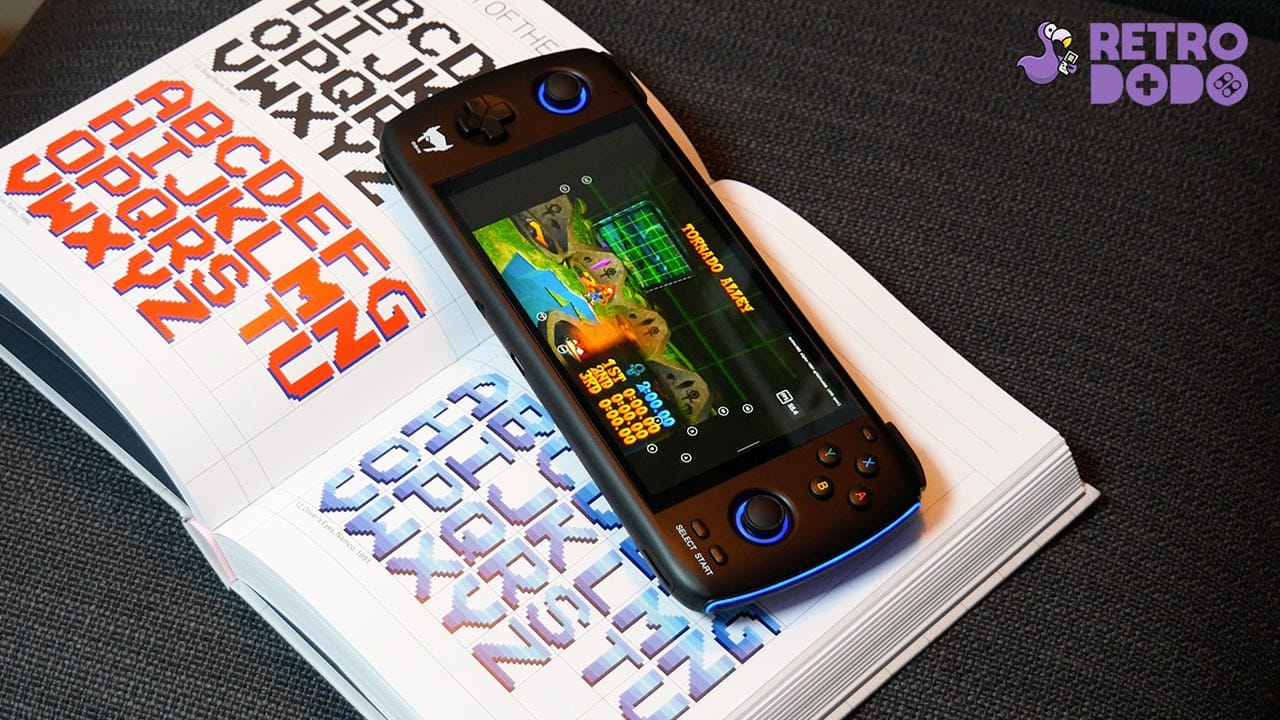
On the left you have an incredible D-PAD, this has some really nice travel and even though some may think it’s a little sensitive the domed switches gives it that modern feeling.
Now taking a look on top you’ll find your four shoulder buttons, R2/L2 are slightly flared a sick slightly out of the handheld so when placed down on a table it keeps it up right too. These shoulder buttons are great, and even though they have no click to them it again makes the handheld feel incredibly modern, reminding me of my PS5 controller, just smaller.
I was aware that some users had problems with the L1/L2, but as of now I have not had any problems with them, the buttons can be pressed along the whole top of the buttons, making it easy to play on and a reliable button for those fast paced games.

Between your shoulder buttons you have your on/off button, a volume button, ventilation and a flap that when opened reveals HDMI out and your SD card slot. All of this is very fell hidden and it has kept it looking sleek with no blatant openings.
On the back you’ll find even more ventilation and two hidden buttons that can me mapped for those of you that love to use extra back triggers. I haven’t found myself using these as of yet but I can imagine those who love to play Android games will find use for them pretty quickly.
And finally at the bottom you will find a headphone jack alongside your USB-C charing port which also acts as a place for you to dock your handheld.
Overall the black Odin I have here does look a little plain. The logo on the bottom left makes me want to throw up and the coloured buttons are throwing off the whole stealth vibe, but all of this is personal preference.

The Odin comes in a wide number of different colours, transparent shells and button types, so don’t worry there will be something that tickles your fancy.
That aside the Ayn Odin is one of the most comfortable handhelds I have used in a long time. It’s light enough to play with for hours on end without snapping your spine, the screen is the perfect size for gaming, and the curved backplate alongside the perfectly placed sensitive buttons makes it feel like this handheld was designed for hands and my hands only.
The LED lights on the side are also a really cool addition, it gives it the “pop” that the handheld really needs and it has almost become the Odin’s signature style, something other handheld manufactures really struggle with
They’ve done a really good job designing this thing, and even though I moan about the simple look it doesn’t matter when a handheld feels as good as this does.
Now let’s talk about emulation, because that’s what you really came here for.
AYN Odin Emulation Quality

I’ve discussed how easy it is to download emulators, but how easy is it to just jump into your favourite retro games?
Well, pretty easy too! Once you’re familiar with the Android emulator applications it’s as easy as opening an app, loading your ROM and jumping into the game.
80% of the time when I jumped into the game my buttons were already mapped, but it’s likely you’ll have to jump into your emulator settings and go through the simple mapping option. Once that’s done you really are ready to play.
The Odin has three performance modes. These modes are very important for increasing the emulation quality and they can be done on the fly without having to jump into the emulator settings which I found incredibly satisfying. All you have to do is swipe down on your screen when in game to access the Android toolbar, you then press the performance button which switches it from standard, to performance to high performance mode.
This simply dedicates more CPU to emulation and regulates the temperature by turning on the fan when it’s needed.
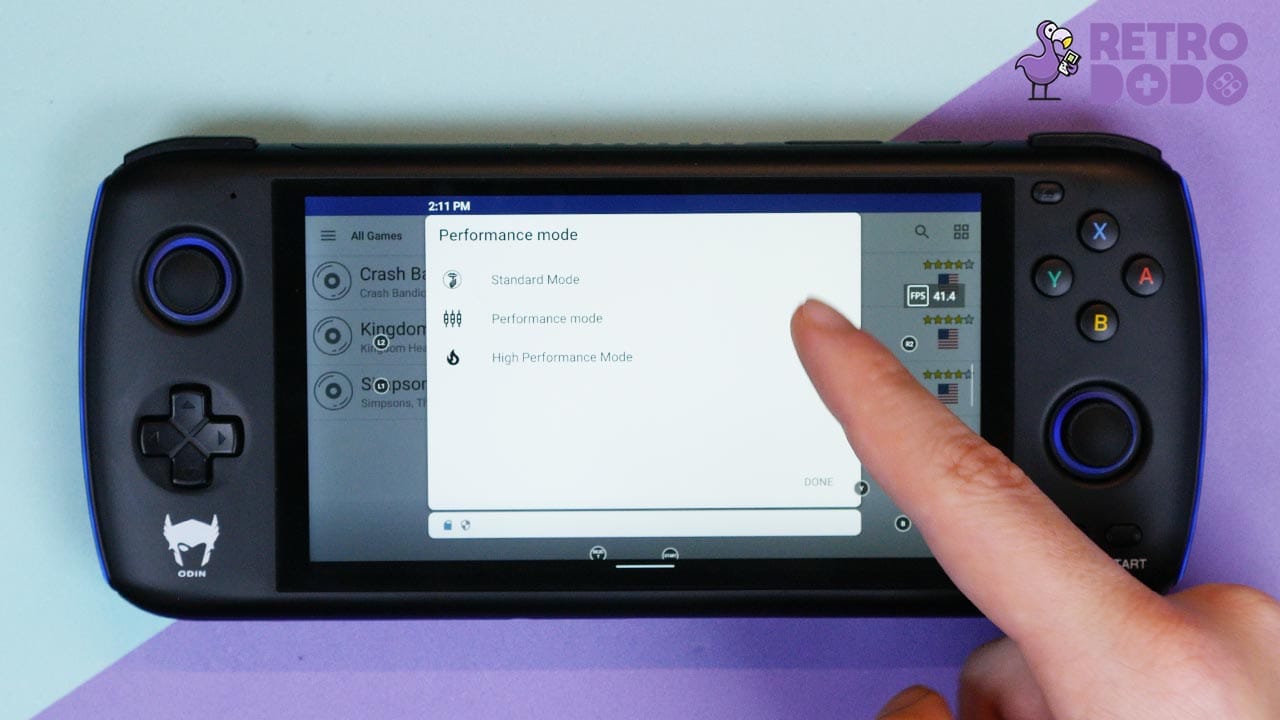
For your smaller consoles like Gameboy, NES, SNES, Game Gear Mega Drive and even the best PS1 games you can set it to standard. This will still give you incredibly sleek gameplay, there’s no need to bump it up any further because you’re hitting silky smooth frame rates.
When I started testing larger consoles like Dreamcast, Sega Saturn and the best Gamecube games I did need to switch it to “Performance Mode” to get high frame rates. I genuinely thought i’d be pushing the Odin to the limit when playing Gamecube and Dreamcast games, but oh no, this thing was handling large Gamecube games well on performance mode.
So at this point, i had to take it further, and this for me is the furthest i have gone with emulation on a handheld. As you know I typically don’t review handhelds over $500, and that’s where PS2 emulation is sitting, maybe even close to $100, so I thought to myself “there’s no chance this will run PS2 games”.
Haha. Well, I was wrong… very wrong.
I strapped on my seatbelt, put it into 1st gear, set up the nitros by twisting it into high performance mode and started loading Simpsons Hit and Run for PS2.

It was loading. There was no audio issues which is the first sign of poor performance and then before i knew it, I was behind the wheel driving around Springfield trying to find Duff beer.
My mind was blown. I am playing PS2 games on a $290 handheld that I set up in under 15 minutes with little to no issues. It was sitting at around 40 frames per second, I could save whenever I wanted to and configure the buttons to make it more comfortable on the fly.
This had to be a mistake, so i loaded up one of my favourite PS2 games that is Crash Bandicoot The Wrath of Cortex and… well, I wasn’t dreaming, the performance was great and my inner child was screaming at how excited he was.
This handheld can run PS2 games, and well. Period.
What made me fall in love with it is the ease of getting to this state. It was easy as downloading the emulator, installing your roms and pushing it into high performance mode. I didn’t have to read tutorials, i didn’t have to tinker with settings to increase frame rates it simply did what I wanted it to do and well.

Even Wii games, N64 games, and the best SEGA Saturn games will run well on here too, but for me the PS2 quality is the cherry on top, and why I am calling this the best retro handheld under $300 as of now.
The Odin team should be proud of what they have accomplished. I was sceptical at jumping into the premium handheld category, but for $290 this is a very impressed handheld that i will be taking with me on long trips away and it will also be on my desk for when I need 20 minutes to calm the mind.
It’s close to flawless, honestly. If you really want to dive deeper into the handheld and push it to its limits then you can load Windows on this thing so that you can start moving into PC Gaming. But with that you will drastically reduce battery life, and this is something I noticed when emulating PS2 games, but I still got a good 4 hours of gameplay out of it on a single charge which again, impressed me.
But for me, i am incredibly happy with using this purely for retro games.
It’s going to be very hard for another company to compete with this, especially with this small price tag. The Steam Deck, Nintendo Switch, Aya Neo and the OneXPlayer should be worried.
I can’t get over how good this is. It genuinely excites me. Yes you will need to keep an eye on updates, it could have wireless charging, removable faceplates and slightly better battery life but that may come next year.
This is a great start to 2022 and I am excited to see how competitors in this niche will compete with this absolute monster of a handheld.
What is the Odin handheld?
The Odin handheld is a portable Android games console aimed at retro gamers who like to emulate consoles up to and including Playstation 2. It has powerful specs and superb build quality, making it one of the best “mid range” retro handhelds on the market.
How much is the Odin handheld?
The Odin handheld starts at $199 for the “Lite” model, $239 for the base model and finally $289 for the Pro model.