The AYANEO Pocket DMG has got to be one of the strangest handhelds I've used for a very long time. In a lot of ways, it's absolutely incredible and an easy recommendation for anyone looking for a vertical Game Boy style device. But on the other hand, it's also got so many weird little quirks that leave me wondering who this was actually made for.
Starting at $419.00 for the most 'budget' option and going all the way up to $579.00 for the 'top-of-the-line' version, it's a huge amount of cash to drop either way. I just wonder if the steep price is actually worth it? Let's take a look.
If you're at all familiar with AYANEO, you'll know that they excel in creating top of the line, beautiful looking, high-spec devices which more often than not have a top-tier price tag to match. That isn't to say that their products aren't worth the cost, though; in fact, I've previously reviewed the AM01 and AM02 mini-PC devices, and I absolutely love both of them and think they're actually well worth the cost.
So let's give the Pocket DMG a chance here and see what we're looking at.
The AYANEO Pocket DMG is a powerhouse capable of running the most demanding PS2 and GameCube titles at full speed even when upscaled to 1080p. The display is brilliant and the design is incredibly nostalgic, but there are some notable flaws that make it fall short of being the ultimate vertical handheld that I can't ignore.
- Price: $419-579
- What’s In The Box: AYANEO Pocket DMG, USB-C cable, extra back triggers & thumbstick, manuals
- Operating System: Android 13
- Dimensions: 91.5 mm x 151 mm x 22.3 mm (15 mm at thinnest part).
- Emulates: Everything up to Nintendo Switch
- Battery: 6000mAh
- Available From: Official AYANEO Website
Getting To Grips With The AYANEO Pocket DMG
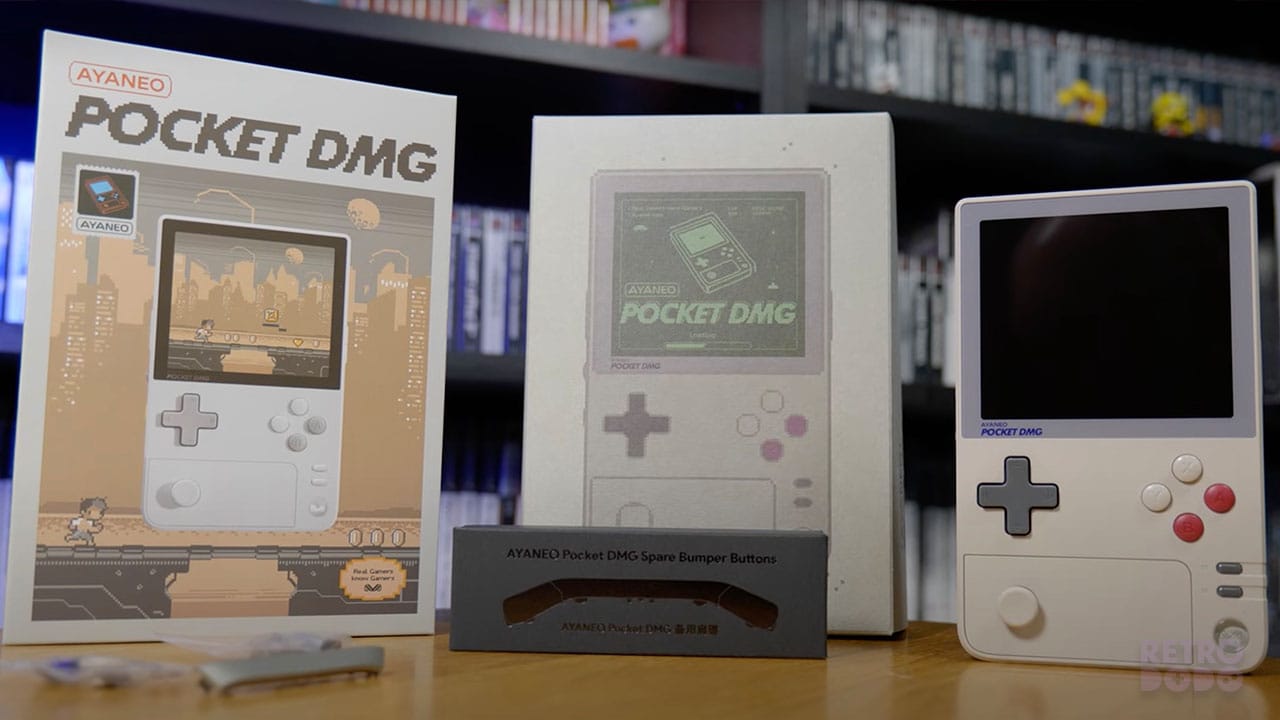
As always with AYANEO, the packaging of the Pocket DMG is amazing. You get a big box with loads of illustrations, lots of foam inserts keeping the device and extra accessories safe and snug, simple to follow manuals which explain the layout of the device and what all of its inputs do, a USB-C to USB-C cable for charging and data transfer, and even some extra metallic style back bumpers which you can switch out with the plastic default ones attached to the device to suit your preferences. You even get a spare thumbstick in case you wear the original one down or lose it somehow. I love it when you get loads of extras like this because it creates a much more fun unboxing experience and feels like you're getting more value for your money.
There's no denying that the device itself looks absolutely stunning. The whole point of the Pocket DMG project is to pay homage to the original Game Boy while giving us a modern twist on the original design to allow us to play much more demanding games, and they absolutely nailed that philosophy.
The version of the device I've got here is the Retro Colour variant which actually doesn't seem to be available on the AYANEO store any more, but to be fair, the Arctic Black and Moon White versions look just as good, even if it doesn't evoke as strong of a sense of nostalgia as the Retro Colour one does.
In terms of inputs, we've got some pretty unique stuff happening on almost every side of the device. At first, the front looks fairly standard; we've got an awesome d-pad which is the classic Nintendo style one which is by far my personal favourite d-pad design, four action buttons; again using the Nintendo layout, a couple of little Start and Select buttons and then beneath that we've got the AYA button which activates the built in AYASpace software interface (which we'll take a look at later).
What's The Deal With The Single Analogue Stick?

By far the most interesting element here though is the fact that we've only got a single analogue stick which is positioned in the bottom left corner of the device, with the d-pad taking the primary top left position, which I know will make a lot of retro-enthusiasts happy. There's no second analogue stick here though which at first comes across as a bit weird. Sure, the N64 and Dreamcast only had a single analogue stick, so it makes sense if the focus was only on emulating up to these systems, and the PS1 had very few games that actually used the right stick, so it works only having a single stick for that console too. But we've got a device here that's easily capable of emulating PS2 and GameCube content, both of which standardised having two analogue sticks. So what's the deal here?

Well, fear not because the Pocket DMG actually has a touchpad to the right of the analogue stick, which can be mapped to mimic right analogue stick controls on PS2 and GameCube emulation software, so you're not losing out on any camera control here. It does feel a little bit weird getting used to this though, and I do find myself wondering what the point of just not having a straight-forward right analogue stick was. I don't feel like it would have gotten in the way of the other buttons because the left stick is fine and that's directly below the d-pad, so maybe it was just an aesthetic thing?
You might also argue that the touchpad gives us additional functionality that wouldn't be provided with a second analogue stick, but realistically, I can't think of many situations where this would be the case. You could map it to replicate Wiimote pointer controls or to control a cursor in a light gun game, it could even theoretically be used to replicate mouse pointer controls in an RTS game or give you more fine-tuned control in an FPS title. But honestly, all of these things are fairly niche use cases, and I wonder if this is a situation where visual design took precedent over actual practicality. Surely in 99% of situations, you'd just prefer to have a second stick over a trackpad, right? Or am I just insane here?
Buttons, Switches, Dials, & Readers
On the left side of the device we've got an LC button which is set to default to minimize the windows you have open and allow you to quickly close any programs you're not using, however it can also be remapped to give you an extra button which you could use for save states or something like that. Below that, we've got the Menu button which is supposed to bring up the individual emulator software menu screen to allow you to quickly change settings. I actually found that this didn't work by default, however, and another button on the right of the device did this instead which is a bit weird.

Then we've got a volume wheel, which is honestly such an awesome touch to bring an element of the original Game Boy back into the design. Plus, you can click it to quickly mute and unmute the sound which is a cool little detail. You've then got the Turbo switch which quickly swaps between the different power settings available on the device, so you can adapt to how demanding a game you're playing is on the fly.
On the right of the device, you've got the RC button, and it's actually this one that I found brings up the emulation menus by default. Again, it is completely customisable, so you can remap this to whatever you want. Then there's the minimise button which takes you straight back to the Android interface, and the power button which can also double as a fingerprint reader for if you want to lock the device and keep other people from playing all of your secret video games you don't want anybody to know about. Finally, there's a Micro SD card port which has a dust cover that I found slightly difficult to remove, but I guess at least you know it's not going to be coming loose and flapping around constantly.
The bottom of the device just has a USB-C port for charging or plugging into a PC to do some sweet, sweet data transferring, and the top just has a vent to give some air flow.
Triggering Issues I Can't Ignore

On the back, we've got a protruding bottom half which gives your hands a comfortable grip on the device, and we've got these interesting back bumpers which take up the whole width of the console. The way this works is that L1 and R1 are placed at the very edge which you'll press normally, but then L2 and R2 are further towards the middle, meaning you'll need to press them with your fingertips. This is potentially another slight issue with the device for me because I don't find it all that comfortable to use the analogue stick and press L2 and R2 at the same time. It just feels like your hand has to be held in a bit of an awkward, claw-like fashion and would probably cramp up a bit if you were to do this over a long period of time.

It also presents another common issue I've encountered with a number of other retro handhelds; because the back bumpers are all in line, there are no analogue triggers which are a fundamental component of a lot of first-party GameCube titles. So you're not going to be able to move and use F.L.U.D.D. at the same time in Super Mario Sunshine or strafe in Metroid Prime, because in order to do that you'd normally have to half press the back triggers. With a standard digital bumper, however, you can only do a full press or no press at all, removing that analogue half-press functionality. Now, could you potentially do some fancy rebinding to get around this using the other inputs on offer? Probably, but for me it'll never be as playable as just using analogue triggers as nature intended.
So yeah, basically this thing has a hell of a lot of inputs and some really fancy little features which make it really distinct in the handheld space. I love all of the additional customisable buttons which you can map to access emulator features quickly and the quirky little gimmicks like the volume wheel and touchpad are interesting, even if they're not always completely practical.
Let's Talk About Specs
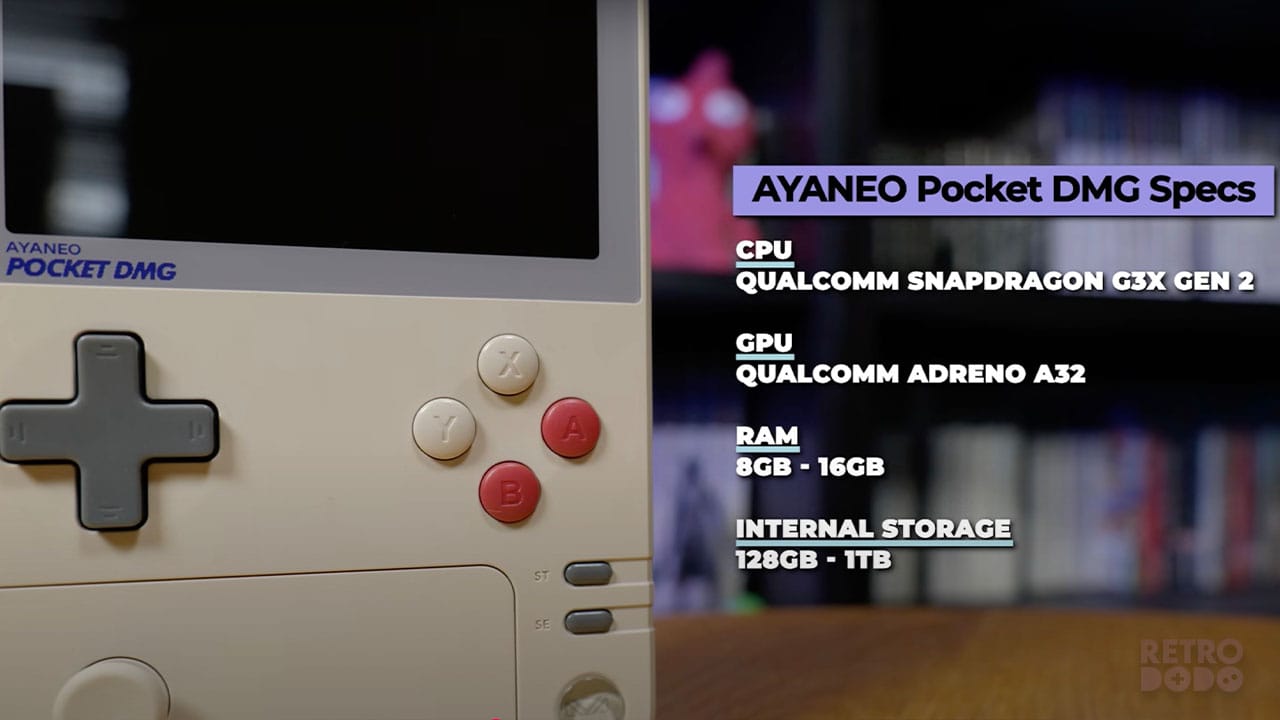
But let's now take a look under the hood. I've already mentioned that this is easily capable of PS2 and GameCube emulation, but how exactly is that possible?
Spec-wise, we've got an absolute beast of a device here. This thing has a Qualcomm Snapdragon G3X Gen 2 CPU, an Adreno A32 GPU, 8-16GB of RAM depending on the exact model of device you buy, with this one I'm testing being the high spec 16GB version and it has 128GB-1TB of internal storage, again, depending on the model you go for.
It runs using Android 13 as its OS, has Bluetooth and Wi-Fi capabilities and has an impressive 6000mAh battery, which is enough to get a couple of hours of gameplay out of intense, demanding games and 8-10 hours out of less demanding retro games.
A particular highlight of this device is the display which is almost 4 inches in size. It has a resolution of 1240x1080, giving it an aspect ratio of 8:7 and touch capabilities to make menu navigation a breeze. It even has an OLED screen too. This display is absolutely bonkers, and because of the seriously impressive power being offered by the internals, it will enable upscaling retro games up to the PS2 and GameCube to 1080p and maintain great performance.

Screen Ratio
Despite the screen being absolutely amazing though, again I do have to question why they gave it an aspect ratio of 8:7 instead of 4:3. Without getting into super nerdy technical information, it's widely accepted that the only mainstream consoles to use an 8:7 aspect ratio (or at least very close to that) are the NES and SNES, so those games will fill the entire screen and look absolutely insane. Game Boy games have what is close to an 8:7 aspect ratio too, with them being 10:9, so these will also fill the majority of the screen with only tiny black bars on the very left and right which are hardly even noticeable.
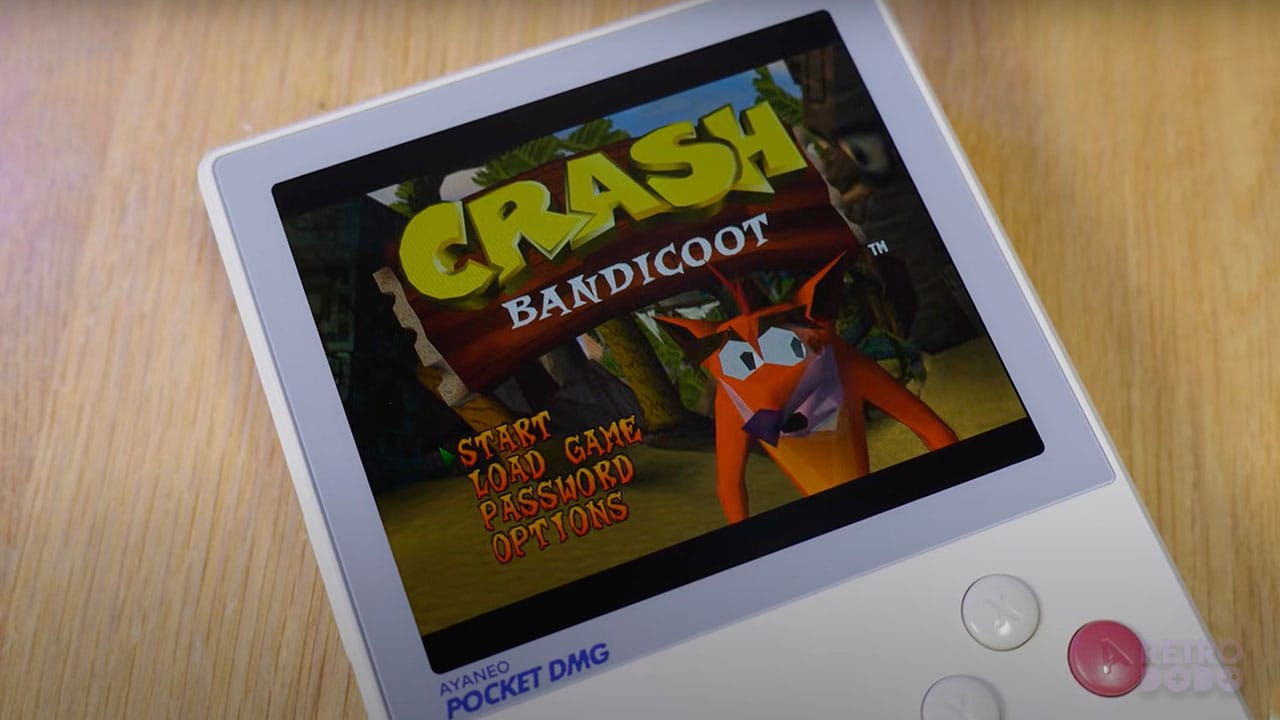
However when we go to the more common 4:3 aspect ratio used by the N64, PS1, Dreamcast, GameCube, PS2, and basically any other console from those eras, this will mean that we get a letterbox effect with black bars on the top and bottom of the screen to compensate for the display having more vertical pixels than a standard 4:3 display.
Is this a problem? No, not really. It's very easy to just ignore the black bars entirely, and there's still 3.7 inches of the screen that is being used so it's not even being reduced that much. But it's just a bit of a weird decision to me that they opted for a more unconventional aspect ratio just to fit in with the Game Boy display a bit better as opposed to being more functional by matching the much more common aspect ratio used by the majority of other devices, and having Game Boy titles just making do with some black bars on the side which wouldn't have even been that noticeable. I know this all sounds nitpicky, but when you've got a device this powerful, does it really make sense to build it primarily around emulating Game Boy games?
Putting the odd aspect ratio aside, I do want to reiterate that this display is absolutely phenomenal; in some cases, these retro games being upscaled to fit a 1080p OLED screen literally makes them look like they could have been released today. It's easily one of the standout parts of the entire device.
It's Time For The Negatives

But now, let's do a 180 and talk about one of the worst things about the device. It runs using Android as its OS. In a lot of ways, this is a good thing. It means that it's more customisable; you can easily install a variety of frontends if you want to, and it even gives you the capability to play mobile games which opens up an entire other library of titles to try out.
It also means that AYANEO's built-in AYASpace software works here too. This basically just runs in the background and, by pressing the AYA button on the front of the device, you can bring up a fancy UI which lets you see the framerate of anything you're playing, how much of a strain is being put on the CPU and GPU. You can see all of your different performance modes and loads of other stuff too.
here's an attempt at creating a full-on frontend here too which I do appreciate, but I personally found it a little bit awkward to navigate and customise. I had some games stored on my Micro SD card, but I couldn't find a way of actually adding them to my library. I might just be being stupid, but there seems to be such a barebones settings menu here and I can't find how to actually do anything. It just automatically detected some game ROMs but not others, and for me, there's not enough manual control here.
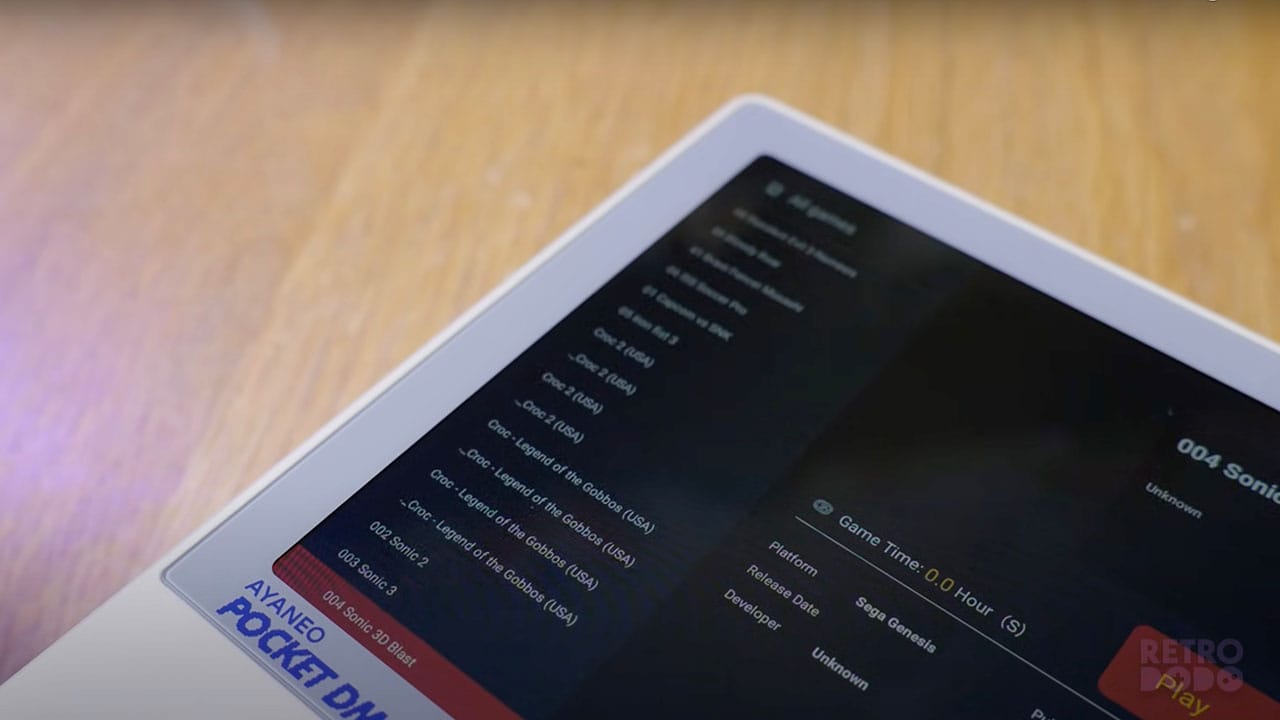
As always with Android-based devices, I just find the easiest and most straightforward way of playing stuff is to just not use a frontend at all and just launch individual emulators through the standard Android interface. It's not the most visually pleasing or sleek way of doing it, but if it's easy and it works, it's what I'm going to do. Other people might opt to use Emulation Station or Daijisho to give themselves a more console-like experience, but once you're actually in the game, it doesn't make all that much difference.
The Android OS does also mean that you're going to need to go through every single individual piece of emulation software and configure the video settings, hotkeys, standard input options and assign cores in RetroArch manually, which is why I always say that if you're new to these emulation devices, then typically Android-based ones aren't the best ones to go for. However, if you're looking at getting the Pocket DMG, it's highly likely that you already know what you're doing, so knock yourself out.
I dream of the day that something like Emudeck for the Steam Deck is fully released across Android devices and it just automatically downloads and configures everything based on the hardware you have and gives you a quick way of applying shaders and bezels and stuff like that. Something like that would take a huge amount of work to create and upkeep considering the sheer variety of these devices, but it would seriously improve the user-friendliness of these devices to no end.
But here we go, we've taken a look at the display and inputs on offer, customised everything to suit our needs and added all of the games we want to play! The only thing left to do now is test this sucker out!
How Well Does It Emulate Our Favourite Retro Consoles?
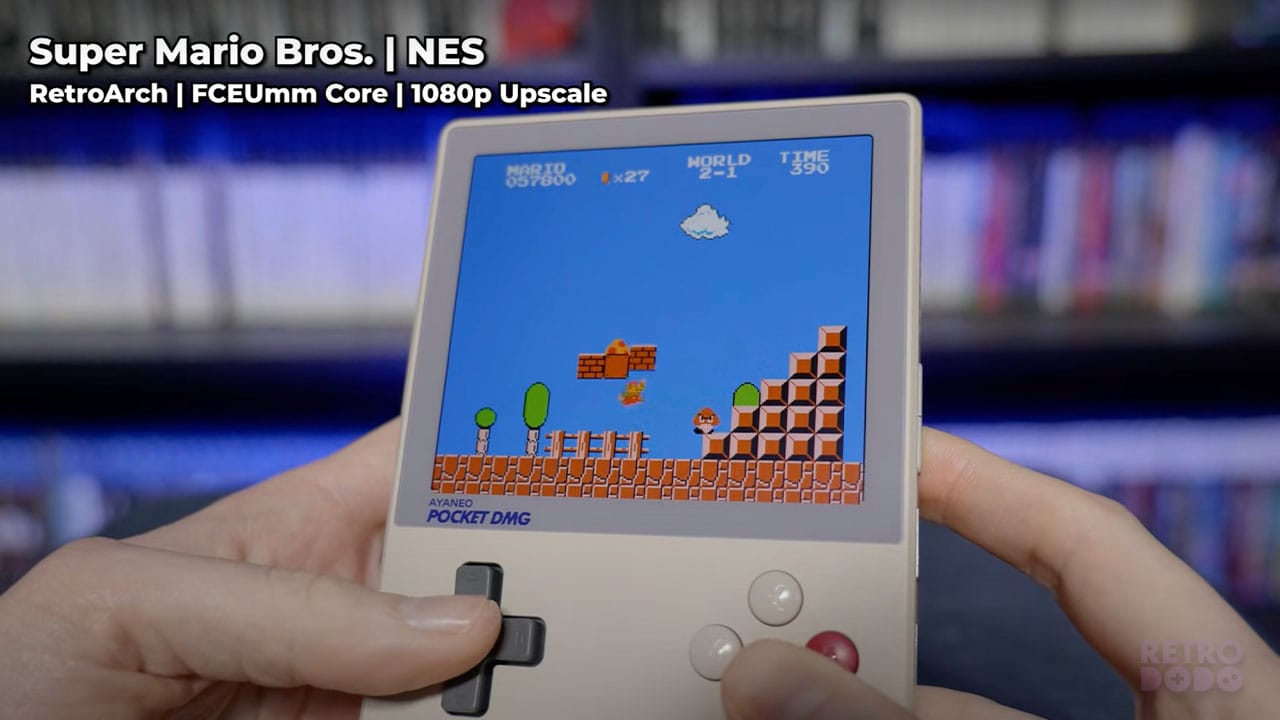
NES, SNES, & Game Boy
Obviously, any 8 or 16-bit games are going to run flawlessly here and be upscaled to crazy amounts. NES will go up to a 4.5x upscale filling most of the screen, the SNES can go to 4.8x because its resolution more closely matches the Pocket DMG's native resolution, and Game Boy stuff will go up to an absolutely crazy 7.5x upscale, again taking up most of the entire screen real estate.
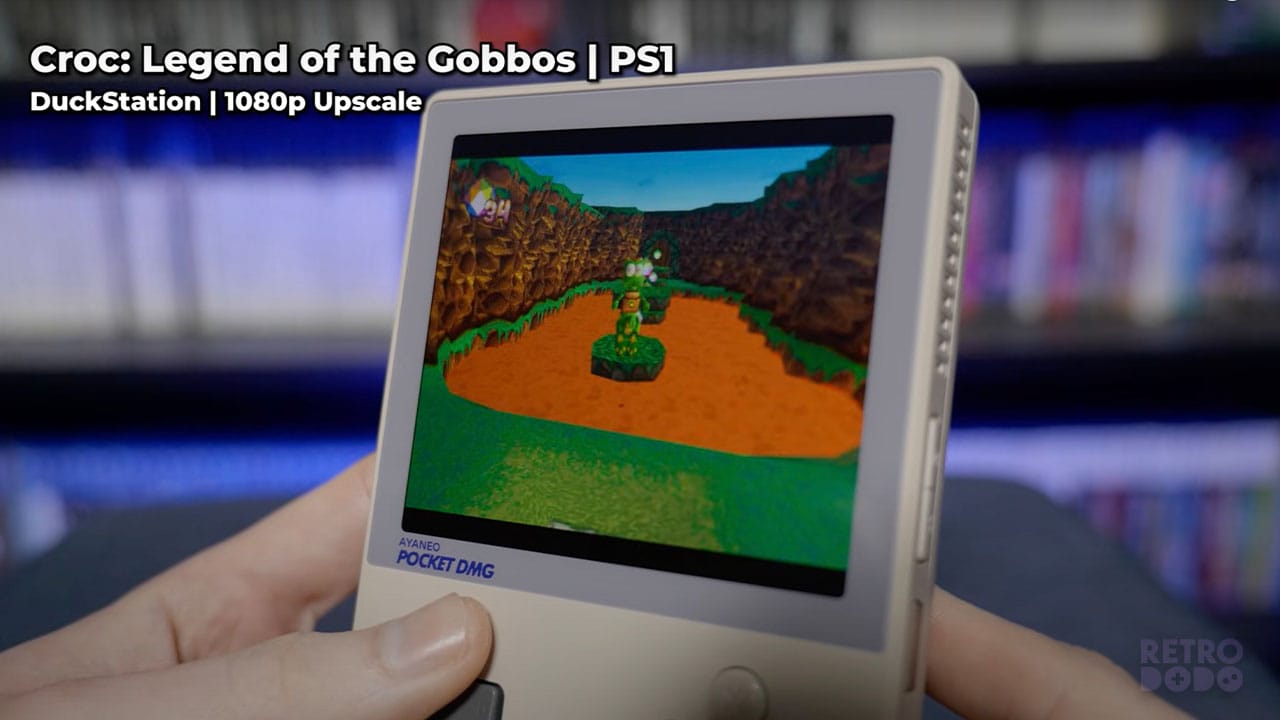
Sega Genesis, Dreamcast & PS1
Sega Mega Drive or Genesis will look letterboxed because of the 4:3 aspect ratio of the original console, but they'll still perform flawlessly at a 3.9x upscale. Even going up to the early 3D systems, we can get some insane visuals with PS1 and N64 having a 3.9x upscale and Dreamcast being capable of a 1.9x upscale too.
Everything from all of these systems and similarly powered ones will perform perfectly even at the hugely upscaled resolutions and I think it's with all of these consoles that you're going to be the most impressed. Because these consoles only need one analogue stick for the vast majorities of their libraries, you're completely covered by the inputs on offer by the Pocket DMG, and aside from it being slightly awkward to reach the L2 and R2 buttons at times, things in general feel pretty much perfect.
Even my beloved Ape Escape is playable here thanks to the touchpad being able to replicate right analogue stick controls, so I can't really fully deduct any points there either!
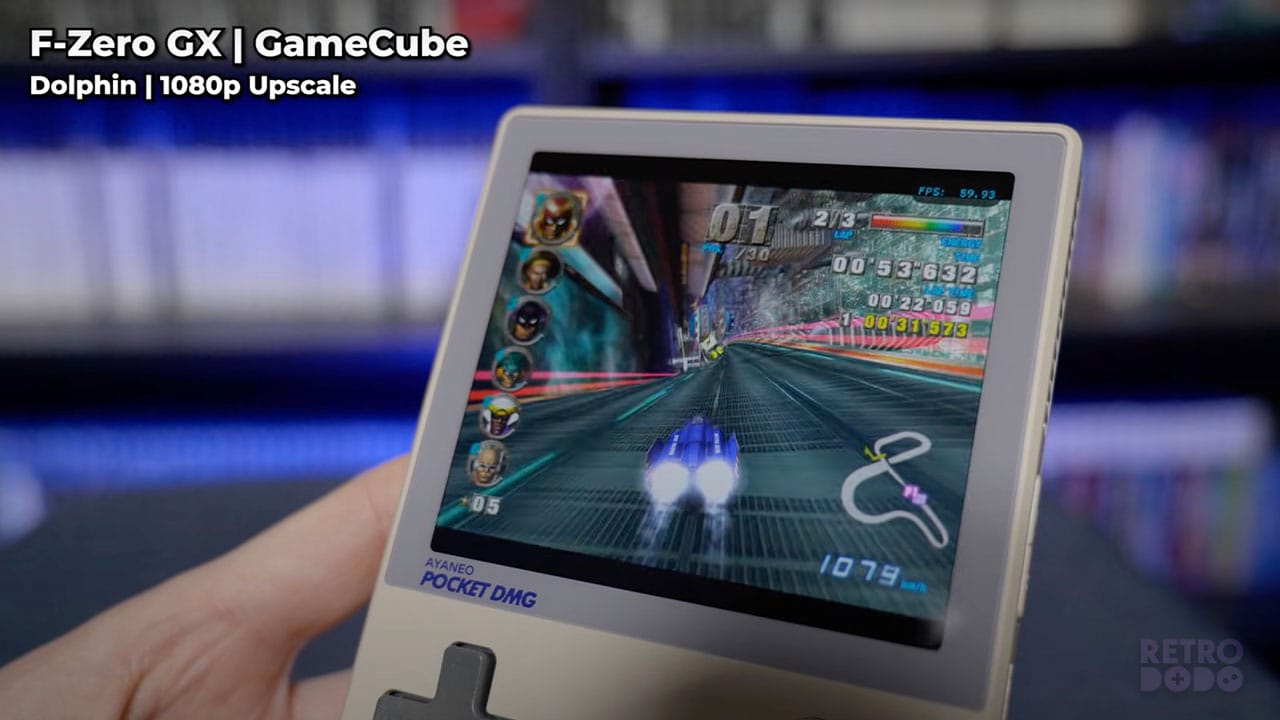
PS2 & GameCube
PS2 and GameCube performance is absolutely amazing. My go-to thing to complain about is F-Zero GX performance which, from my experience, doesn't tend to work very well even on a lot of the more powerful handhelds I've tried. However, if you take the Pocket DMG up to 'Balance' performance mode, it will run at 60fps even upscaled to 1080p, something that I don't think I've ever personally seen an Android device be able to accomplish before.
PS2 is just as impressive; demanding games like Jak and Daxter which normally stutter in the bigger areas of the game had no slowdown at all, and this is where the Pocket DMG started to both impress me and make me a little bit mad.
We've got one of the single most impressive Android handhelds I've ever used in terms of performance, but one which is seemingly designed around playing much less demanding games due to the lack of a right analogue stick and analogue triggers. Yes, you can control the camera in Jak and Daxter by using the touchpad and it's fine, but having a right analogue stick would have made this perfect. And yes in games like F-Zero GX it's not a total deal breaker to not have analogue triggers even though it does take away from some of the more fine tuned strafing you'd normally have access to, but in a game like Super Mario Sunshine, the game is practically unplayable for me without those analogue triggers.
It's absolutely infuriating that we've got something here which is so close to being a literal 10/10 console, but a couple of small design choices massively hinder my enjoyment.
'Switching' Things Up
I did test out some Switch emulation which was surprisingly great, I won't go into much detail about that though because I don't want Nintendo's gremlins to come knocking on my door. For this console, I would probably recommend changing the performance mode to 'Game' mode, but I would avoid the maximum power setting because it sets the fans to their fastest speed which makes it sound like it's about to take off and fly through space and time.
But on the other modes it's really quiet, and going to the higher options just affects the battery life because it's drawing more power from the CPU and GPU.
The only issue with emulating widescreen content is that because the aspect ratio is 16:9, the standard for any modern console, things are going to look super letterboxed here to a point where I'm not really sure I would recommend this device for 16:9 content. It's not unplayable at all, but there are a lot of other devices I would pick over this if this is something you're going to be taking advantage of a lot.
Dual-screen Handhelds & PSP
The same can also be said for dual-screen console emulation here too. There's a lot of games on the DS and 3DS which can mostly be played on a single screen which will work just fine here, but if you wanted to play anything which needs both screens to be visible at the same time I would probably recommend a device with a 16:9 display so that you can place the screens side by side without losing too much space.

So for PSP, Switch, DS and 3DS emulation, I would probably look at getting something like the AYN Odin 2 or Retroid Pocket 5 over this. Even though this is technically capable of running games from these consoles, the screen just makes it a bit awkward.
I'm not really one for playing native Android games but I did very briefly test this out and yeah, it seems like it could be a good option for playing these mobile titles too. Again, bear in mind the aspect ratio here though because if a game is designed in a way where it doesn't automatically adapt the game resolution to fit the display, you're going to end up with that widescreen letterboxing. So it'll be great for some Android games, but not everything.
Is It Worth The Pricetag?
But if we take a step back here and look at the Pocket DMG knowing everything it can do and considering all of its flaws and all of its strengths, is it worth the pretty significant price tag?
I'm tempted to say yes just because I genuinely really like this device, and it's easy to overlook its shortcomings based on just how great its strengths are. It's an absolute powerhouse, capable of running the most demanding PS2 and GameCube titles at full speed even upscaled to 1080p. It looks absolutely gorgeous, potentially one of the single best-looking handhelds I've ever seen, and the display is just as impressive, with the high-resolution OLED complementing the power on offer perfectly.

However, for something that costs a minimum of $419.00 and a maximum of $579.00, I just can't ignore the few key issues that stop me from calling this a perfect device.
The lack of a right analogue stick, no analogue triggers, the kinda' weird 8:7 aspect ratio of the display, clunky setting up process, and the fact it doesn't ship with a sophisticated and customisable enough frontend are all things which are difficult to ignore on a device with such a high price tag but would be much more forgivable if it were cheaper.
To put it in perspective, the Steam Deck 256GB LCD model is $399.00, that's cheaper than even the cheapest Pocket DMG and is capable of emulating everything that is possible here with the advantage of being a full on Linux PC capable of playing Steam games and emulating stuff which isn't currently possible on Android like the Wii U and PS3. Heck, you could even get the 512GB Steam Deck OLED for $549.00, which is still cheaper than the most expensive version of the Pocket DMG.
Final Thoughts
- Amazing emulation performance.
- Rock solid frame rates on even demanding PS2 and GameCube content.
- Visual design is incredible, one of the single best-looking handhelds on the market.
- Crystal clear OLED display.
- The Android setup process is clunky.
- AYASpace frontend lacks the options to properly customise the device.
- The fan noise is extremely loud on the maximum power setting.
- Lack of a right analogue stick and odd aspect ratio is a bit confusing.
- It's very expensive, and there's a lot of competition from handheld PCs within its price range.
I know obviously the Steam Deck and Pocket DMG are entirely different beasts, one being a massive behemoth of a handheld and the other being a more pocket friendly Game Boy-like device, but when the price gets to a comparable level to the Steam Deck, I can't help but just think why would you realistically buy this over a Steam Deck. The only reason I can think of is if you absolutely love the Game Boy form factor and the idea of putting your hands on a horizontal handheld makes you sick, or I guess if you're literally not going to be playing any games over the PS1, N64 and Dreamcast era. Still, at that point, the Pocket DMG becomes overkill and there are many cheaper devices that can do that! I'm just having a constant battle in my mind as to whether this thing is actually good or not!
My dilemma is that it is really good, and if we ignore the price completely then I would say get one because it's the best vertical handheld emulator I've ever used, But when I do think about the price, I just think you should get a Steam Deck instead because it's easier to set up and can do way more than the Pocket DMG ever will be able to. These handheld emulation devices really need to stay out of this $300+ category because when we approach that, it's too easy to just write them off because the Steam Deck exists.

But what do you think? Is there a place for these ultra-premium handheld emulators even in the post-Steam Deck world? Would you be interested in picking up a Pocket DMG for yourself, and if so, what are you primarily going to be using it for? Let me know in the comments below, and also give the video in this article a like if you enjoyed it and subscribe to our YouTube channel if you want to see my face on your screens again!






