This is the brand new AYANEO AM01 Retro Mini PC which was very kindly sent to us for the purposes of review. It’s a part of AYANEO’s newly revealed ‘Remake’ concept which involves creating brand new devices inspired by retro pieces of tech, but bringing them into the modern day with sleek and stylish visual design and powerful specs.
Search for AYANEO on our website, and you’ll find other tech in the ‘Remake’ banner such as the upcoming AYANEO Slide, AYANEO Flip and Flip DS, AYANEO Pocket DMG, AYANEO Retro Power Bank and even a second mini PC which takes inspiration from the NES called the AM02.
For now though we’re focusing on the AM01 which is inspired by the design of the original Macintosh, but it features much more impressive hardware than Apple’s original computer and even runs Windows 11 as standard.
So let’s take a close up look at what’s being described by AYANEO as the start of the Mini PC 2.0 era and see if it lives up to the hype!
Getting To Grips With The AYANEO AM01 Retro Mini PC

Firstly, I will say that if you’re interested in buying the AYANEO AM01 Retro Mini PC for yourself, then you can check out the link in the description which goes directly to their Indiegogo page where you can select several different customisation options which we’ll explore in more detail later.
You can even get special early bird prices which knock a pretty massive chunk off of the standard retail cost.
I’m talking 15% or sometimes even more which is an awesome deal. The estimated shipping time for orders is this month too, so you won’t even have long to wait if you decide to grab one! We’ll also add in a link to the official AYANEO store once it becomes available there.
The first thing that immediately stands out about the AM01 is that this isn’t just your standard, boring, minimalist mini PC design. This has been created with the intention of standing out against the competition by featuring eye-catching design elements, while also being functional and practical.
The Apple Of AYANEO’s Eye
When I said earlier it is inspired by the design of the Macintosh, I really meant it.
This pretty much looks like a miniature version of Apple’s original computer, featuring the same cream coloured shell and even the iconic built in screen.
Admittedly the screen on the AM01 is purely decorative and doesn’t actually work, but you are provided with a variety of stickers to slap on there if you want to give the device a pop of colour.
It also comes with several tiny magnets to attach to the front of the PC for even more added customisation elements but if you’re more of a fan of customising things internally, then AYANEO still has you covered.

A Modder’s Delight
The AM01 has been designed around the fact that certain people will be wanting to open this thing up and modify things to their own preferences. Whether that be swapping out to a bigger SSD or even anything more complicated, they even go as far as to provide you with the essential tools required to take it apart.
Screwdrivers, a prying tool, a new hard drive bracket with screws and even the SATA cable to plug it into the motherboard all come pre-packaged with the mini PC.
I love seeing companies like AYANEO understanding their audience; they know that people want to take stuff like this and make it their own, whether that be by upgrading the specs or simply giving it a personal touch on the surface and it’s great to see them provide the support for you to be creative like this.
Specs Appeal
However, I know a lot of people probably won’t want to open this up to upgrade things on their own, so for you, what sort of specs can you expect and how much will it cost?
It’s a little bit difficult to talk specs and price because AYANEO are offering a degree of customisability, allowing you to basically build your own system depending on what you’ll be using it for or if you’re planning on adding in your own components.
The biggest choice you’ll have to make is with the CPU you go for, with the AMD Ryzen 3 3200U being described as suitable for office tasks, multimedia entertainment and retro gaming, while the more powerful AMD Ryzen 7 5700U gives you more versatility, with it boasting light video rendering capabilities as well as the potential to play more demanding games.
Outside of the CPU, you’re also going to have other options such as the amount of RAM you want and expanded storage options but it appears that the CPU is going to be the biggest decision you have to make.

How Much Does This Mini PC Cost?
The price will range from $199 for the AMD Ryzen 3 model with 8GB of RAM and a 256GB SSD and go up to $459 for the AMD Ryzen 7 model with 32GB of RAM and a 1TB SSD.
For full clarity, the model of the AM01 we were sent has the AMD Ryzen 7 CPU, 32GB of RAM and a 512GB SSD which would normally cost $389 which is the equivalent of around £310 for us UK folks and that’s without shipping.
All of the machines come with Windows 11 pre-installed, unless you go for the Bare System Version which doesn’t feature any RAM, SSD or operating system at all, but this is clearly only an option for people who have access to the components to fully customise their device.
What’s Under The Hood?

Taking a closer look at the shell of the PC, we have loads of different inputs on the back, with an Ethernet port, 3 USB 3.2 ports, a single USB 2.0 port, a HDMI and DisplayPort for your video output and of course the port to power the device.
On the front you also have a USB-C port and an auxiliary port for plugging in speakers or headphones.
So really, you have every single port you could ever need. If you need a two monitor setup, this has you covered, if you need fast data transfer via USB or USB-C it’s here and it can be plugged directly into your router for ultra fast internet.
Something else worth noting is that the AM01 has built-in WiFi 6 and Bluetooth 5.2, so you can easily get it online and connect any wireless controllers you have access to.
I love how the power button is placed on the top of the device too which is where a floppy disc would have been inserted into the original Macintosh, that’s such good attention to detail!
So far so good right?
It looks awesome, it’s got all of the ports you could ever hope to need and it’s so small that you could easily travel around with it and use it as a portable work or gaming PC. Of course you would need a display, keyboard and mouse to properly use it, but assuming you’re travelling to places with access to that stuff, you’re good to go!
Booting Up The AYANEO AM01 Retro Mini PC
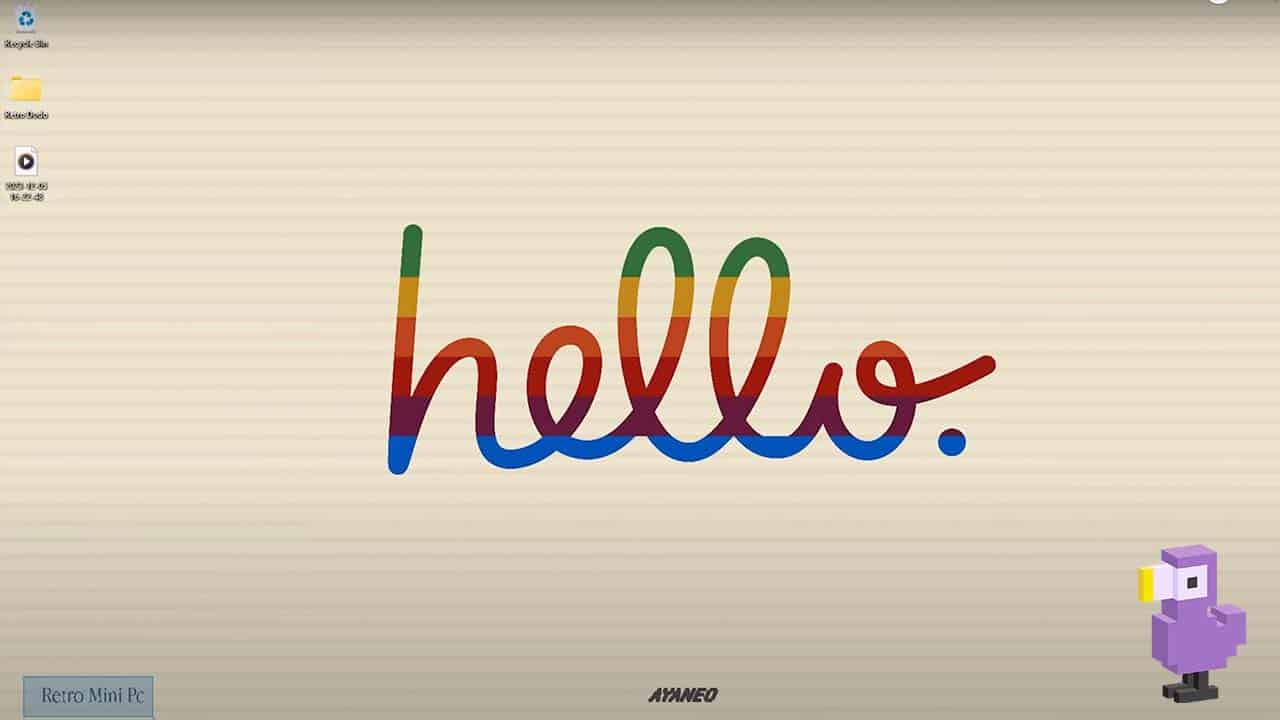
So turning this on for the first time results in the usual Windows setup process. After that you’ll be welcomed by the frontend which comes pre-installed on the system called AYASpace. This is seemingly designed more in mind for handheld devices to the point where I couldn’t navigate the menu with the keyboard at first and had to plug a controller in, but after doing that, I was able to navigate my way around.
Despite this software being pretty impressive and offering a sleek interface for browsing your game library and accessing advanced options for things like controlling the power output of the device and limiting the frame rates of games, I actually ended up disabling this and sticking with the standard Windows 11 interface in order to set everything up and fully customise everything.
If you’re after a more console-like experience though, you could definitely opt to re-activate AYASpace once you’ve installed everything you want, it even auto-detects your installed games which makes things super easy.
So, the only thing left to do now is to test out what the AM01 is capable of! We’re going to try emulating a variety of games from different systems as well as try out a couple of modern games playing natively on PC too. So let’s start with the basics…
Emulating Consoles – What Machines Can This Mini PC Reproduce?
If you’re wanting to play any systems from the fifth generation or below so consoles such as the Atari 2600, NES, SNES, N64, PS1, SEGA Mega Drive or SEGA Saturn, they all play flawlessly upscaled to 1080p and potentially even beyond. I only have a 1080p monitor though, so going beyond that is a little bit excessive for me personally.
If you’re looking for a device to play these consoles as a sort of retro emulation setup, then this is absolutely perfect for you.
But let’s start pushing it a little bit more and try some stuff out that other devices struggle a little bit with.
You guessed it – it’s that time in the AYANEO AM01 Retro Mini PC review when we see if it can cope with the big players!
Dreamcast Emulation

As you’d probably expect, the SEGA Dreamcast is emulated flawlessly too. Even though this is technically a sixth generation console, it’s a little bit less powerful than the other systems from that era, so this doesn’t really come as a surprise. I tested Sonic Adventure and Tony Hawk’s Pro Skater 2 and I didn’t encounter a single issue with either of them.
Where the AM01 started to exceed my expectations though was with PS2 and GameCube. Not only could this flawlessly play most of the PS2 games I threw at it, but it was even upscaled to 1080p too. Tony Hawk’s Pro Skater 3 ran perfectly with no performance drops in the slightest, Ratchet & Clank did slow down occasionally, but remained in a highly playable state and even Metal Gear Solid 3, one of the most demanding PS2 games, ran at a rock solid frame rate during gameplay, with me only encountering slowdown during cutscenes and codec calls, but you can just skip those if you’re already familiar with the game.
GameCube Emulation
For my GameCube testing, I once again upscaled the games to 1080p and found that I was getting almost perfect results. There was probably a tiny bit more inconsistency in the frame rates here than with the PS2, but I’m talking really minor stuff, just a bit of lag when you first enter a race in Mario Kart: Double Dash!! or some slowdown in a particularly dynamic stage of Super Monkey Ball, but for 98% of the time, this is some seriously impressive GameCube emulation.
3DS Emulation

3DS game emulation seems to be quite tricky, every device I’ve ever tested this on has struggled to a certain degree and the AM01 is no different. Mario Kart 7 ran very well, Metroid: Samus Returns stuttered a bit but remained playable, but Super Mario 3D Land was probably on the verge of being unplayable due to how inconsistently it was running. However, I think this is most likely just that 3DS emulation is still fairly new (at least compared to some of these other devices), so I have no doubt that performance across all of these games will eventually be much better when the emulator software itself improves.
When I’m testing handheld devices, this is normally where I would draw the line. But I didn’t want to stop here. I knew that there was probably even more that we could get out of this and I wanted to push it to it’s absolute limit.
Wii Emulation
Well, if you’re looking for a Wii emulation machine then you’ve found it. I tested Mario Kart Wii and New Super Mario Bros. Wii and both of them ran incredibly well. There was a slight stuttering in Mario Kart at first when playing in 1080p, but when I reduced that to 720p this was completely ironed out and everything ran shockingly well.
But now, let’s test something that I’ve never actually done before. PS3 emulation!
PS3 Emulation
Now this is a bit of a nightmare to set up, so if you’re brand new to this like me, then get ready for an evening of Googling how the hell to get some of this stuff running properly.
The good news though is that I did It does drop frames every now and then and it really chugs and sometimes even freezes for a good couple of seconds when you hit a dynamic object with physics like a barrel or a table, but during standard gameplay it does a decent job of targeting 30fps. Other games may not work as well though.
I tried Red Dead Redemption and this was unplayable. It does work, but you’re getting such low frame rates here that it’s not even worth it. So on a game by game basis, it might be worth trying out PS3 games here. I would imagine that smaller, less demanding games could end up running really well.
Wii U Emulation

Wii U emulation is another thing I’ve never dipped my toes into before and again, like with PS3, I found this to be pretty difficult to wrap my head around at first.
But several trips to Reddit helped me to get my bearings and I finally got it working. I’m extremely impressed with the results here too. I found that the performance I was getting from Wii U games actually massively exceeded even the PS3 games.
I was playing Mario Kart 8 and aside from taking a little bit longer than usual to load, it ran extremely well, even at 60 frames per second. Super Mario 3D World was a little bit more jittery, but still highly playable which is so funny considering that 3D Land on the 3DS ran so much worse, despite being way less graphically impressive.
But I do have to admit that The Legend of Zelda: Breath of the Wild didn’t run too great at all, sitting at around the 20fps mark which in my opinion is totally unplayable, so it’s not all happy news unfortunately. But still, the fact we can play Wii U games at this level of quality is absolutely outstanding.
If you’re looking for a semi-portable emulation device that you can take to different locations or maybe you’re just looking for a dedicated machine to play emulated games on rather than clogging up your work PC, then I literally cannot recommend this enough. I’m so impressed with the results here, I never expected to get Wii U or PS3 games running and yet here we are!
Is This Mini PC Capable Of PC Emulation?

But what about actual PC gaming? We weren’t going to leave that out of this AYANEO AM01 Retro Mini PC review, were we?
Well, because this is running Windows 11, the world is your oyster in this area. Steam, Xbox Game Pass, the Epic Store or whatever you want to use is accessible to you and of course this means that any games you already own are easy to re-download onto this device too.
Of course, this mini PC is nowhere near as powerful as a top of the line gaming rig, so I wasn’t even sure I would be able to get any recent AAA games working at all, but yet again this little miracle machine exceeded all expectations.
Resident Evil Village
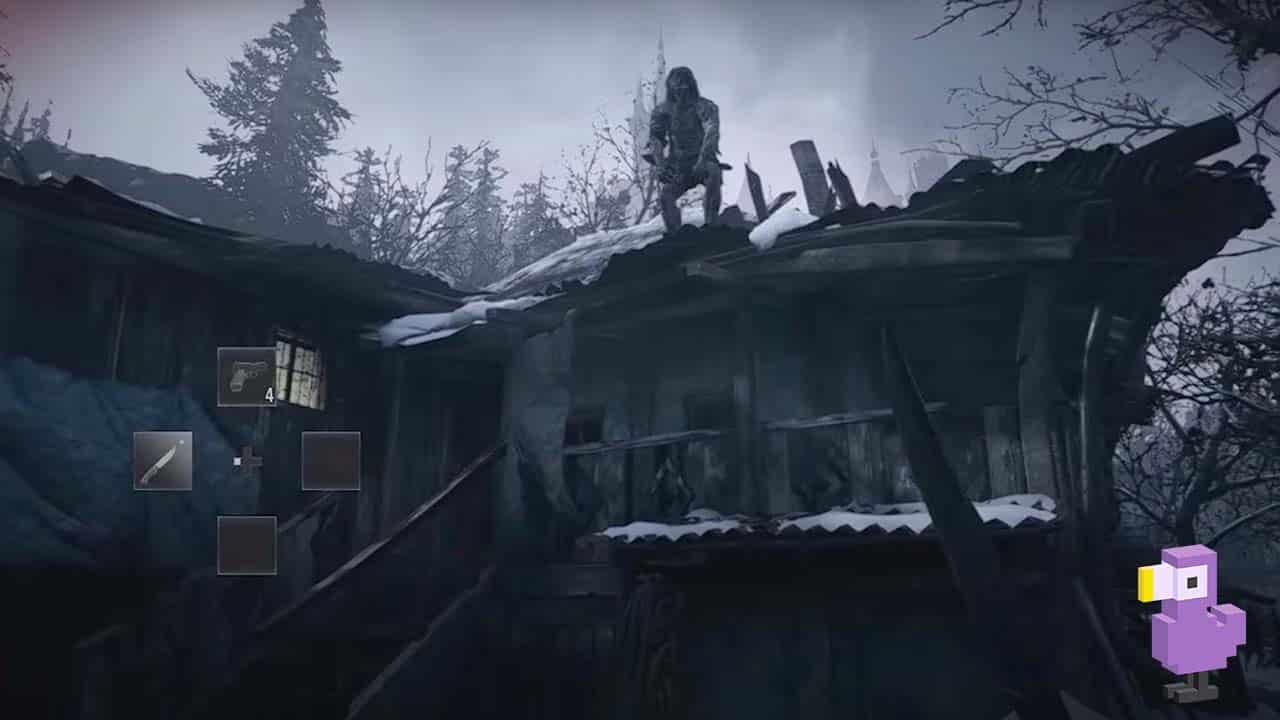
The first game I tried was Resident Evil Village, which I appreciate isn’t as new as the Resident Evil 4 remake, but I don’t have that on PC, so you’re going to have to shut up and take what you get!
I tested this on a variety of settings, and found that potentially the best balance of graphical fidelity and performance was if you set everything to medium and ran the game at 720p and lock it to 30fps. Sure these are nowhere near the best settings and the game can look and run so much better than this, but it is playable. I was having quite a lot of fun here and a couple of the jump scares got me even though I’ve played this before.
Elden Ring
But what really impressed me was Elden Ring. The best options I found here involved setting everything to low and again running it at 720p, but it actually doesn’t look too bad when you kind of adjust to it.
This runs at around 30fps in the open world but actually improves when you enter the more confined areas, sometimes sitting at around 40fps. This is probably even more playable than Resident Evil Village in my opinion and I could easily play the whole thing like this and not grumble too much.
Again I want to reiterate that running these games in 720p and at a frame rate lower than 60fps obviously isn’t the optimal way of experiencing them. You kind of expect 4K, 60fps at the very minimum with these games.
But we’re talking about playing these games on a device that’s barely bigger than an NES cartridge and only about 4 times as thick. So the fact it can play modern AAA games at all is so unbelievably impressive.
I would imagine that older AAA or modern indie games will run even better, potentially allowing you to go to 1080p at much higher frame rates, but this is something that you’d have to test for yourself because there’s way too many games out there that would need testing to go down that rabbit hole.
What Else Can The AM01 Do?
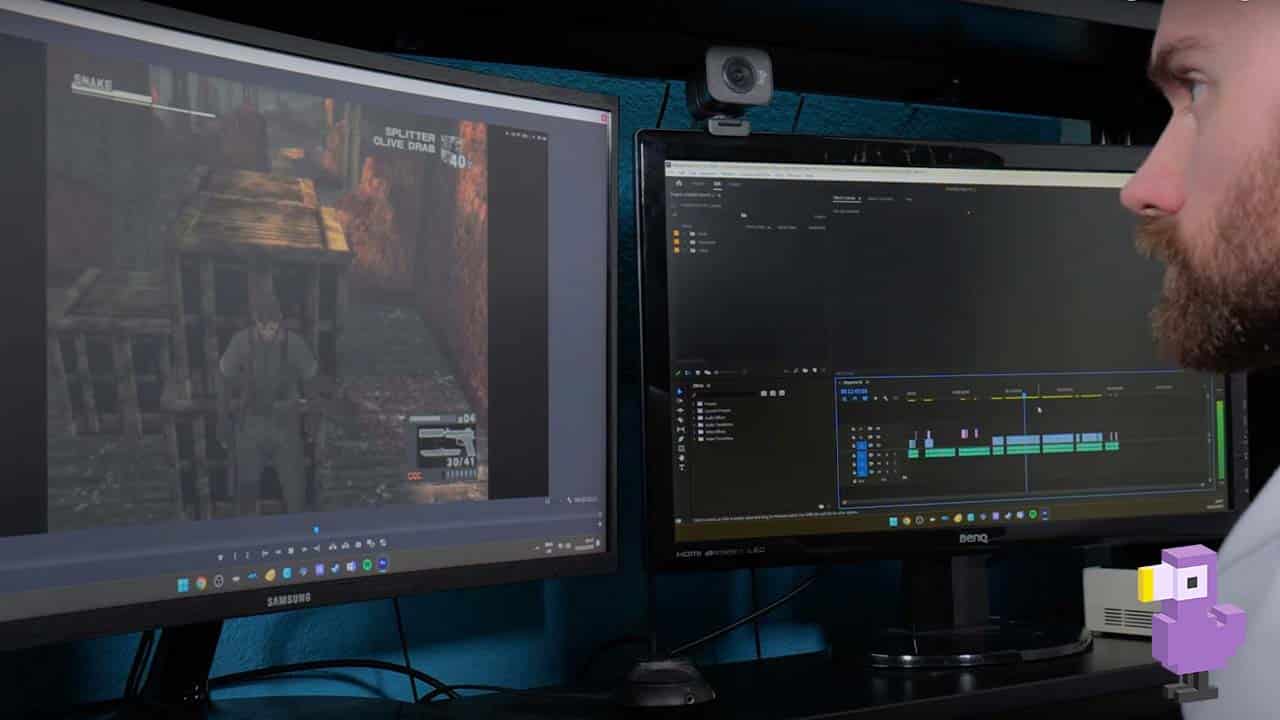
But, just using this for gaming is actually sort of doing this a disservice. Because this is a full on PC, there’s even more potential for a device like this.
For example, you might be interested to know that this very video at the top of this AYANEO AM01 Retro Mini PC review was fully edited on the AM01, utilising a dual screen setup and basically testing every single port it offers. I actually recently upgraded my main PC setup because it struggled to edit 4K video, so the fact that this little PC can do it better than my old actual full-sized PC is just nuts.
Effectively, I’ve now got a portable editing PC that I could potentially travel around with and it has the added versatility of also being an amazing emulation machine.
It even has the capability to run new AAA games too!
Plus it looks like a tiny Macintosh which is both adorable and way more interesting to look at than every other mini PC I’ve ever seen.
So What’s The Cost Again?
Let’s go back to that price now that we’ve seen the power on offer here. The model of the AM01 I’ve been looking at would only cost $389.
That’s such a good price it’s kind of unreal!
That’s significantly cheaper than some models of the Steam Deck and a lot cheaper than a comparable standard sized PC. It’s practical, powerful, it’s priced incredibly competitively and it looks awesome too, what’s not to love?
Final Thoughts
But there we go, that sums AYANEO AM01 Retro Mini PC review!
Honestly one of the best, in fact, no it is the single best piece of hardware I’ve ever reviewed.
I literally don’t know how you could make this better, I guess the only things are that it could theoretically have even more power and maybe the screen on it could have actually be real, but honestly, that’s just nitpicking and giving it more power would probably result in it overheating or being too loud, neither of which are issues with this at all by the way.
In fact it was eerily quiet, I’m sort of used to my big PC’s fans constantly on, but this thing was dead silent and even when it was playing demanding games and the fans did kick in, it was never loud to the point of being distracting.
But let me know what you think! Are you impressed with the tests in this video? Will you be picking up the AYANEO AM01 and what would you use a mini PC like this for? Let us know in the comments section of the accompanying video!






