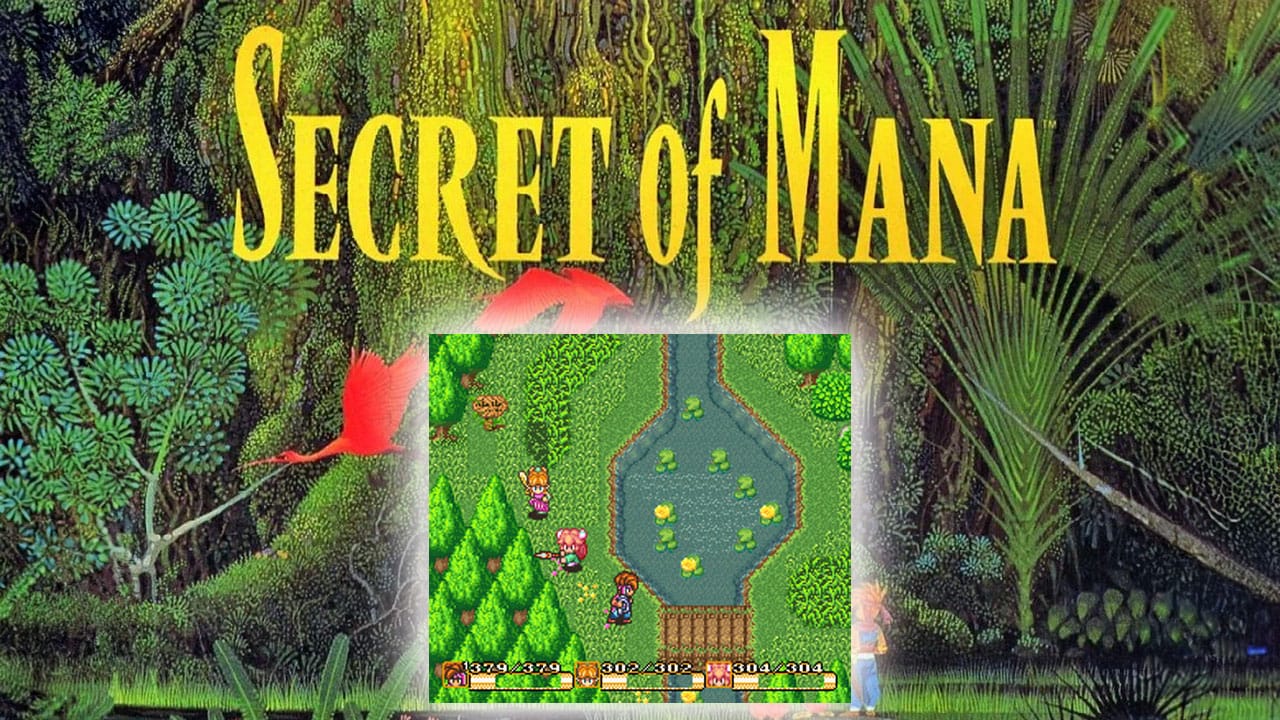The Arcade Legends Ultimate series of home arcade cabinets are quickly becoming one of the most popular multi-game arcade machines on the market, and there’s very good reasons for that.
And not just because we all love having an actual arcade cabinet in our homes and not having to get onto the bus with trouser pockets weighed down with quarters.
How do you even get an arcade cabinet into your home? Can you get them delivered, and are they a pain to set up?
Well, as it just so happens, I’ve answered all of these questions and more as well as giving you a full review of the Arcade Legends Ultimate 1.2 below.
Get the full lowdown from delivery to day-to-day play as I take you through everything you need to know. The only thing I can’t do is tell you where to put it!
Getting To Grips With The Arcade Legends Ultimate 1.2
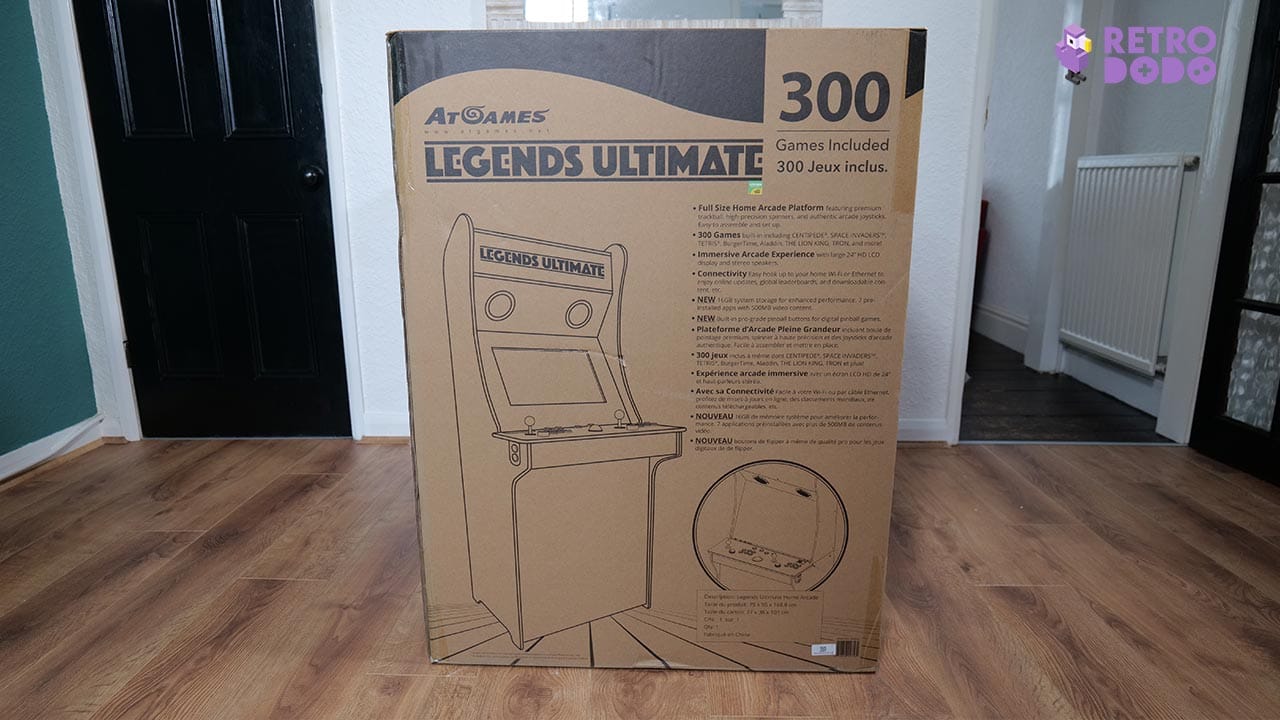
So, how easy is it to get an arcade cabinet delivered?
Well first of all the delivery process was very fast, only taking 5 days to get here from confirming the address and that was over a weekend too.
Not only was the delivery efficient but the distributor for the cabinet in the UK (Liberty Games) had great communication throughout the process, sending text messages to confirm the date and time of delivery so that you can make sure you’re going to be there when it arrives.
Easy peasy!
Next up was the unboxing and initial setup of the cabinet. The packaging here was pretty amazing; everything was completely sealed, the box was in great condition and everything inside was wrapped securely with padding to ensure it doesn’t get bumped in transit.
Building

The building of the cabinet is very straight forward, it’s similar to setting up a piece of flat packed IKEA furniture.
And the good news is that the only piece of equipment you’ll need is a Phillip’s head screwdriver.
It does say you need a flathead screwdriver too, but this seemed to be completely optional because I was fine with just the one screwdriver.
I would say to make sure that the screwdriver is fairly long and thin though, because screwing in the pinball attachments requires you to go fairly deep into the plastic shell to get the screw tight against the body of the cabinet.
Speaking of the pinball attachment, you actually need to remove a plastic cover from both of the pinball attachments in order to properly fit it to the cabinet. This is probably fairly obvious, but the instructions don’t actually say to do this, so keep that in mind.
It’ll probably take around 40 minutes to finish the build and the only section that may require a second person is when you need to lift the top section of the cabinet onto the base.
Note – while you can probably manage it on your own, lifting with two people allows you to be more accurate with where you’re putting it and avoids any accidents with scuffing the arcade unit before you’ve even turned it on.
The Finished Product

When it’s built you can finally step back and take a look at the completed unit and it looks pretty impressive. The cabinet itself stands at 5’6 feet tall, 2’5 feet wide and 1’9 feet deep; that’s approximately the same size as a lot of the original arcade cabinets from the 80’s would have been.
The side panel art displays characters from several of the games that are available on the device and the front of the machine features logos for games on the base of the unit and an 80’s inspired neon design on the main control unit and surrounding the monitor. I
All in all, It definitely stands out in the room and looks like a premium product.
Setting Up Your Arcade Legends Ultimate 1.2 Cabinet

When you’ve got it all set-up and plugged it into the wall using the provided power supply, the first thing you’ll want to do is turn it on and do all of the updates. You’ll also want to make an ArcadeNet account so that you can quickly sign in and get all of the pre-gaming formalities out of the way.
Signing into ArcadeNet allows you to post your high scores to online leaderboards, access multiplayer options and make use of the additional games you can access via streaming from the cloud.
Before we get ahead of ourselves though, let’s first talk about what comes with the cabinet.
The arcade unit comes pre-loaded with 300 games which makes it easy to dive right in and start playing.
300 games sounds like a lot, and to be fair, it is. The selection here leaves a lot to be desired, however.
If you weren’t planning on tinkering with the device and just wanted to plug and play, I feel like the game selection would get boring quite fast. That isn’t to say that some outright classics aren’t present though.
Checking Out The Games

We’ve got Bubble Bobble, Space Invaders, Asteroids, BurgerTime, Super Breakout, Tetris Plus 2 and more.
But along with the 150 arcade games featured here we also have 150 console games, which strikes me as a bit odd considering that the whole reason you’d want an arcade cabinet is to play arcade games, not emulate console games which you can do on practically any other device.
Don’t get me wrong, it’s amazing that the cabinet can do this, but I don’t see it as being the device’s primary function. So, to see half of the 300 games are from consoles was slightly disappointing.
In terms of the console games available, we have a selection from the best Atari 2600 games, Sega Mega Drive, the NES and the best SNES games, with some of the most high profile games being Aladdin, The Lion King and Zombies Ate My Neighbors.
Despite having a total of 300 games, I do feel like there’s a real lack of variety here, with hardly any fighting or racing games being featured on the list which is odd considering how prevalent these were at actual arcades.
The Overall Gameplay Experience

What redeems the cabinet though is that gameplay experience here is incredible. It features two joysticks each with six buttons, two spinners, a single trackball and the two buttons on the side of the cabinet for use with pinball games.
The spinners and trackball are incredible additions, making games like Super Breakout and Missile Command so much more fun to play.
The sturdiness of the unit is incredible too; you can be as rough as you want with these joysticks and buttons and they wont go anywhere. You’d have to be purposely attempting to damage this thing to actually manage to break it.

The emulation of the games offered is close to flawless, and the 24 inch LCD monitor is very impressive, showcasing the bright colours of these games in great detail.
It’s also more than big enough to be used by two players at the same time which is great for some multiplayer action.
Because of the different control inputs offered by the cabinet this feels far more authentic than any other method of playing these games and given the impressive scale of the cabinet it can feel like a close to perfect replication of some of these arcade experiences.
There’s also no messing about with any convoluted settings, the UI boots right up when you press the power button, there’s no need to do any key mapping for any of the games (although the option is there if you want to customise the setup) and everything works exactly as you would expect allowing you to just dive right in.

What Extras Come With It?
In terms of extras offered by the cabinet, of course you have the standard stuff to modify your game experience, like a rewind function, save states and different visual modes.
You can also upload your high scores in certain games to an online leaderboard where it tracks the top scores filtered by the all time, monthly and daily records. It’s unfortunate that this isn’t accessible on the machine itself though, requiring you to use a mobile device to scan a QR code to see other people’s scores.
You also have ArcadeNet which allows you to subscribe to a paid subscription to get access to even more games that are streamed to the cabinet using either your Wi-Fi connection or using a wired connection with the Ethernet port on the back of the device.
Then we have the Lobby area of the machine where you can play multiplayer games on the ArcadeNet service with other people online. It’s extremely unfortunate that this is only available on the ArcadeNet games and not with the standard pre-loaded 300 games, but it’s still a pretty nifty feature.
You do need to pay to actually access the full library of games, however, which makes the lobby a bit redundant if you don’t plan on doing that.
Uploading Your Own Games

There’s another section called BYOG (Bring Your Own Games) and this is where the arcade machine really comes to life. If you’re at all tech savvy and can follow along with some amazing guides available online, you’re going to be able to put your own (legally obtained) games onto the machine.
Fundamentally, this option basically makes my criticisms about the pre-loaded game selection a moot point, because if you don’t like the games there, you can just put your own game collection onto a USB stick, plug it into the front of the cabinet and away you go!

You can also stream games from a PC connected to the same internet as the arcade, a very nice feature if you want to play games from your Steam library on the cabinet.
You can even use the trackball you move the mouse cursor around; it’s like they thought of everything!
If you’d prefer to use a normal controller with some of these PC titles, you can do that too by just syncing a wireless controller to the cabinet. This also allows you to take advantage of games that support more than two players too.

AppStoreX
The final menu option worth investigating is the AppStoreX. Here you can access paid game packs which will download to the machines internal storage and you can access other pieces of software such as CoinOpsX which acts as a brand new frontend UI for the arcade machine and is designed entirely around games that you’re playing from a USB stick.
Probably the biggest downfall of the Arcade Legends Ultimate is that it doesn’t have the horsepower to play many 3D games with it either struggling to run them, or straight up not loading them in the first place.
I would imagine that there are ways you can optimise the emulator files that can improve this to a degree, but that requires far more technical know-how than the average person would have.
Any 2D sprite based game should play perfectly though and I’m yet to come across anything that came out in the 80’s that this can’t handle.
Go into the 90’s though, and you might encounter some issues.
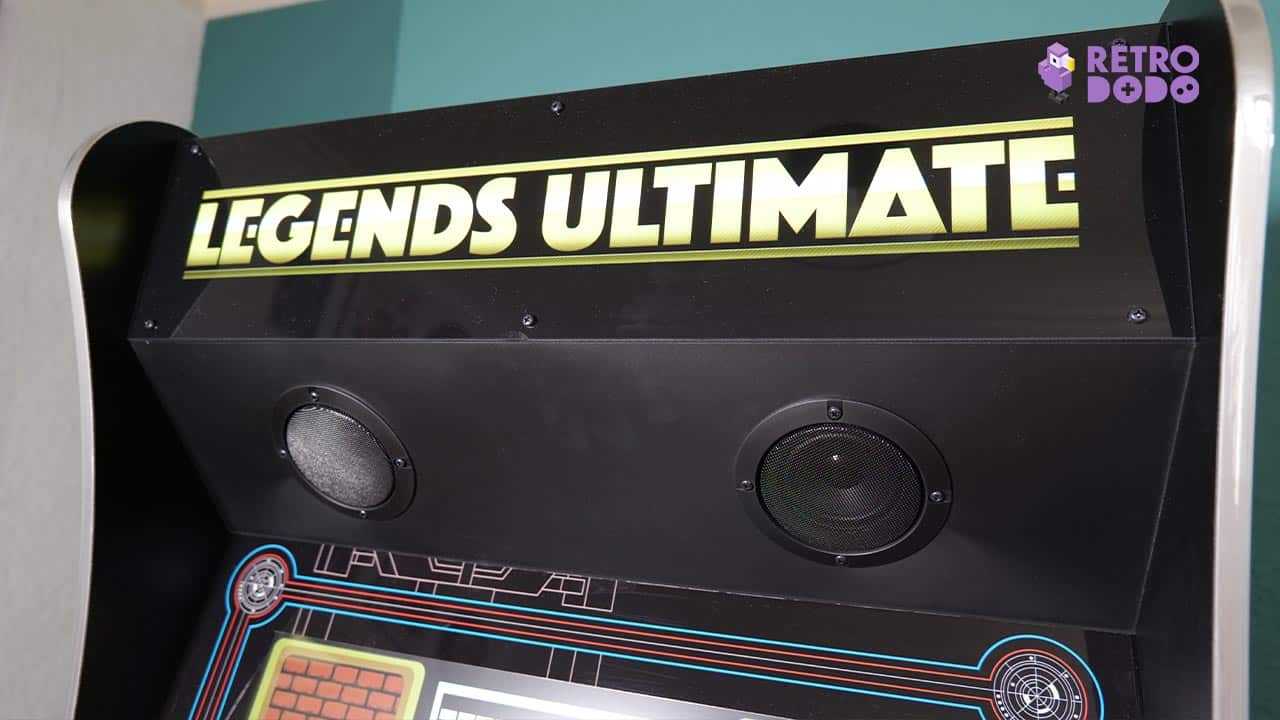
Final Thoughts
Despite the baffling game selection that comes preloaded on the machine, once you manage to put your own library of games onto the Arcade Legends Ultimate, it really begins to shine and becomes one of the single greatest ways of experiencing some of these older arcade games.
The practicality of having everything on one device that has a multitude of control schemes for a variety of games is amazing, and the cabinet is sort of modular in design in the way that you can make upgrades to it if you want.
For example, you could set up AimTrack light guns, you could get a custom riser to make it even taller, and you could look into the BitPixel or BitLCD marquees which give the machine even more visual flair.

You could get official side panel art which make it look more like a particular arcade cabinet from the past, and you could even upgrade the control deck with the Legends Gamer Pro which gives each player another two buttons, handy for games like Mortal Kombat!
There’s even a CPU upgrade releasing soon which gives the cabinet more power, maybe enabling it to play some slightly newer 3D games too.
However if you’re sticking to 80’s arcade classics, this is pretty much the perfect device for you.
What do you think of the Arcade Legends Ultimate after reading this review? Let us know on Facebook, Twitter, and Instagram!