- Release Date: March 2024
- Pricing: $67.99
- OS: Linux
- Competitors: RG35XX Plus, Miyoo Mini Plus, Powkiddy RGB30
- Where To Buy: ANBERNIC or Amazon
The ANBERNIC RG355 X is a part of the ever expanding RG35XX line of handhelds which now includes the RG35XXSP which looks like a Game Boy Advance SP, the original 35XX which more closely resembles an original Game Boy and the 35XX Plus which is a slightly upgraded version featuring better triggers and a bit of a boost in power.
But with all of these different form factors of what’s effectively the same device, why would you want to choose this over the others?
The primary difference between the RG35XX H and the other versions is the horizontal form factor which makes it look and feel more like a modern handheld as opposed to the more retro inspired clam shell or vertical designs.
It’s also the only model in this line of systems that features analogue sticks, with these being placed on the bottom left and bottom right of the device. These are the same style of sticks that you’d find on the Nintendo Switch Joy-Cons and although they aren’t hall-effect or light up like their recently released RG Cube, they do feel great and because they’re slightly embedded into the shell, they shouldn’t catch on anything if you’re carrying it around in your pocket or inside a bag.
I was actually impressed with the feel of the other inputs too. Say what you want about ANBERNIC, but they do know how to make a great feeling D-pad. All of the buttons have a good amount of travel to them and aren’t too loose in the shell and I think it feels like a very high quality product.

On the bottom of the device you’ve got two Micro SD card slots, one of these can be used entirely to store the OS while the other is where you store your ROM files, however you can just choose to store everything on one card if you’re not going to be flip flopping between devices a lot.
The left side is where you’ll find the volume buttons and the right side is where you’ll find the power button and reset button. I was a little bit concerned that I would be accidentally pressing these while holding the device but because they’re basically completely flush to the shell, this wasn’t an issue at all.
The top features a headphone jack, two USB-C ports (one for connecting peripherals and another for charging), Mini HDMI output and a function button which is used to access emulator menus while playing games. The shoulder and trigger buttons are quite loud and clicky which could get annoying if you were playing a game which used them a lot and they’re also in-line rather than stacked which I normally hate, but because this is aimed mostly at older retro games, you won’t be needing the trigger buttons most of the time anyway.
ANBERNIC RG35XX H Specifications

- 3.5″ IPS Display (640 x 480)
- ARM Cortex A53 CPU
- Mali G31 GPU
- 1GB RAM
- 3300MAH Battery
- WiFi/Bluetooth
In terms of other features, it runs using Linux as it’s OS and has built-in Wi-Fi and Bluetooth which might come in handy if you’re planning on connecting controllers to it and using it plugged into a TV.
Basically, what we have here is a pretty low end device which is aimed at playing fifth generation games and below, maybe going up to certain Dreamcast games but definitely nothing more demanding than that.
Considering that it only costs $67.99 though, this is a really attractive device if you’re dipping your toes into the handheld emulation scene for the first time or if you’re introducing someone younger to these devices and don’t want to break the bank. Although ANBERNIC has already released their own competitor which has some upgrades and a similar price tag called the RG40XX H.
It could also make a great secondary handheld to go alongside something more powerful like a Retroid Pocket 4 or Ayn Odin 2 for when you want something slightly more pocketable.
User Experience & Operating System

Because this runs using Linux, it’s a little bit more of a plug and play situation than some other Android-based retro handhelds I’ve used in the past. Having said that, there are a few little quirks here that probably should have been ironed out by Anbernic before putting this on the market.
For example, on the main menu there’s two options for launching games. One is called Game Rooms and I would recommend that you don’t even touch this. For some reason it causes some stuttering when you’re playing slightly more demanding games and doesn’t reflect what the device is actually capable of. Anbernic should have outright removed this option altogether and just had the real way you should be playing games which is by selecting RA Game instead.
They also could have done a better job with optimising certain systems for this particular device. The more demanding N64 games will struggle a little bit if you leave things on their out of the box settings, but if you go into the RetroArch interface and manually tinker around by doing things like changing the GFX plugin to ‘rice’ it’ll improve performance quite dramatically.
Another thing is that you’re going to want to rebind the N64’s Z button to be on L1 rather than it’s default setting which is mapped to L2. It’s super awkward having to stretch your finger over to the L2 button to do things like use items in Mario Kart 64 or crouch in Super Mario 64 and this is yet another thing that really should have been the default setting.

This kind of stuff is the sort of thing that these hardware manufacturers should be doing by default. One of my main gripes in this space is that you always need to mess about with something and nothing is ever set up optimally out of the box which makes these devices feel awkward and clunky for newcomers.
The main OS here is also a little bit bland looking. It gets the job done and it’s definitely not the worst thing I’ve ever seen, but this just looks a bit generic and cheap somehow and the default menu background has these random bird creatures on it which is just weird. The customisation options are extremely lacking too so even if you wanted to, you can’t really get it looking exactly how you want. That is unless you install custom firmware or themes on here, but I feel like the average person isn’t going to do that.
Gaming & Emulation Experience
Let’s start with low powered 2D systems from the 8 and 16-bit eras, for all of these I tend to use an integer scale which balances the pixels perfectly but might not always make the gameplay fully fit the screen, the trade off between having tiny black bars on the sides of the gameplay but having the visuals look perfect is definitely worth it for me though.
Looking at the NES, we get a 2x upscale and as to be expected everything here is going to run perfectly. Even though this isn’t the most powerful handheld ever, it’s more than good enough to play NES or weaker systems, so let’s move on to something slightly more demanding.
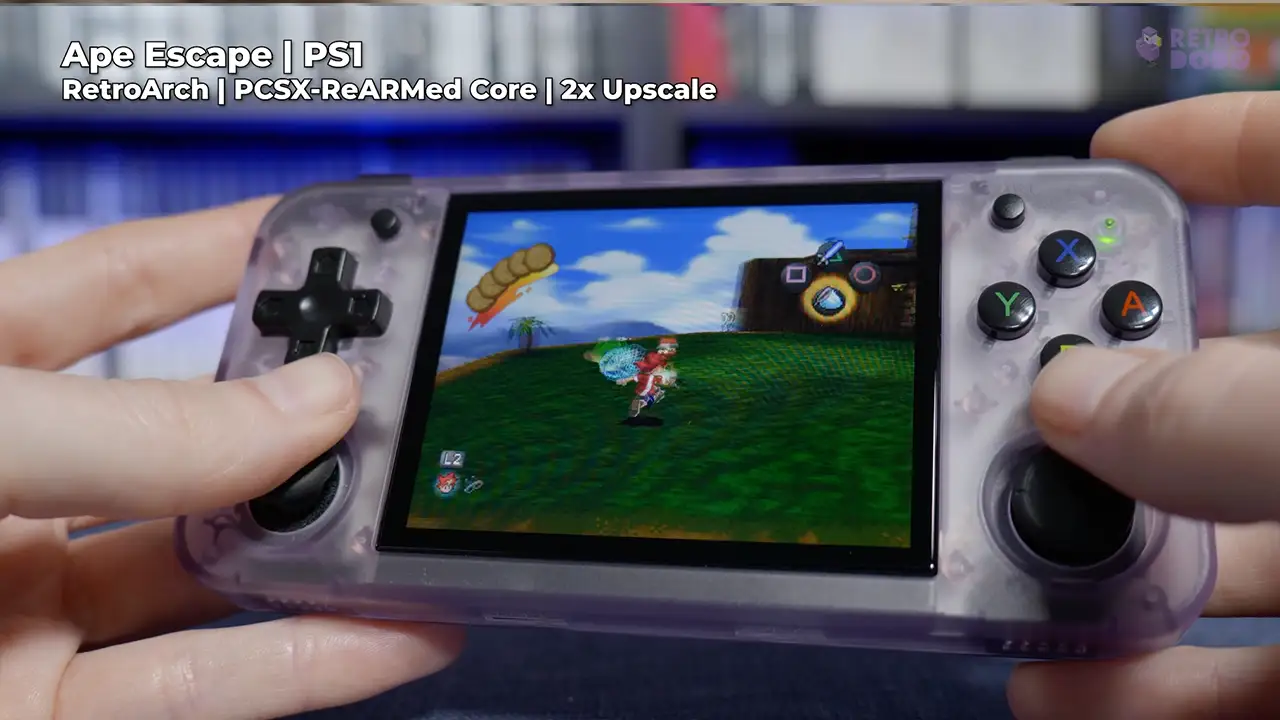
For the SNES and Mega Drive we get a great looking 2x upscale which looks amazing on a display of this size. Performance here was absolutely perfect across every game I tested, even with the more demanding stuff like Donkey Kong Country, which again really doesn’t come as much of a surprise considering how great emulation for these systems has become.
Entering the stuff that’s going to actually start pushing the hardware we have here though, let’s start with the PS1. This is the main console that’s going to use those L2 and R2 buttons which could potentially make some games slightly awkward due to them being in-line, however most games don’t use them a lot so it’s not too much of a problem.
Surprisingly, the actual performance here is incredible and we have the benefit of a perfect 2x integer scale which fills the entire screen thanks to it being twice the resolution of the PS1’s native video output. Because we have two analogue sticks here, I would personally say that this is by far the best of the RG35XX devices for this console because of how much better certain games feel by using the sticks. Also, Ape Escape actually requires the analogue sticks and that’s a game everyone should be playing.

Because the N64 had an analogue stick on it’s controller by default, these games will massively benefit from the RG35XX H’s form factor over the other versions and I would say that if you’re wanting to specifically play PS1, N64 and Dreamcast on one of these devices, then this is absolutely the one you should get. You’re also getting that perfect 2x integer upscale with this console too which is amazing, however certain N64 games will struggle on this hardware which might make you want to play those demanding games at their native resolution to improve performance.
Dreamcast is really where this thing maxes out. The screen here actually matches the native resolution of the Dreamcast, so we’re getting a perfect integer scale at a native resolution which still looks awesome considering the Dreamcast was pretty ahead of it’s time visually. You’re going to see some slight performance issues here but honestly, this was nowhere near as frequent as I thought it was going to be and I would say that both N64 and Dreamcast are very highly playable on here whereas PS1 and anything before that is absolutely perfect.
Other systems you might be interested in are the DS which actually plays extremely well, however, you’ll want to only play games that primarily use a single screen and that don’t use a lot of touch controls. This is because the screen here is way too small to have both screens on it at the same time and it doesn’t have a touch screen at all. However, games like Super Mario 64 DS and Mario Kart DS are actually really good on here.

PSP is another one but this comes with a lot of caveats. First of all, the PSP’s aspect ratio is pretty much 16:9 which means that you either need to letterbox the games so that they can play in their normal aspect ratio or zoom it in to fill the screen which will lose a lot of the image.
Neither are particularly great options. Secondly, you won’t be able to play any PSP games that are even slightly demanding here. I tried GTA: Liberty City Stories and MediEvil: Resurrection and neither of them performed very well at all. So you might want to just ignore this console completely unless there’s something really simple on there that it might be able to run.
The Game Boy Advance also looks stunning on here and this actually has the optimal settings by default which is nice. We’re at a 2.7x upscale which isn’t an integer scale, but it still looks fantastic and there’s only slight black bars on the top and bottom of the image which are very easy to ignore. This form factor basically makes it feel like an original Game Boy Advance too so this system feels incredibly natural here.
Overall Opinion
So after all of this, would I say that the Anbernic RG35XX H is worth getting even over the other devices in this range of systems?
Absolutely I would. I would even go as far as to say that this in a lot of ways is the best version of the RG35XX that you can buy. The fact it’s the only one with analogue sticks automatically makes it the best for PS1, N64 and Dreamcast and I would say that the horizontal form factor suits these systems a lot better too because it feels more like you’re holding a standard controller.
If you’re specifically looking at emulating Game Boy systems though, you might want to check out the RG35XX SP or the RG35XX Plus. These almost seem purpose built around mimicking those systems specifically because of their designs, whereas the RG35XX H seems to be a little bit more of a jack of all trades. Game Boy stuff is still great on here but it’s definitely a lot more of a novelty option going for the SP simply thanks to it’s form factor.
I would actually say that this is an extremely great choice for a handheld and I’m unexpectedly really impressed, especially considering the $67.99 price tag which is pretty competitive. It just knows exactly what it wants to do and it does that almost perfectly. My only slight issues are that I wish it was set up better by default so that you didn’t need to tinker with anything and that the OS could look slightly more appealing and be better designed. It could probably also do with a very slight boost in power just to iron out those infrequent performance issues in certain N64 and Dreamcast games, but this isn’t a major problem at all.
If you’re looking for something to play PS2 or GameCube, obviously this isn’t the right device for you, but if you’re looking for something great for newcomers or something cheap to act as a secondary device to travel around with or to play less demanding games, this is about as good as it gets.






