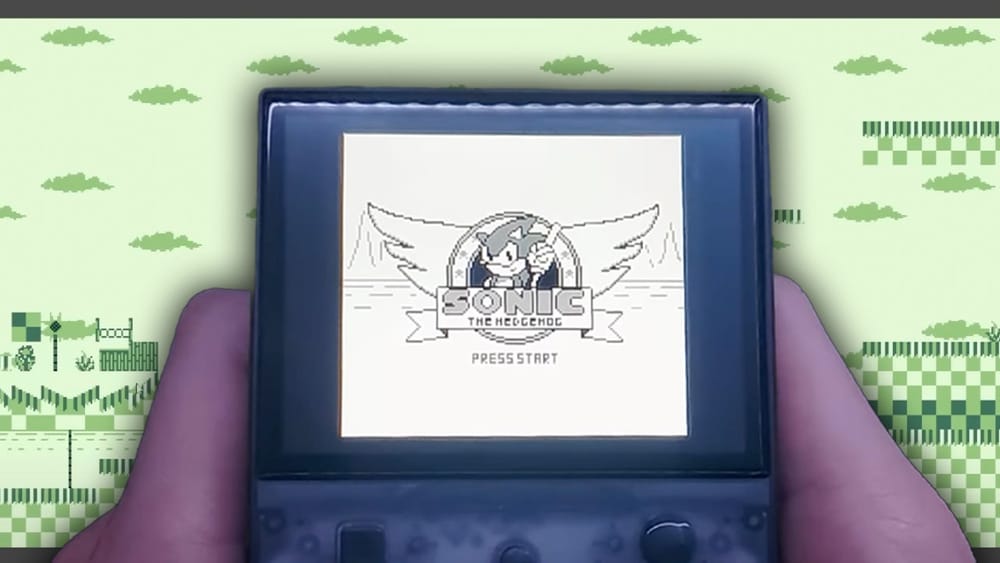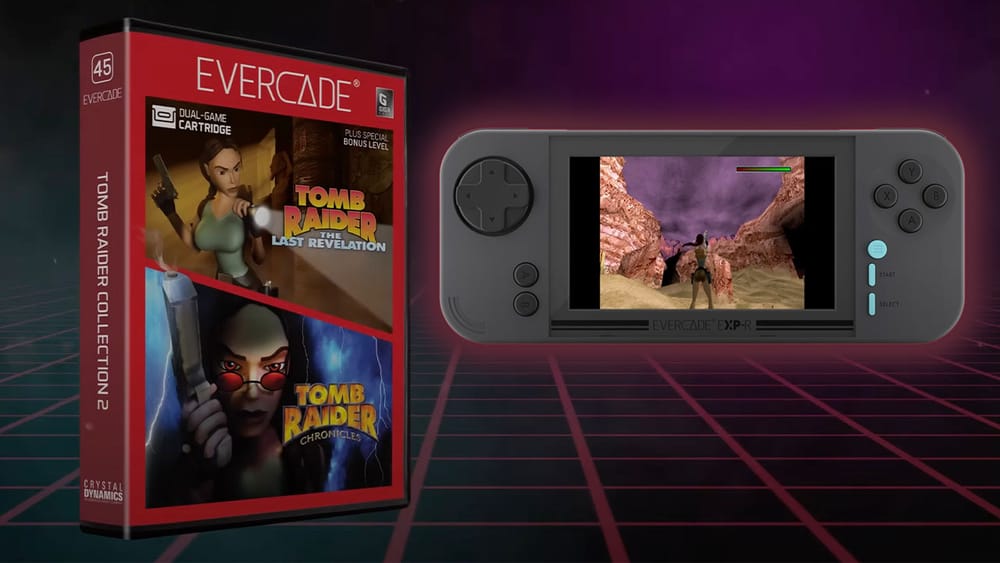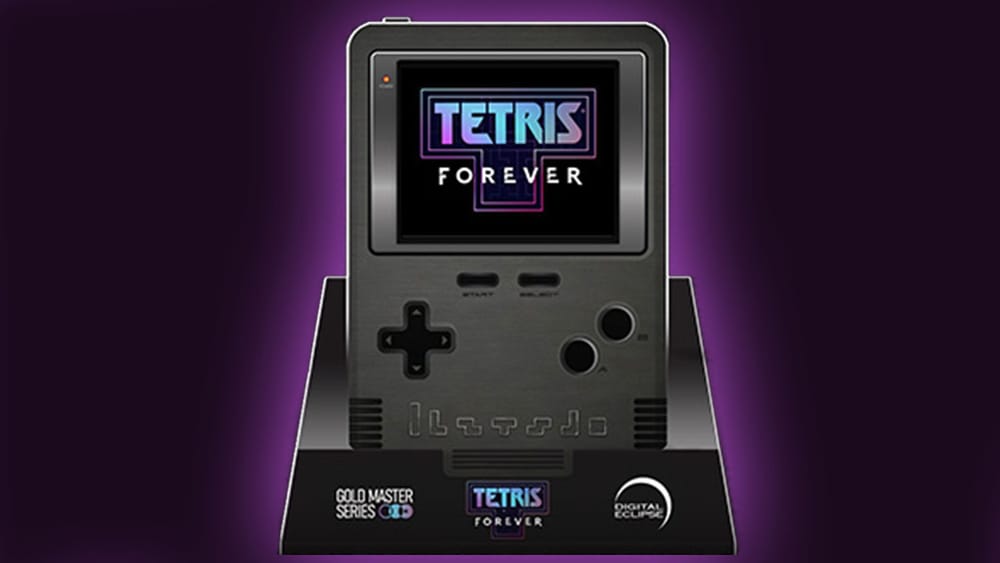Celebrating retro gaming and collecting culture.
A independent media outlet dedicated to keeping nostalgic gamers and collectors informed.
SubscribeWe send a free weekly newsletter showcasing the latest industry news, product reviews, long-fiorm videos and original stories.
Subscribe
A independent media outlet dedicated to keeping nostalgic gamers and collectors informed.
Subscribe