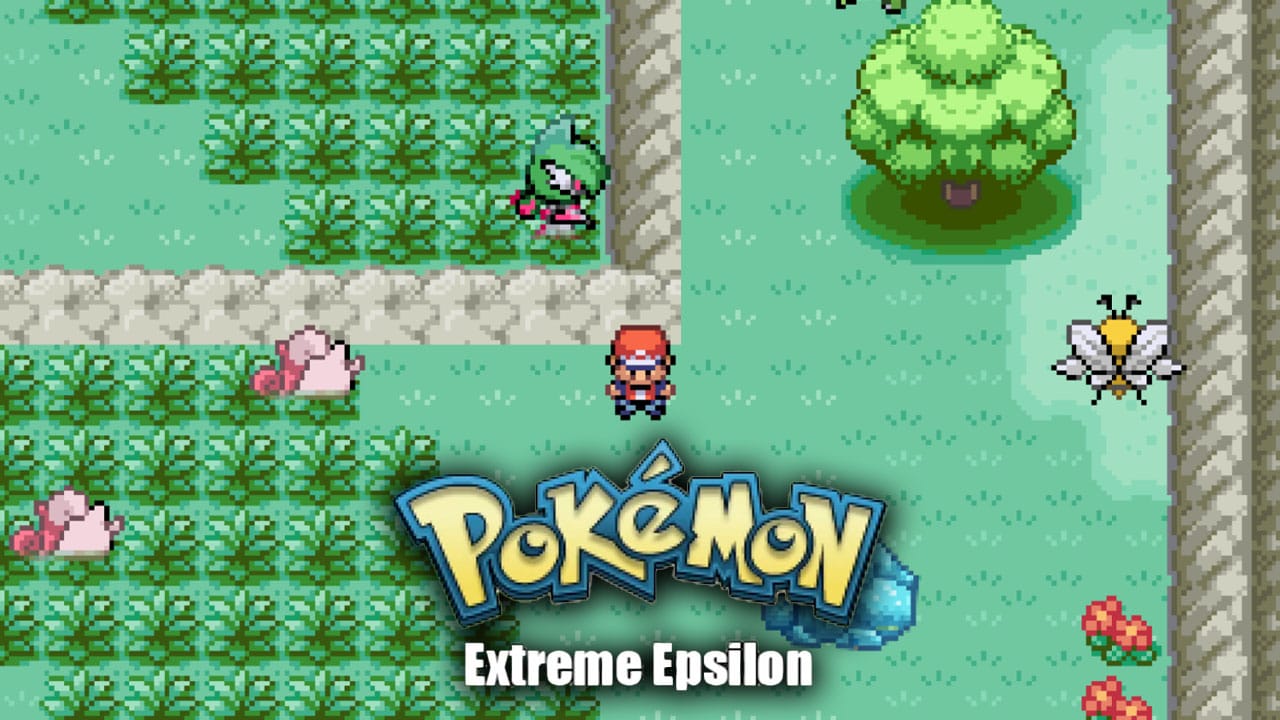Can you remember back when I posted an image of a handheld design that a 3D artist had concocted, causing very mixed opinions on our socials? Well, it seems that someone has taken the general gist of an attachable Joycon controller and adapted it to attach to any USB-C device for playing retro games on the go.
This little controller is called the RP2040-powered gamepad and comes from German designer Max Kern. It works as a HID controller perfect for retro gaming, and while the side buttons do enable landscape mode gaming, I'm seeing this as something best suited for vertically oriented emulators (more on that in a second). Everything can be 3D printed and assembled at home, too!

Now I know what you're going to say, and no, I'm not suggesting that this will replace the need for any of the retro handhelds that we cover here at Retro Dodo, but in the same way as the 8BitDo Micro Controller holder and the GAMEBABY phone case provide a solution for mobile gamers to gain more control over their favourite titles/emulators in a portable way, this USB-C plug-and-play device is definitely a nifty idea for anyone looking to get extra control without forking out hundreds of pounds on a handheld.
For starters, it's in a familiar design for anyone who has ever owned or used a Nintendo Switch. It's USB-C, so there's no messing around syncing it up or worrying about having charge on it, and it's small enough to fit in your pocket. Because of the vertical orientation of your phone, however, this isn't going to replace your Backbone controller or allow you to play God of War on the train - it's more suited for using with emulators like Delta and playing NES and SNES games, the classics that only need a couple of buttons. I'm doubtful as to whether it could cope with titles like Ocarina of Time, but hey, if you want to pass the time with a few rounds of Sonic and don't like using on-screen buttons, it could be a winner!
Head to Max's Hackaday page for more information and to grab the layout files!