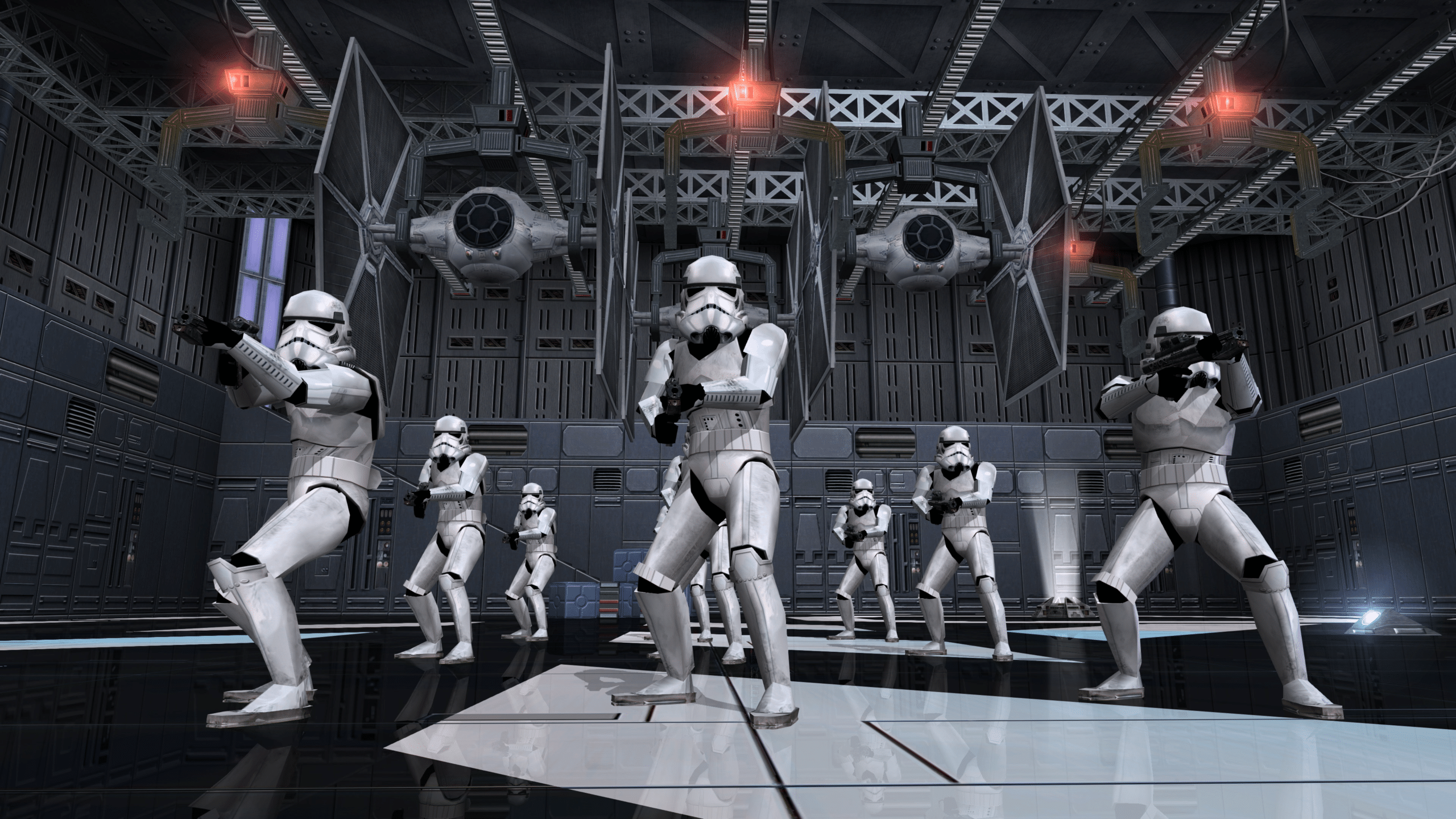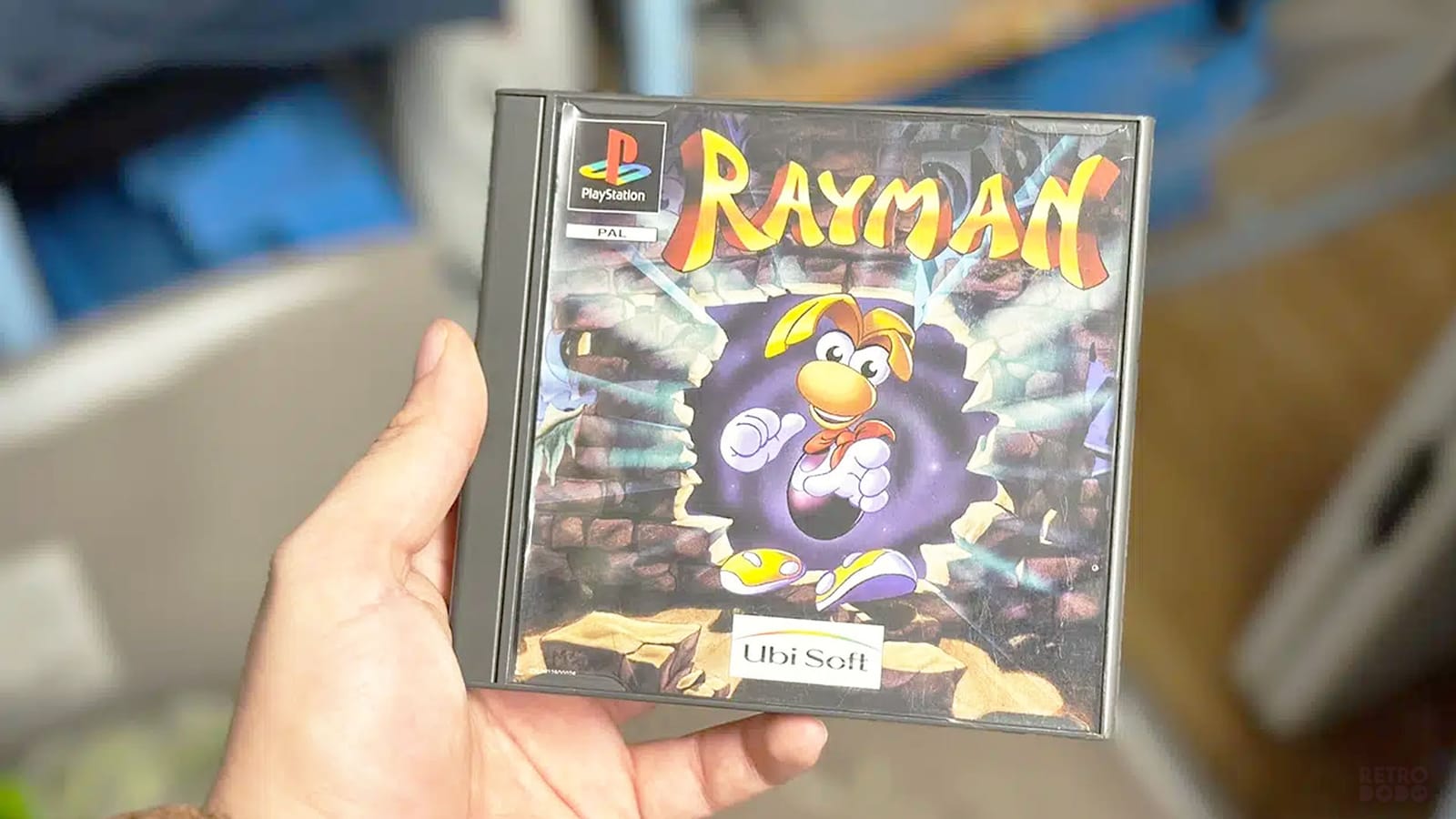Star Wars: Battlefront Classic Collection is out now and comes packed with cheats and codes just like the original games were a long time ago… in a galaxy far, far away.
There’s something wholesome about retro games with cheat codes. Modern titles seem to veer away from letting players mess about with cheats but thankfully Star Wars: Battlefront Classic Collection retains all of the codes from the original 2004 and 2005 releases.
Star Wars: Battlefront Classic Collection is out now on all major consoles and Steam, so check out our official review if you’re considering jumping into the action.
Star Wars: Battlefront Cheats
There are only two cheats for Star Wars: Battlefront but they’re both easy to input.
Ewok-sized characters – After launching the game, create a new profile and name it ‘Jub Jub’. If done correctly, all of the in-game characters will shrink to the size of those fuzzy little Ewoks.
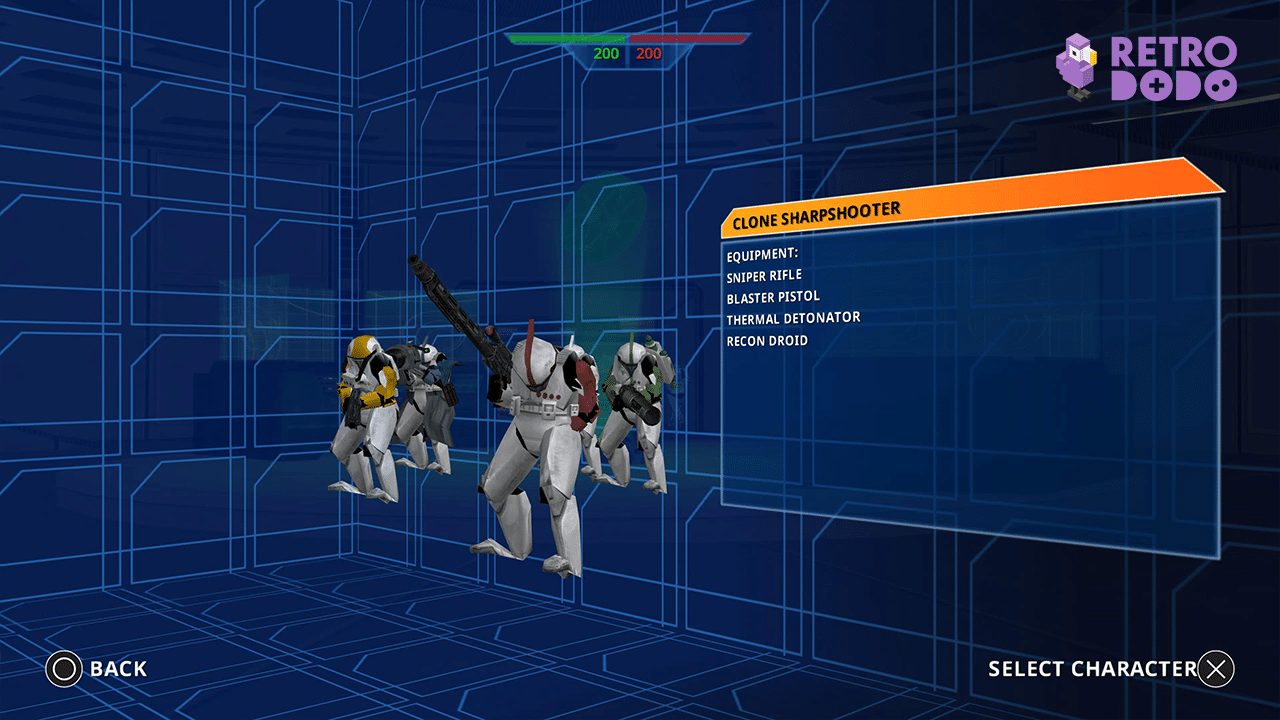
Unlock All Missions – Select Single Player from the Main Menu and choose which era of Star Wars history you’d like to play through (either Clone Wars or Galactic Civil War). On the Planet Select screen, input the following button sequence to unlock all missions for your chosen campaign.
- PlayStation: Square, Triangle, Square, Triangle
- Xbox/PC: X, Y, X, Y
- Nintendo Switch: Y, X, Y, X
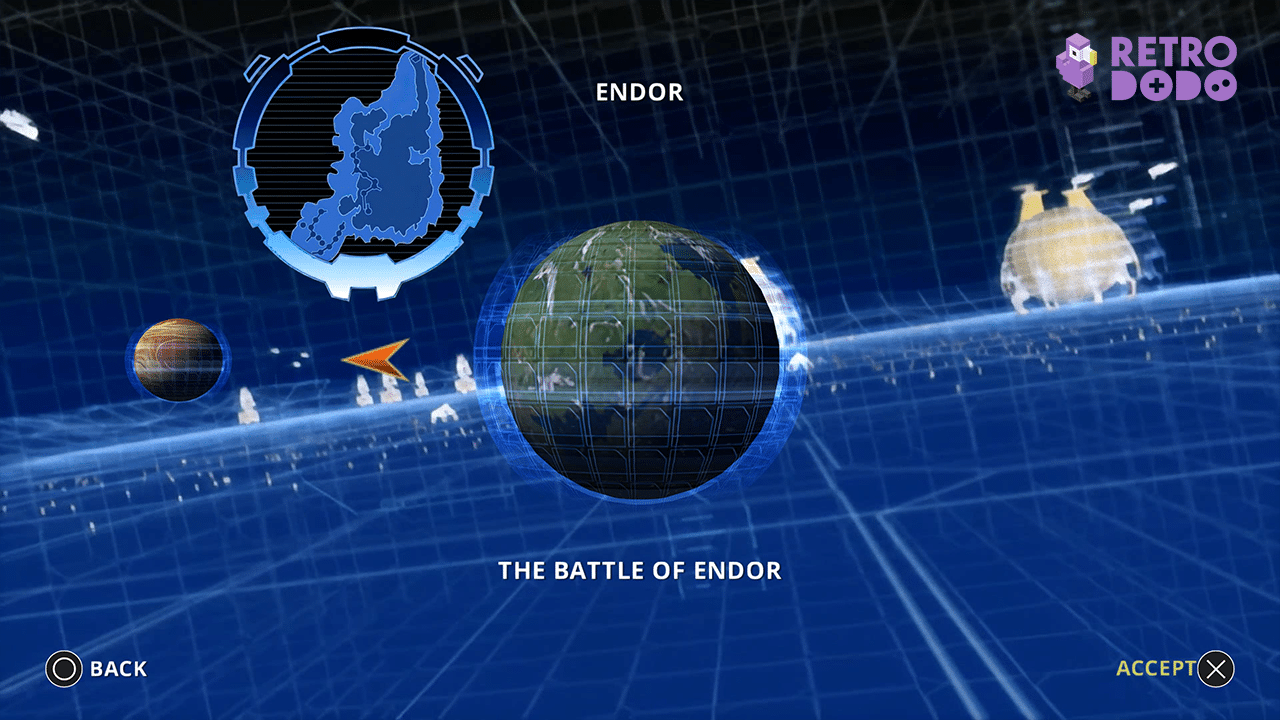
Star Wars: Battlefront II Cheats
The intergalactic sequel has a few more cheat codes than the original, but they’re still a doddle to input on the console. All the cheats below can only be used in Single Player and Local Multiplayer and are activated by pausing the game and tapping the button sequences in using the D-Pad on your controller.
You’ll hear a little chime if you’ve entered the cheat correctly, and you can disable the cheat by pausing the game and inputting the code a second time.
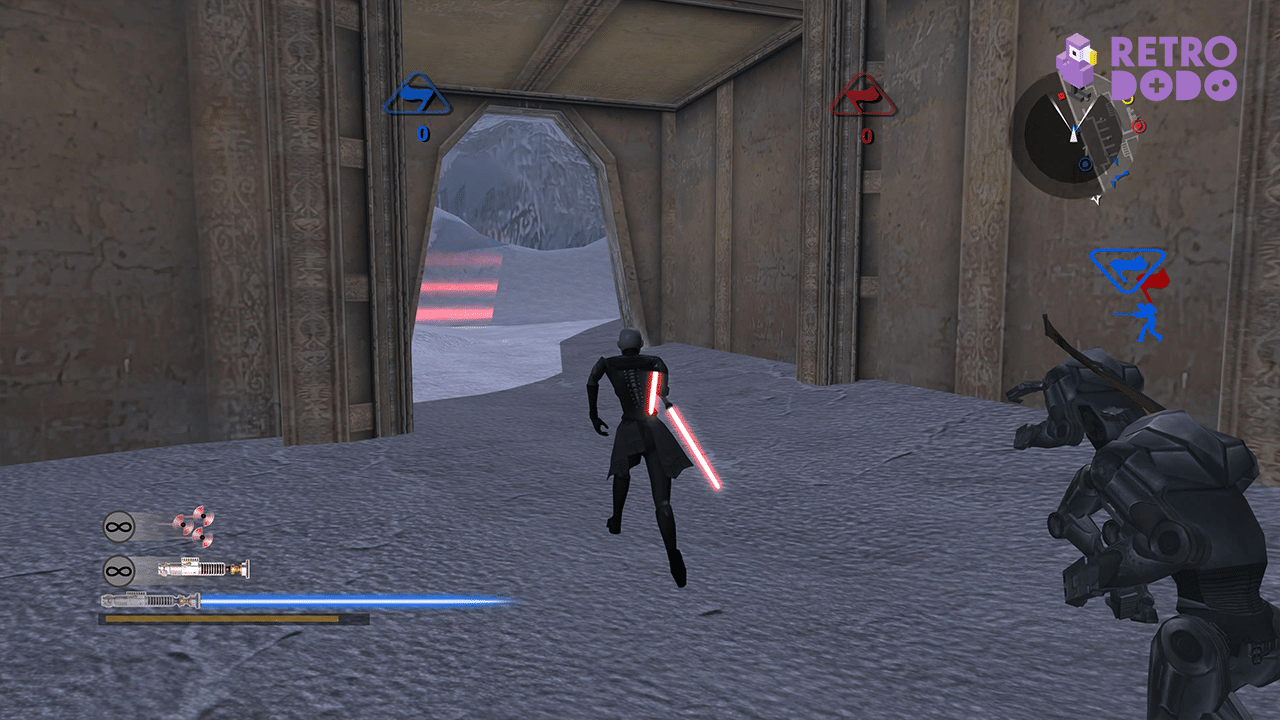
Invincibility – This is self-explanatory, but if you want to take on the might of the Empire (or crush those Rebel Scum) without taking damage, input the following code:
- Up, Up, Up, Left, Down, Down, Down, Left, Up, Up, Up, Left, Right
Infinite Ammo – Constantly finding yourself out of ammo? If so, then it’s time for a classic cheat that means your blaster will never stop blasting.
- Up, Down, Left, Down, Down, Left, Down, Down, Left, Down, Down, Down Left, Right
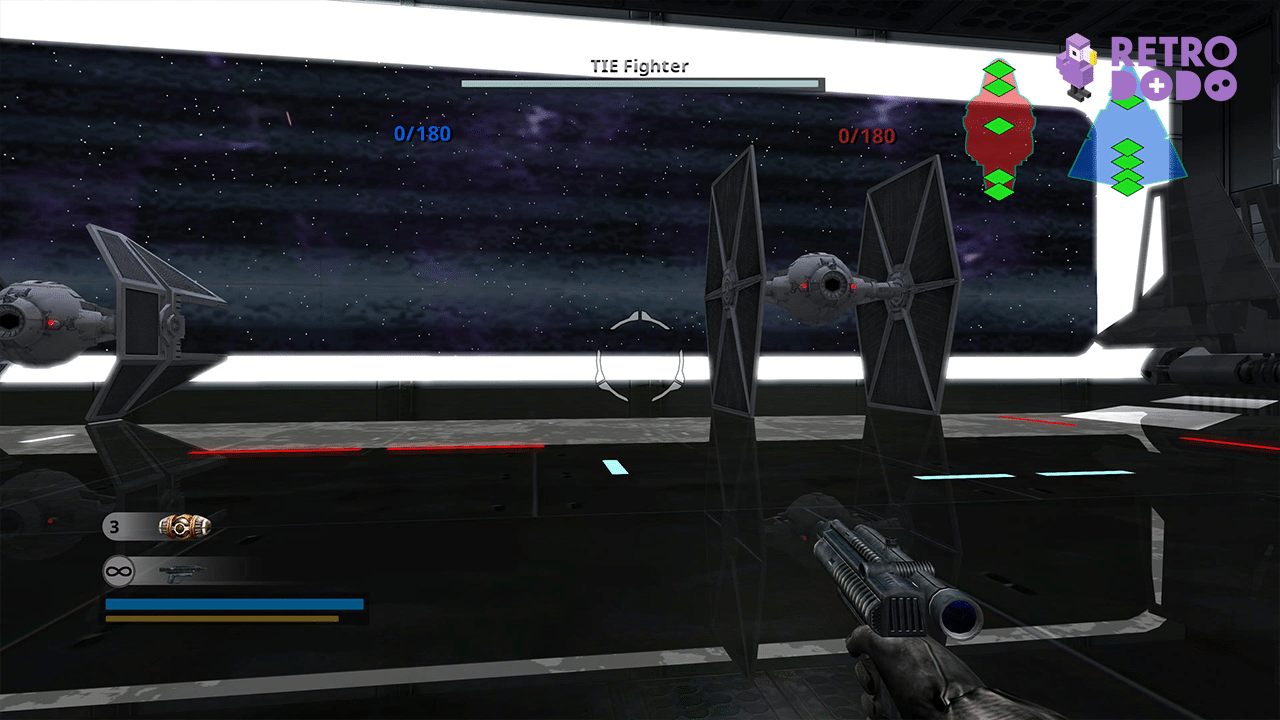
Alternative Sound Effects – If the authentic Star Wars sound effects aren’t your jam, try inputting the code below for a slower alternative.
- Up, Up, Up, Left, Up, Down, Up, Up, Left, Down, Down, Down, Left, Up, Down, Down, Left, Right
Party Sound Effects – If you’d rather get the party started than slow things down, then the code below will swap out the regular sound effects for something a bit more upbeat.
- Up, Down, Left, Down, Left, Right
Disable HUD – While modern games have options to clear up screen clutter, Star Wars: Battlefront Classic Collection requires you to tap in a code as if it’s something naughty.
- Up, Up, Up, Up, Left, Up, Up, Down, Left, Down, Up, Up, Left, Right

Low-Resolution Characters – You’ve just bought a shiny new version of Star Wars: Battlefront II but if you want to see the low-resolution character models, then just enter this code on the pause menu.
- Down, Down, Down, Up, Up, Left, Down, Down, Down, Down, Down, Left, Up, Up, Up, Left, Right
Comic Book Effects – If you want to channel the spirit of Adam West’s Batman into Star Wars: Battlefront II, then enter the code below while playing as a lightsaber-wielding character to see some explosive, comic book-inspired graphics when attacking.
- Up, Down, Left, Down, Left, Right

Star Wars: Battlefront II PC Cheats
PC players needn’t feel left out of the cheating action, although activating these codes takes a little more explaining for gamers on Steam.
To use these codes, select ‘Instant Action’ from the Single Player menu and hover your cursor over the top of the Battlefront II logo. A small text box will appear, allowing you to type in the following cheats. Remember to press ‘enter’ after typing out each code.
- Unlock all missions – 456123
- Invincibility – mostimpressive
- Infinite Ammo – agoodblasteratyourside
- Disable HUD – usetheforceluke