First off, I have to pay my respects to ANBERNIC. Over the last few months I have absolutely slated their products, the RG552 I hated, the RG353P was okay, and then their release of the Win600 just finished me off and I even said it in the video “ I hate where ANBERNIC is heading”.
Yet they still send out their new products to me, even after some temporary blacklisting which is noble of them, seeing as my track record of annoying them is pretty high.
So fair play ANBERNIC, I appreciate the professionalism, and now here we are with their latest product titled the RG353V, a similar product to their ever so popular RG351V which I still think is a superb handheld in comparison.
RG353V Appearance
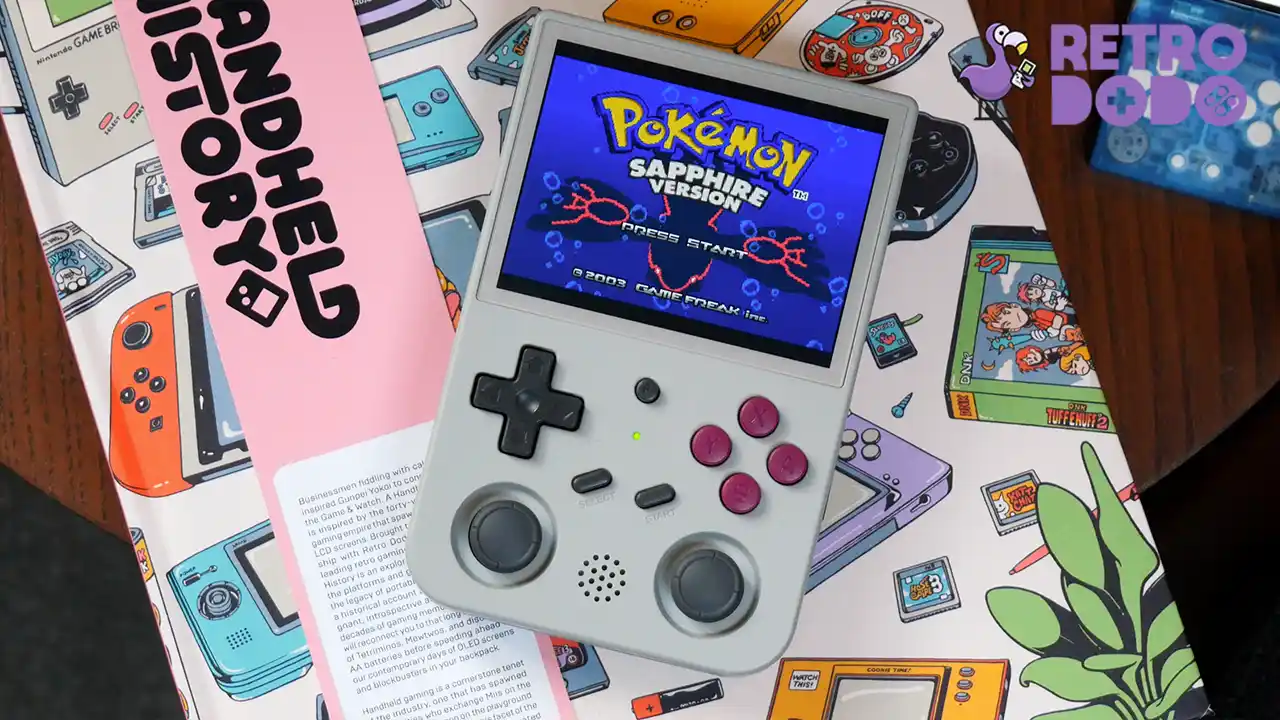
As soon as I lifted out the RG353V from the box I was immediately surprised at how compact this device is. It fits in the palm of my hand perfectly and is far smaller than its larger brother.
I was also instantly taken in by the two analogue sticks that look monstrously out of place, so much so that it just looks… wrong in a way.
Especially when you consider what this device can do, it’s pretty much capped at playing most of the best Dreamcast games because of the RK3566 CPU, meaning there’s very little games that require use of both analog sticks anyway?
But I guess it would have looked even more out of place with a single stick? Who knows?
But that said, when using them it’s not as much of a problem as I thought they would be.

My index fingers secured the position of the handheld allowing me full control of the console when using them, so actually I can’t hate them. And yes before I forget, they have R3/L3 functionality.
The action buttons are bouncy, stay in their place and do not rattle when shaken, the large D-PAD feels great too, which has always been a thing with ANBERNIC devices.
Between these you have your function button, start/select and your speaker grill which is perfectly located in my opinion, and never gets covered by my fingers.
A much welcome upgrade is the screen. ANBERNIC has added a 3.5” IPS touchscreen display with a resolution of 640 x 480, and i must admit, it’s a stunning, bright display which I have very little complaints about.

The touch sensitivity is near flawless too, allowing movement throughout the Android OS as easy as it is on smartphones, and to think this is on a $112 handheld.
Around the sides of the device you will find your other buttons and ports such as on/off, reset, volume, two SD card slots, as well as your headphone jack, mini hdmi out, and two USB-C ports.
You can tell some basic research when into the positioning of these buttons, typically with other ANBERNIC handhelds they just seem to be scattered across the device randomly, but not on the rg353V.
Now moving onto a part of the exterior that I really dislike, and that’s the shoulder buttons. They’re not great at all in my honest opinion.
It feels like they put very little planning into the location, and quality of the shoulder buttons used.

For example, because they’re not stacked you have to reach over R1 and L1 to get to R2 and L2, this forces me to accidentally push the wrong buttons because they’re so close together and also because they’re sitting so dam close to the trigger underneath the shell.
In fact these could be the most fragile shoulder buttons I have ever tested. A light touch will activate them unnecessarily, making them unreliable and awkward to use.
I wish they had used buttons with longer travel, possibly stacked and ones that are of better build quality that fit tighter to the shell so they don’t rattle or move excessively.
The 3200MAH battery sits just under the shoulder buttons, adding nice weight to the lower half and adds plenty of thickness to give you a good grip.

With all of that in combination, it admittedly creates a good looking handheld that I would class as pocket friendly, any bigger and it would have to be in your bag. The screen is great quality, the buttons are perfectly located, and the sizing makes it good handheld to take with you on short or long trips away.
The only problem I have is the shoulder buttons, they are not my cup of tea, lack quality and it’s obvious that it was completely overlooked when designing the handheld, which is a shame, because that’s the only real issue I have when it comes to the device externally.
RG353V Operating System
Now let’s talk about the gaming experience. Some of you may not know that there are actually two variants of this handheld
The basic edition has 2GB’s of RAM and features the ability to have Linux and Android as your operating system, whereas the cheaper “RG353VS” version has 1GB of RAM, no touchscreen and just Linux as its operating system.

For an extra $30 I highly recommend upgrading to the base “RG353V”, it comes with enough upgrades to make the increased price worth it.
The 1GB of extra RAM adds some increased performance, but the Android OS features some extras that adds to the overall experience of using this device, which isn’t something i’d typically say because I love the Linux OS on most of the best retro handhelds, it’s easy to use, easy to understand and you can typically give it to a child to understand, but there’s a few reasons why I have moved to using purely Android on the RG353V.
Firstly, the touchscreen is a delight to use, and helps with general Android setup, ANBERNIC has also added some shortcuts that allow you to jump between menus and switch your ABXY button layouts on the fly.
For example, you can toggle the “ANBERNIC” button (pictured below) that drops you into the pre-made menu that organises all of your games for you, great for those of you that hate moving around different applications and messing with Android.
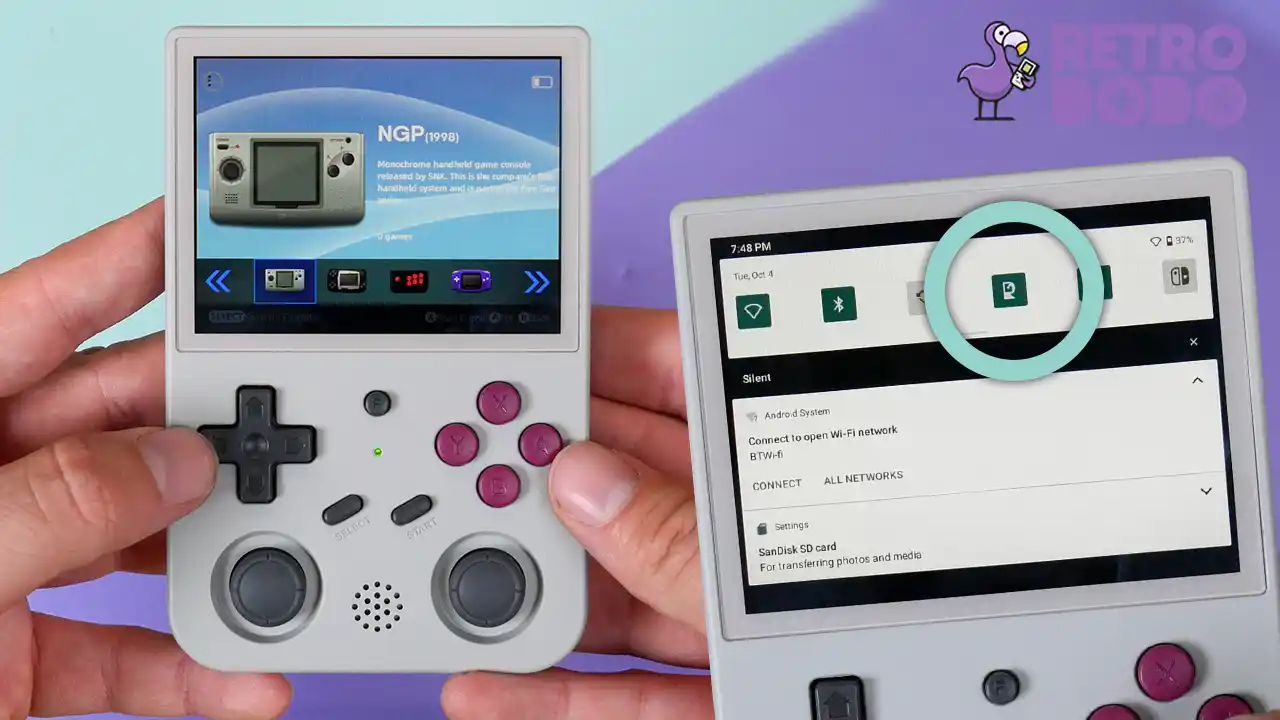
There’s also a Nintendo and Xbox button that changes up the A/B orientation, depending on what gaming style you like to use and if you prefer switching it between certain consoles.
And you can also stream games from this thing too, again, because of Android.
It’s these small additions on top of the touchscreen capabilities that adds value to using Android over Linux in my opinion, and it’s the first time I have seen ANBERNIC tinker with such features, which surprises me because they often overlook small things like this, but I think they are seeing competitors do this and be complimented on it so they want to be seen as “doing the same”.
Linux isn’t bad, and is a great choice for those that want simplicity, but if you’re buying the more expensive version of this handheld, it’s a no brainer to use Android.
The cheaper version is exactly the same externally apart from the touchscreen display, and only offers a Linux OS. It’s a great choice for those that dislike Android, but it will come with slightly less RAM which will affect gameplay quality slightly.

While on the subject of gameplay quality the RG353V uses the same RK3566 chipset as the RG353P which (if you watched our review) was capped at Dreamcast emulation, and the same goes for this device because it’s almost exactly the same internally.
Simply adding your ROM files to a new SD Card and crawling it in the menus will add it automatically to your library.
RG353V Emulation Quality
Your older consoles such as NES, SNES, Gameboy, Gameboy Advance, and PS1 will play flawlessly on this thing, and so it should, that level of emulation has been around for years for much cheaper.
I actually had a very pleasant experience with PS1 gameplay. The dual analogue sticks felt nice to play on, and the 4:3 display made it look very organic.

When I moved onto PSP emulation most games worked well, but larger games like God Of War will require some tinkering, and maybe even switching to the Linux OS for slightly better performance.
And the same goes for Dreamcast. Many Dreamcast games worked okay on the Linux side, but not so good through the Android operating system, so this will require some tinkering within the settings.
I personally hate tinkering, I shouldn’t be having to waste time to try and squeeze an extra few frame rates out of the console, but I know some of you don’t mind that.
So for those wanting to buy this for PSP and Dreamcast emulation you may want to wait out, or take a look at the Retroid Pocket 3, as that is the same price and has slightly better performance.

And that’s where I move onto the awkward pricing of this device. I do need to mention that I am impressed that ANBERNIC has priced this lower than i anticipated, so I have to applaud them for that, even though I think the pricing of the Retroid Pocket 3 forced their hand.
From what I can tell, it’s targeting those that enjoy ANBERNIC products, and those that fell in love with the RG351V but want something a little more compact with extra modern tech like the touchscreen, extra analogue stick and a cleaner OS choice in a vertical form.
But it’s up against one of the best $130 handhelds on the market, and that’s the RP3, something that I personally use more than the RG353V because of the slightly better build quality, and larger screen, but i’ll admit the Pocket 3 is less portable.
Overall Opinion

Overall, I think ANBERNIC saved themself with this handheld, it’s a great, well rounded vertical device that I will undoubtedly use throughout the coming months.
I like that they made it pocket friendly, and I appreciate ANBERNIC taking some time to tweak both operating systems alongside a semi-decent chip for retro gaming.
ANBERNIC has had two steps back this year, but this is their first step forward. Keep going ANBERNIC, you still have some catching up to do.






