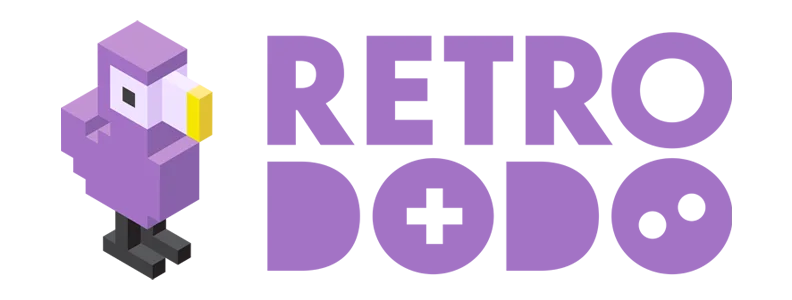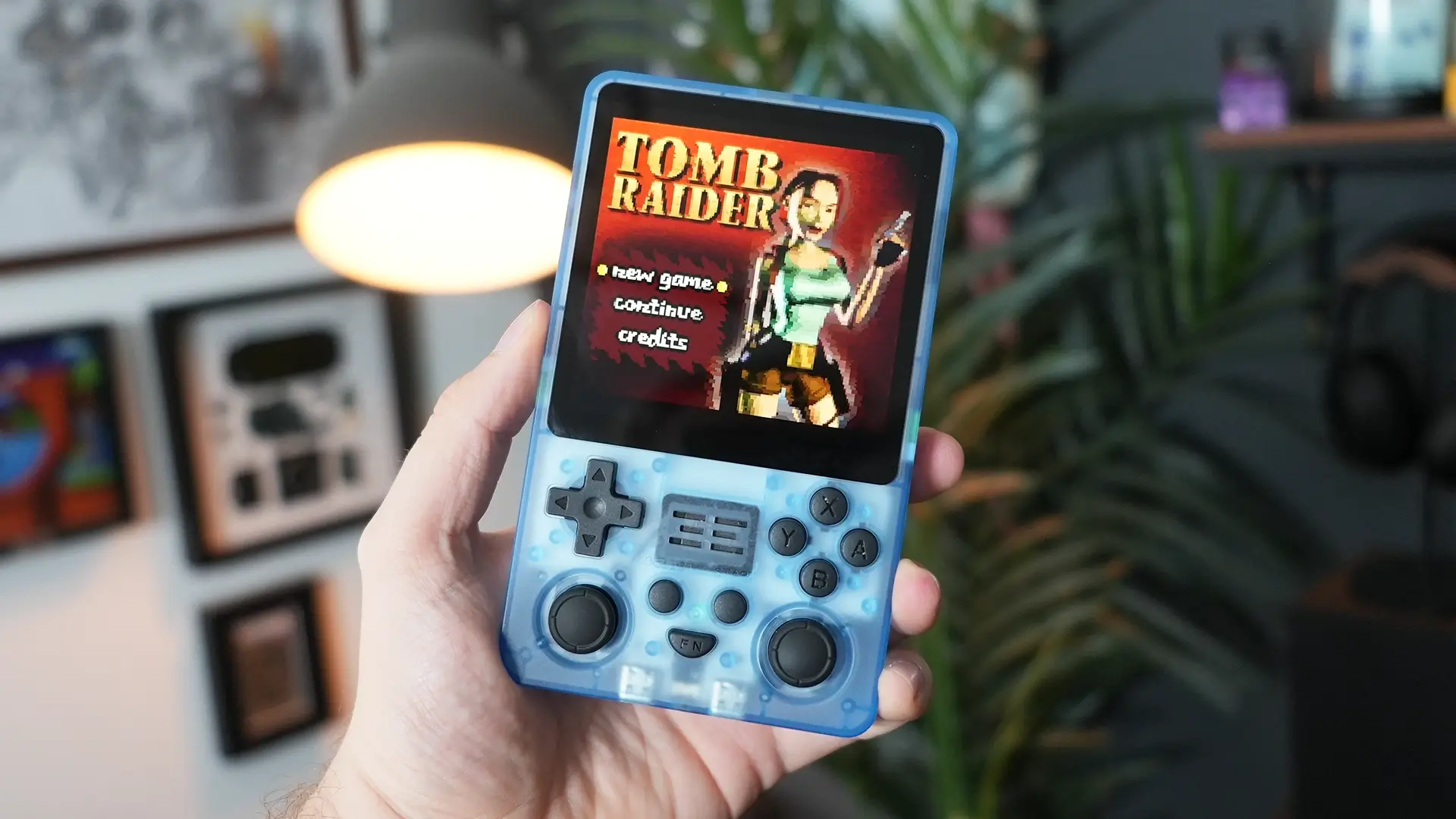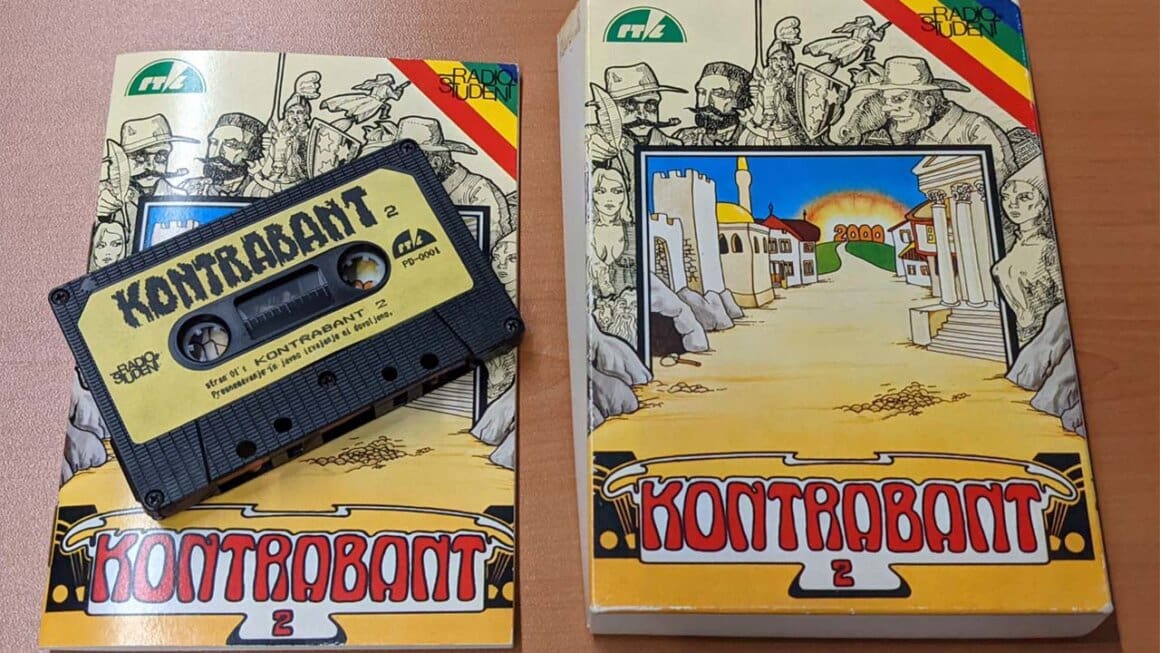Powkiddy are typically hit and miss with their products, 1 out of 5 are usually good and 1 out of 10 are usually great. We recently reviewed their RGB30, a unique handheld from Powkiddy that gave us a 1:1 screen in a horizontal form factor and we loved it, it was Powkiddy’s “1 in 10”, there were very few complaints.
They obviously saw how popular it was and wanted to follow the 1:1 screen trend, so now we have the Powkiddy RGB20SX, a vertical handheld with a square screen that keeps the RGB20S feel, but is it worth the $90 price tag?
This product was kindly sent to us to review by MechDiy.com, don’t worry like all of our reviews, they are completely unbiased.
The Powkiddy RGB20SX had huge potential to bring gamers a unique aspect ratio under $100, and although it’s great with Game Boy games, a handful of consoles cannot be powered due to a poor OS, even if the handheld itself has the specs to do so. It shouldn’t have been shipped liked this.
Powkiddy RGB20SX Specifications
- 1.8GHZ RK3566 ARM Quad-Core CPU
- 1GB RAM
- 4.0” OCA 1:1 Display (720 x 720)
- 5000MAH Battery
- WiFi/Bluetooth
- Mini HDMI Out
- USB-C Charging

Visually, I kinda dig the way it looks, I have a Yellow version and a Transparent Blue version, each giving off a completely different vibe. The 4” display takes up most of the room and admittedly makes the buttons look a little cramped underneath it, but I am happy with what display Powkiddy has chosen to use, it’s bright, colourful, has good viewing angles and features no annoying branding around the bezels.
I did notice that the colours start to wash out once your brightness is above 80%, but I’ve never found myself wanting to go above that, even when I am outside, oh… and it’s not touchscreen, which we’ll get onto shortly.
The chin of the device features a lot of buttons, and I would say it does look cluttered, even if they’ve kept that adorable face looking function button. The DPAD used however isn’t the best, it feels a little soft and there’s little to no response to any direction once it’s pressed down, which is a little disappointing, this certainly needs work. The action buttons are fine however, they’re a nice size and aren’t high gloss so they’re not going to get sweaty at all.
The analogue sticks used do the job, and they’ve certainly been upgraded from older Powkiddy handhelds which is good to see, but they are not hall-joysticks which i know some of you won’t be a fan of, however this is a $90 handheld so it’s not in the mid-range market which are usually the handhelds that feature hall-joysticks.

The start/select buttons are incredibly clicky, they’re loud and just not fun to press and because they’re so close to the analogue sticks I found myself accidentally pressing them now and then too which is annoying. I wish these were designed like the DPAD because they need softening up!
Between the buttons you will find a small, but very loud speaker which works well, but at times, especially after I power back on my device from sleep it would start to glitch, making weird scratching noises that would only stop if I jumped into a game or restarted, sometimes it would fix itself at random too, and this happened almost daily! It’s little bugs like these that happen a lot, including the battery sometimes stating its at 0%.
Around the bottom and sides you’ll find two USB-C ports, a headphone jack, volume buttons that can’t be held, and must be pressed multiple times to change the volume, a mini-HDMI out port, an on/off button and a reset button that sits directly next to the power button… so yeah, you guessed it, sometimes I accidentally press reset instead of sleep… fun times.

Flipping the device over you will be greeted with the four shoulder buttons and the large bottom that houses the 5000MAH battery pack which lasts around 6-7 hours on a full charge, depending on what you are emulating. I’ve said it in many of my reviews, I am not a fan of these shoulder buttons, they’re poorly designed, feel cheap and are not ergonomic at all, so I was disappointed when I saw there was no change here.
This is a common occurrence with Powkiddy, they create devices that have so much potential but they have a tendency to cut a lot of corners making lots of little frustrations when I review their products, and my biggest is the shoulder buttons.
They work as they should and I can imagine the average consumer wouldn’t have a problem with them, but for us handheld enthusiasts it’s just not enjoyable to switch to this layout when you’re used to flared shoulder buttons that are smooth for example.
The layout of the entire device is albeit is comfortable, the big battery adds weight towards the bottom, and the enormous screen just captivates you away from everything else. The plastic shell is nicely finished in matte and doesn’t feel flimsy or thin at all, so it wraps up the device to feel of great build quality, which is surprising for a Powkiddy product.

Turning on the RGB20SX I noticed that it was using ROCKNIX which is a great choice of Linux OS for Rockchip devices and was a fork of JELOS, but it shows signs of performance issue. The front end pre-installed is also super sleek. It’s very simple, looks clean and features some nice artwork and can easily be given to a child or a newcomer to understand.
Once you choose your console, you will be greeted with a list of games which shows box art and a screenshot too, making it even easier to work with out of the box. The controls for most consoles were also set up perfectly straight out of the box too, but can be tweaked in the emulators settings should you come across something that needs changing.
When you jump into a game I was immediately thrown off because the function button just doesn’t want to work, and the way to get into your emulator settings to save your game, exit or load games can be access by pressing SELECT and X instead. I have no idea why Powkiddy hasn’t set that up out of the box, but again cements my comment about cutting corners and being a little lazy.
Emulation Performance

In terms of emulation I found myself playing three specific consoles the most, the first being Nintendo DS, because of the square screen it worked well with stacking both of the screens on top of each other, instead of switching between them like you would on a typical 16:9 handheld emulator.
This was a lot of fun and is one of the main advantages of buying a 1:1 display over 16:9, the only disappointing thing, and it’s pretty major… no touchscreen. So to use the bottom display you have to navigate the pen, using the analogue stick and press it down to activate it which is cumbersome, but it can be done.
Next is Game Boy and Game Boy Color games, again because of the 1:1 display these games look absolutely stunning on here, it almost feels like a cheaper Analogue Pocket when im playing because the 720p display makes everything look so dang crisp.
I originally wanted to play my SEGA Game Gear games on here as its one of of my all time favourite handheld consoles, you can see the trend here, consoles that feature a square-ish display naturally become my go to on this device, taking advantage of the screen space is what makes a device like this more enjoyable to play on compared to others on the market, however SEGA Game Gear was showing signs of slowdown and crackling audio, which surprised me as it can run on a potato.

And this is where a lot of the issues lie. Performance on the RGB20S is hit and miss, and mostly not enjoyable at all. I tried testing N64, and Dreamcast on here but it’s just awful. With the specs that this has, it should be running N64 and Game Gear games very well, heck even most Dreamcast games but it just can’t.
I believe it’s the ROCKNIX OS that is slowing this down, and it bewilders me that this even got through Powkiddy’s quality control team… if they even have one for that matter, because I was bumping into emulation issues just a few minutes after getting it out of the box.
Like every review, I review these handhelds straight out of the box as if a newcomer had purchased it, and unfortunately it’s a half baked product as of now. I see some community members having better experience with installing an older version of JELOS on here, opening up far better emulation performance but that’s now incredibly complicated to do after the team’s recent announcements of stopping work on this old Linux OS.
So as an average consumer, I can’t imagine many will want to do that, making this a generally bad handheld right now, even if it has the specs and potential to be a great device. They could send over the air updates but this is Powkiddy we’re talking about, and it’s proof that they have barely looked at this device before shipping.
My recommendation would be to hang fire and wait to see if Powkiddy has the guts to ship this with a better OS that turns it into the handheld it should have been, because deep down I do like it even when I simply play Game Boy games on here, but it’s not a finished product right now and Powkiddy can’t expect its customers to go through the ball ache of installing a new OS on here, because that’s not fair.
This article may contain affiliate links. If you use these links to purchase an item we may earn a commission.