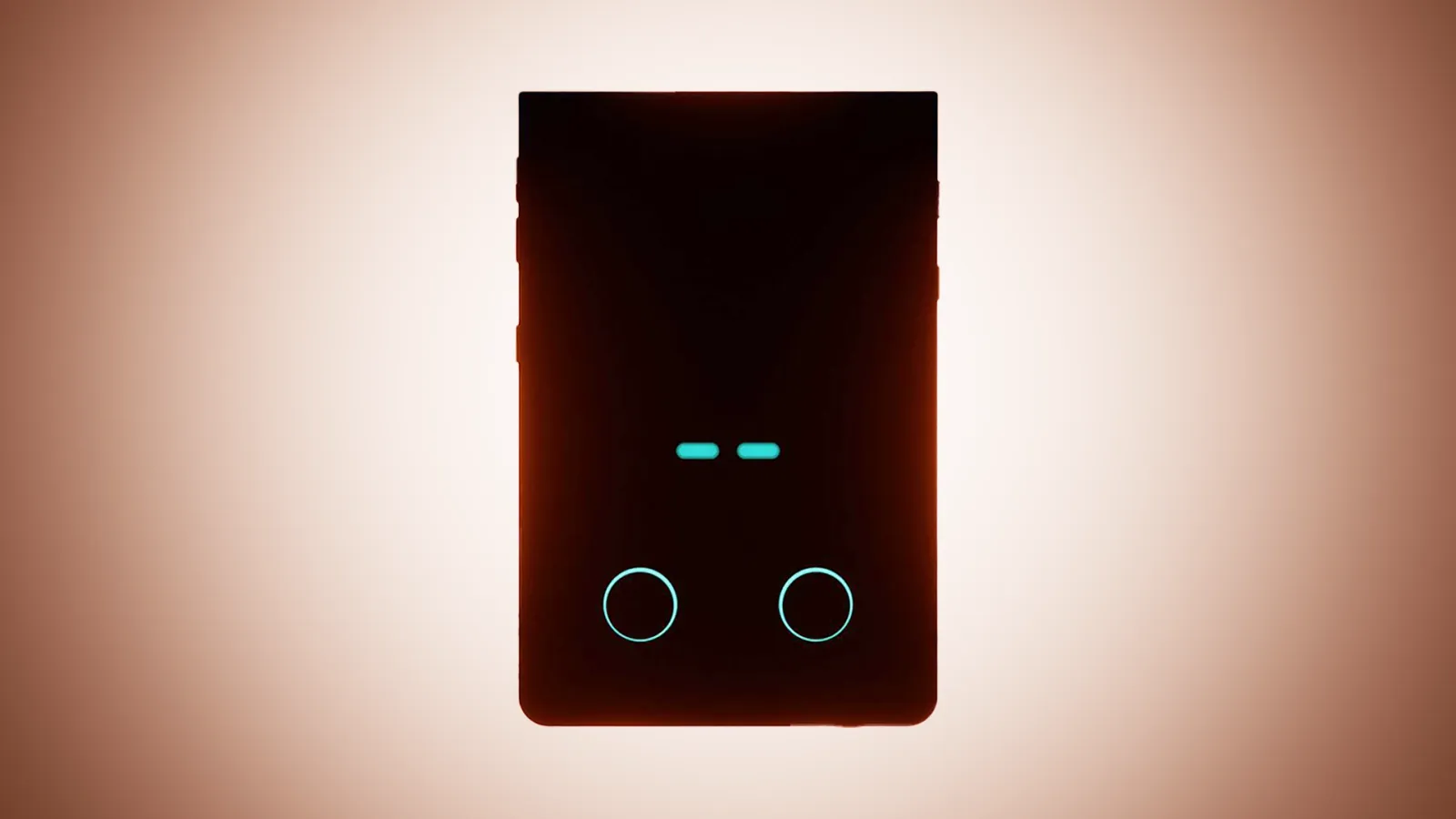I know what you're thinking - that title has to be too good to be true, right? There has been a lot of interest and excitement in MANGMI's new addition to the budget handheld scene with the Air X, a handheld that has a similar shape and feel to the AYN Odin 2 with a Qualcomm Snapdragon processor and the ability to play up to PS2 and GameCube games. And, after playing with it for the past few days, I can truly say that all the excitement has been well placed.
We live in a time where money is tight for many of us, but with so many budget handhelds dropping every month, it's hard to know which one to put your hard-earned cash down on, especially when the space is getting choked up with devices that not only look the same, but also have the same internals with a couple more sticks thrown on for good measure. The Air X feels like a breath of fresh air, a handheld that I can see myself taking with me on many trips in the future and one that isn't hampered down by a terrible OS or clunky controls.
It also makes me wonder how MANGMI could get Hall effect joysticks in this thing but Nintendo couldn't get them on the Switch 2 Joycons, but that's a story for another day...
The MANGMI Air X is a great handheld that delivers solid emulation up to PS2 and GameCube, though it lacks the power to play some of the more demanding games from both catalogues. It's perfect for 3DS emulation and can more than handle the likes of the PSP and PS1, with a pleasant UX that leaves a lasting impression.
- Release Date: October 2025
- Price: RRP $89.99, with an early bird release price of $79.99
- Where To Buy: MANGMI's Official Website
- Main Competition: Retroid Pocket 5
MANGMI Air X Specs

- Processor: Qualcomm Snapdragon 662
- CPU: 4XA73@2.1GHz + 4xA53@2.0GHz
- GPU: Adreno 610@1050MHz
- RAM: 4GB LPDDR4X
- Storage: 64GB eMMC
- Cooling: Single-fan active cooling
- Display: 5.5" IPS 1920x1080 400Nits
- WiFi: WiFi 5
- Bluetooth: Bluetooth 5.0
- Ports: USB Type-C | 3.5mm headphone jack | TF card slot
- OS: Android 14
- Battery:5000mAh
- Charging: 15W
- Notable Features: 6-axis gyroscope | RGB wide-angle Hall joysticks | Hall triggers
- Dimensions: 203.47x87.39x16.80mm
- Weight: 286g
A Qualcomm Snapdragon 662 processor in a handheld that currently costs less than $80. I guess that could be enough for some people to just pull the trigger and make a purchase right away, but this is a long review, so make sure to read to the very end!
I'm forced to compare the MANGMI Air X to the upcoming KONKR Pocket Fit and the Retroid Pocket 5 here as they're both horizontal form factor, widescreen devices that can play PS2 games with ease. All three have Qualcomm Snapdragon Processors and Adreno GPU, but the RP5 and the Pocket Fit both have price tags that push past the $200 mark. The Air X comes in at a similar price point to the GKD Pixel II and the ANBERNIC RG34XXSP, for crying out loud! The AYN Odin 2 could be in trouble with its $289 price tag, too - could MANGMI have created a giant killer here?
The specs on the MANGMI Air X are super impressive for its cost, and the 5.5" IPS display is perfect for playing everything from Super Mario Bros to Wind Waker. It comes with 64GB of internal storage too which is a nice touch, though you can add to this tenfold with your own microSD card. The fan is incredibly quiet too - some handhelds we've reviewed sound like a Boeing 747 trying to take off, but this one doesn't annoy me or detract from the game experience at all.
How Does It Feel?

Some 'budget' handhelds tend to feel horrible when you're holding them for long periods of time. The GKD Pixel II is a fun bit of kit, but it's not something you could game on for hours.
The Air X, however, is ergonomically pleasing and has the right amount of weight to it to feel like you're holding something substantial in your hands without making your wrists ache. And trust me - I've put a lot of hours into this handheld for this review, so I'm talking from experience.
Obviously, we're never going to get a metal casing on a handheld this size for $79.99, but the plastic feels sturdy and not like it would break if you dropped it on the floor (or wouldn't break your foot if you tried to save it from hitting the kitchen tiles).
The speaker is in a nice place that doesn't get covered by your hands like on the Helegaly Action Pi, and the buttons and sticks all... well, I should probably give them their own section, seeing as though they're going to be getting a lot of welly while you're playing
Buttons & Ports

The colour palette is very pleasing on this thing (a direct quote from my girlfriend, who's had to watch me mess around with the Air X for the past 4 days). It's 100% modelled on the Famicom, and again, I'm not angry about that. Any handheld that has a nostalgic vibe about it wins big in my book. It also comes in white and black variants, but this is by far the best.
I'm going to start with the triggers at the top of the handheld because I've been stung by shoulder buttons in the past, and I know a lot of you are going to want to know if they're as bad as the ones on the RG28XX (don't worry, they're not).
Let's start with the LB/R Bbuttons. I'm going to be honest... they're a little on the thin side. The plastic here does feel a little like it's come off a Tiger Electronics handheld and doesn't feel in keeping with the rest of the handheld. I would have loved it if they were a little wider and less pronounced out of the handheld's shell, but they do press down with a satisfying click and win full points for ASMR.

The LT and RT triggers (that's the ZL and ZR triggers to you and me) are great, however. Admittedly, the LT trigger does have less resistance to it than the RT, and it's noticeable to non-gamers who don't test handhelds day in day out too.
Ok, it's not enough to put me off recommending this handheld to people ($79.99, don't forget), but I just think that handheld makers should try to get this stuff matching before shipping out. It's the small things that matter when there are so many handhelds on the market, and both triggers matching would have been a nice touch.

On the underside of the handheld, you'll find a USB-C charging port, a headphone jack, and the cover for your TFT-card slot (microSD). But the real action is on the face of the handheld. The Hall joysticks have an LED ring around them, presumably for gaming in the dark, and they feel great under my thumbs. As you would expect, they also act as L3 and R3 buttons, pressing down with an audible click that fills me with confidence.
The ABXY face buttons feel just like the AB buttons on my Game Boy DMG, and I've just tested this again as they're both sitting on the desk in front of me. I like them; they feel like they could take a lot of mashing and withstand frenzied gaming sessions, and they're a nice size too.
The D-pad could have done with some thumb grips on it, in my opinion. In terms of how much it moves around, I can't fault it. It's a lot less loose than the one on the DMG and blends nicely into the casing of the handheld.

To be honest, if you're buying this for GameCube and PS2 emulation, then you probably won't be using the D-pad that much anyway, and I think MANGMI probably know that. Still, for games that require it, like the early NES titles, you'll probably find it a little slippery under your thumb. A few raised notches would have sorted that out very easily.
Under the Hall joysticks, you'll find the remaining action buttons - Return, Home, Select, and Start. These all have different functions for the different emulators you'll be using, and as there are also on-screen touch controls that you can use to close programs down and return to home, you'll have to have a little play around with these to get fully used to them. But they work great and are unobtrusive to the handheld's design.
User Experience

Swiping through the different apps on this thing with the touch screen is fantastic. The display is responsive and doesn't stutter or glitch like you might find on some of the cheaper budget handhelds.
The MANGMI Air X runs on Android 14 and comes with a programme called Game Launcher. The idea is that you can head in and choose your system and game, kind of like you would do in RetroArch, making it theoretically easier to get playing your favourite games. After messing around with it a few times, however I decided to avoid it altogether. It makes loading up your ROMs feel far more laborious and a bit convoluted, a little like how AYANEO make everything super hard to follow with their own OS and programs. You don't need Game Launcher; just head into your chosen emulators like you normally would and access your games that way - you'll save yourself a world of trouble.
The handheld has all of the normal features you might need like the Google Play Store for adding more emulators, Chrome for browsing, and a files folder for quickly accessing your downloads. It also comes with the open-source streaming platform Moonlight so that you can hook up to Sunshine on a host PC, but as I'm simply concentrating on retro gaming, I didn't delve into this feature. I also haven't tried out the Music or Video apps, but this thing essentially does everything bar ringing for a pizza or paying my taxes.

Swiping down from the top of the screen provides access to some of the more commonly used settings and the brightness slider. The Night Light is great for using when playing in bed on an evening and you don't want all that harsh blue light waking you up. Battery Saver, Screenshot, Bluetooth, Airplane Mode - they're all useful to have to hand, and you can customise this layout and swap in your own most-used settings to make life easier for you.
Emulation
Ok, here's what you came for - how well does the MANGMI Air X emulate your favourite games?
I've put this thing through its paces over the past couple of days to give you the best possible review and all of the pros and cons. One thing I will say is that you'll have no trouble whatsoever emulating any of the earlier retro consoles like the NES, Genesis, Atari 2600 etc. It's more than capable of handling 'simpler' systems like those, so if you're after a handheld with a horizontal form factor that can nail games like Pitfall or Sonic the Hedgehog, you'll be fine.
Now, let's take a look at some of the more demanding systems, as well as those that are in high demand from Retro Dodo readers.
Game Boy Classics

I'm going to start off with the game that everyone wants to know about - if you want to emulate GBA games, then you're more than likely looking to play Pokémon Fire Red. Honestly, as I said above, the MANGMI Air X has no trouble playing earlier consoles and handhelds at all, and it emulates GBA games flawlessly.
The gameplay in Fire Red looks so crisp and smooth on the 5.5" IPS display screen, and having that larger horizontal form factor makes it much more enjoyable to play for extended periods than it does on the Analogue Pocket,, for example. It looks great with the gameplay stretched to the full size of the screen too, making it all seem more immersive somehow. That could also be because I don't have my glasses on as I sit here playing it, to be fair...
N64

The go-to games I try on handhelds like this are usually Rare games, because they tend to have the most controls to remember. Titles like Donkey Kong 64 and Banjo-Kazooie require the Z button to be used in conjunction with other commands in order to use certain moves or weapons, and it can be a real pain when a handheld doesn't have that option available (and by real pain, I mean it renders the game completely unplayable). With two sets of triggers, I had none of these worries, however, ground pounding, talon trotting, and pulling out the coconut gun with ease.
A lot of the time when I get a handheld with games pre-installed, the ROM of DK64 has a glitchy camera that makes it incredibly frustrating to play. With games like this, you need to be able to move the camera to follow DK and the gang as they swing from vine to vine or chase enemies, and I'm pleased to report that there was none of that when I uploaded my games to the Air X and wielded the right analogue stick.
Sega Saturn

When it came to the Sega Saturn, I didn't really think I would have much trouble getting something like Nights into Dreams working. I assumed it would just be a case of turning it on and getting the desired results after how easy everything else had been, but I had failed to take into account that Yaba Sanshiro Pro isn't as forthcoming as my trusty go-to's - RetroArch and Mupen64Plus.
It's from this point onwards that you have to start doing a little tinkering to get the desired results, but that's to be expected, I suppose, considering that we're getting into the territory of consoles that are a little more advanced. For starters, the onscreen controls were the only ones available to me, with the Air X buttons doing zilch. After turning them off and selecting the Air X controller as the main option, it was plain sailing. Again, some of you will be thinking, 'so what, that's normal,' but I'm coming at this review from the point of a complete beginner picking up this handheld. The gameplay of Nights into Dreams, however, was superb, and the other Saturn games I tried were also fantastic.
Dreamcast

As you might have guessed from the fact that this handheld can play PS2 and GameCube games, Dreamcast titles are a doddle for it. Like Pokémon Red on the GBA, Dreamcast fans always opt for replaying Sonic Adventure 2, and it doesn't disappoint. I've played this game on handhelds where the gameplay is so jittery that you can hardly get down the slope at the beginning of the game, or where you have to manually map the buttons before being able to control Sonic.
With the Air X, I just dived into Flycast (which is one of the best looking emulators when it comes to displaying your games), and started playing. It took a bit of digging to find the setting to turn the onscreen controls off, but once they were gone, I had an enjoyable afternoon taking drinking tea in a coffee shop and thwarting Robotnik with the Blue Blur.
DS & 3DS

One of the things that annoys the heck out of me is when testing out handhelds is when they profess to be able to play DS and 3DS games and the screen sizes are so small that you can hardly see anything. I love the TRIMUI Brick and it goes many places with me, but it's not a handheld that I would pick up to play Pokémon or Rayman on, for example.
One of the things that impressed me about the MANGMI Air X is the fact that there are multiple screen placement options when it comes to emulating the 3DS through Citra. You can opt for having both screens side by side like I've done with Pokémon Alpha Sapphire above, or you can opt for the smaller top-bottom arrangement that feels more like the original 3DS. You can also place both screens anywhere on the display too in your own custom setting.
Alpha Sapphire ran perfectly with zero complaints, as did Rayman 3D. They were a joy to play with zero problems. Obviously, there are no 3D elements to this handheld, so firing up Ocarina of Time 3D isn't going to miraculously give you spinning spiritual stones popping out of your screen, but the gameplay on every game I tried was lag free and without any screen tearing or stuttering. So far, so good.
When it came to the DS through RetroArch, it became apparent that it would be bit of a minefield for new users to navigate. I love RetroArch, but it sometimes makes me feel like someone has given me a roadmap from 1972 and told me to find the house they used to live in with zero hints or advice. The games pop up in the traditional format of top-bottom display and are quite small, but the gameplay on titles like Phantom Hourglass was brilliant. So far, the MANGMI Air X has coped with everything I've thrown at it and provided incredible results, which isn't bad at all for a handheld that you can get for under $100/£70!
PS2

Now we come on to the tricky bits. The MANGMI Air X shouldn't be able to emulate PS2 and GameCube games at this price point. By all rights, it should be sticking to consoles like the Dreamcast and the PS1 just like the Helegaly Action Pi. Still, I've spent the past 48 hours trying multiple PS2 and GameCube games to determine how well it does what all of the other outlets reviewing this device have said it does.
The answer - it's great, but not completely perfect.
Let's talk through the games I tested using AetherSX2 picture by picture, starting with The Simpsons: Road Rage. This is a classic game and one of the titles that most people my age want to go back and relive from their youth. It's fun, it's nostalgic, and it's the version of Crazy Taxi we all wanted.
Road Rage loads great, and the cutscenes run like clockwork, but the gameplay is too slow - the MANGMI Air X can't keep up with the PS2 version of this game for some reason no matter whether you choose OpenGL or Vulkan as your GPU Renderer. It's playable, but the speech is slow, and the seconds are a lot slower than they should be. The GameCube version runs perfectly on Dolphin, however, so if you want to get your Road Rage fix, you can always opt for that instead.

Tony Hawks was a similar story - from the very beginning intro with Motorhead playing, the whole thing is just too slow. I found this frustrating to play as, knowing all of the songs on this game like the back of my hand, I would sit there and listen to them speeding up and slowing down, with Tony suddenly stuttering a little before heading up a ramp to pull off a Pop Shove It. Graphically, it looks awesome and again, it wasn't so bad that you couldn't enjoy it fully, but it wasn't perfect.

Don't worry, it's not all doom and gloom. The Lord of the Rings: The Two Towers plays like an absolute dream. The opening sequence with clips from the movies, the gameplay with Isildur on the slopes of Mount Doom - it's all incredible and as smooth as silk. This really surprised me as there's a lot going on in terms of visuals on this game and it's quite fast-paced, but there were no problems here whatsover.

Likewise, Jak and Daxter: The Precursor Legacy played like it would out of the box on the PS2. The cutscenes flowed with no jumping, and the gameplay was just like I remembered it from the very first time I played it. Again, games look great on this thing, and even in stretched mode, everything felt clear and easy to discern.
One of the games we use to test out the capabilities of PS2 handhelds is Need For Speed: Most Wanted (Black Edition) as it's a beast of a title. It demands a lot from the emulators we load it onto, and in this case, it was far too much for the Air X to handle. I tried every setting and every button to get this game to play even remotely stably, but to no avail.
GameCube

Things were looking a bit more promising for the GameCube, however. As I've already mentioned, I uploaded the GCN version of Simpson's: Road Rage and had zero problems from the get-go. Where the PS2 version felt like it was on 0.75 speed, the game played at full speed on Dolphin, and all the character speech was true to the series.

Things got a little more serious when I loaded up one of my favourite Legend of Zelda games of all time. With Nintendo pushing the Switch 2 and Wind Waker on Nintendo Switch Online, I really wanted to see how Toon Link's cel-shaded adventure would hold up on the Air X.
Without having to mess around with any settings, Wind Waker played great. I would say, being a Zelda purist, that it was at about 95% compared to the original version. There was a little bit of lag every now and again when rolling, but when it came to camera angles and Link's moves, everything worked perfectly. Cutscene-wise, the Air X coped with everything fine, and the graphics looked super crisp. If anything, it looked more like the Wii U HD version of the game than the GameCube offering, which I'm definitely not going to complain about.

Super Mario Sunshine is probably one of the more demanding games on the GameCube, and it proved as much for the Air X. On both OpenGL and Vulkan in the Video Backend settings, the character speech in the cutscenes was painfully slow. It's not too bad if you don't have the sound on, as the words pop up on the screen, but hearing Princess Peach saying 'Maaarrrrioooo' for the umpteenth time made me want to toss the handheld across the room.
Gameplay-wise, the game stuttered and lagged on OpenGL but was fine on Vulkan, so I'd suggest changing to Vulkan in your settings before embarking on this adventure (and putting some earphones with your favourite tunes in).
PSP

Yeah, you know which two favourites I'm going to talk about here. God of War: Chains of Olympus looked absolutely awesome on this thing even without any upscaling. PPSSPP allows for up to 10x rendering resolution, taking it all the way past 4K. For God of War, gameplay starts to deteriorate after 2X resolution, so I wouldn't bother messing around with the settings here.
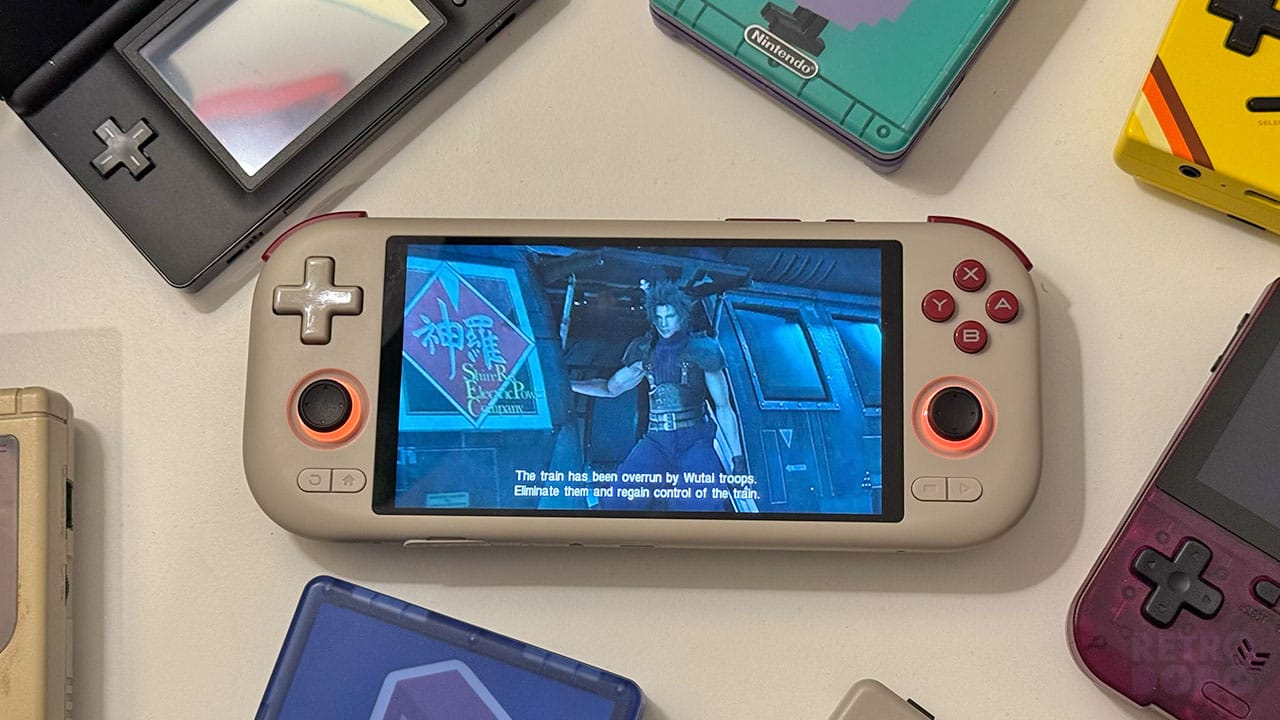
Crisis Core, on the other hand, allowed me to go all the way to 4K, and the visuals were stunning. Once again, this handheld costs $79.99... I need you to stop and think about that for a second. PSP gameplay with 4K rendering for under $100... It's madness!
PS1

Last but not least, the faithful PS1. Let's end on a high, huh?
The Air X has no problems coping with PS1 titles. I was impressed with the RG28xx being able to play PS1 games when I reviewed it last year considering how small and cheap it is, but having a larger handheld with a more premium feel, despite still being in the budget catagory, makes playing games like Need For Speed 3 much more enjoyable. I've played Kinglsey's Adventure on here too (a game regular readers know I bang on about far too much) and everything was crystal clear. You can either play your PS1 games through RetroArch or download ePSXe from the Play Store.
Final Thoughts
- Affordable price point and great emulation
- Plays up to PS2, GameCube & 3DS
- Great upscaling for some consoles
- Ergonomically pleasing with a brilliant screem
- Retro colour palette
- Struggles to play some of the more demanding titles for PS2 & GameCube
- Game Launcher is a little convoluted
- L/R shoulder buttons are too thin
Would I recommend you grab the MANGMI Air X? Absolutely, in fact I think I've made that pretty clear throughout this article. PS2 and GameCube emulation that works with a large number of titles for under $100 - what's not to love? It's the king of the budget handhelds and opens up PS2 and GameCube emulation for a much larger audience who, while possibly not willing to spend upwards of $250 on a handheld, would be more than happy to part with $79.99 or £59.00 if you're here in the UK.
As I've said already, the Air X does struggle with some of the more demanding PS2 titles. Need for Speed: Most Wanted (Black Edition) almost sent it into the great handheld heap in the sky, and THPS 3 ran a little slow, so if they are thwo of the titles you're after playing the most, then you're probably better saving up a little longer to get the Retroid Pocket 5. Still, if you want to relive your favourite GameCube games and PS2 titles and don't mind some lag here and there or reduced game compatibility in favour of a handheld that can play 'a large majority of the classics', then you should definitely have the Air X on your list.