If you follow us on Instagram, then you’ll no doubt have seen the post we shared about the Killscreen CubeSense controller. It went viral reaching a million people around the globe, proving that while we might have moved on a long way technology-wise since Nintendo released the GameCube in Japan back in 2001, there is no better colour combination than the old-school GameCube controller design.
If this is the first time you’re seeing the CubeSense controller, then take a minute to drink it all in. It’s a custom-made controller from Florida-based outfit Killscreen, a small team of gamers who know how important a custom controller is for every gaming setup. Working with Nintendo Switch Joycons, Xbox Series X/S & PS5 controllers, they take a brand new original controller straight from the manufacturer and modify it with custom parts.
There are no stickers in sight either; these are premium controllers modded with coloured plastic and bonded shells, and in the case of the CubeSense, come with a nostalgia overload that takes you straight back to the days of playing Super Smash Bros. Melee & Gauntlet Dark Legacy. I’ve put the CubeSense through its paces in a thorough review. And when I say thorough, I mean hours of playing God of War: Ragnarok & Ghost of Tsushima.
Thanks to Killscreen for sending us this Cubesense controller for review. All of the views below are my own, and as always, we haven’t been paid to write this review. The excitement is genuine – this controller has blown me away!
The CubeSense controller looks incredible and plays like a dream, channeling the spirit of the GameCube and taking me back to a misspent youth playing Smash Bros, Wind Waker, Sonic Adventure 2 Battle, and other classic GameCube games.
- Price: $159.99 (Around £126)
- What’s In The Box – CubeSense custom controller, custom controller case, stickers
- Dimensions: 160mm wide x 66mm high x 106mm deep
- Weight: 280g
- Connection Type: Bluetooth Ver 5.1, USB connection
- Sensors: Six-axis motion sensing system
- Feedback: Trigger effect, haptic feedback, indicators
- Compatibility: PS5, PC, Mac, Android, iOS
- Available From: Killscreen
The Most Beautifully Designed Controller In The World?

It’s a thing of pure beauty, isn’t it? Made in the same indigo colour shell as the original GameCube and controller that I got when the console arrived in the UK back in 2002, it looks and feels as if that original controller has evolved after years of earning XP points and morphed into a next-gen gaming powerhouse and makes me think of so many amazing gaming memories every time I look at it. It also makes me think about the console that Sony & Nintendo worked on back in the early 90s and both the mystery surrounding the console and the air of competition between both companies ever since. Who knew a controller could make you think about so many things, huh?
In my line of work, anything that evokes such strong memories from our childhoods is something that we pay close attention to. If a product manages to make us feel happy and reminisce when we should be working, then it’s already won, and the CubeSense brings back that same child-like excitement as when I opened up the WaveBird for the first time, the first time stepping onto Outset Island, and hours spent playing Monkey Billiards with my family on Super Monkey Ball.
Just in case anyone is still confused, this is a modded PS5 controller for the PlayStation 5 and not a GameCube controller. It’s for the gamers who grew up with Nintendo and find themselves chopping up Draugr instead of stomping on Goombas but still think fondly about their gaming roots, and the attention to detail in the design is second to none. This isn’t an indigo controller that looks a bit like an old remote – it’s a work of art that captures the essence of Nitnendo’s iconic gamepad in every way possible.
The controller comes with a custom hard case bearing the Killscreen logo too. It’s perfect for keeping your controller safe and has space for your USB cable if you like to take your controller to a friend’s house or travel a lot with your work like I do. It’s another nice touch that adds extra value considering most hard cases cost around $20-25.
Comparing With The Original Controller

When you put the controllers side-by-side, you can see how Killscreen have nailed the elements of the design. They’ve used the same thumbstick and C-sticks as the original controller, going even as far as to include the ‘C’ on the yellow controller but turning it sideways to look like a ‘U’ and avoid any potential visits from Doug Bowser.
Instead of a wire, the CubeSense has a USB-C port for fast charging and playing while connected via USB. Like the DualSense controller, this remote has a built-in rechargeable lithium-ion battery that lasts around 10-15 hours, which after using my remote for some heavy gaming sessions I can confirm tracks with my findings.
The back triggers are made from the same colour plastic as the original pad, with the R button taking the place of the Z button. And as there isn’t a second trigger on the left-hand side of the GameCube pad, Killscreen have opted to make the L button out of translucent plastic so it doesn’t stand out too much.

I’ve said it already, but the attention to detail in this controller is phenomenal. Take a look at the C-stick; I showed this controller to a friend who thought it was odd that the cap of the C-stick had been sealed onto the top and wasn’t one full piece. I instantly knew from years of gripping a GameCube controller, however, that this was a conscious design choice that Killscreen certainly didn’t need to replicate, but I’m so glad they did. It’s little things like this that take you back to couch co-op gaming on Mario Smash Football, along with those features that you remember through touch like the ridged top on the Analog-stick.
Obviously, the PS5 DualSense controller has symmetrical joysticks as opposed to an asymmetrical set up, and while this colour combination is meant to appeal to fans of the GameCube, the controller is first and foremost designed for PS5 players. Killscreen have chosen to keep the same setup of the DualSense controller for the CubeSense, meaning the D-pad and Analog-stick are in different places, but that doesn’t bother me one bit. I can swap between this and my existing PS5 DualSense controller without having to worry about learning a new button placement, leaving muscle memory to do the bulk of the work while I enjoy trying to save Atreus from Odin’s clutches.

It’s time to talk about the action buttons. As this is a PlayStation controller it uses an X, Square, Triangle Circle set up as opposed to Nintendo’s A,B,X,Y. While the button layout designs aren’t the same on both controllers, Killsense have done their best to keep the same format by making the green button appear to the right of the red button like on the original GameCube pad. This means that your X button is now red like the GameCube’s B button, which does take a second or two to get your head around.
Visually it looks perfect, and while it might have been useful for players to have the PlayStation symbols on the buttons, it would have ruined the general aesthetic. I know all the moves on my PS5 games from memory anyway so it doesn’t bother me, and anyone who has had Sony consoles in the past shouldn’t have any problems either.
Pull The (Adaptive) Trigger

The triggers on the CubeSense are amazing as you would expect from a PS5 controller. They feel great under my fingers and provide a nice level of resistance. When playing games like Ghost of Tsushima, the haptic feedback I experienced when using a bow was strong and worked flawlessly every time. The controller vibrates exactly like I would expect as well when using Krato’s Blades of Chaos, as well as when interacting with the world on Hogwarts Legacy.
I’m a huge fan of the coloured plastics used for the triggers as I’ve said above, and the textures of both the L & R buttons (including the transparent L button) feel nice under your fingers – there won’t be any sweaty fingers slipping and sliding off buttons when you’re in the heat of a boss battle!
A Clear Winner
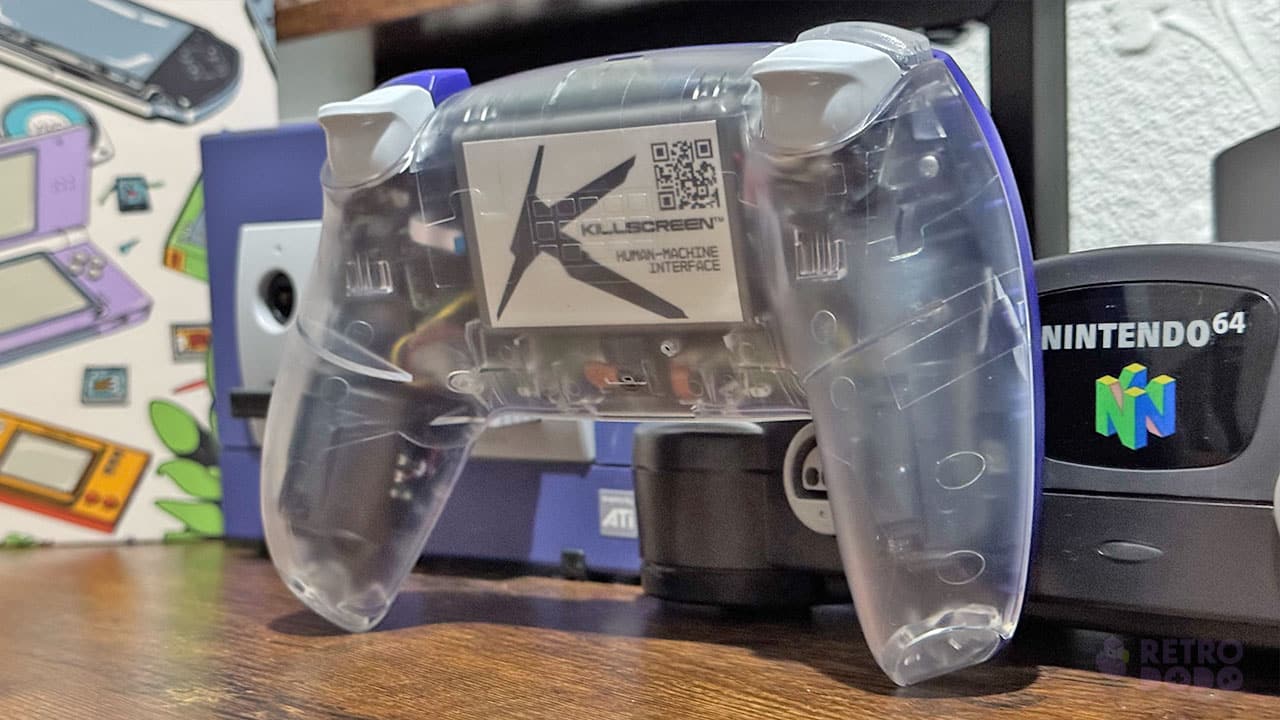
One of the things we love to see from a retro gaming perspective is a translucent shell. We don’t see them as much anymore, whereas once of a day (I sound like my Grandad there) we would get lots of consoles and peripherals with crystal shells so we could see the wires and chips that made them work. The entire back of the CubeSense is made from translucent plastic, giving us a look at all of the different components that help to provide us with an optimum gaming experience.
I don’t know why, but seeing the innards of my tech still makes me feel like a computer scientist. I remember the first time I saw a see-through N64 and lost my mind, yet another memory that this controller gives me whenever I use it.
How Does It Compare To The Original DualSense Controller?

When you look at both controllers side by side, the CubeSense and DualSense have the exact same shape. Holding one in your hand will feel very familiar, until you get to the buttons and sticks, that is. The CubeSense uses plastic with a matt finish for the action buttons as opposed to the shinier plastic of the DualSense, which to be honest I kind of like more. They’re the same size and are spaced the same width apart, but to me, they feel better to use.
The D-Pad uses the same plastic and works in exactly the same way as the original controller. Again, no massive differences here. The same goes for the menu, PS, and mute buttons. Then there’s the sticks; they definitely won’t appeal to everyone, but then again, the main customer base for the CubeSense will undoubtedly be Nintendo fans, so I wouldn’t say that’s a problem either.
The Analog-stick moves very fluidly just like the standard DualSense remote and works as an L3 trigger when running. The C-stick has a bit of a rougher feel to it when moving but again; it feels just like my GameCube controller, another example of Killscreen paying great attention to the individual components. They could have made this smooth just like they could have smoothed out the C-stick cap, but then it wouldn’t have been a true tribute to the GameCube remote.
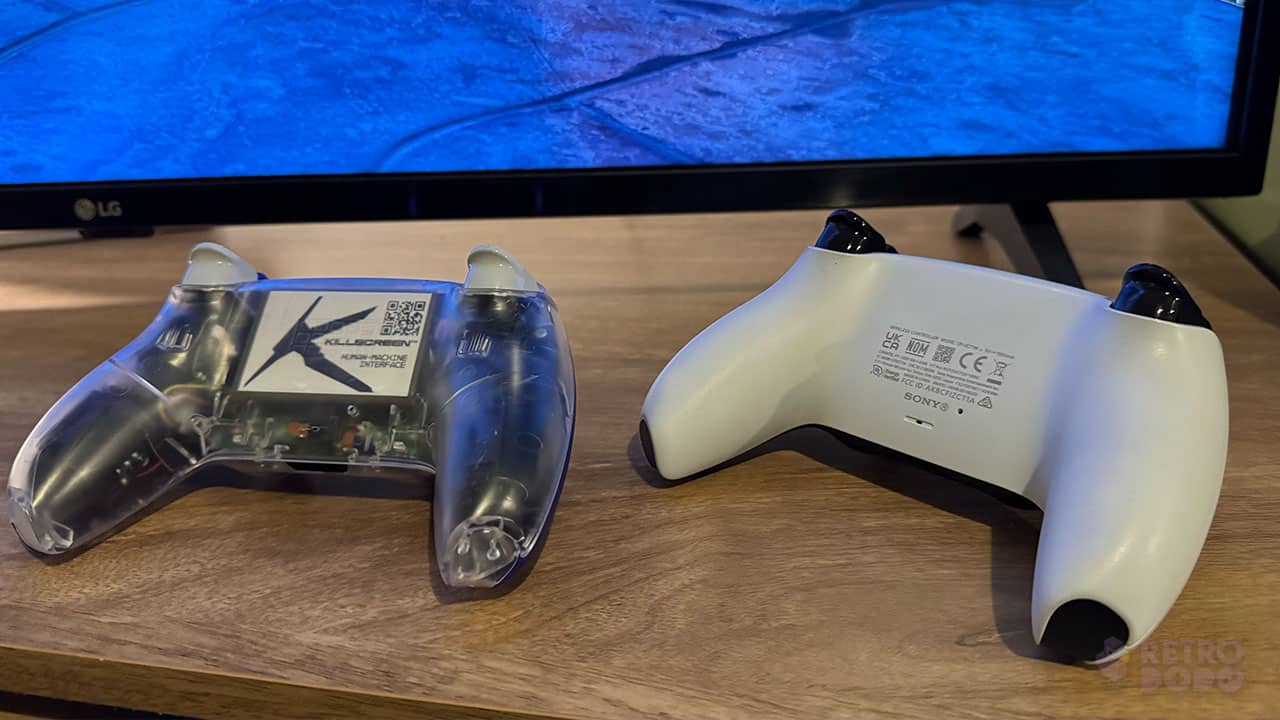
In terms of grip, the CubeSense has more of a smooth finish than the textured plastic on the DualSense, but it’s far from being something that will slip and slide out of your hands. I remember how the plastic on the GameCube remote used to go a little shiny after gaming for a while, especially in Summer while eating a pack of crisps at the same time as gaming. At $159 for the CubeSense, I won’t be eating crisps while using it, however!
How Does It Feel To Use?

As you might imagine from the review above, the CubeSense is a joy to use. I’ve been using it while trying to convince Tyr to get his revenge on Odin and it runs exactly as a PS5 controller should do. The one thing I love is that you can’t fail but think about the GameCube whenever you use either of the joysticks.
When I’m concentrating on a game, the triggers and action buttons feel pretty normal for the most part. But as soon as you touch the ridged Analog-stick or feel the smaller C-stick under your thumb when turning the camera around to locate another enemy, it sort of kick-starts my brain again and makes me smile. It’s the ultimate gaming novelty for Nintendo gamers like me and provides an alternative way to enjoy my favorite next-gen games without compromising on gameplay.
Final Thoughts
- A perfectly designed controller with exceptional attention to detail
- Pays homage to the GameCube while still boasting all of the features of the DualSense controller
- Iconic colour scheme evokes nostalgic moments from our gaming past
- Costs more than a standard DualSense controller
- Buttons might be harder to use for first-time PS5 users but are easy to get to grips with
The CubeSense is a great feature piece for any gaming setup and one that boasts all the pros of the DualSense controller while evoking maximum nostalgia. At $159 it puts it at double the price of a normal PS5 controller, but I would argue that it’s worth every penny for someone who has grown up with Nintendo and has made so many memories playing on the GameCube with friends and family over the years. The colour combination is so iconic that it’s instantly recognisable as a gamepad that pays homage to the GameCube, and it’s a brilliant product that I can wholeheartedly recommend you try!






