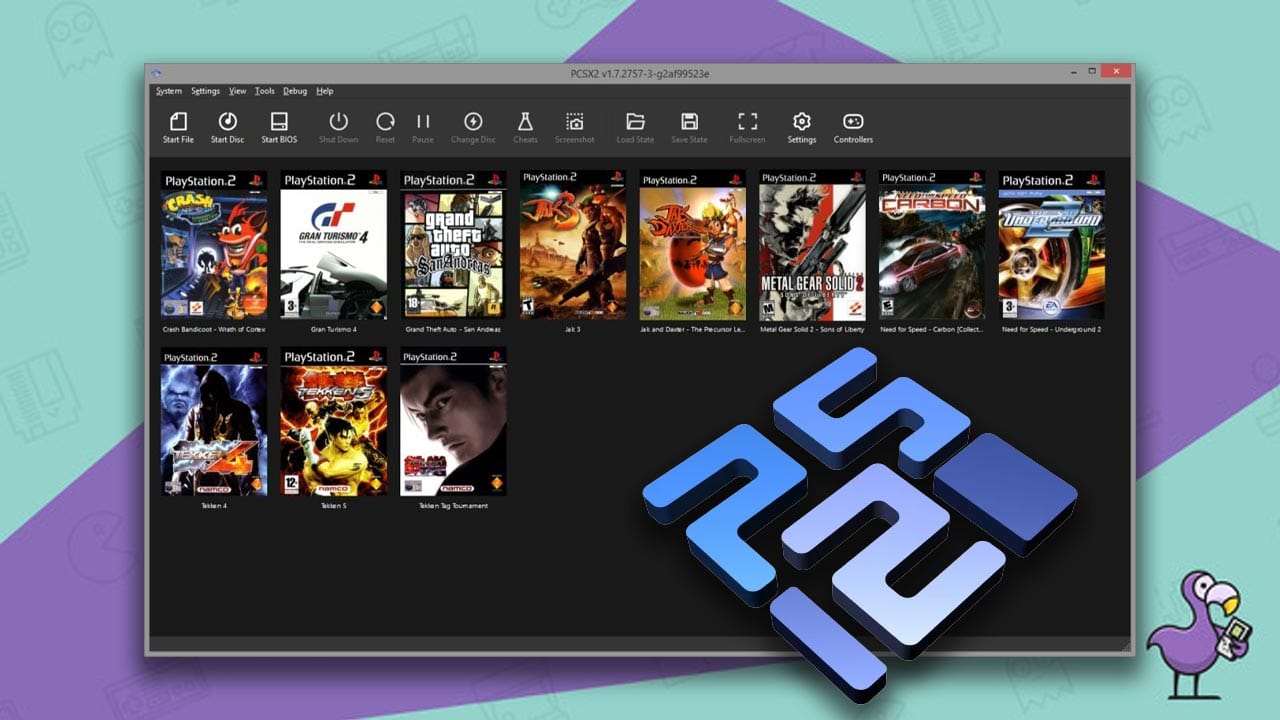Grab a cup of tea and get that brain in gear; it’s time to work out how to use cheat codes on PCSX2 emulator!
Remember the guide we did on how to use cheat codes on ePSXe emulator? Remember how straight forward it was and how user-friendly the whole process was?
Well, this is the exact opposite.
This process isn’t for the faint of heart, nor is it for those who aren’t confident with their computing skills.
You’ll need to be patient too; if you’re the kind of gamer that just wants everything to happen 10 seconds before you thought of it, then this isn’t gonna work out well for you.
Still, if you’re up for the challenge and really want to make those games easier to play, then here’s how to do it!
Discover How To Use How To Use Cheat Codes On PCSX2 Emulator
Before we make games easier or heads bigger with cheat codes, we first need to get the CRC game code for the game you’re wanting to put cheats into.
By uploading a ROM file into PCSX2 and heading to Misc > Show Console in the toolbar, you’ll find a bunch of code that looks like the inner workings of Neo’s mind.
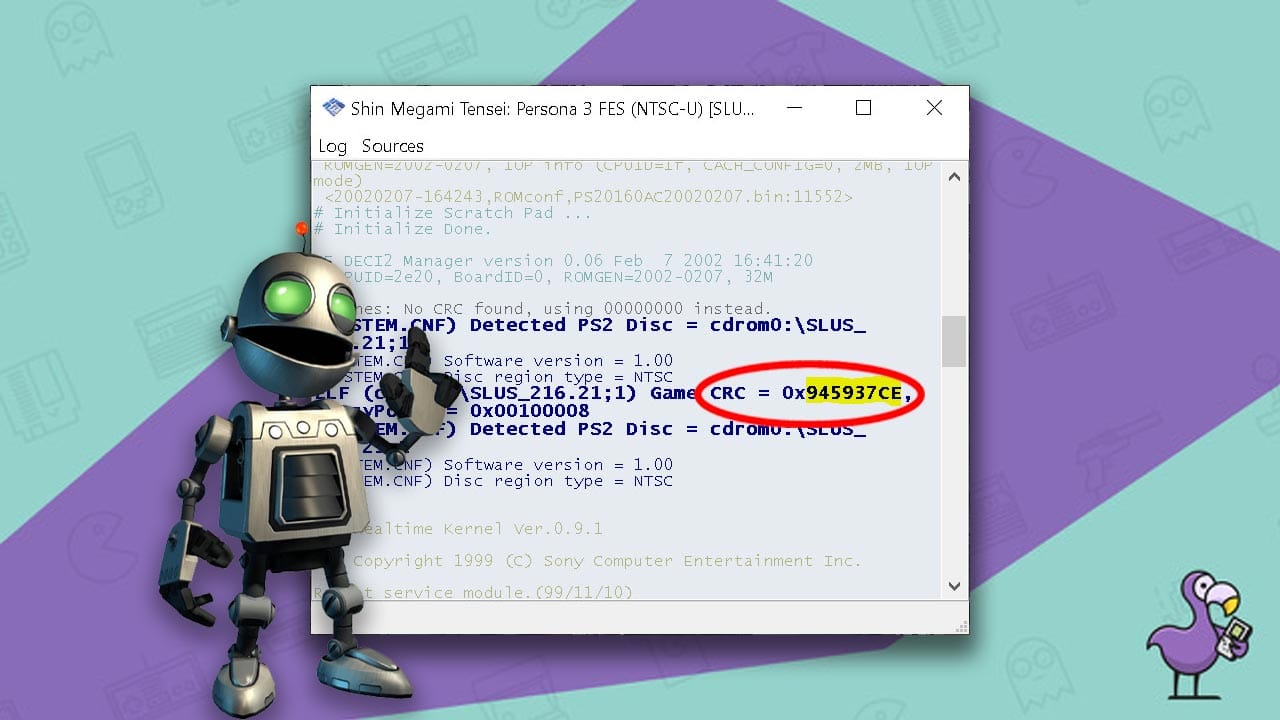
See that text in the red oval above? That’s the CRC code for Shin Megami Tensei: Persona 3. The part that’s highlighted in yellow is the bit you’ll need in order to make the .pnach file necessary for your cheat codes.
Make a note of this number; you’ll need it once you’ve located the cheat folder for your PCSX2 emulator.
Just like the ePSXe emulator, there’s a cheats file where cheat codes are kept safe. You’ll either find it in Program files or Documents within the PCSX2 folder itself.
Making A .pnach File For PCSX2 Emulator
Once inside the cheats folder, just hit the right-click button on your mouse or laptop and bring up the sub-menu. You’re going to want to hit ‘New’ in order to make a new document.
In reality, you probably won’t have done this before because it’s a massive farce so this should be the only file in there for you to worry about.
Tip – Make sure to tick ‘File Name Extensions’ or head to Properties by right clicking inside the window on an older version of Windows and untick ‘hide extensions for known file types. That’s tick in new, untick in old, otherwise you won’t be able to see the .pnach files.
Once you’ve made your document, rename it to the number of your games CRC minus the 0x at the beginning and save it as a .pnach file.
So, for Persona 3, that would be 945937CE.pnach
Adding Cheats To Your .pnach File
In order to get cheat codes into PCSX2 via a .pnach file, you’ve got to convert any cheat codes you find into RAW files.
To do this, you’ll need to download two extra programs.
Yeah, I told you it was a bit of a chew on!
First, you’ll need to download winrar and then use it to extract OmniConvert 1.0.3, the program you’ll use to convert CodeBreaker Codes for your chosen game and make ready for PCSX2.
Tip – You can find both winrar and OmniConvert 1.0.3 by Googling them. Make sure to scan the files before downloading to make sure that they’re from reputable sources.
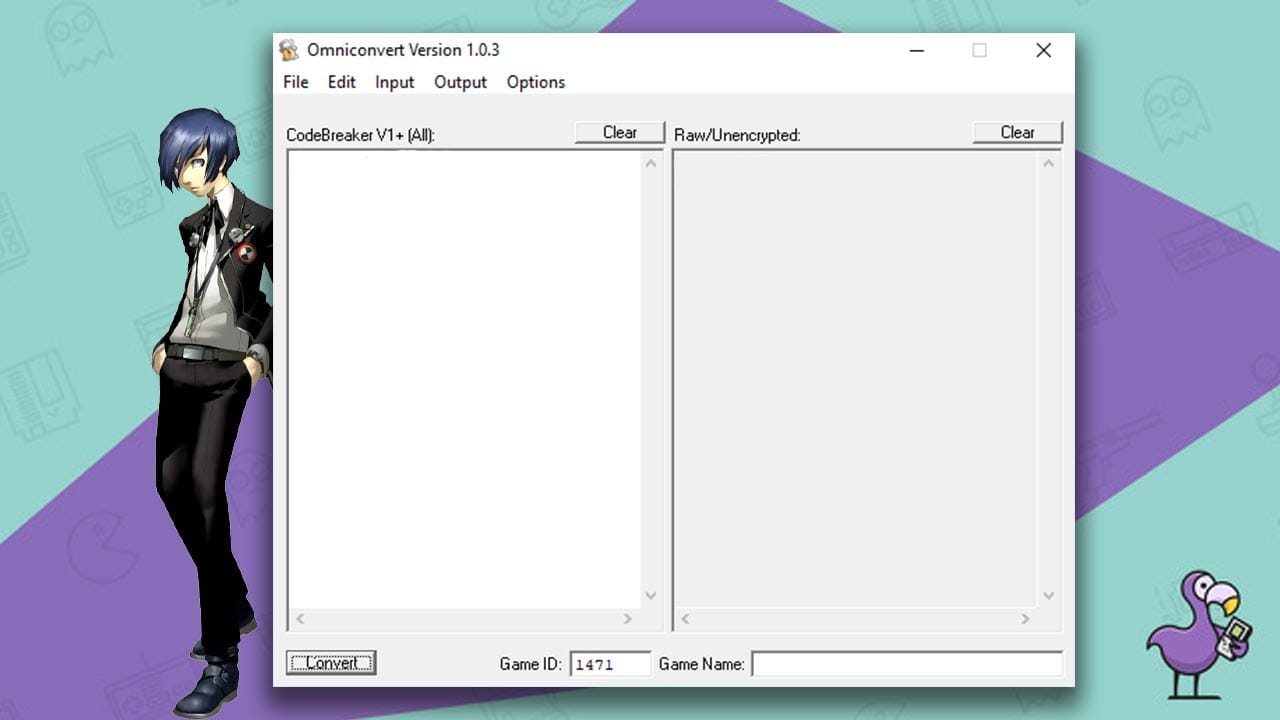
Once you’ve obtained the CodeBreaker cheat code for your chosen game, you’ll need to set some parameters into the program itself.
See the Input and Output buttons above? Set your input to CodeBreaker V1+ and your output to Unencrypted > Standard.
Once those two bits are done, paste your CodeBreaker code into the left-hand column and then hit that convert button. It will be two sets of 8 characters, for example – 2AF793JK 34HS9XN4.
You’ll get a RAW code without any encryption with different numbers, and that’s the one that you’re going to need for the next step. This will look a little something like – 20784990 34HS9XN4
Remember – Take the code from the right-hand column once you’ve hit convert. The last part of the number should stay the same, but the first part will look different. That’s how you tell the two codes apart.
Making A Cheat Code That The PCSX2 Can Read
Now it’s time to add your code into your .pnach file that you made earlier. There’s a format that you need to follow though; it’s not just as simple as throwing a code in there and hoping for the best.
Why make things easy now, huh?
You’ll need to list the patch name and then the right code underneath it in your .pnach file.
Here’s an example code taken from Almar’s Guides:
Experience Times Two
patch=1,EE,203609D4,extended,8FA2319C
So, let’s say the made-up code that we generated above is for ‘Unlimited Ammo’. As a reminder, that made-up code was 20784990 34HS9XN4. Head to your .pnach file and enter:
Unlimited Ammo
patch=1EE,20784990,extended,34HS9XN4
Once you’ve added your code, all that’s left to do is to upload your .pnach file, and you’re good to go!
And that’s a wrap!
Thanks very much for checking out this article on how to use cheat codes on PCSX2 emulator. We’ve come through an emotional rollercoaster to get here, but hopefully now you’ve got a good idea of how to get cheats into this emulator and make the best PS2 games a whole lot easier.
Head to our Facebook, Twitter, and Instagram pages to make a support group with other gamers so you can moan about how annoyingly tedious this whole process was!