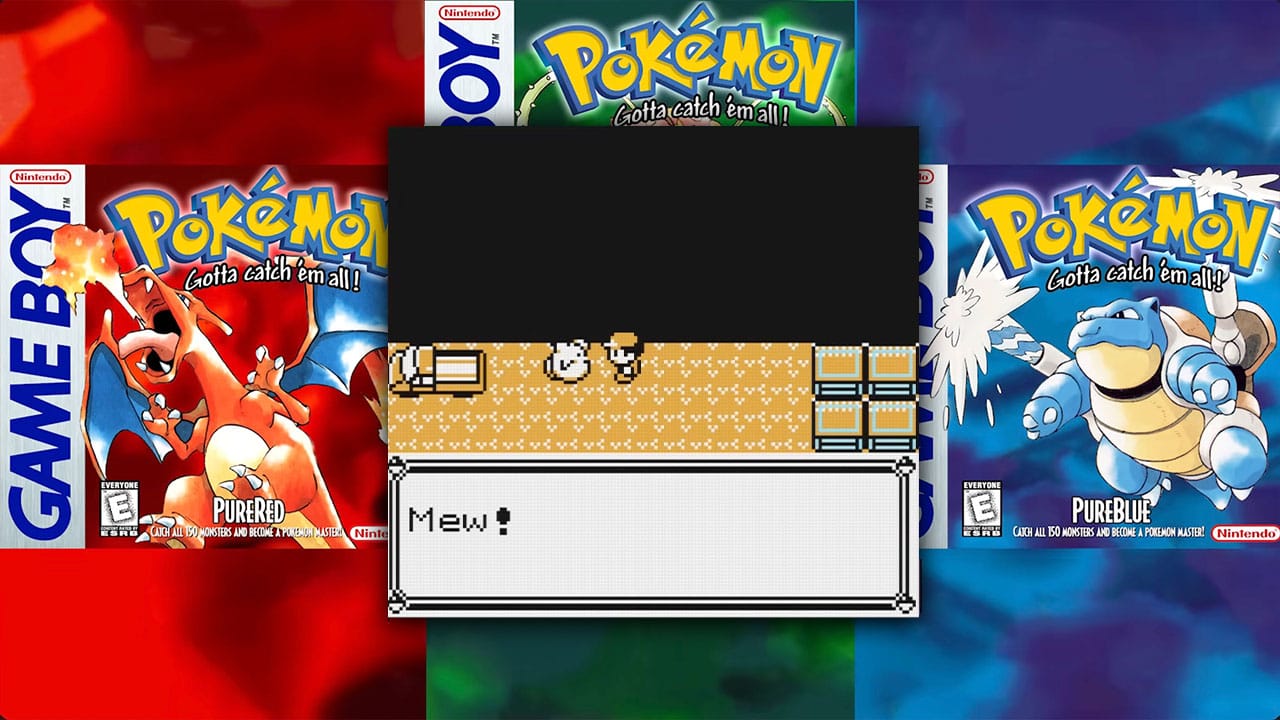Starting a new Fire Emblem Engage game brings a lot of excitement… but it can also bring its fair share of mistakes. That’s why it pays to know how to restart Fire Emblem Engage if things go pear shaped!
Our 10 best Fire Emblem Engage tips for beginners is a great way to avoid some of these pitfalls early on. Still, I realise that there’s times when nothing but a hard restart won’t do.
If you’re in that position and need to learn how to restart Fire Emblem Engage fast, you’ve come to the right place.
I’ll not only show you how to erase your save data, but also walk you through the pros and cons of simply starting a new game.
Take a deep breath. Right, let’s get started.
How To Restart Fire Emblem Engage
To restart Fire Emblem Engage, go into System Settings via your Switch dashboard. Then scroll down to select Data Management, before scrolling down again to find Delete Save Data. Select your Fire Emblem data, then confirm deletion.
Given the fact this action is permanent, your Switch will double check whether you’re sure you want to delete your save data.
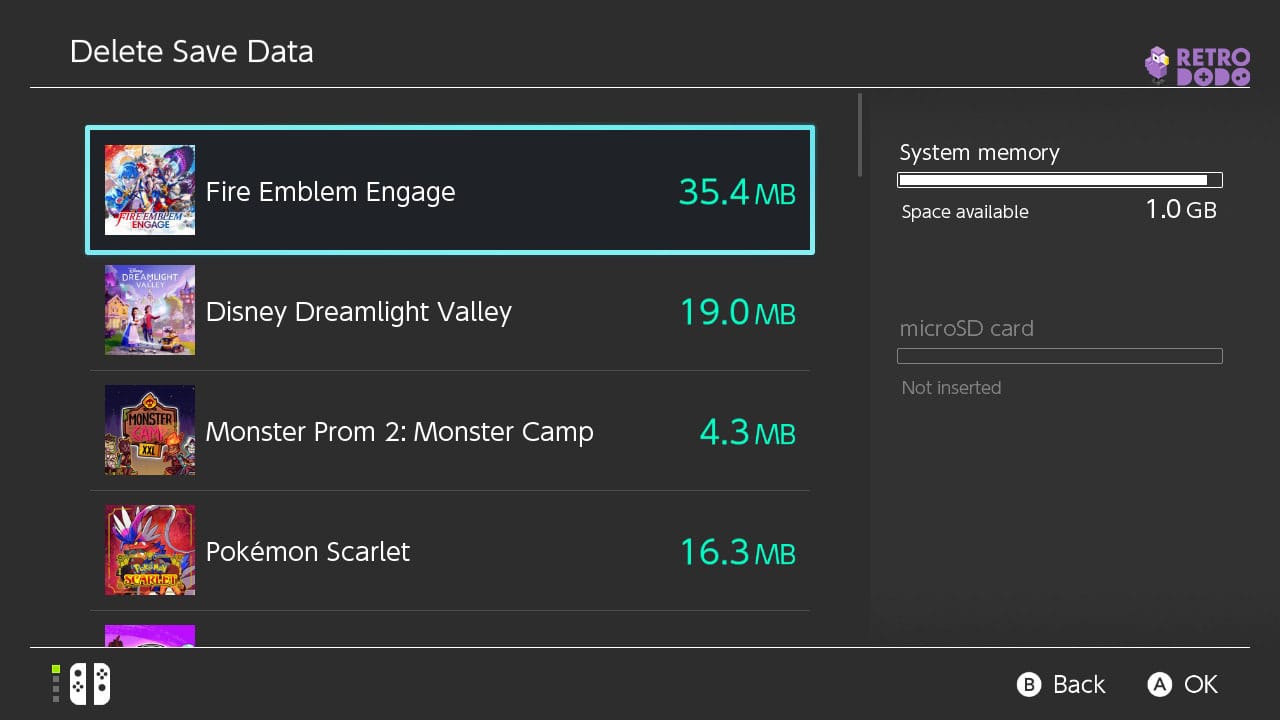
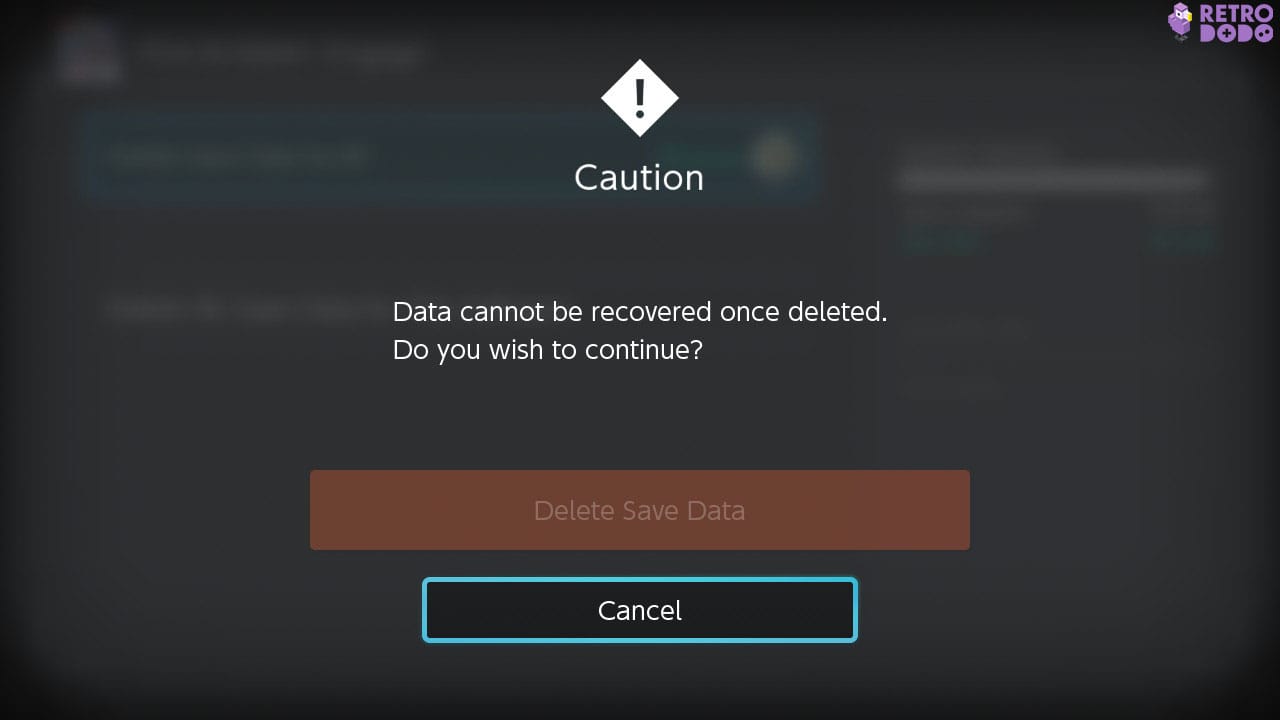
It sounds scary, but as long as you follow the above steps you’ll be a-okay.
Of course, you might be wondering why you’d even need to do a hard restart of the game? Everyone’s reasons will vary, but a lot of Fire Emblem Engage players are already complaining about Normal difficulty being too easy.
Sadly, you can’t increase your difficulty, only decrease it. Due to this fact, some people have decided to restart the game.
If you’re playing on Hard or Maddening difficulty and would like to lower the difficulty, my how to change difficulty in Fire Emblem Engage will help you out.
Should You Restart Fire Emblem Engage?
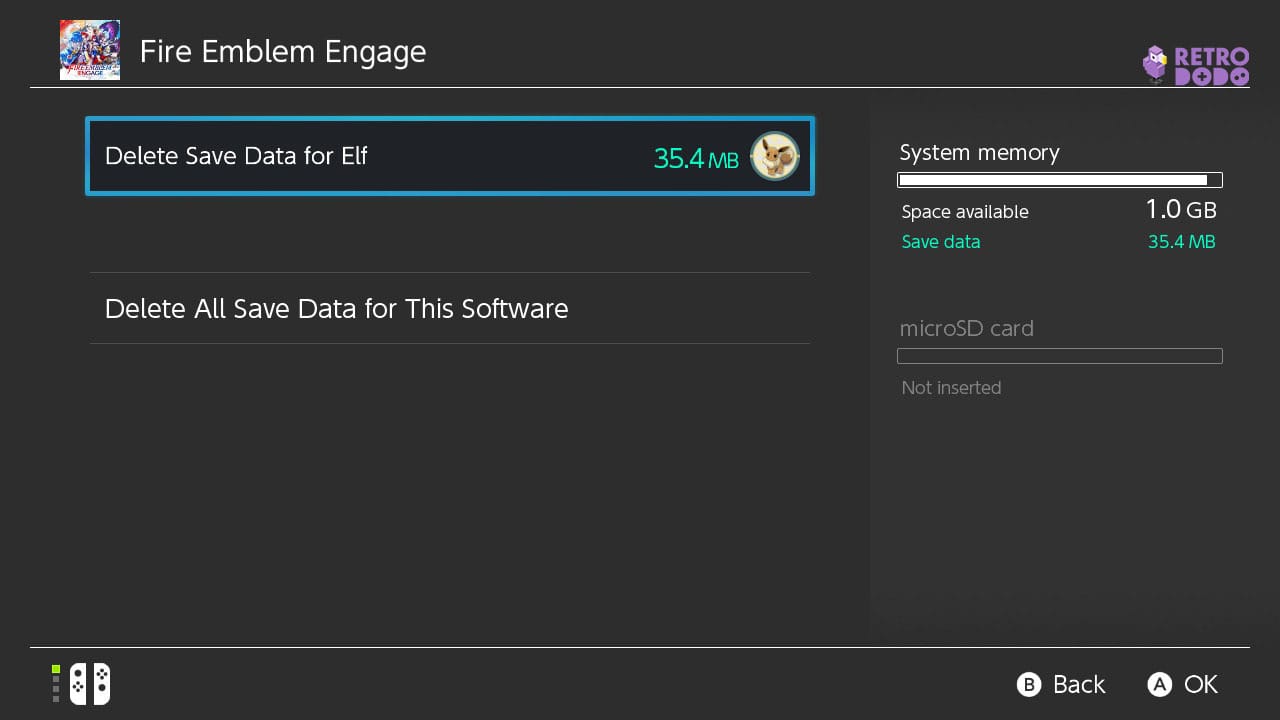
I say this every time I write a restart guide, but it bears repeating: this decision can only be made by you.
There’s no right or wrong answer here. However, if a hard restart of Fire Emblem Engage sounds extreme, you can opt to start a new game via the game’s main menu screen.
Although this is by far the less daunting route to take, keep in mind that there’s only 10 save slots for the entire game.
So yes, you can have two different games saved at the same time, just make sure you don’t accidentally save over a slot you want to keep. Personally, I don’t trust myself to not accidentally overwrite a save I want.
Whatever your decision, at least you now know how to restart Fire Emblem Engage.
I hope you continue to power through the game without any issues. However, if you run into trouble don’t panic because I’ll regularly be adding new guides for when you need them most.
Just before I go – did you know you can play the old Fire Emblem Gameboy Advance games? Uh huh. Retro Dodo’s Seb looked into the 10 best Fire Emblem ROM hacks to save you the hassle of searching around for them yourselves. You’re welcome!