If you want to play Super Smash Bros. Melee and Super Mario Strikers on your Steam Deck, then you’ll need to know How To Play GameCube Games On Steam Deck!
The GameCube is considered by many (including most of the Retro Dodo team) to be one of the best consoles ever.
It’s a console that a lot of us remember from our formative years, and one that housed many of the best GameCube games such as Luigi’s Mansion, The Legend of Zelda: The Wind Waker, Metroid Prime 2 Echoes, and Super Mario Sunshine to name but a few.
Due to this popularity and love, it’s unsurprising to know that out of all the emulators for every console currently available, GameCube emulation is probably the best.
It helps that the emulator, Dolphin, has been constantly iterated upon again and again, updated so that it can reflect an incredible generation.
The Steam Deck can run GameCube games amazingly, but there’s a few steps that you need to go through before you can sit down with your favourite GameCube titles while you’re laid in bed.
Within this guide, we’ll be looking at two different ways that you can install Dolphin on your Steam Deck, the best settings that you need if you plan to play a host of GameCube titles on the system, whether you need a GameCube BIOS file to actually run the system, akin to how the PS2 works, and how to add GameCube games to your Steam Deck main menu.
1. The EmuDeck Method
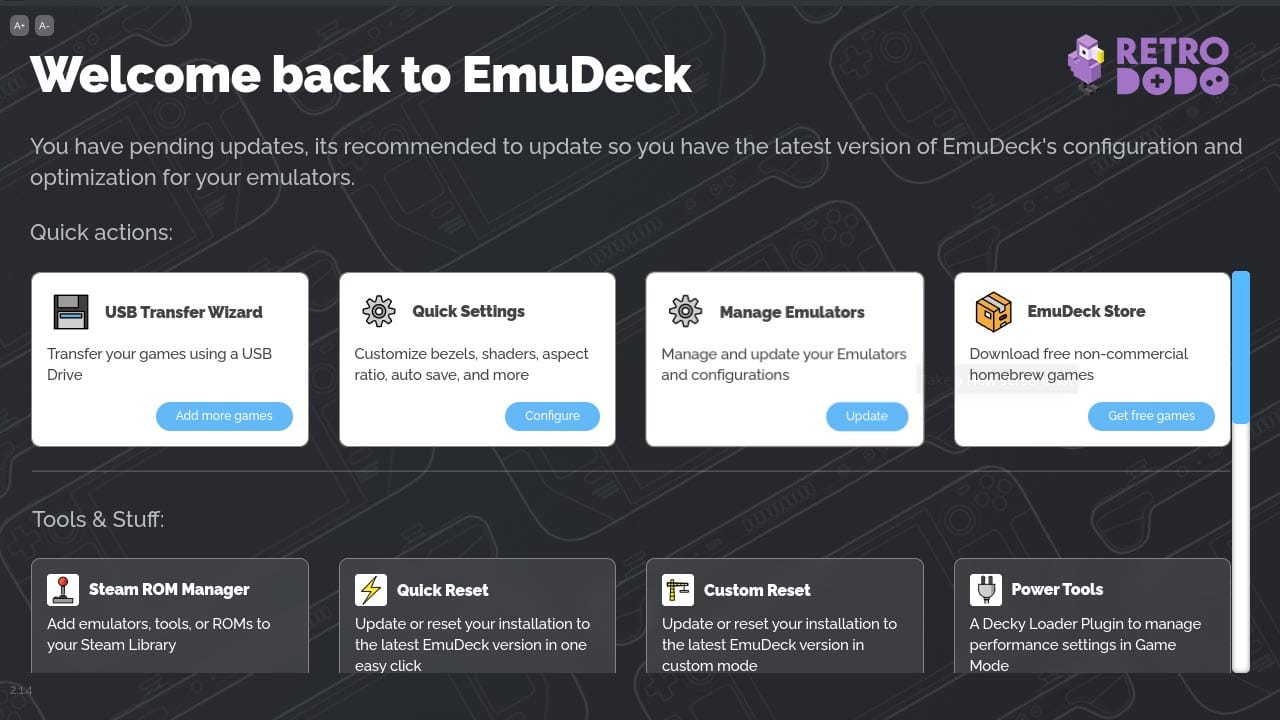
One method that you’ll come to learn a lot about through our guides on the Steam Deck is the EmuDeck Method. It will install a wide variety of emulators other than Dolphin, including emulators for the following systems:
- Sega Genesis
- SegaCD
- Sega32X
- PC Engine
- WonderSwan
- Nintendo Entertainment System
- Super Nintendo Entertainment System
- Mame
- FBNeo
- Master System
- Dreamcast
- Neo Geo
- Super NES Widescreen
- Genesis Widescreen
- Game Boy
- Game Boy Advance
- Neo Geo Pocket
- GameGear
- Nintendo DS
- Nintendo 3DS
- PSP
- Nintendo 64
- Nintendo Wii
- Nintendo GameCube
- PlayStation 1
- PlayStation 2
- PlayStation 3
- Nintendo Wii U
- Nintendo Switch
It’s actually relatively simple to install EmuDeck onto your Steam Deck. The Steam Deck is a sneaky little console as it’s open-source, and you’re able to install whatever you want on it so long as you don’t mind spending time trying to find a workaround to any potential issues.
To get EmuDeck on your Steam Deck, all you need to do is:
- Format an SD card to ext4 or btrfs if you want to store ROMs on your SD card.
- Download the EmuDeck installer using the Steam Deck browser.
- Copy the EmuDeck installer from your downloads folder to your desktop by dragging and dropping the file.
- Run the file.
- Run through the various steps that EmuDeck gives to you, including selecting exactly what emulators you want installing. It’s not too much of an extra effort to install every single emulator, but if you want you can only install Dolphin.
Once you’ve done all this, all you need to do is dump all of your ROMs and firmware onto the Steam Deck itself. Don’t worry, we’ll let you know further in this article how to go about this.
2. The Alternative Method
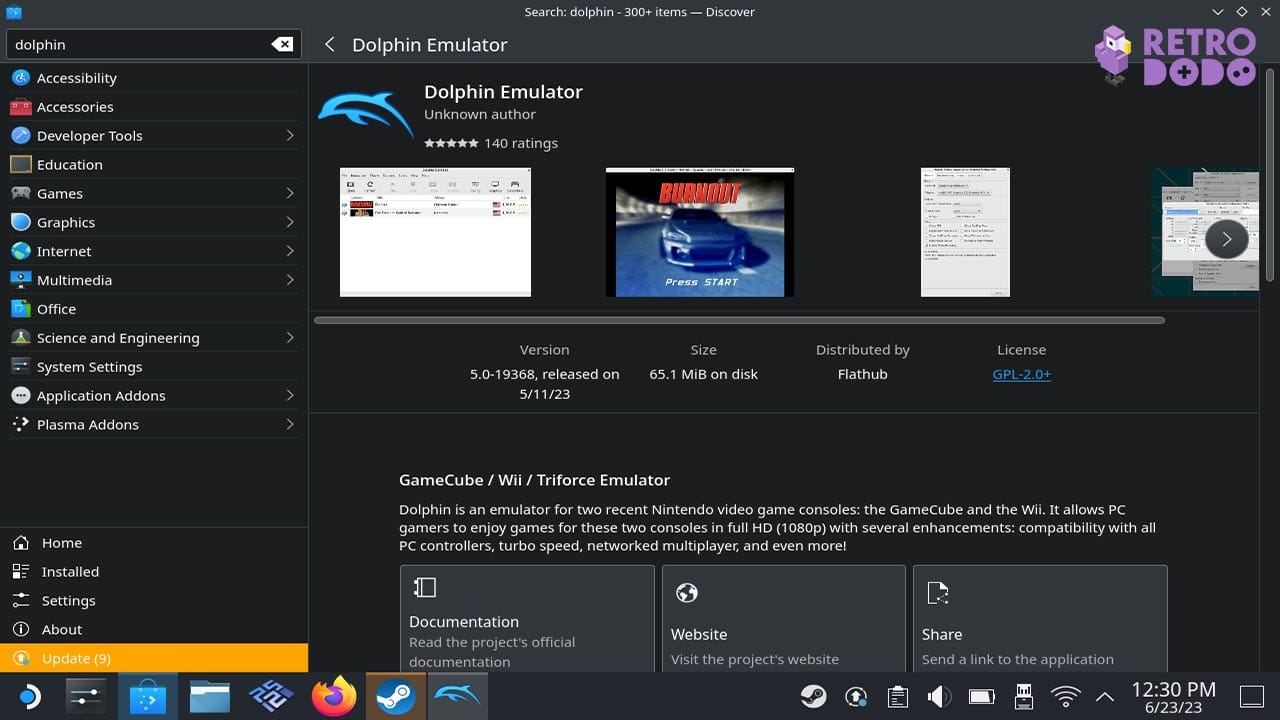
The Alternative Method is to find Dolphin in the Linux Discover Store.
This does come with a significant drawback however, which is that you’ll have to set all of your settings yourself and they won’t be set for you, whereas EmuDeck will set up everything that you need without needing you to even lift a finger.
We’ll be running over exactly what settings that you need to change if you install it through this method, and what you need to actually make everything run on the Dolphin emulator.
What Settings Do You Need For Dolphin On Steam Deck?
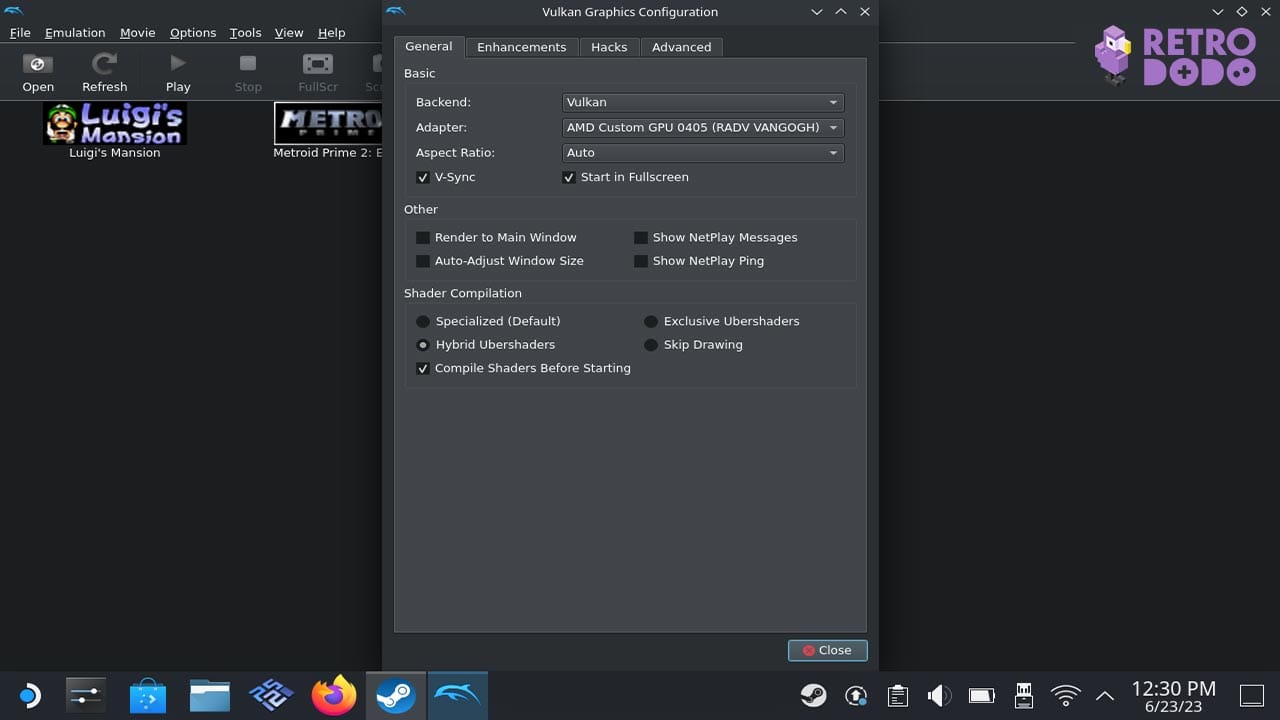
These are the important settings that you need for your Steam Deck. It’s important to note that you can mess around with these settings if you want but these are the optimal settings.
If you can any method to make the emulator run better, then just stick with that, but otherwise these are the best settings for your Dolphin Emulator when it specifically comes to the GameCube.
- Backend: Vulkan
- Adaptaor: AMD Custom CPU
- Aspect Ratio: 16:9
- Start In Fullscreen: On
- Hybrid Ubershaders: On
- Compile Shaders Before Starting: On
The important setting here is that you set it to 16:9. This fills up most of the Steam Deck screen, in addition to making it a lot easier to fill a TV when you connect it to your TV through a Steam Deck Dock.
Do You Need A GameCube Bios To Run Dolphin?
Unlike the PS2 emulator, PSCX2, Dolphin doesn’t need a GameCube Bios to run! There’s the option to install a BIOS if you really want to, but this is more of an aesthetic thing that anything else, something to make you feel more at home.
You can play every single game on the system without installing a BIOS.
The Steam Deck is powerful enough to run all of the GameCube games that you could possibly want, so a BIOS is entirely unnecessary.
How Do You Get GameCube Roms For The Dolphin Emulator?
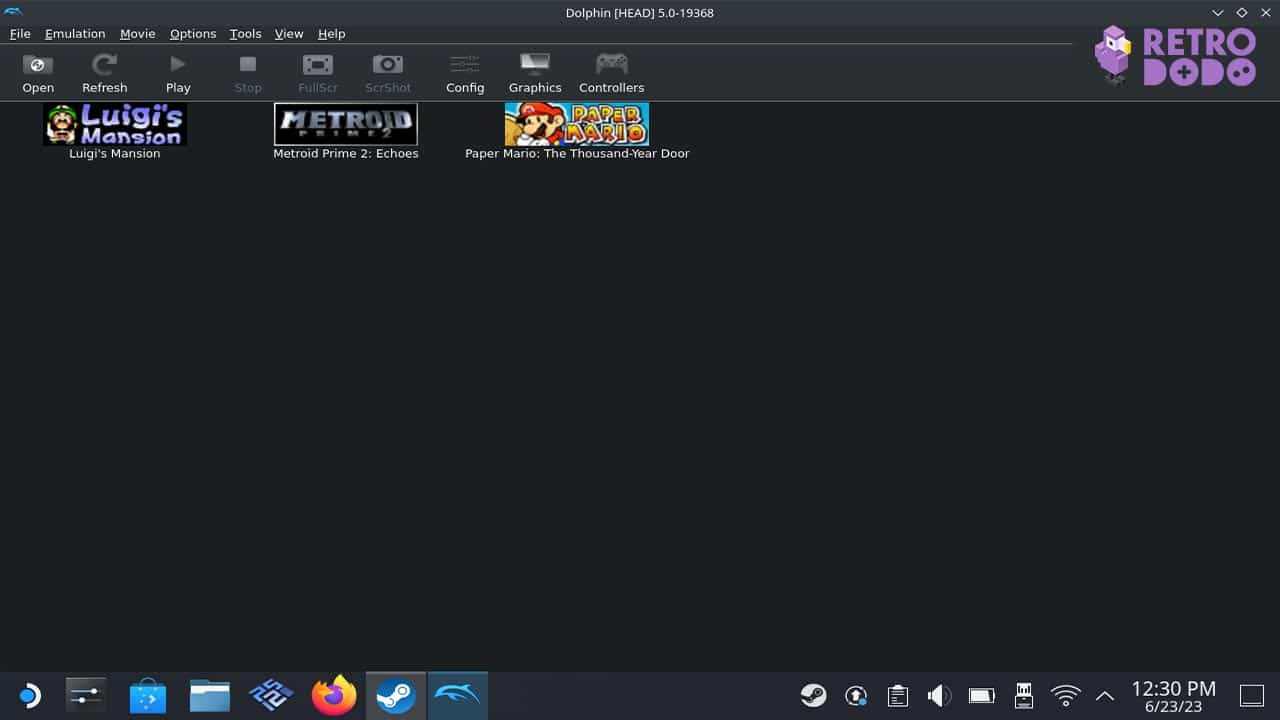
There’s multiple different ways to get the GameCube Roms for the Dolphin Emulator, including ripping your own ROMS.
You can also find these ROMs online, but we won’t be linking to them right here since that’s illegal. If you want to rip your own ROMs, then you can find a lot of guides online on how to do that, and it’s actually pretty easy to do.
How To Have ROMS Appear On Your Steam Deck Home Screen
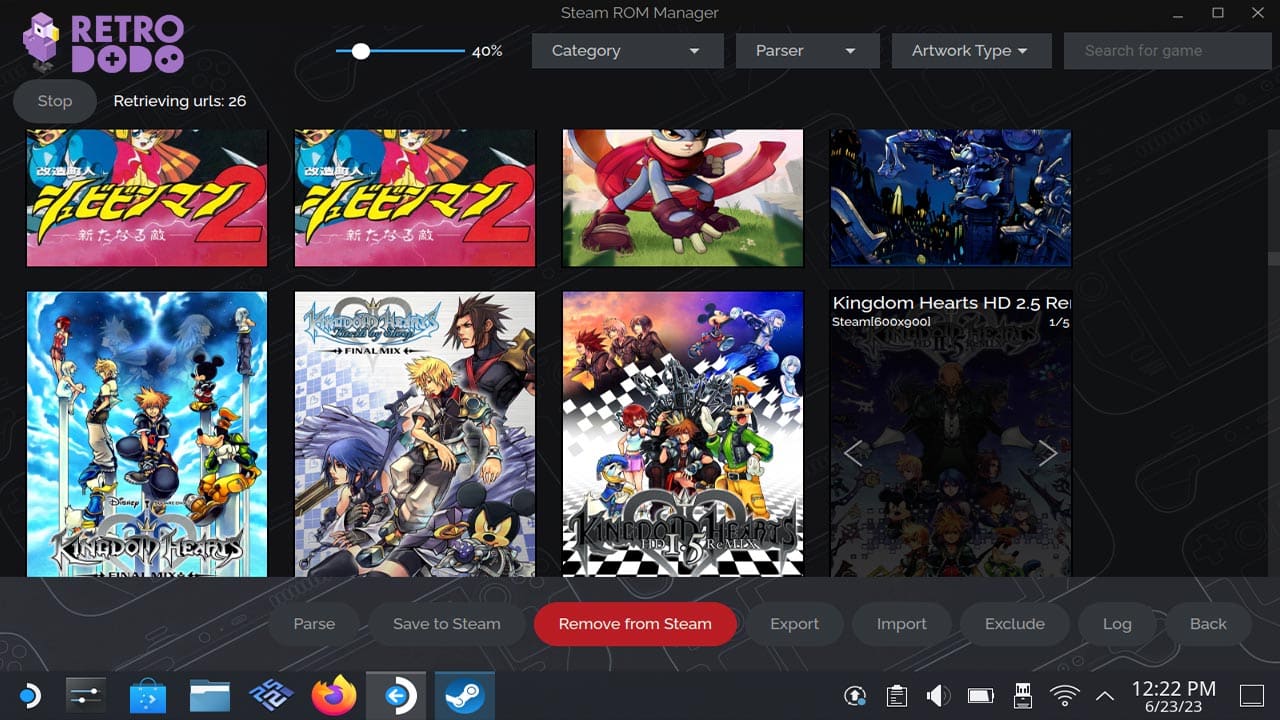
Obviously you’re going to want your ROMs to appear on your Steam Deck home screen, and we’re here to help you realise this dream and make it come true.
If you’ve installed EmuDeck, then the good news is that you already have Steam ROM Manager. If you haven’t, then you’ll need to find this nifty tool in the Discover store.
Once you have it, just run the application and check off the systems that you want the ROM Manager to cycle through as it hunts for your games.
Click preview, then click on the button for ‘generate app list’. Once you have this, all you need to do is wait for the application to find artwork for the game and then click save app list.
And that’s a wrap! Now you know How To Play GameCube Games On Steam Deck! Don’t forget to check out more Steam Deck guides and retro gaming news on Facebook, Twitter, and Instagram!
.






