Before we get started, I would like to state this for the record; there is no right or wrong! Both of these handhelds are very good. There are clear pros and cons with both devices, some of these are shared and some of them are unique to either one.
To make this easier, before we get started with a comparison, here is the side-by-side specifications:
| Pocket Go | LDK Game Horizontal | |
| Price | $39.99 | $61.99 |
| CPU | F1C100S | JZ4760B |
| Screen | 2.4” 240×320 IPS | 2.6” 240×320 TFT |
| RAM | 32MB | 128MB |
| Storage | 8GB Included | 16GB Included |
| Battery | 1000 mAh | 1020 mAh |
Build Quality & Design

Hands down the Pocket Go has a better design and build quality. The smooth edges are far more ergonomically designed and the matt finish to the plastic really makes it feel higher quality compared to the blocky sharp edge design of the LDK and its greasy glossy finish. In terms of overall size, the LDK is slightly bigger in every direction making it somewhat less portable. Both of them are pocketable mind you, but the Pocket Go’s ergonomic edges make it slide in and out a lot easier.
In terms of button press, both of these things feature rubber membrane button contacts on the action buttons, d-pad and start & select. This is very authentic to the original feel of a GameBoy or controller. The micro switched L&R buttons on both devices feel good, it’s personal preference whether you like a more defined click from your buttons or not. The LDK has a harsher click compared to the Pocket Go.
One very nice addition to the Pocket Go is its tempered glass screen lens. This is reminiscent of a smartphone or high-end laptop so it’s nice they have included it on this. There is a few bundles that you can get online which include a glass screen protector with the LDK, but screen protectors can sometimes be tricky to install, they don’t last forever and cheap ones can slightly cloud the image.
Software & Gaming

The software on both of these devices are the same. They are running OpenDingux, a very customisable Linux-based software. There’s a huge community around these devices and OpenDingux, so lots of custom skins and themes are available. More importantly, if something isn’t currently running very well, you can rest assured that it’s only a matter of time before someone releases a custom firmware update that irons out these problems.
As an example, the first BittBoy v2 could only play DMG, GBC and NES games. Then a custom firmware was rolled out that could allow it to play SNES, Genesis, GameGear, Super Famicom, GameBoy Advance, Neo Geo, and more…. So it went from being a 1 trick pony to a mighty stallion.
In terms of emulators, the Pocket Go and LDK can play the following:
- Game Gear
- SNES
- GBA
- GB
- GBC
- Genesis
- Famicom
- NES
- Neo-Geo
- Neo-Geo Pocket
- Wonderswan
- DOS Box
- Master System
- Lynx
- Atari 2600
- PC Engine
- Play Station 1
Most of these emulators run pretty well, PS1 is pushing it a bit on both of these devices. But with emulation, you will never get the same experience as official hardware. So it really comes down to a case-by-case (game-by-game) basis. Tony Hawk Pro Skater for the PS1 runs pretty well on the Pocket Go, but there have been reports of Spyro running at an incredibly low FPS.
Visual Experience
“To install the ‘rainbow buttons’, simply take your Phillips screwdriver, undo the 4 small screws located on the back of the device, lift up the back plate, remember the screen sucks and send the whole thing to landfill”
The first thing I would like to talk about is the screens. Its all well and good including replacement “rainbow” buttons in the box, but no one cares if the screen is rubbish. That isn’t strictly true for either of these things. From a still image comparison side by side, you will notice the Pocket Go looks far better than the LDK. The Pocket go has an IPS display compared to the LDK’s TFT. As a general rule, a TFT display is cheaper than an IPS display, thus theoretically reducing the price of the device. However this doesn’t stand true in this case as the LDK is more expensive. So unfortunately cost is not a factor to consider with these screens.

The LDK screen features what’s called a PenTile Matrix display, whereas the PG has a traditional RGB display. Without going off the rails trying to explain the differences between the two, essentially all you need to know is that the PenTile Matrix display’s pixels are arranged in such a way that we see sharper images compared to the more traditional RGB pixel arrangement. However, with retro gaming we aren’t looking for flawless diagonal lines and circles, we want blocky, pixelated images!
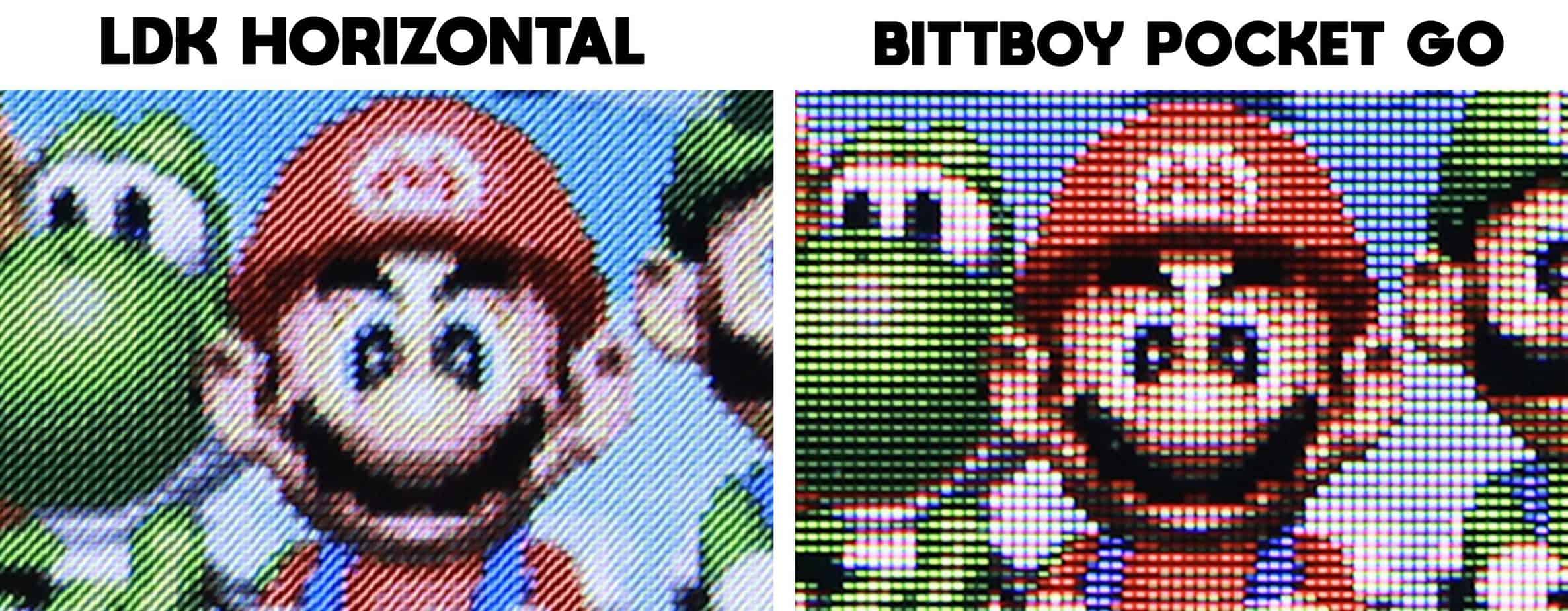
If you still don’t understand the differences in screen technology, don’t worry! I don’t either.
To really spell it out, a PenTile Matrix display IS BETTER than an RGB display. But, NOT in this specific context. We are talking about 240×320 displays…. not the 2436×1125 pixel display of the newest iPhone. So it doesn’t really matter…
The games we want to play are things like DMG GameBoy, which has 160 x 144 display. In this case, the LDK is too sharp to display the image. meaning we get less defined edges and curves. See below.
So the Pocket Go screen is better?
Not necessarily… Unfortunately, the lovely PG display has been flawed by the low amount of RAM and the screen’s 30Hz refresh rate.
The first problem is the 32 MB of RAM. The RAM is a small chip on the PG’s motherboard which carries out a few different tasks. One of which is sending the video signal from the CPU to the display. The lower the RAM, the slower this happens. Secondly, the screen only has a 30Hz refresh rate, compared to the LDK’s 60Hz and 128 MB of RAM.

Lower RAM and refresh rate unfortunately results in graphical issues. The main one being screen tear. It’s difficult to describe screen tear, but take a look at the image below of Mario running and jumping at high speeds over a pipe. Notice the edges of the pipe is not straight on the Pocket Go
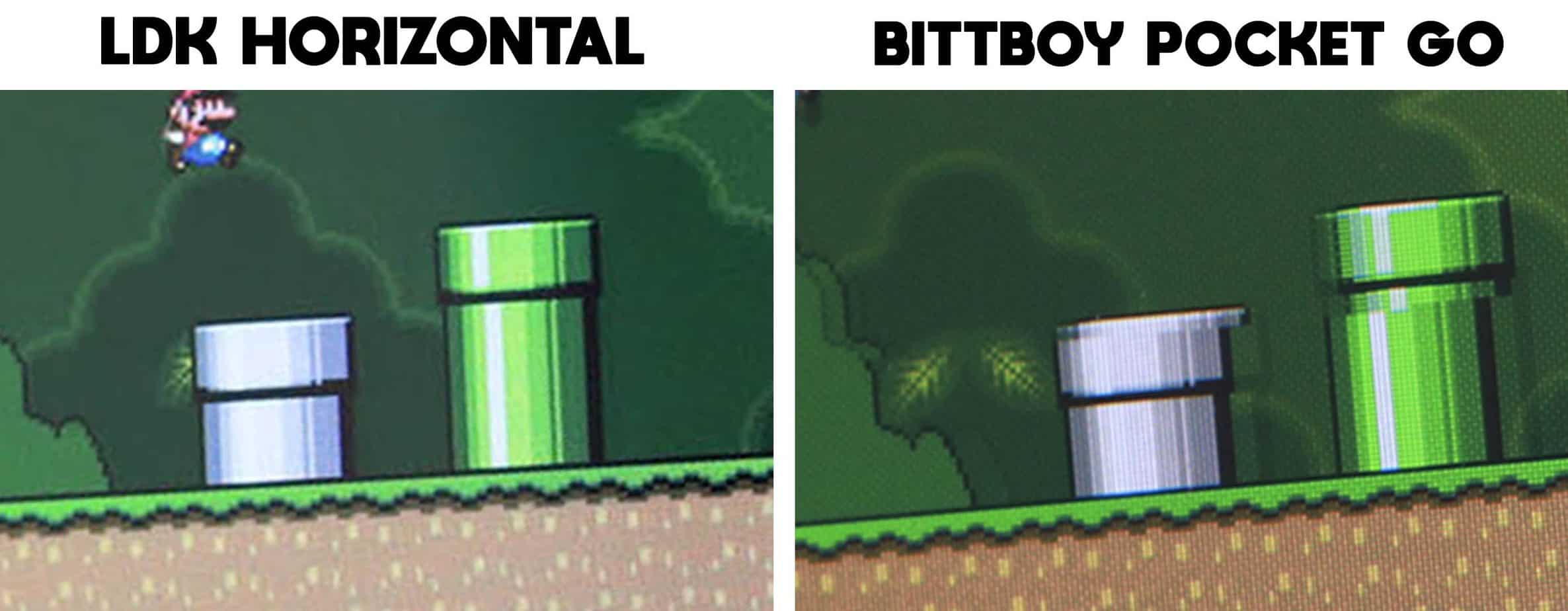
Screen tear is pretty much the Pocket Go’s biggest and only flaw. The LDK might not have the image we want, but unless you have your magnifying lens out you aren’t really going to be able to tell. There is also a few adjustments you can make in the settings to customise the image to suit you.
Bittboy Pocket Go VS LDK Horizontal, who wins?
The PocketGo is the perfect choice for people who aren’t looking to spend a lot of money and just want to play RPG games like Pokemon and Zelda. There aren’t many opportunities for screen tear in these games and if there is, it’s nothing that will affect the gameplay experience. If you are looking to play side-scrolling platform games at high speeds like Sonic or Mario, then maybe go for the LDK.
If you can’t make your mind up, then wait a few months and either something else will be out, or the flaws mentioned above will be ironed out in updates.






