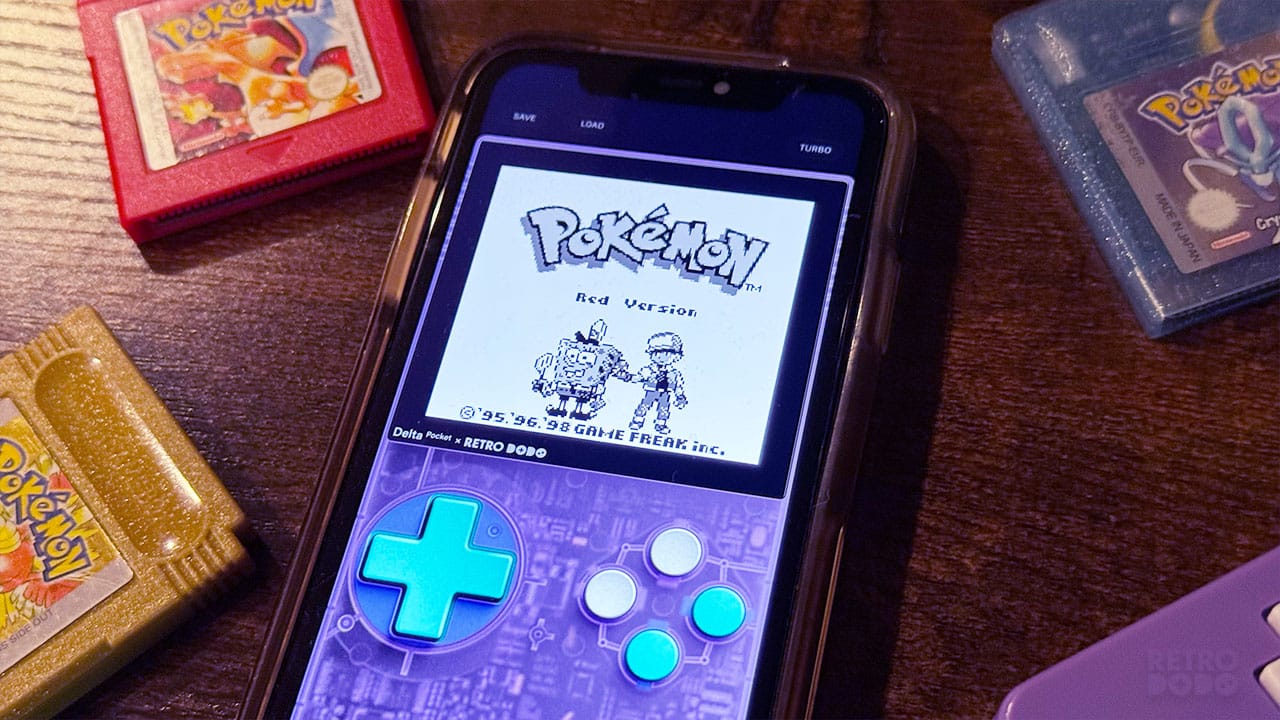Join us as we take a look at the best Xbox emulators for original Xbox, Xbox 360, and even Xbox One games!
The Xbox might have rivalled the GameCube back in the day, one of my favourite Nintendo consoles of all time I might add. But, I’ve got over the initial hurt and have grown to love these consoles.
From the iconic original Xbox with the humongous controller through to the mighty Xbox One, Microsoft’s older home gaming units still pack a punch in the video game world today.
But what happens when you can’t take a console to work? Trains don’t have Xbox units pre-installed in the seats, and planes never have any good titles to play on!
That’s where the best Xbox emulators come into play.
Check out our guide on which are the best and most powerful programs for emulating Xbox games. Play on the fly and learn how emulation works below.
PLEASE NOTE – This article is purely for theoretical, scientific, and brain-enhancing purposes only and should be treated in the same way as a highly exciting novel, mythical text, or legendary scroll. Retro Dodo does not condone illegal downloading or any other dark arts that might get anyone (namely us) into trouble. Please check the legality of ROM downloading in your region. Always follow government guidelines on both internet safety and copyright laws.
1. Xenia
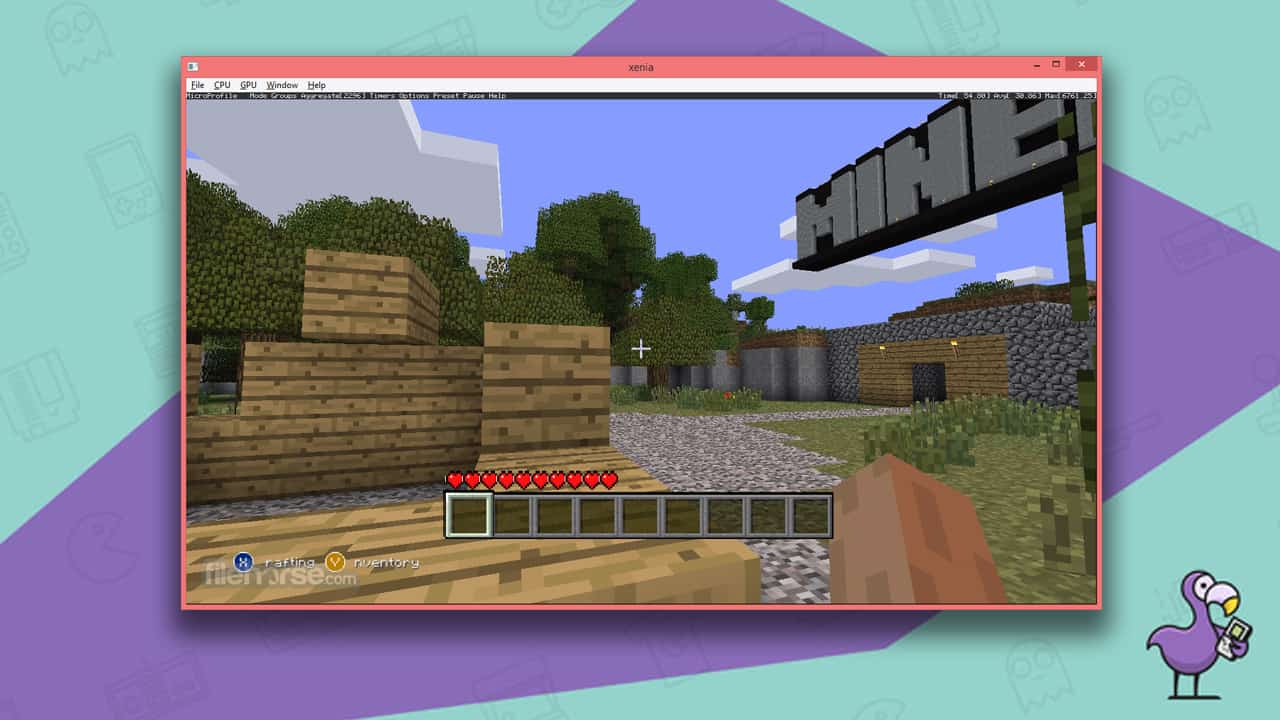
- Windows 8 or above
- Open-source
Producing results comparable to the graphics of the original Xbox, Xenia is regarded by many as being the best of the best Xbox emulators on the internet.
Not only does Xenia sound a little bit like the bad-ass warrior princess, but it can also play original Xbox 360 titles. The gameplay is flawless, and high-powered Xbox 360 titles such as the vast open-world GTA series play perfectly.
Written in C++, C, Python, and Assembly, this emulator needs a minimum of 2GB RAM. Bigger Xbox titles require a fast PC, though most games work well on any laptop or computer without any background tinkering.
2. CXBX

- Windows 7/Mac OS 10.8 or later
- Open-source
Up next is CXBX, an emulator that works with both Windows and Mac computers. As a Mac user for my everyday work, I like to add in Mac options to these articles as we’re pretty underrepresented on the internet when it comes to gaming.
On paper, CXBX isn’t the best of the bunch, but this program is getting better by the day. As well as playing five original Xbox games, the emulator was designed to play Xbox One and Xbox 360 games, though success rates tend to vary from machine to machine.
At the minute, it can only recreate a handful of the latter two, though developers are actively working on it and striving to grow the title compatibility list.
As regards to power, users must have an AMD Athlon/Intel Core i3 or above to get the best out of the emulator. It needs 2GB Ram and works better on newer devices.
3. VRBOX 360

- Windows XP or above
- Open-source
Like Xenia, VRBOX 360 is another emulator that works pretty well with most Windows computers. Nividia and Radeon support this program and the graphics on the screen match the graphics of your computer.
That means those with super-doozy graphics cards will see better results!
As it works with XP models and above, VRBOX 360 is a great choice for anyone making their first leap into the world of computer gaming and emulation. It’s capable of playing big titles, though the title compatibility list isn’t the greatest.
Still, the games that do work play perfectly, and there are lots of great games to choose from… so I hear.
For a newer emulator (new as in last-updated in 2014) and a free one at that, VRBOX 360 is a winner with great potential. As it’s open-source, the code can be updated by anyone at any time, so why not pitch and help to make it even better.
Specification wise, users need an Intel 3 processor or higher and 2GB of RAM.
4. DXBX

- Windows 2000 and above
- Open-source
DXBX takes the 4th spot in this list of the best Xbox emulators on the web. It has a great landing page with lots of information, and while not currently backed by developers, it’s still a great program.
This open-source emulator is 100% free and boasts lots of exciting customisable features to get the best out of your favourite games. It emulates controllers and has its own kernel, making it a powerful choice.
So powerful, in fact, that it can emulate some Xbox One titles as well as recreating Xbox and Xbox 360 games.
This free emulator works on most models from Windows 2000 up to modern day devices. It’s a solid choice for most Xbox titles and a nice alternative for anyone bored of playing one game on Xeon over and over again!
5. Xemu
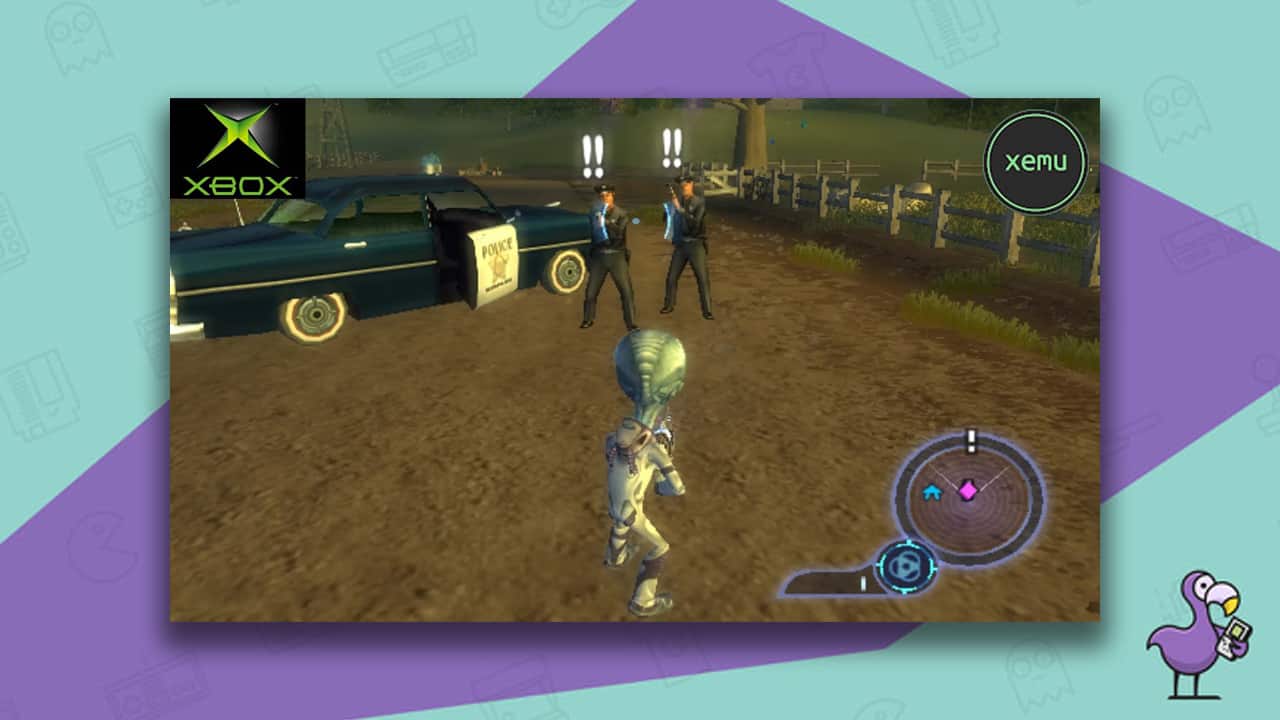
- Windows, MacOS, Linux (Ubuntu) compatible
- Open-source
Finally, Xemu takes the 5th spot in this list of the best Xbox emulators. It works on Mac, Windows, and Linux and plays around 30% of the original Xbox catalogue of games.
As an active offshoot of the XQEMU emulation project which is still in the development stage, Xemu provides users with a solid platform to play Xbox games on the go or in the office.
This emulator looks good and plays well on most modern systems. The best part is that developers are continually working on the program, with the last tests happening in October 2022.
Their website shows a full list of compatible games, allowing users to search for their favourite titles with ease.
Expect big things from Xemu and XQEMU in the coming months!
What Are Emulators?
Emulators, for those not in the know, are programs users download from the internet. Once installed onto computers, phones, or sometimes other games consoles, they provide players with a means of accessing retro games.
In simple terms, they trick devices into forgetting their original purpose and make them think they are a games console. I
Imagine a method actor pretending to be a character, and you’ll get the idea. These emulators create an illusion of the fixtures and fittings inside an Xbox or SNES without actually having any of the same internal chips or gubbins.
Complicated stuff, right?
Emulators on their own are just programs. Gamers need to find and download ROM files to make each program work.
Essentially, these digital images recreate the parts that make your best original Xbox games work.
Still, to paraphrase a bumbling Professor Slughorn speaking to an inquisitive Tom Riddle on the subject of Horcruxes – ‘this is all hypothetical, all academic’.
The legality of uploading and downloading ROMs is a subject that splits people. The bottom line is that ripping games is illegal, though it doesn’t stop people trying to find a loop hole. And even today, there appears to be confusion over whether the file ripping and distribution of games no longer in production or out of copyright is illegal.
What Are The Benefits Of Using The Best Xbox Emulators?
The best Xbox emulators let you revisit old Xbox titles and finish off unfinished Xbox 360 adventures. Some even emulate Xbox One titles!
Reliving old classics such as Futurama, Halo, and Fable on the train or on a plane via your laptop feels great. Plus, who wants to be on Zoom with the boss when you could be playing Beyond Good & Evil in bed instead!
Are There Downsides To Emulating Games?
Aside from Bill Gates sending the Feds round to your house to slap you in cuffs, some emulators make players want to tear out their hair with frustration.
Lag and frame-rate drop are two of the worst problems emulator users experience. Also, no amount of tinkering can make a poorly ripped game as fun to play as the original.
The main problem is that laptops and mobile phones are made incredibly differently to a NES or a Dreamcast. And then there’s the coding behind the scenes; anyone can make an emulator, but only a few know how to make excellent ones.
In the interest of Science and furthering your gaming education, we’ve found the 6 best Xbox emulators on the planet in the list above. They should give readers a better understanding of how emulators and ROMs work and how games can be played on the go.
How Do I Download The Best Xbox Emulators?
For obvious reasons (namely that we’re not fans of incarceration or fines) we can’t give in-depth directions on how to access these emulators and get ROMs working.
If, however, you have access to a search engine and the ability to get words into the search bar, then I’m pretty sure you can figure the rest out.