Many people are looking for the best Xbox 360 emulators in order to play some of the best Xbox 360 games on their PC or on the go.
But can the average PC play it? Do you need powerful Android phones to play them, and what are the best Xbox 360 emulators to download in order to play your legal roms?
Well, we’re going to answer those questions for you in this article.
Firstly, before we jump into the list, you will need a fairly powerful computer in order to emulate Xbox 360 games efficiently, we recommend at least a quad core PC with 4GB RAM. If you want to emulate Xbox 360 games on a smartphone, you will need an incredibly powerful phone. Heck, even some of the latest smartphones struggles to emulate them at all.
We’re even going to go as far as saying, it’s not worth playing on your smartphone at all, so this article is going to be targeting PC users most of the time.
Retro Dodo doesn’t recommend downloading ROM’s from illegal websites. You should only being using ROMs from the games you physically own, or ROMs of games that you have created yourself or own the rights too.
1. Xenia
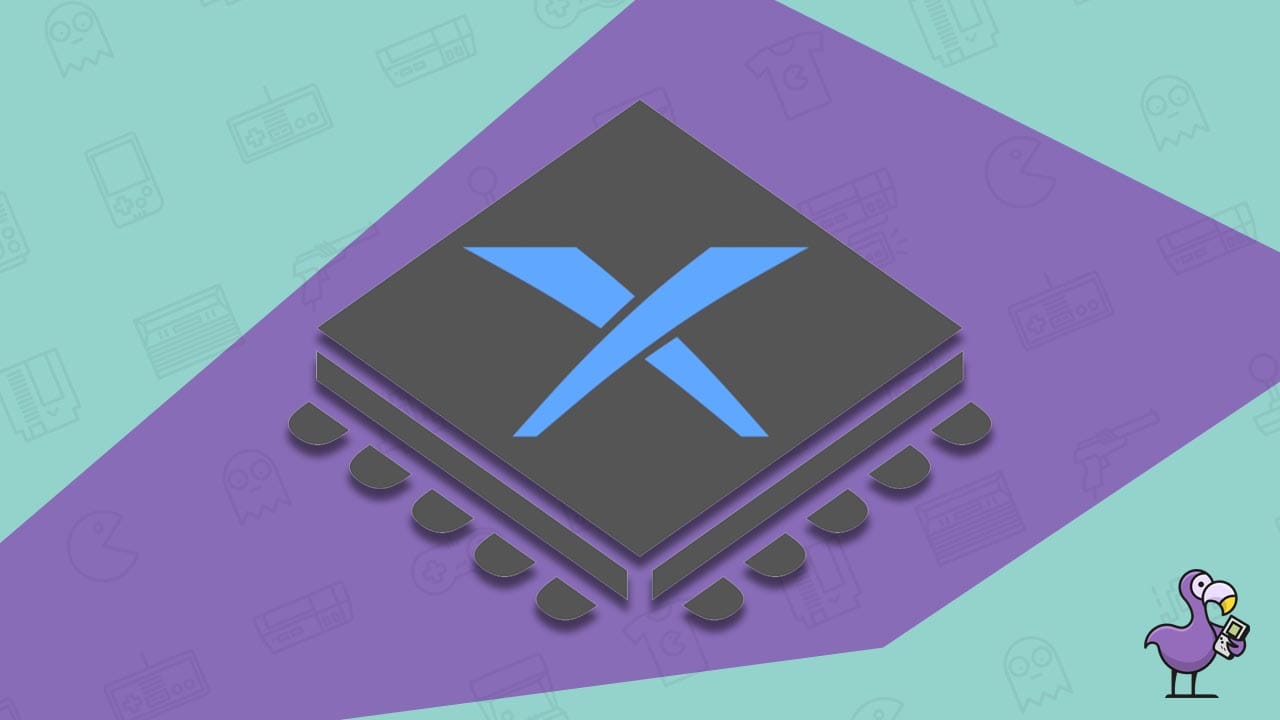
Xenia has been voted by gamers as one of the best Xbox 360 emulators out there, simply because of the softwares reliability.
Xenia is exclusive to Windows PC, like all of the emulators we will be featuring in this article. It has very little chance of crashes, frame rate drops and any kind of performance related issues. If you do have issues, it is most likely your ROM file.
Xenia works with Windows 10, Windows 8.1 and Windows 8, so you will need a newer version of Windows to get this working, which will be perfect for most of you reading this. Just remember to use a graphics card that is “above average”.

Xbox 360 games require a lot of processing power from the graphics card. The team behind Xenia are also teasing a Linux version in the coming months.
It’s easy to download, the UI is simply taking no power from your computer, and it’s as easy as extracting the ZIP file and opening up your legal ROMs from your PC.
You can setup new controls, bluetooth controllers, you name it. This is one of the best Xbox 360 emulators for a reason, and that’s because it does what it says, and dang well.
2. Xqemu

Xqemu is well known and well respected because it’s an open-source emulator, meaning community members can keep it updated without the owner’s permission.
So like most on this list, it’s frequently updated, and from the day of writing this article it can emulate over 300 Xbox 360 games.
If that doesn’t tickle your fancy, it can also emulate Xbox One games and original Xbox games too on Windows, Mac and Linux!

With the huge library of Xbox games to play you will come across the odd bug, or audio glitch, which is fair seeing as its an unpaid Xbox 360 emulator, but that’s why we couldn’t rank it at number 1. Bugs may vary depending on what OS you are using.
However with a email to customer service, this will be added to the communities “to do list” in hopes it gets fixed as soon as they can. There’s nothing like helping out the community one bug at a time!
It has an easy user interface, an easy setup, and it can save/load your games, add controllers and so on. You may need some technical experience with using emulators though!
3. DXBX Emulator

DXBX is a great Xbox 360 emulator that has been around for years now. Not only does Xbox 360 games emulate on here, but so do most Xbox One games, should you have the correct specs to run it.
DXBX works with Windows 10, 8.1, 8 and 7, but only with the 32-bit operating system. So just double check you have all that before downloading.
Because of how old this emulator is, it does need a facelift, but that doesn’t mean it doesn’t emulat well. The user interface looks as if it’s straight out of a early 200’s website, and at time the settings can be a little confusing.
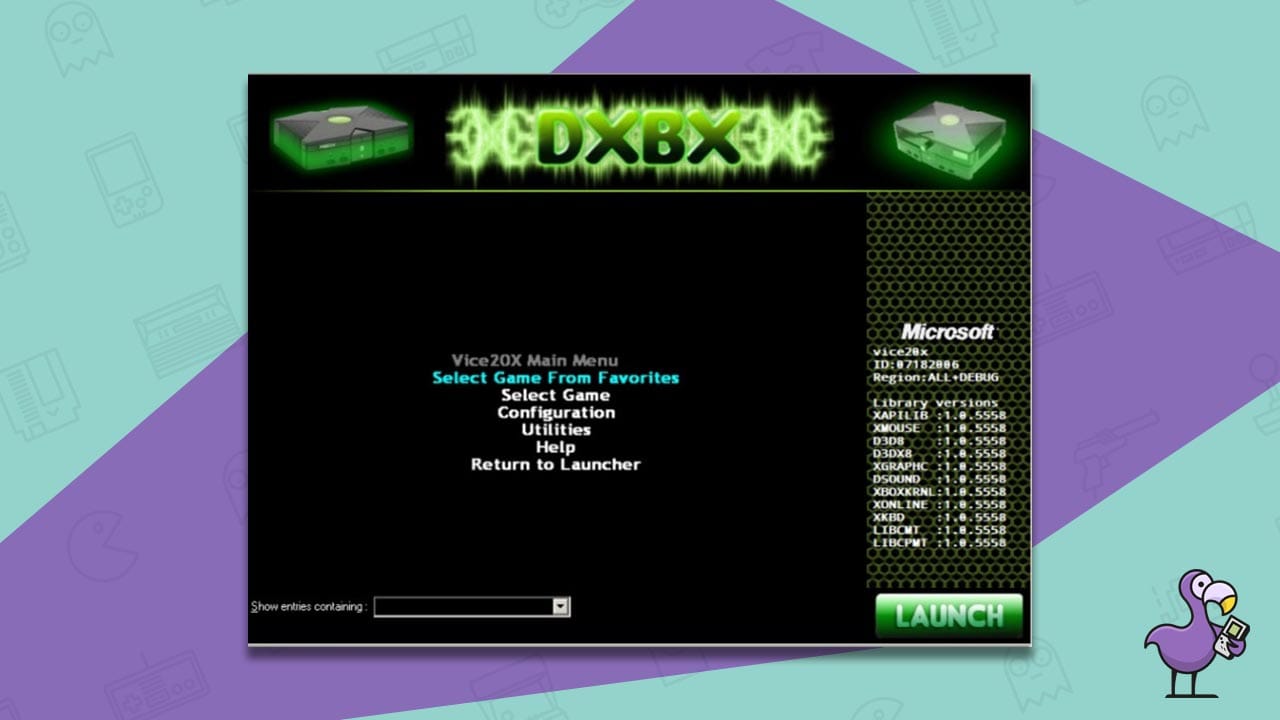
But once you’re past all of that, the emulation is great, you can set up your gamepads, save/load states, add cheats and more.
It just takes some time to get use to if you’re new to emulators.
The team behind it haven’t updated it for months, but many are asking for it to go public so the community can make amends to it. If that ever happens, this could one of the best Xbox 360 emulators around.
4. VR Xbox 360 PC Emulator
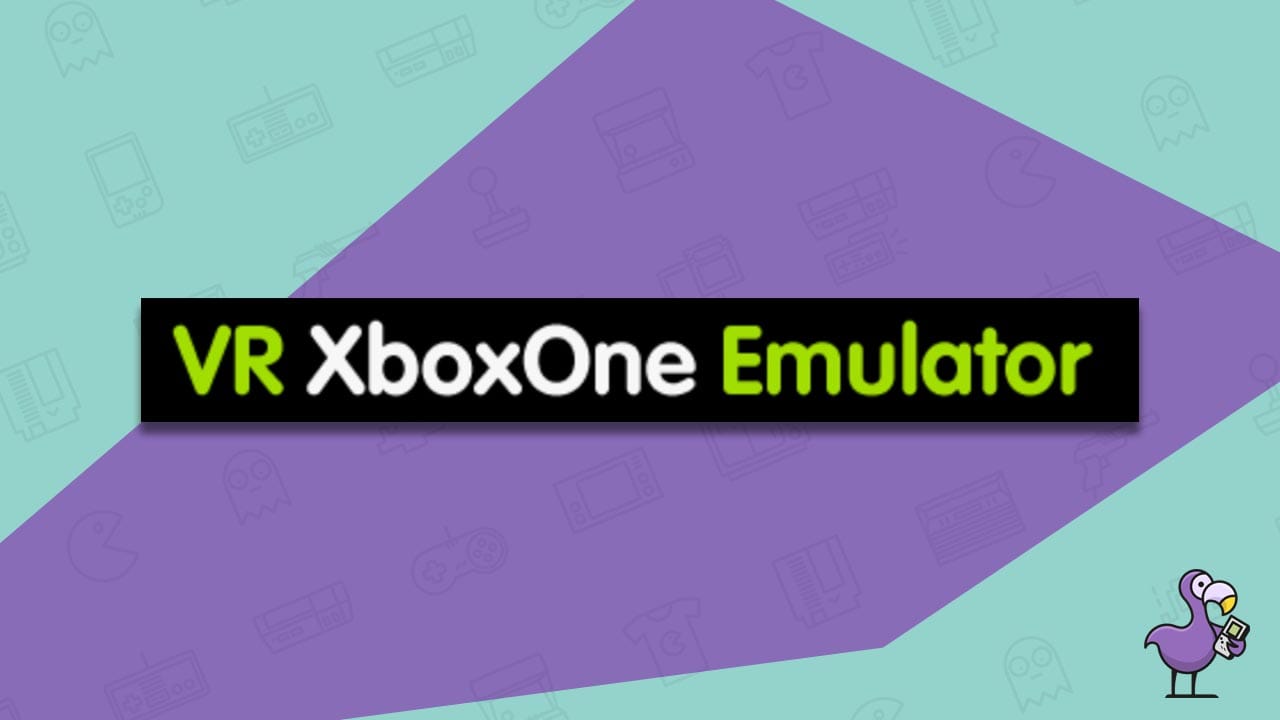
This is another one of the best Xbox 360 emulators that has been around for some time, also known as the VR Xbox 360 Emulator.
Just like most emulators, this one looks a little old school. And that’s ismply because the people behind it don’t get paid for making these things, so it’s usually done in their spare time, and then forgotten about.
It’s still nonetheless working incredibly well, and updated from time to time, but not much time or investment goes into this for that simple reason. Over 350,000 gamers have downloaded this emulator, so you know its good.
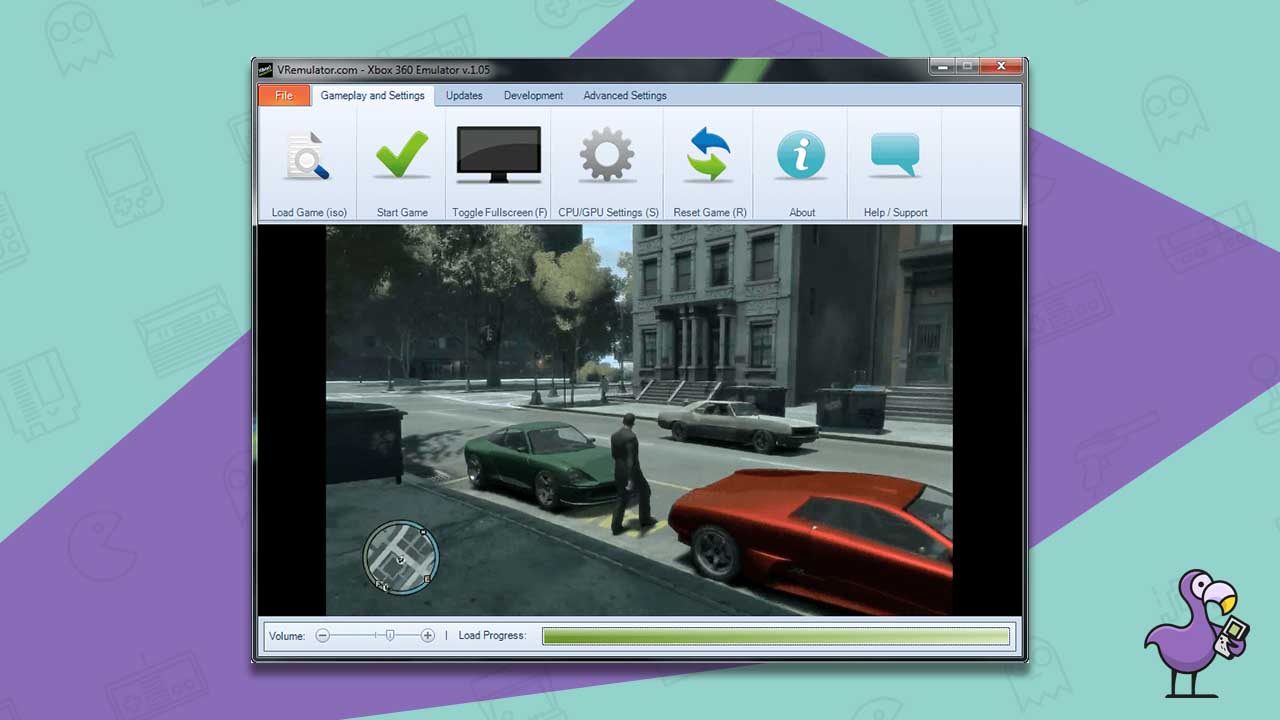
This emulator work on older Windows version from 2000, to XP to the latest being Windows 7. so it’s targeting those of you that have an older PC, just so you don’t feel left it.
It works well, with very little performance issues, it lets you congifure your settings, change aspect ratio saves games and more.
This is the emulator to go for if you’re using an old operating system, with hopefully a powerful enough CPU/GPU.
5. CXBXR

You’re probably wondering why this is titled closely to others on the list, and we’re thinking the same thing, but that aside, this is a great emulator for those that want to play the best original xbox games, Xbox 360 and even Xbox One games.
CXBXR is a little tricky to get downloaded onto your PC because it hasn’t been updated in years, but if you’re good with sieving through rubbish websites, you’ll find it.
One great feature that we like about this emulator is the fact you can go full screen without having any menus or buttons open so that you can get completely immersed.

The biggest problem with this emulator is that it can only run a handful of Xbox 360 games. You read that right, only a small number of games can be used on this emulator, so we’re only sticking it on this list so you don’t download it.
This comes down to no updates, and the software in itself not being managed by anyone. After testing some games it’s safe to say, don’t download it.
Some games ran okay, but many had poor audio quality, and terrible frame rate issues.
However, there is a limit to the number of Xbox games you can play with CXBX, as it supports only about six Xbox 360/One games.
Also, it operates at optimum capacity on only high-powered versions (both 64-bit & 32-bit) of Windows.
Lastly, CXBX Emulator is available for free download, as it is licensed under the GNU Public License. Hence, you can easily download and enjoy it for free.






