If you’re looking to take your PS3 collection out of the house and on the road with you, then you’ll need the best PS3 emulators on the internet!
Don’t worry if you’re completely new to emulation; we’re here to help you understand more, to figure out which is the best PS3 emulator, and to discover why there are only 3 out there worth looking at to date.
Emulators are virtual recreations of your hardware consoles, and you can download them on pretty much every device from PCs to the Steam Deck and your smartphone.
The difference with PS3 emulators is that they need way more processing power than a SNES or Gameboy emulator might, so smartphones are currently out of the question for the time being!
Emulators themselves are completely legal to download; they’re no different than downloading iTunes or Spotify to your laptop. ROM files are the part where things get a little shadier, however.
Really, you should only be using ROM files of games you actually own and/or have the rights to. Widespread sharing of ROMS is illegal, but there are plenty of resources out there on how to rip ROM files from your existing games.
So, with that in mind, let’s take a look at 3 of the best PS3 emulators around for you to use today. And yes, there really are only 3 worth looking at because the rest are either broken, don’t actually play PS3 games, or are advertising scams!
1. RPCS3

RPCS3 is the most trusted PS3 emulator on the market. With 2,457 playable games, it’s a program that provides flawless gameplay for a majority of the best PS3 games.
That’s exactly what it does, and well. Because of the open source nature of this emulator it allows the community, the testers and the developers to get theirs hands dirty. More hands on deck means faster bug fixes, faster updates, and in turn, faster gameplay.
The RPCS3 have created one of the best PS3 emulators to date. They are continuously being supported by their large Patreon fanbase who help to fund their efforts to create new code in order to keep the gameplay silky smooth.
This support means they have 2 full-time staff working on the project. Heck, even the best Nintendo Switch emulator doesn’t have this level of support!
RPCS3 System Requirements
- Windows 7 or above
- 3GB of RAM
- X86-64 CPU
- GPU – OpenGL 4.3 or greater, Vulkan is recommended.
- Microsoft Visual C++ 2015 Redistributable
- PlayStation 3 .pup system software file
Overall it’s a pleasant gaming experience, it does what it’s meant to do very well. Their website looks professional, the team are incredibly supportive and the emulator allows you to do the basics like save, add cheats, load states and so on.
This is the best PS3 emulator you can get, and it’s free. All they ask is that you support them on Patreon for a bit in order to keep food on their tables.
2. EmuDeck
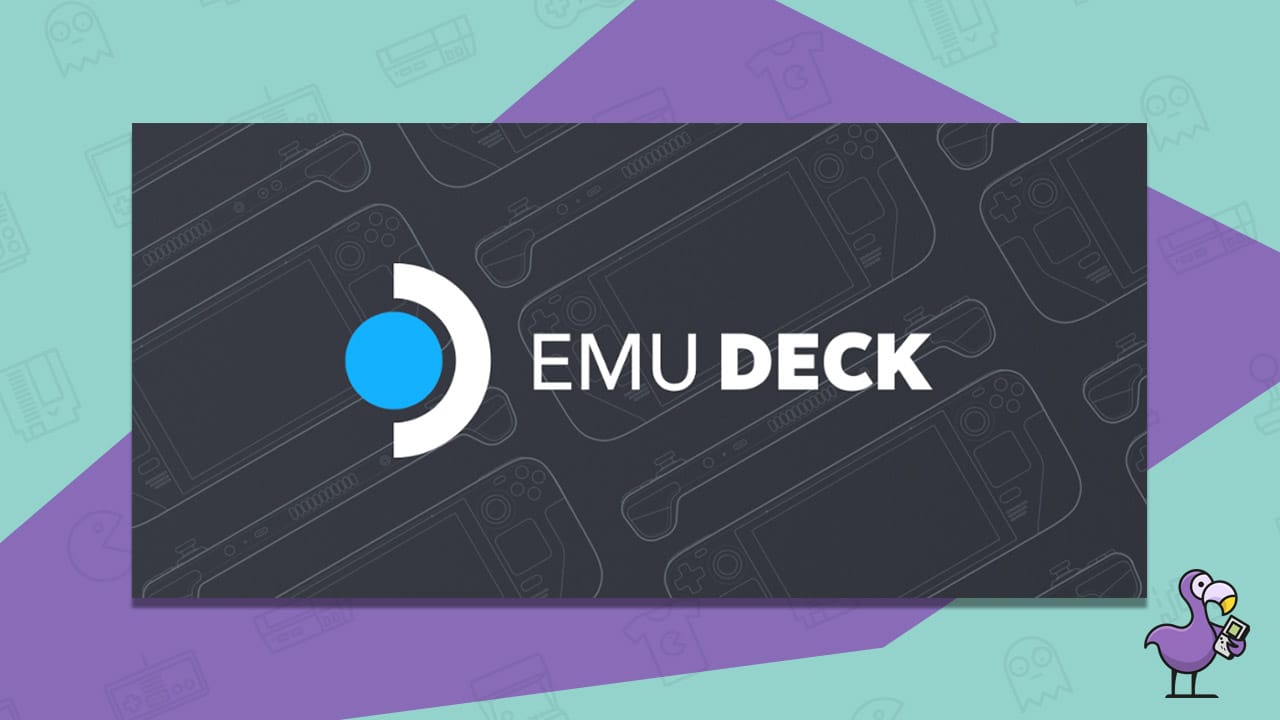
If you’re looking to play PS3 games on your Steam Deck, then you’ll need to download EmuDeck in order to play games on the go.
Like Retro Arch, EmuDeck gives you the chance to play tonnes of other consoles from your Steam Deck, essentially acting as a hub for multiple emulators.
And the emulator you’ll be using to play PS3 games – RPCS3!
See, there really is only one emulator worth using for PS3 games!
If you want to know how to install EmuDeck onto your Steam Deck or to just get RPCS3 on there, then check out our how to play PS3 games on Steam Deck article.
3. PS Now

You’re probably thinking “Hey Retro Dodo, why is Playstation Now on this list?”. Well, hear us out, because this is one of the best ways to play PS3 games on your PC.
PS Now has a library of over 800 games including PS2, PS3, PS4 and PS5 games. Simply connect a bluetooth controller to your PC (it can be a PS controller too), sync up your Playstation Now account and wallah, you have PS3 games on your PC!
The best thing about this is that it’s 100% legal, and you get incredible “emulation” out of it, even if its not an actual emulator. This simply streams video games to your PC via the cloud; think of it like Netflix but for Playstation games instead.
Admittedly you do have to pay a monthly fee for this service, but it’s completely worth it because the games ALWAYS run flawlessly. There’s no chance of corrupt save files, glitches or low frame rates, this is a fully functioning service.
Playstation Now PC System Requirements
- Windows 7 (SP 1), 8.1 or 10
- 3.5 GHz Intel Core i3 or 3.8 GHz AMD A10 or faster
- 300 MB or more of available storage
- 2 GB or more of RAM
- Sound card; USB port
The only downfall is that you don’t have access to every PS3 games that has ever been released, just the selection they have available at the current time. It’s the best official alternative, and althought its not technically one of the best PS3 emulators around, it’s still worth a go.
Some of you may be PS5 users and in that case, you already have access to this if you’re paying monthly to go online! They like to switch the games around every month too, so you always have a selection of the best PS2 games and beyond for you to discover.
We will update this article with more emulators once they launch, but only if they work well! Make sure to check out the best PS2 emulators if you want to play with the classics!
Which Is The Best PS3 Emulator?
RPSC3 is without a doubt the best PS3 emulator out there today. It’s continually being worked on and has a great success rate when it comes to playability.
Not only is RPSC3 the best emulator for PS3, but at this stage it’s really the only one worth checking out!
Why Is PS3 Emulation Difficult?
The main reason why PS3 emulation is so difficult is that it works on cell processor architecture. Computers need to exceptionally powerful and fast to be able to recreate these processors virtually.
Here’s a cool fact – Sony have their own cell processor brand along with IBM and Toshiba!
The truth of the matter is that it’s much easier to recreate older consoles, and, like the PS Vita, there just isn’t currently as much commercial viability with trying to emulate the PS3.
And, as we’ve seen from Nintendo in recent years, Sony might well come down like a tonne of bricks on anyone trying to make a PS3 emulator, especially with them pushing their PS Plus service!
Are There Any Fake PS3 Emulators Out There?
There are a lot of scam PS3 emulators out there that don’t actually work. What’s more, many websites list PS3 emulators that are actually PS1 emulators or programs that have games that ‘also’ featured on the PS3.
This article gives you 3 methods of playing PS3 games on the go, and two of them use RPCS3!






