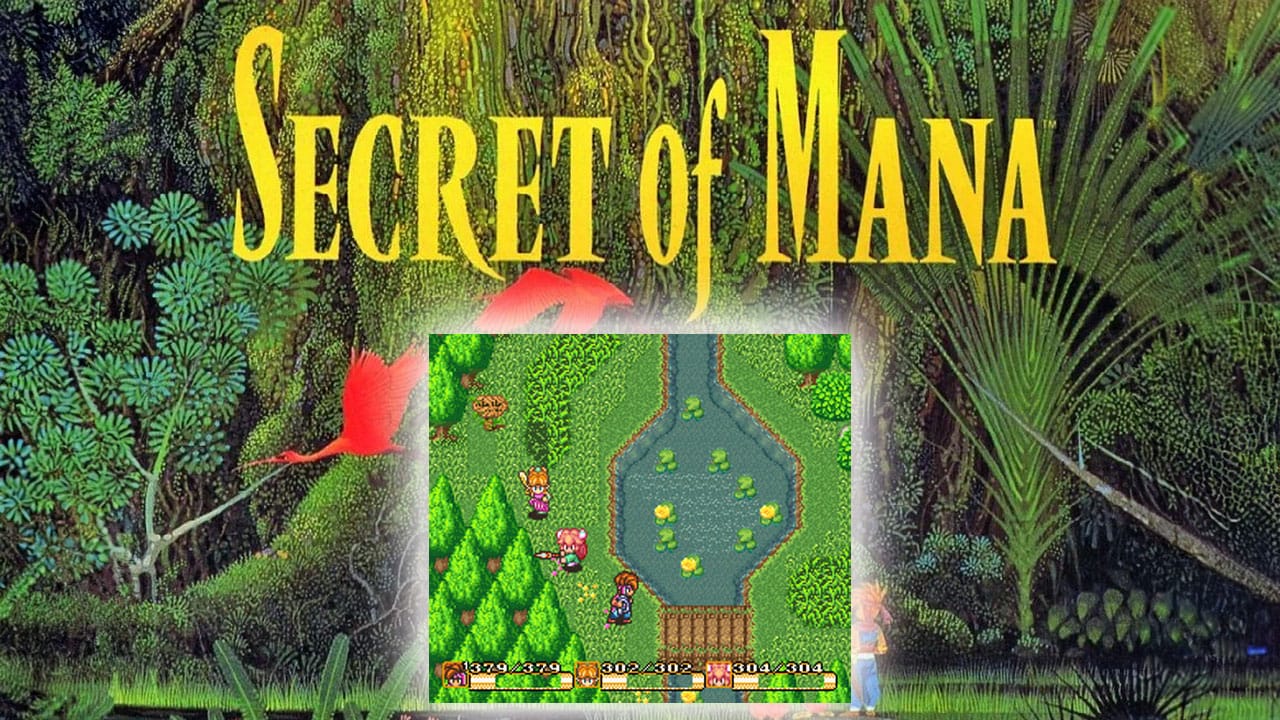The Sega Dreamcast might be dead in the water, but the best Dreamcast emulators are still providing retro gamers with a chance to experience the highs and lows of this legendary console.
Bringing up the conversation of emulators with people is almost like talking about politics or religion; everyone is right, and your opinion is always wrong.
The legality surrounding both the emulation and file ripping of games that are no longer in production is one that seems to be viewed differently by the various gaming companies too.
Nintendo, for example, has a zero-tolerance view on the subject after the launch of their online virtual console catalogue for both the Wii-U and the Switch, but others don’t seem as though they let it keep them awake at night.
It’s a whole different ballgame when you get onto the topic of the best Nintendo Switch emulator and other programs that replicate games which are currently available for physical purchase, and I’ll definitely get around to covering that topic in greater detail further down the line.
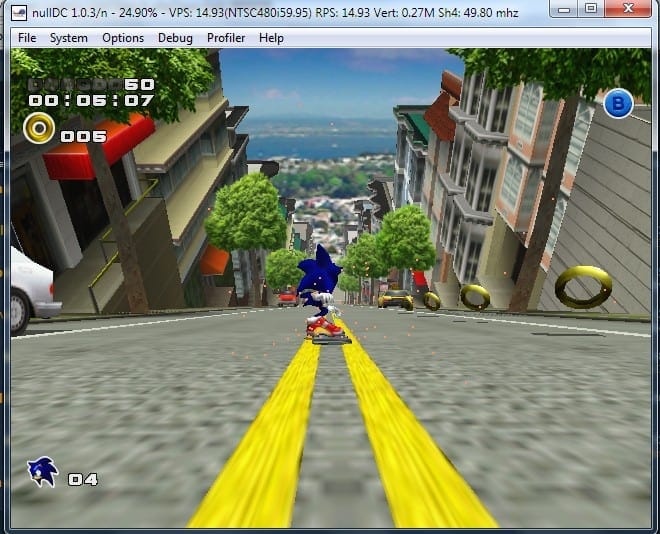
For many, programs such as the best Dreamcast emulators in this list are a means of reliving their favourite games of old. For others, they provide the perfect excuse to play SoulCalibur at work instead of filing costs in a spreadsheet.
I know which I’d rather do!
So, for those of you that are new to Emulators or just simply want to know which the best Dreamcast emulators happen to be, you’ve come to the right place!
PLEASE NOTE – Retro Dodo does not condone illegal downloading or any other shady activities that might get anyone (namely us) into trouble. Please check the legality of ROM downloading in your area and always follow government guidelines on internet safety and copyright laws.
1. Redream
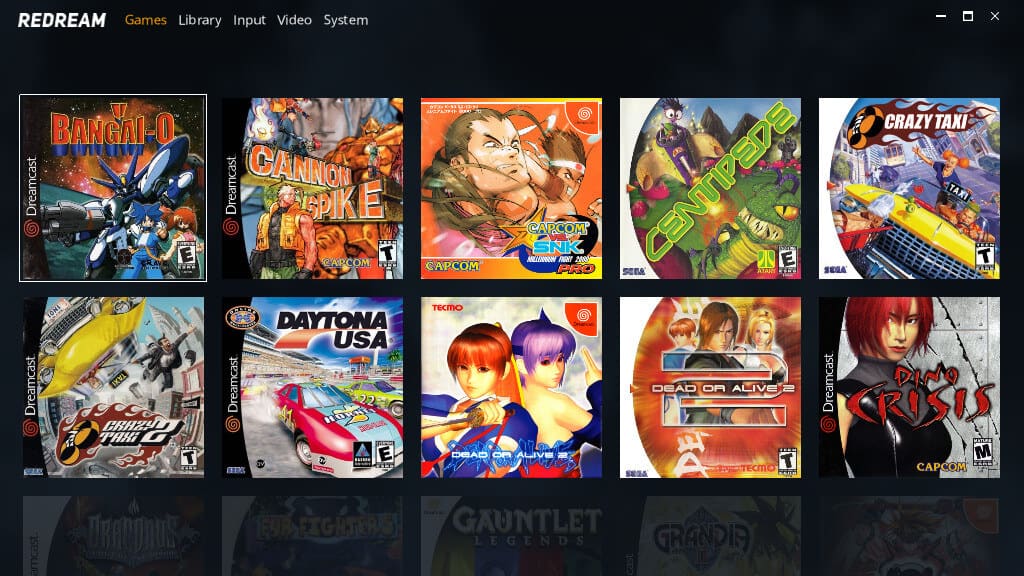
- Closed Source
- Platforms – Windows, Mac OS, Linux, Android, Raspberry Pi
With widescreen codes, automatic cover art finder, and cheat code/save compatibility, Redream is undoubtedly one of the best Dreamcast emulators on the internet.
It might not have quite the vast operating system compatibility as the second entry on our list, but it has a website that is crammed full of information, progress, reports, review videos, and much much more.
I like the fact that you’ve got everything that you could ever need to know in one place, and although I’ve yet to try the ‘contact us’ button, I find it reassuring that there is one available.
Redream even has a fitting title for one of the best Dreamcast emulators – re-dreaming of all of the hours spent playing our favourite Sega titles and wishing that there had been future game releases to drool over on this iconic console.
From the off, Redream lets users know that it can confidently play around 85% of the games available for the Dreamcast without any problems.
If you take 100% to be the 620 titles available for the Dreamcast, then that’s a total of 527 playable titles, which is very impressive!
With Redream, you don’t have to mess around configuring controllers, set-up BIOS, or any other time-consuming rubbish. Simply add your favourite titles and hit the start button.
Plus, Redream upscales everything so that you can play your most-loved titles in 1080 or 4K HD.
Who else wants to see Jet Set Radio and Marvel VS Capcom 2 up on a ginormous screen?
2. FlyCast/Flycast Libretro
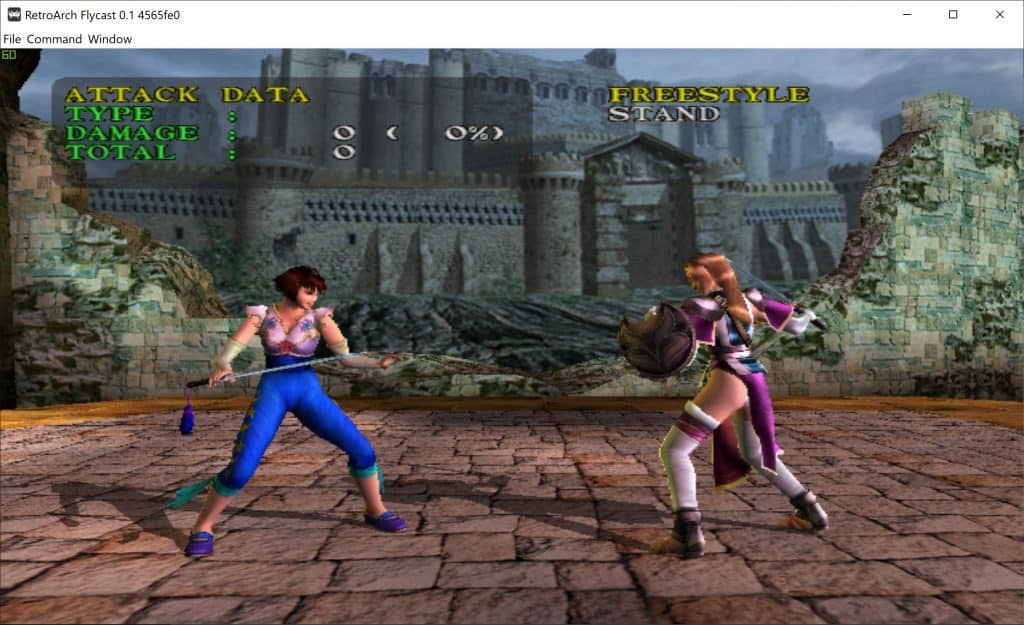
- Open Source
- Platforms – Windows, Mac OS, Linux, Android, iOS, Free BSD
Next up on our list of the best Dreamcast emulators is Flycast and the updated Flycast Libretro system that works with both Android and iOS smartphones.
Flycast is the best Dreamcast emulator for encompassing all of the major operating systems on the market. It doesn’t matter whether you’re running Linux or playing on your smartphone, you can use this system to play your favourite Dreamcast games at the press of a virtual button.
Flycast is an open source program that can be downloaded from GitHub and falls underthe MIT license open-source initiative.
Written in C++, Flycast has support for the majority of Dreamcast, Windows, NAOMI, and Atomiswave games currently doing the rounds on the internet.
As well as virtually recreating your Dreamcast controllers, Dreamcast Light-Gun, and even the ASCII Mission Stick, Flycast also has VMU compatibility.
The program also upscales games and plays in widescreen too!
Flycast is actually an offshoot of the 4th Dreamcast emulator on our list, Reicast. Two Reicast cores were merged together to create one program which we now know as Flycast Libretro. This is the version that allows gamers to play games on their smartphones on the move!
3. NullDC
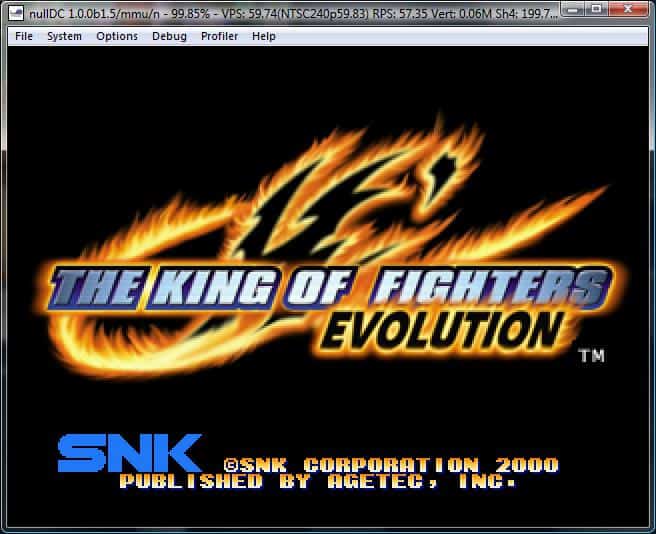
- Open Source
- Platforms – Windows
Next up is the first of two Windows-only Dreamcast emulators.
(Sorry, Mac Folk; I’m feeling your pain on this one!)
Written in C++, this open source emulator is available through GitHub and falls under the MIT license, just like Flycast.
That could be because, like Flycast, NullDC is made by the same developers as Reicast.
One of the developers, ZeZu, created an emulator called Icarus that was never released. The second programmer, an individual named ‘drk||Raziel’ worked alongside ZeZu to create an emulator that boasted a bigger game compatibility ratio than any other emulator.
The duo wanted to concentrate on playable games rather than speed, and they made the software open-sourced to allow other users to contribute to its upkeep.
Sounds like good delegating to me!
The Dreamcast bid its final farewell back in 2001, and NullDC was released 5 years later in 2006. And although ZeZu and drk||Raziel have said goodbye to the emulator just like the Dreamcast said goodbye to supermarket shelves, it’s still a solid bit of software that provides great results.
If you’re more bothered about being able to play more of your favourite games rather than a few that work incredibly well, then give NullDC a try.
The message of ‘quantity over quality’ isn’t something that we would usually advertise, but in this instance, it seems to be the right slogan to use.
4. Reicast
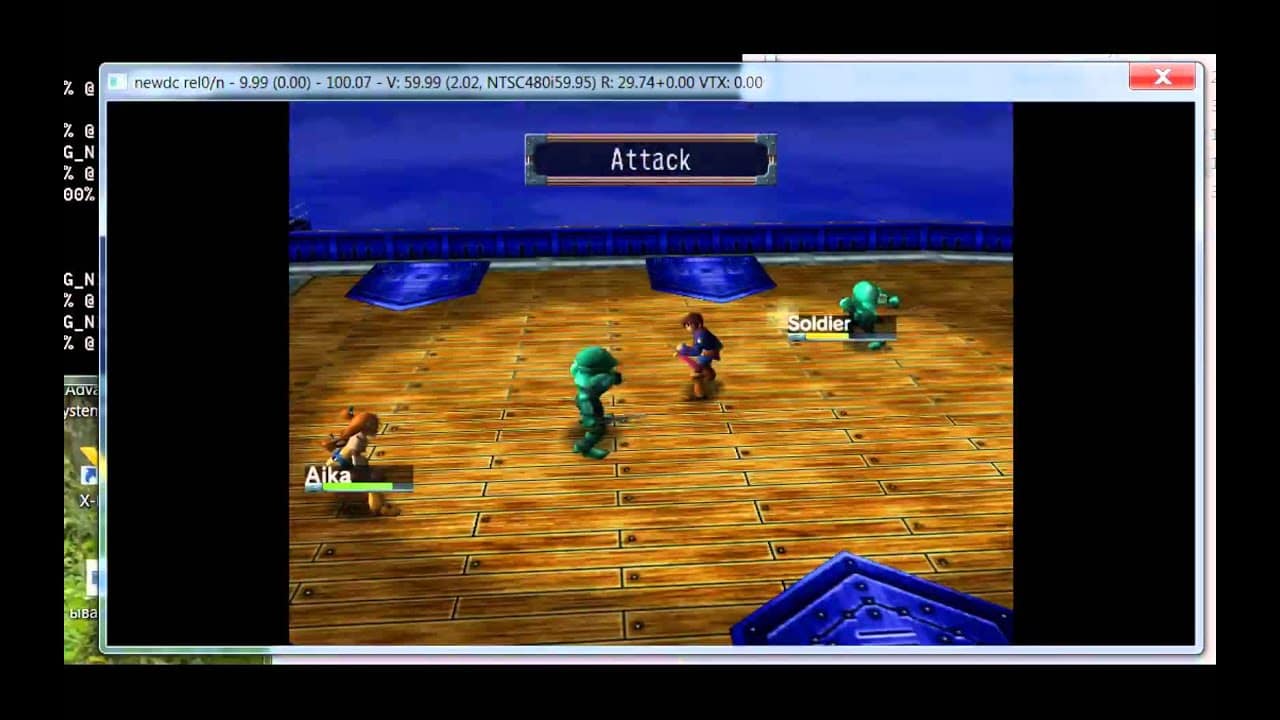
- Open Source
- Platforms – Windows, Linux, Android
Finally, we get to meet one of the best Dreamcast emulators that went on to spawn two of the others in our list!
Reicast seems to be ‘the Grandfather’ of Dreamcast emulation. Work on the software began back in 2003, just 2 years after the Dreamcast’s demise. Since then, this open-source software has gone from strength to strength with a cult following of users that have created a great community.
The Reicast website has tonnes of info to help prospective users and contributors. There’s a comprehensive user guide with a handy info section for anyone looking to install the software on their computer, as well as a games database of titles that currently work with the software.
Scrolling through the games database as I write this, it’s nice to see that a lot of the playable games have a rating of 5.0.
Titles like Shenmue are up there as working perfectly, as are Silent Scope and Daytona USA.
Contributors can find all of the info to help out with this project over on the Reicast GitHub page too.
The original developers haven’t made an official update since the tail-end of 2018, but the software is very much alive and kicking today.
5. DEMul
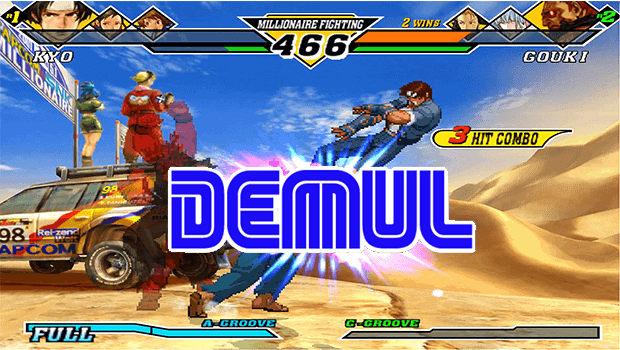
- Closed Source
- Platforms – Windows
Demul is the next and final entry in our list of the best Dreamcast emulators and the second of two programs that are only compatible with Windows devices.
Demul has some impressive results and boasts responsive play on many of its games. It looks good, and it gives you access to titles that might have otherwise been lost in the threads of time.
The website, however is a little bit bland and devoid of character, a far cry from the informative and sleek-looking Redream website.
Oh, and all of the FAQs are in Russian, so hard luck if you don’t understand the language.
There are English forums that players can access if they find themselves a little stuck, but there haven’t been any updates from the developers since 2017.
And the ROM compatability list is currently out of action.
Still, the screenshots on the website show just how capable this system is. It’s garnered a lot of positive reviews over the years, but the lack of current updates put this seemingly abandoned emulator in last place.
Perhaps the creators have taken a leaf out of Sega’s book and abandoned it like they abandoned the Dreamcast, and like ZeZu and drk||Raziel abandoned NullDC
This console never gets a break!
Do the Dreamcast a favour; show it some love and don’t let it disappear into the void along with the Barcode Battler and the Casio Loopy…
…what a fate to meet!
How Does Emulation Work?
Emulators are downloadable programs that you can install on your PC, Mac, or smartphone in order to play ROMs, downloadable versions of your favourite games.
The emulation process itself users computer software to replicate the original hardware of a console.
You’re essentially using your computer to create an illusion of a SNES or an N64, and the ROMs that you download fall for the trick and operate as they would have done on the original hardware.
It’s all very clever when it works, and very frustrating when it doesn’t.
What Are The Plus Points Of The Best Dreamcast Emulators?
The best Dreamcast emulators help to keep this console alive and kicking for modern day gamers.
It provides a chance for people to experience just how incredible this console could have gone on to be and celebrates Sega’s swansong in the console market.
The best Dreamcast emulators that we’ve covered throughout this article allow gamers to play games on their modern HD devices, including Android or Apple smartphones.
So if you don’t fancy trying out one of the best retro handhelds preinstalled with Dreamcast titles, then you could just plump for using your phone instead!
Imagine playing King of Fighters on the bus without carrying an extra device around with you!
Are There Any Negatives?
The main negative is that emulator performance isn’t something that you can measure accurately across every game.
Whereas a Sega Dreamcast that plays the original game discs is going to produce the same gameplay quality every time, some emulators and ROMs will work better than others.
This means that while Sonic Adventure and Crazy Taxi might work well, games that demand more processing power like Shenmue II may end up looking like an old dial-up internet loading screen.
Emulation requires different amounts of processing power to successfully replicate older consoles. Not only that, but your Chromebook or MacBook operates completely different to a Sega Master System or Dreamcast.
It’s a little like trying to convince your fridge that it’s a DAB radio, which in some respects might be easier!
It’s one thing to virtually recreate all of the retro-licious graphic processors and computer chips in older consoles like the SNES and the Commodore 64. But when you get onto consoles like the Dreamcast and the PS1, it becomes incredibly difficult to run everything at the same time without your laptop sounding like a jumbo jet going into orbit.
You can quickly get lost in a world of anger-inducing lag and find yourself cursing the best Dreamcast Emulators for opening up old Dreamcast-related emotional scars that you thought you had overcome.
The wounds are still too deep!
How Can I Access The Best Dreamcast Emulators?
We’ve listed five of the best Dreamcast emulators available on a number of different operating systems below.
Simply search for each emulator name in Google to continue your ‘extra-curricular’ studies on the subject and learn more about them!