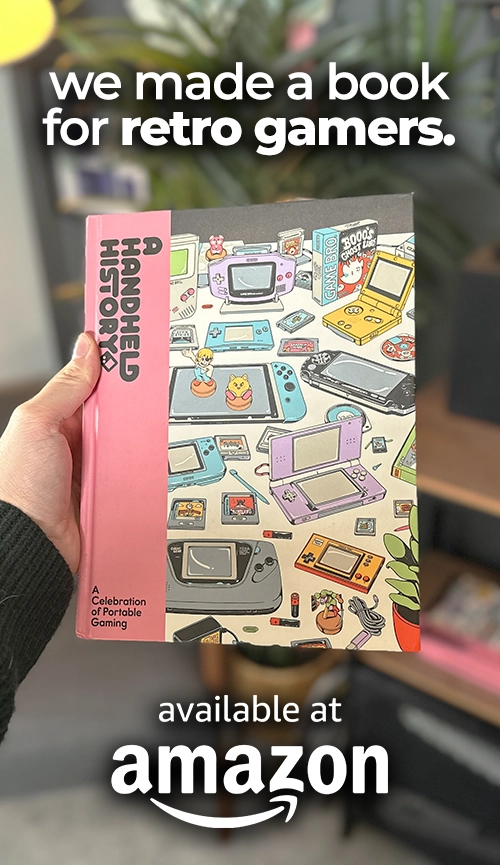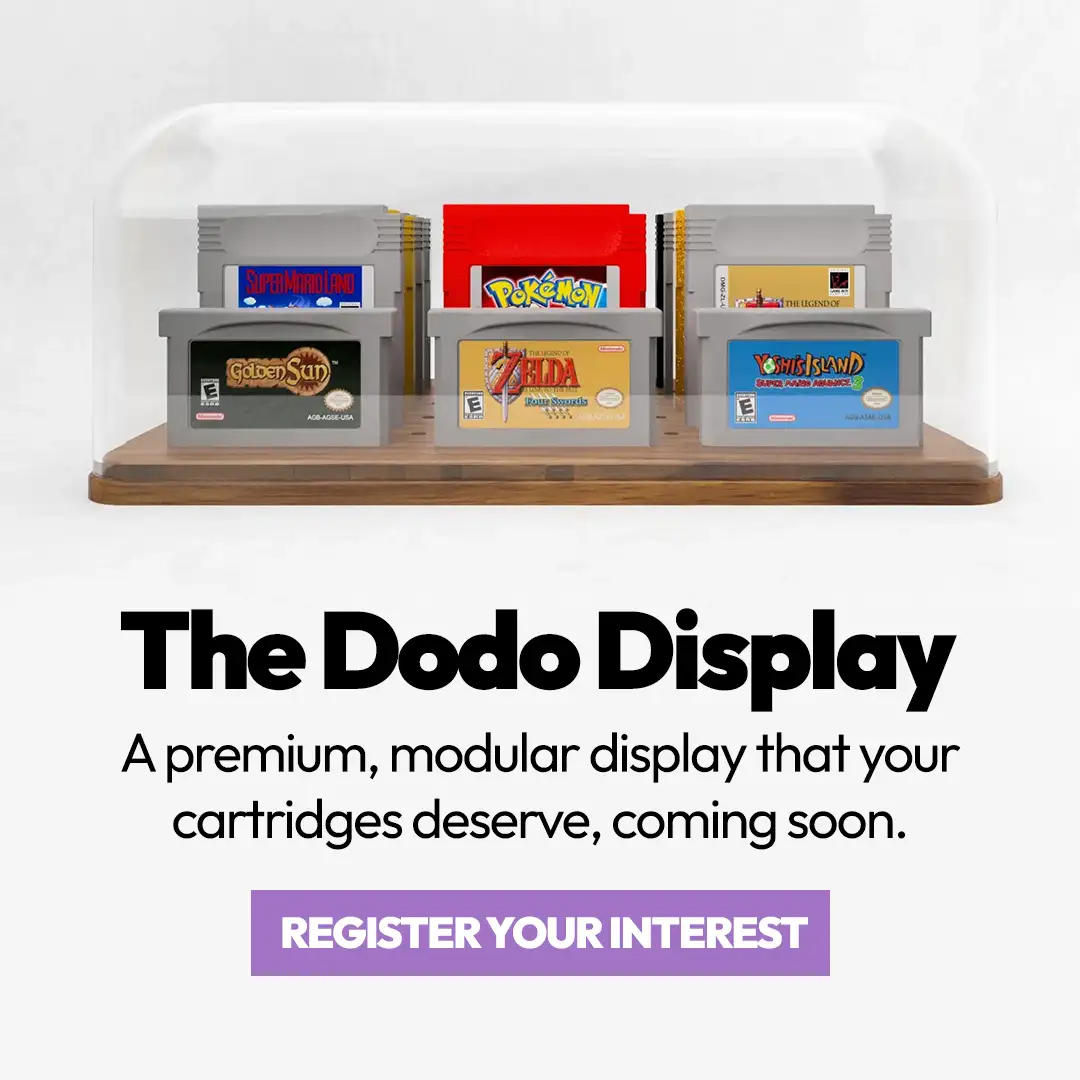TRIMUI have stayed strong on the handheld market for a while now, their previous handheld being the TRIMUI Smart Pro which I’ll admit was a bit hit and miss at launch but has certainly got some bugs ironed out in post-launch updates.
The Brick however wants a piece of the portable handheld pie, a market that’s incredibly over saturated and highly competitive, so I was surprised when it was revealed, and even more surprised when I decided that I really, really liked it. I have reviewed hundreds of these things by now, and to see one that’s so similar yet so unique has given me a whole new level of respect for TRIMUI. They have some serious cojones launching something like this.
If you’re on the market for one of the best retro handhelds that feels like it was designed by someone at Apple and can fit in the palm of your hand in a vertical form factor, then this might be it.
The TRIMUI Brick is a beautifully made, modern-looking portable vertical handheld that does so many things right in a market where “superb” is hard to come by. It features enough power to emulate most of your retro games up to Nintendo 64, alongside a silky smooth and fluid operating system that makes it easy to organise and explore your ROM library. It’s one of the first in the space to feature removable shoulder buttons, and although it’s a great feature, it’s not perfect in place.
Table of Contents
TRIMUI Brick Specifications
- 3.2″ IPS Display (1024×768)
- 1.8GHZ Allwinner A133P CPU
- Imagination PowerVR GE8300 660MHz GPU
- 1GB RAM
- 3000MAH Battery
- WiFi/Bluetooth 2.1
- Linux OS & CrossMix OS
- 3.5MM Headphone Jack
- 2x USB-C Ports
- Weight: 159g
- Colours: Black/White/Red/Purple
A Look At The Face Of The Device

The TRIMUI Brick is an adorable device, and feels more like a large matchbox than a brick because of its 20mm thickness. If anything it actually feels like a miniature Analogue Pocket and kinda looks like one too. My immediate thought when I pulled this out of the box was the fact that it feels and looks so modern, as if it has been crafted by someone with a background in modern day consumer technology design.
The 3.2″ display is the perfect size and (4:3) ratio for emulating retro games from an array of generations, it has a decent 400PPI and a strong amount of brightness for those using this as a part of your daily carry. The only minor issue I have with the display is the fact that it has a bezel.
Many of you won’t mind this, and typically nor do I, but when a device looks this slick and it’s obvious time and talent has gone into designing it, I think a bezel-less display would have made this thing look flawless. Especially when you look close enough to realise that the bottom border is bigger than the other sides. This surprisingly bothered me, but it is only a cosmetic personal nitpick.

Below that you are welcomed by the other half of the face, which features a wide range of buttons that are somehow designed not to look overwhelming at all. Each buttons has its use and its placement, purposely.
The DPAD is fairly small, and has been on all of TRIMUI’s products, but on this device it fits perfectly, has a small ammount of travel to it, subtle branding and good flexibility allowing you to comfortably hit the diagonal positions. It’s one of the better DPAD’s I have used. Next to that you’ll find two function buttons, which have hidden LED’s behind it that light up depending on your colour setup.
These buttons can be mapped to whatever you need, and as you’ll read further on this review, I had to unfortunately use one of these function keys for the analogue stick… that wasn’t fun.

On the right hand side you will find your action buttons, in the same grey as the DPAD, and match the small nature of it too, which is in theme with the entirety of the device. These action buttons have very little travel to them, but respond with a nice soft click and are visually pleasing on the eye, the engraving looks high quality and not like a kid has scratched the letter “A” into a LEGO piece. These are some seriously nice buttons.
Below that the two speaker grills have been positioned nicely on the face, and feature well designed grills that fit well wiht the handhelds aesthetic. Between them you will find your start, select and menu buttons that do their jobs as intended without being in the way or looking cheap.
The Brick’s Body
Around the device you’ll find a big selection of things to play with, and likely the first thing you’ll notice is the large LED strip on the top of the device that lights up your entire room at night. Again, this can be set to an array of colours, and the brightness can be altered so that it doesn’t annoy your partner in bed. This strip, the front function buttons and the lights under the back shoulder buttons makes this device really stand out.

I am not saying LED’s and bright colours makes everything look cool, but it does make this device feel more modern than its competitors in the space and the customisable touch gives it an extra dash of sentimental value upon setup.
Between the shoulder buttons is a USB-C port, this is used to transfer ROMs or files to your device instead of the SD-Card Slot, it works but it’s a little tight when inserting a flash-drive because of the length of the shoulder buttons. I am not sure this slot was needed, but its there.
On the right hand side you’ll find a switch that can be mapped to whatever you please, likely best used for switching profiles or key binds. Under that is your on/off switch in a light blue which stands out, as it’s the only colour on the white device and it will light up red when charging.
At the bottom you will find a SD-card slot, a reset button, a USB-C port for charging, and a 3.5mm headphone jack. The device has a flat bottom as has a low centre of gravity so that it can stand on its own, which I like as i can display it without a stand! Finally, on the left hand side you will find small volume buttons. The edges and the bottom are all very flat, square-like and give off a very similar feel to a pack of cards.

On the back TRIMUI has installed a metal back panel behind the display which adds a touch of modernism to the back, and it shows that they are looking at every angle of the device to make it look unique, even if it does get warm during long gaming sessions. Below that you will find the removable shoulder buttons. Each unit comes with a few different varieties for you to replace and test. I personally fell in love with the taller buttons, with a slight transparency to them, as it was more comfortable on my fingers to rest on and are easier to distinguish form eachother due to the height difference.
Installing them is as easy as pulling out the old ones and pushing in the new ones. However, you will need to install them as straight as you possibly can, because at times I noticed that they didn’t sit completely flat because of my poor install, which affected gameplay and how much force they needed to be pressed in order to hit the module underneath.
I do really like these customisable shoulder buttons, they do the job well, and fit whatever style you prefer, but because they are removable the chances of you losing a button when transporting this is increased in comparison to static one. It doesn’t require a lot of force to pull them off, so I have found one at the bottom of my bag before, and although it hasn’t happened to me yet, if you put this in a tight pocket it could snag a shoulder button and pull it off with ease. So, there are pros and cons to this style, but i do believe the pros outweigh the cons, especially considering that TRIMUI give you 3 or 4 different sets, so if you do lose one, you still have plenty to replace.
Operating System

There are two choices of operating system on the TRIMUI Brick. You can choose the stock Linux OS or the custom-made CrossMix OS which was originally developed for the TRIMUI Smart Pro but has been altered and crafted for the Brick.
I have and will be reviewing the Linux version of the Brick, which is what most customers will be greeted with and i’ll be honest, it’s incredibly similar to CrossMix. Only retro handheld enthusiasts will enjoy the minimal differences between the versions, but it is open-source and highly customisable for those that want to tinker and attempt at squeezing some extra performance out of it.
The stock OS is incredibly sleek and easy to understand. Upon turning your device on you will immediately see that a bit of time and effort went into crafting a sleek user experience from the get go, which is something i can’t say for some of its competitors.
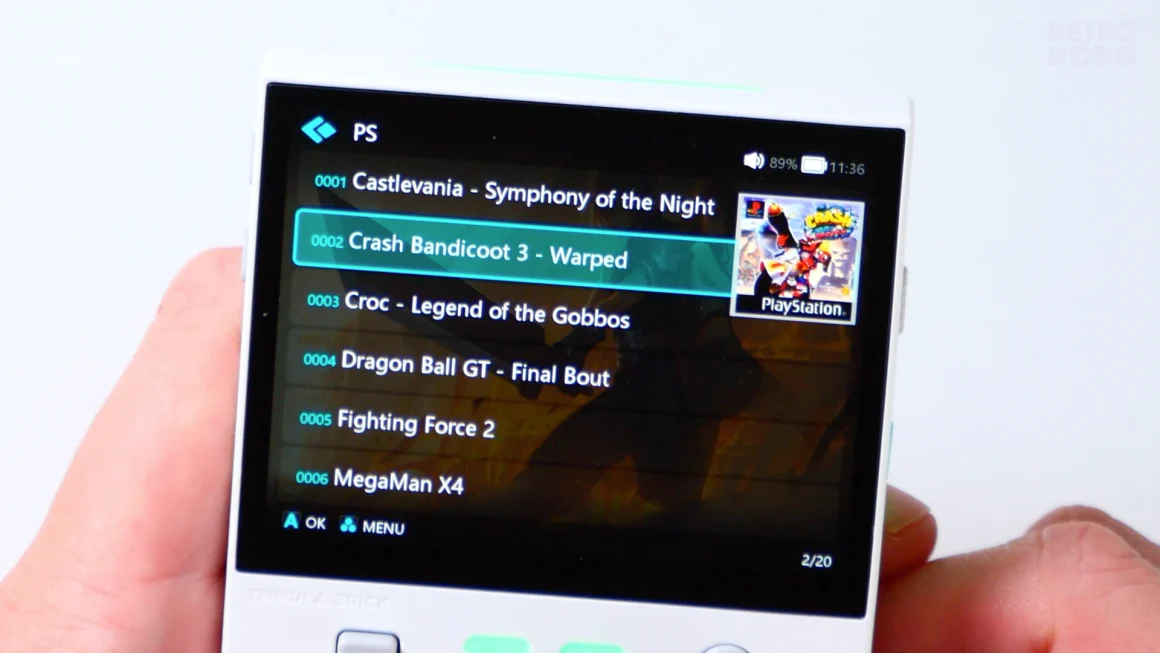
The homepage offers a search bar and a menu system that shows your games library, your favourites, it even has ported games pre-installed such as Balatro, Sonic Mania, Celste and Diablo Hellfire, there’s also Netplay which allows you to go online with friends, and then your settings which obviously allows you to tweak the device to your needs.
Games are organised into console categories, with icons showing which console to choose. Once selected it will show a list of games, alongside box art. There is a “best” section in the menu which shows a “Bomberman” collection and “nostalgic mini-games” collection. This is simply a folder of games, but I can’t figure out how to create my own within the OS, the only way to do is by connecting the SD card into a computer and doing it manually, which is an annoying process to say the least.
That aside it’s an easy to use OS that forces you into games quickly without feeling overcomplicated. It features soft hue colours, minimal menu design and a simplified organisation system that doesn’t feel clunky. When in game the press of a button will bring up in in-game menu which is again, super simple and saves/loads your games in seconds. I have very little issues with this OS!
It even offers the option to jump into “Advanced settings” which opens up RetroArch so you can tinker further.
Gaming Experience

Internally the TRIMUI Brick boasts enough power to emulate most of your retro games up to and including Dreamcast emulation. You will find a wide range of emulators already loaded on here, from Famicom, to Game Boy, to SEGA Game Gear, GBA, Mega Drive, Nintendo DS, MAME, Nintendo 64, Super Famicom, Neo Geo, Sega Saturn, Dreamcast and Playstation 1.
The display used is beautiful, and of high resolution (1024×768) for something of this size, making games look incredibly crisp, with a good range of colours that stand out in broad day light. TRIMUI chose well here, it’s a dang fine 3.2″ display, anything bigger would have resulted in this not being “pocket friendly”.

I had very little issues with emulation across the board. Playstation 1 was an absolutely blast on here, and text looked big enough on this display. Dreamcast certainly pushes it to its limits and you’ll notice the handheld get a little warm at times but the quality of the emulation was great with very little drops in frame rates.
But that said, in game text on the Dreamcast can be a little small at times, so I found myself only putting in small gaming sessions when emulating my favourite Dreamcast games.
I found myself emualting Game Boy Advance games, SEGA Mega Drive games and SEGA Game Gear games the most, with the odd Dreamcast game thrown in at times. I attempted playing Nintendo 64 games but as you can imagine that proved cumbersome because of the lack of analogue stick.
The Analogue Stick Issue

As you are well aware consoles such as Nintendo 64 and Dreamcast require the use of an analogue stick in some games, which the TRIMUI Brick lacks. Adding an analogue stick on here would look a little silly, and the chipset limits what it can do in terms of consoles beyond Dreamcast, so I understand why they didn’t apply one.
That said, to map the analogue stick, that can be tricky. By going into the app titled “Fnkey Setting” you can map the front function keys to toggle the DPAD between DPAD and Joystick. This makes it easy to switch on the fly. Admittedly it doesn’t stop the issue of not being able to use both at the same time, but it allows most games to work them independently.
Overall Opinion
- Beautifully Designed
- Super Sleek & Simple OS
- Pocket-Friendly
- Competitively Priced
- Shoulder Buttons Can Get Lost
- Games Requiring Analogue Stick May Be Awkward To Play
- Screen Bezels
I believe this is TRIMUI’s best handheld to date. It’s incredibly sleek, looks absolutely stunning and emulates your favourite non-analogue stick consoles very well. That, paired with a easy to understand operating system that can be used and enjoyed by gamers of all ages makes it a superb pocket friendly handheld for newcomers and enthusiasts.
It’s impressive how the design team made something look so unique in a market that has hundreds of devices of this size. It’s beautiful and up there with AYANEO in terms of appearance.
If you want a EDC-friendly miniature Analogue Pocket that can’t play cartridges, this is it. It looks great, feels great and emulates up to Dreamcast well.
The TRIMUI Brick is available from MechDIY other sources, starting at approximately $79.99.