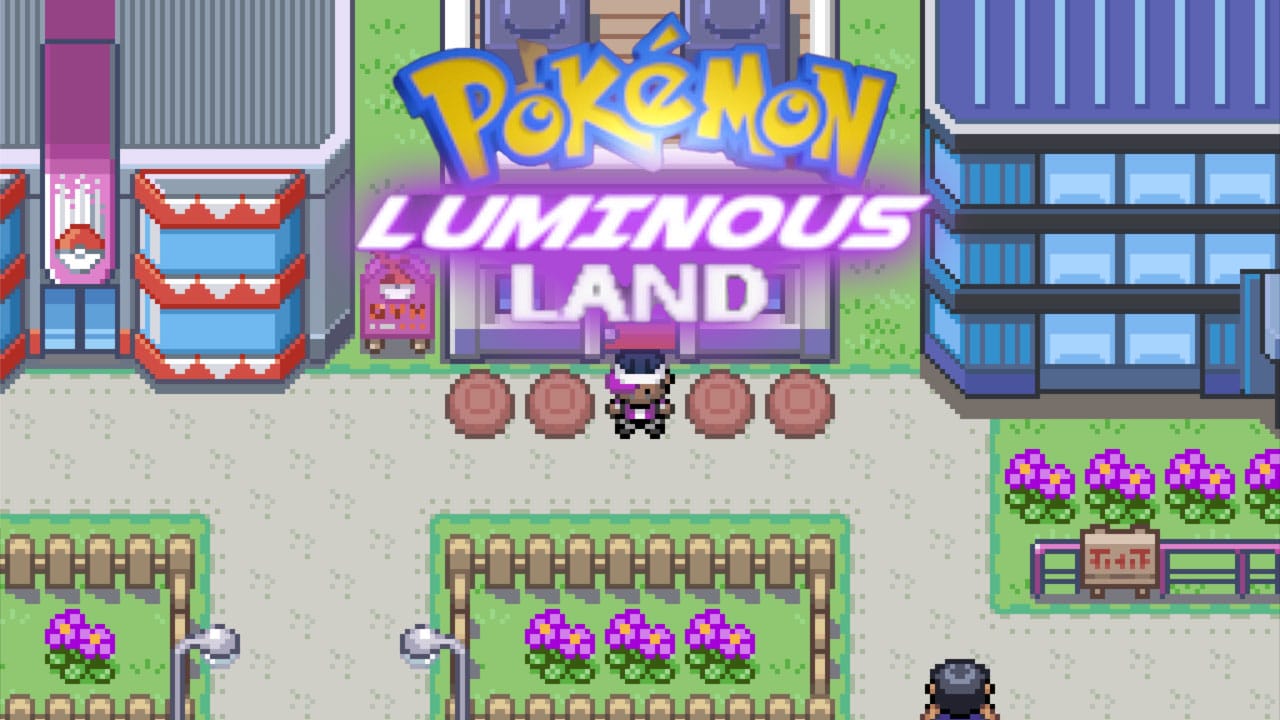8BitDo are masters of creating Retro-themed accessories and peripherals. From the Gbros controller connector that allows players to use GameCube pads on Nintendo Switch to their N64 Controller Mod kit that we reviewed at length, their products show a deep love and understanding for the retro space. As A company, they continually strive to create products that evoke a strong sense of nostalgia, be that in branding or compatability with older media, and their range of Mechanical Keyboards is no exception.
We first covered the announcement that 8BitDo would be moving into the Mechanical Keyboard space back in July of 2023, and both Brandon and I now use their retro-inspired keyboards as our main keyboards when writing articles in the office. While the NES & Famicom inspired editions and the IBM Model M keyboard all boast big ‘A and B’ buttons for gaming and iconic colour schemes as well as shipping on Amazon with programmable Super Buttons, it’s the C64 Edition that provides the best value for money, shipping with dual Super Buttons and an Arcade Stick, the complete retro package.
For those of you wondering whether to take the plunge and buy this keyboard for use at home, I’ve compiled a thorough review on all of the pros and cons of this keyboard including how it feels to use everyday while writing articles, compatability with your device, connection stability, and much more!
The 8BitDo Retro Mechanical Keyboard – C64 Edition pays tribute to the Commodore 64, one of the most influential consoles from the Golden Age of Gaming. The feel and sound is perfect, though it takes a little sorting out for Mac users and is a little on the heavy side.
- Keyboard Dimensions: 376.6mm wide x 169.6mm high x 46.8mm deep
- Weight: 1050g
- Connection Type: Wireless 2.4G, Bluetooth, Wired USB
- Price: £84.98/$89.99
- Available Variants: NES, Famicom, C64, IBM Model M
- Available From: Amazon, 8BitDo
8BitDo Keyboard – C64 Edition: A Mechanical Keyboard Built For Retro Gaming Fans

The 8BitDo C64 Edition keyboard fits right into my retro setup as though it’s something I’ve collected alongside my consoles over the years. In terms of wow factor and that instant appeal that you get when you first look at a product, it doesn’t dissapoint. You really would be forgiven for forgetting that this is a modern piece of kit that you can use with both your computer and Android device and not a throwback from 1982.
With the iconic colour scheme from the Commodore 64 logo used in the 8BitDo branding at the top of the unit, the same style of power button and the exact colour scheme from the original keybaords used for the C64, it’s a faithful recreation of a classic that will make even the most hardcore purist happy. Just looking at it on my desk makes me feel even more connected to the retro space, and there’s something poetic about writing retro gaming articles on a keyboard literally based off one of the most influential retro gaming machines of all time.

But you didn’t come here to just hear me waffle on about how much I enjoy using this thing (well, I suppose that is a big part of it); you’ll be wanting to know some facts and figures! The keyboard itself measures 376.6mm wide x 169.6mm high x 46.8mm deep as listed above and has 87 keys. To put it into perspective for people who might be used to Apple Mac keyboards, Apple’s Magic Keyboard measures in at 278.9mm wide x 114.9mm high x 10.9mm deep at its highest point. The C64 Edition is a much thicker keyboard than I’ve used in a very long time, probably since I played MS-DOS games in the library at my primary school, but when using this keyboard you really feel like every letter counts. The sound seems to enhance my creativity, but I’ll come onto that more in a second.
In terms of battery life, the keyboard has a 2000mAh Li-on battery that provides 200 hours of use off a 4-hour charge. You really can’t argue with those figures! At just over 1Kg in weight it’s not exactly a portable keyboard in the sense that you would sling it under your arm before jumping on the bus – it’s a different story if you’re travelling with a suitcase, but I would imagine most of you will keep this in situ on your desk for the most part.
BeforeI I go any further, some of you might be thinking ‘I wish there was a number pad on the side of this thing. Well, 8BitDo are releasing Mechanical Numpads for these keyboards on the 31st of August 2024, all of which are desgined to integrate perfectly with the colour scheme of your specific keyboard and boast a calculator function with the integrated digital display. I’ll be reviewing this seperately in a different post once it arrives in the office.
Buttons & Settings

Attention to detail is something that I rave on about all the time when I’m reviewing items – it’s the little things that make the biggest impact with me, and if you’re spending your hard-earned cash on an item, I want to make sure that every aspect of it has been meticulously thought out. Rather than using modern digital buttons that would clash with the feel of the device as a whole, 8BitDo have chosen to use analogue switches to toggle between Bluetooth and Wireless 2.4G connections, as well as a smooth-turning knob in the same design for increasing and decreasing the volume of your music and videos.
Connecting via Bluetooth is my preferred choice as it’s so simple, and my Macbook only has USB-C connectors which means I have to use an adapter to successfully connect with the wireless dongle. After switching to ‘BT’ and pressing the Pair Button (the one that looks like the Wi-Fi symbol), the keyboard instantly popped up in my settings and connected straight away.
The wireless dongle looks like it’s popped out of a brick from Mario’s Mushroom Kingdom adventures, albeit one that has spent too much time hanging out with the C64 over the years and used some Kirby-esque powers to change its looks. It slots neatly into the back of the keyboard and snaps in place with a magnetic twang – see, attention to detail! And if all else fails, you can use the USB-C port for a wired connection.

If you’re not picking up on the subtle hints that I’m dropping, there are a few problems that I have picked up on when trying to use this keyboard with a Mac. Not being able to quickly use the dongle is a small thing that I don’t really need to worry about, but what is a problem for me as a Mac user is the fact that none of the F keys correspond to the settings on my Mac. Scroll Lock and Pause make my brightness settings go up and down, for example, so it’s taking some trial and error to get my head around things.
This is very much a ‘me problem’ and not something that I’m impacting too greatly on my review score for this keyboard. 8BitDo are not claiming that this is a keyboard to use with a Mac; they say clearly that it’s for use with Windows and Android devices on their website, and the key-mapping software is only for Windows computers. As it’s a Mechanical Keyboard with swappable buttons, it would be great to have a set of 8BitDo Mac Keys to be able to swap them with, but I’m happy with using custom keys to replace WIN with so I remember which is my CMD button etc.
Key Sound & Feel

This is the bit I’ve been looking forward to talking about the most – the sound of this keyboard is phenomenal. Honestly, I feel like a spy breaking into a top-secret base whenever I use it. When I’m typing on my Macbook keyboard with its flat keys, it’s very quiet and almost covert (not like the spy typing, more of the stealthy kind of covert); there’s not really much of a noise at all. The 8BitDo Mechanical Keyboards are very different, however, with keys that are slanted at varying degrees as you move up the keyboard, and I’ll explain more about those in a second.
If you’re into your ASMR, then this keyboard will make you feel like all your Christmasses have come at once. The sound as I type these words is immensely satisfying and, for a reason unbeknownst to me, seems to increase my creativity. I think it’s something about the clunk of the keys that makes me feel like I’m typing on a typewriter like in the good old days. 8BitDo haven’t made any claims about it boosting concentration or creativity, but I’m putting my neck out on the line and saying that I knocked out 2,000 words of my latest book in record time, so it must be true!
All 8BitDo Mechanical Keyboards support N-key rollover, which means that if you’re a gamer who uses specific commands that require multiple keys to be pressed at the same time, then the keyboard registers each button pressed rather than the whole job lot as a jumbled mess. They also use Kailh box switches for a secure keycap fit with less wobble (I bet you didn’t know keyboards could do so much, huh?).
Keycaps
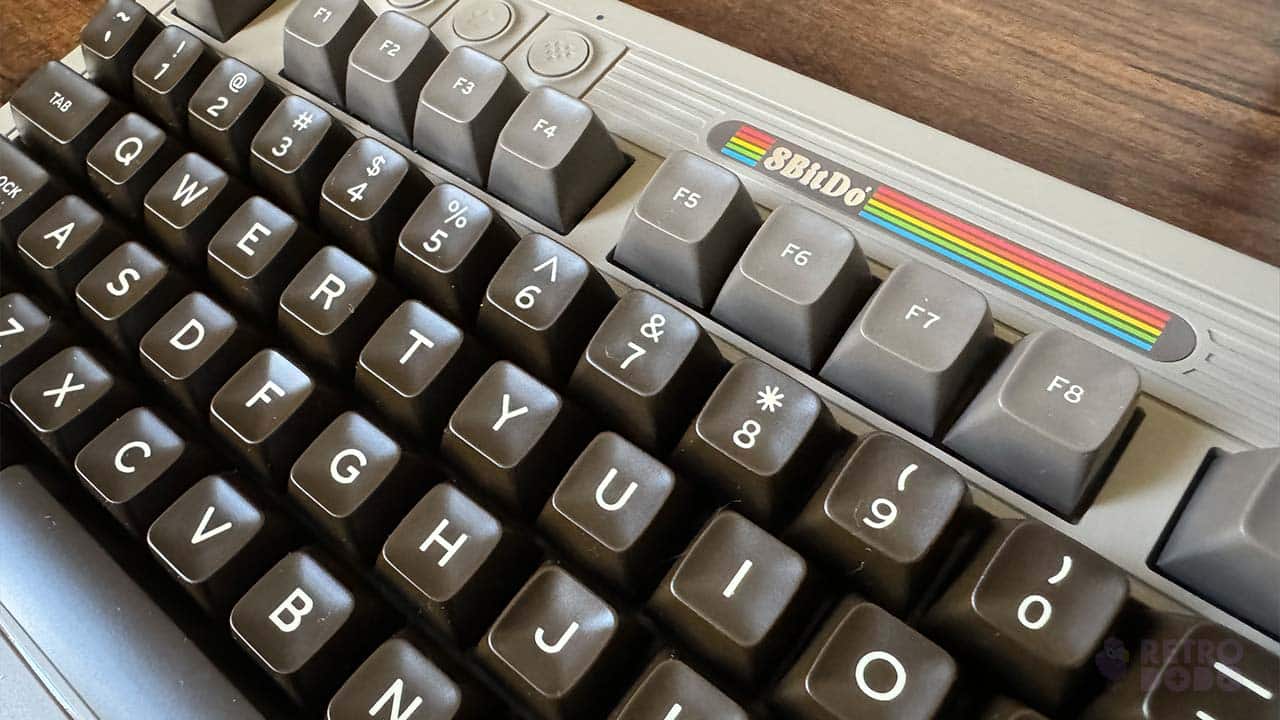
Getting technical, the C64 Edition is the only one of 8BitDo’s Mechanical Keyboard Range to use Double Shot ABS Keycaps with SA Profile. All the others use Dye-sublimation PBT keycaps with MDA-like Height. Don’t worry, I’m not going to leave you wondering what on earth that all means.
ABS keycaps are made from ABS plastic, which stands for Acrylonitrile Butadiene Styrene. It’s a very common type of keycap and is quite cheap to make. PBT stands for Polybutylene Terephthalate; it’s a more expensive and somewhat more durable material that, in theory, should last longer over time.
Now, the SA profile part means ‘spherical all’; if you look at the keycaps in the pictures above, you’ll see that they have a spherical depression on the top of the cap that feels nice when you put your finger on it. SA Keycaps have a staggered height and produce the clunky sound which I love so much while using this keyboard. The other 8BitDo keyboards use MDA-like height; it’s similar to SA but the spherical depression is smaller and they aren’t as high with a slightly-less exaggerated stagger.
For most people, the difference is marginal. The SA design was first used back in the mid-80s and is widely used all over the world, so many of you will have used keyboards with this set up before. It’s certainly in keeping with the feel and look of the C64 edition and makes for a comfortable typing session no matter your speed or how heavy handed you are.
Casing
Before I move on, I just want to touch on the casing. This is a keyboard that has some nice weight to it without being too hefty, but it’s by no means light. Still, it certainly feels more substantial than the cheap Apple-style keyboard I was using that I bought from Amazon. One thing that I would have liked is some means of increasing/decreasing the slip-proof pads to accomodate uneven surfaces. It turns out my desk isn’t quite as flat as the manufacturer lead me to believe, so I’ve had to use a slip of folded paper underneath the back-right corner of the keyboard to level it out. Again, it’s not a huge problem, but it would have made my life easier in the long run.
Super Peripherals

- Super Stick Dimensions: 75mm wide x 75mm high x 80mm deep
- Weight: 150g
- Super Button Dimensions: 160.2mm wide x 74.6mm high x 32.3mm deep
- Weight: 270g
Part of the appeal about the C64 Mechanical Keyboard is that it comes pre-packaged with some epic accessories – the Super Stick arcade sitck and the programmable Super Buttons. You can use them seperatley or in whichever position you desire, but when using them both together, the Super Stick attaches securely to the side of the Super Buttons via magentic panels inside the casing. Satisfying, right?
The analogue stick is designed for playing arcade games alongside the Super Buttons and slots into the back of the keyboard using dual-pronged connector shown below, and it can be mapped using the 8BitDo Ultimate Software. As I use a Macbook, I unfortunately couldn’t put this through its paces to comment on how receptive it is as the 8BitDo Ultimate Software doesn’t work on Mac. Still, commenting on the peripheral itself, it’s easy to put together and feels sturdy, fitting nicely in the hand and not slipping around thanks to the rubber pads on the bottom of the base.

Luckily for you, I did manage to get the Super Buttons working veruy easily as they can be programmed straight from the keyboard itself. The main appeal for me with these buttons is that they can be programmed to replicate complicated commands, meaning that when I want to screen grab while watching a video, I can just hit a button and my pre-sized template automatically comes up. There wasn’t the option for a Camera sticker, however, so I went with the radiation warning symbol on the right… don’t mask me why.

Programming these buttons is as simple as presssing down the Star Button, holding down your preffered command of up to 6 keys (CTRL + SHIFT + 4 etc) and then pressing one of the Super Buttons. If you want to clear your buttons and start again, just hold down the Star Button for 5 seconds – simple! 8BitDo provide you with sitckers to place on the buttons above so that you can remember what they do (despite the absence of a camera sticker). There are serious commands like ‘CtrlS’ and silly ones like ‘404’ and ‘Oops’ too for you to add your own personal touch to them.
Overall Opinions
- Amazing keyboard sound that makes you feel like you’re in an 80s spy movie
- Easy-to-use peripherals
- Easy-to-swap keys to include custom designs
- 200 hour battery life & multiple connection choices
- Designed for Windows with no software for Mac
- No adjustable base to account for unlevel surfaces
- Could be a little noisy for those not used to retro keyboards
- At just over 1Kg it’s not very portable
Overall, I’m very impressed with this keyboard. It’s fun to use, sounds great, and has a stable connection and incredible battery life that means I don’t need to worry about charging it up at every verse end. Setting up the Super Buttons was a breeze and I love that, while it’s got some substance to it and feels much more robust than my previous Apple-inspired keyboards, it’s light enough to stick in my suitcase and take to my parents house if I’m working there while visiting. Still, it’s not the kind of thing you’d stick in your backpack, not unless you want back pain later in life.
Other than a means of steadying the keyboard on uneven surfaces as I’ve mentioned above, the only complaint I have (and again it’s one of my own doing) is that there isn’t a Mac-compatible version. If I could download software to be able to programme F5 for dictation or F3 to expose all my open windows, then I’d be happy as Larry. Still, I’d rather persevere and reach other to my laptop for these functions and keep the feel and sound of this keyboard than head back to my Apple one, and if you’re a Windows user, then you won’t have any problems whatsoever!