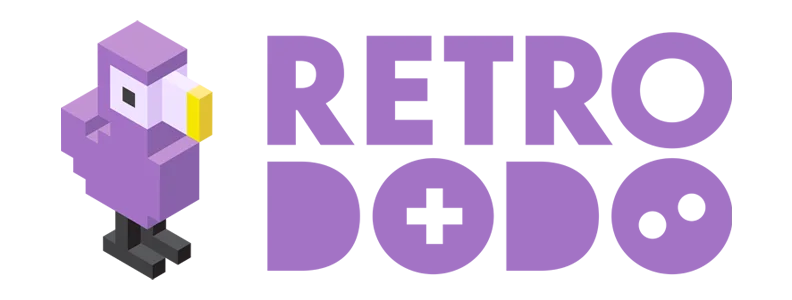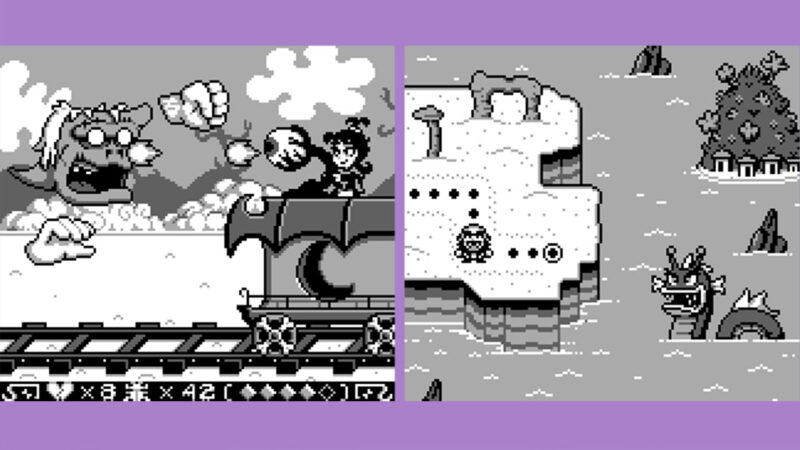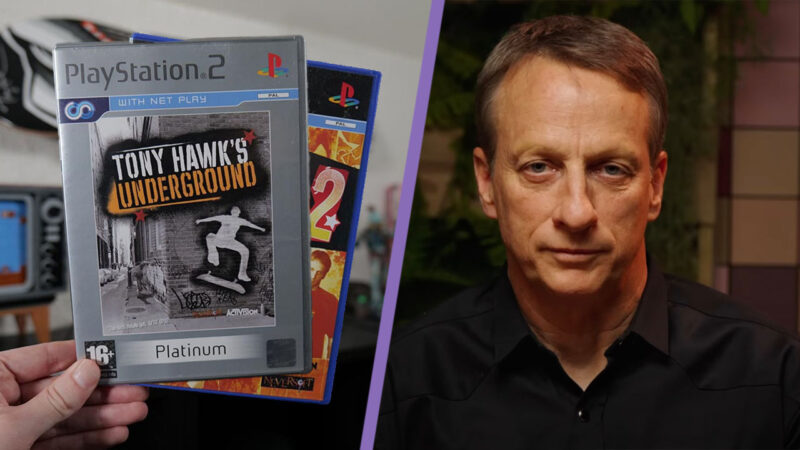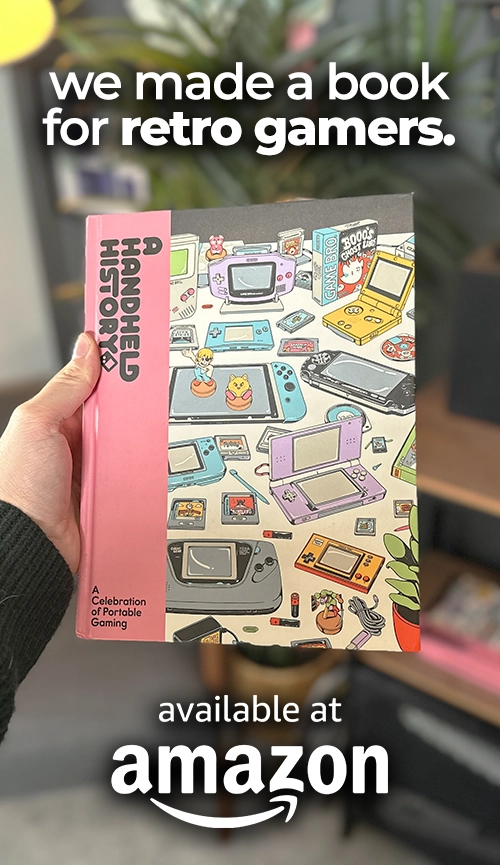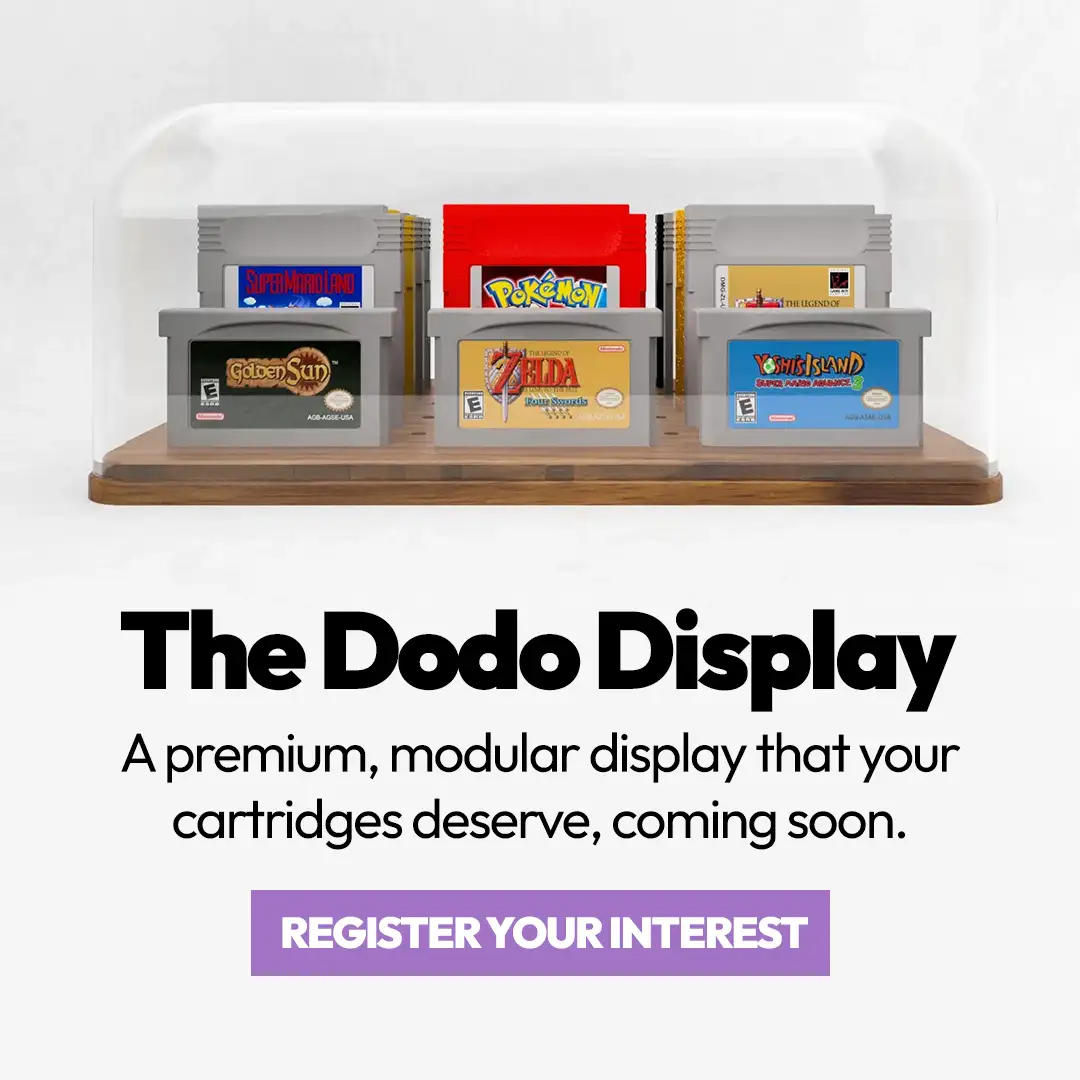CRKD has brought out a brand new peripheral for gamers on the go to stick in their pocket or attach to their keys. It’s called the ATOM, and it’s a tiny little Bluetooth controller that you can use to play your favourite titles on emulators, laptops, PC, and Nintendo Switch. With 8 designs to choose from at CRKD HQ including Leaf Green for the Animal Crossing fans, Hot Pink, and CRKD Grey, the ATOM has a look that compliments every gamer’s style.
I’ve been testing out two of these little pint-sized peripherals and putting them through their paces to give you a thorough review, answering all of the questions you might have and more. So, to find out how The CRKD ATOM plays, how much they weigh, how easy they are to set up, and what the button placement is like as well as cost, button mapping, and more, dive into this review and find out more!
Never say ‘I’ve left my controller at home’ again! This fun and tiny controller from CRKD is perfect for the retro gamer on the go and works a treat on a phone, laptop, or TV, be it yours or someone else’s. The ATOM works with all retro games that natively use a D-Pad without any tinkering, but controls can be changed to play games on the PS1 & N64 on RetroArch by re-mapping buttons.
Table of Contents
Getting Hands-on With The CRKD ATOM
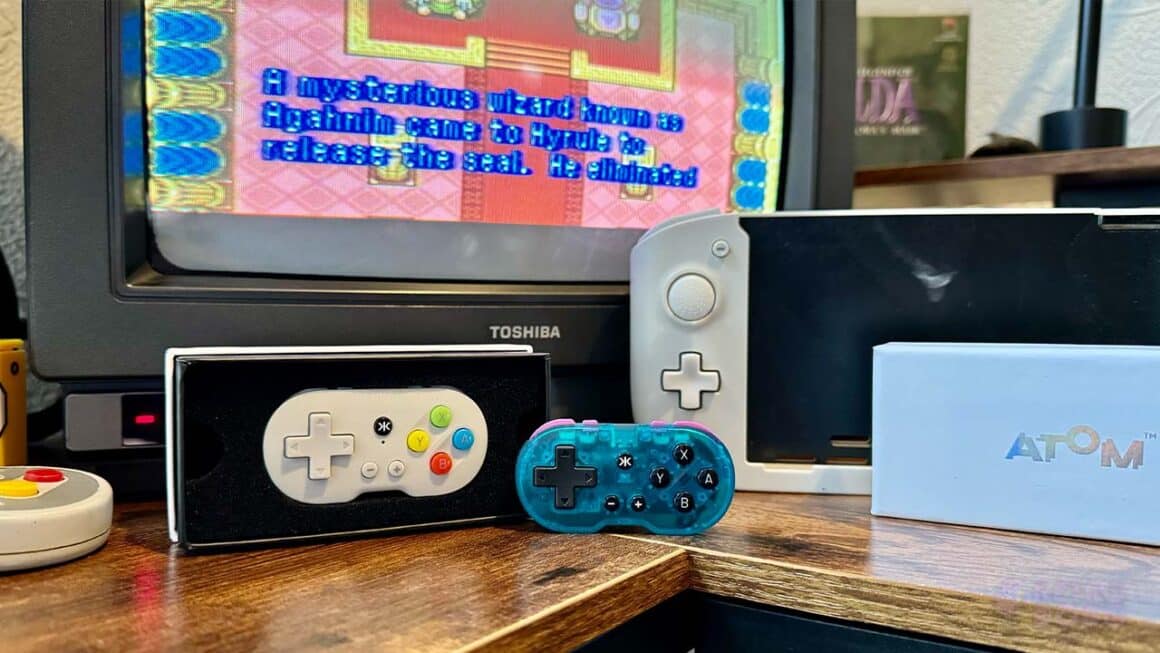
CRKD certainly knows how to create showstopping peripherals. I mean, just look how photogenic these little beauties are! The ATOM is certainly a conversation starter; I can imagine even the hardiest non-gamer would do a double take and say ‘that’s interesting’ if you pulled the ATOM out on a train or a bus, something I’ll be keeping tabs on over the next couple of months as I travel across the country and beyond for the good ship Dodo.
Let’s start with the size of the ATOM first and foremost, as that’s probably something that a lot of you are going to be considering before buying one of these. The controller itself is small; it’s the width of an iPhone 15 Pro when held normally (portrait mode) and a 1/4 of the height. If you don’t have an iPhone to hand like I do as I’m writing these words, then it’s 67mm wide x 35mm high x 10mm deep.
This isn’t going to replace your Nintendo Switch Pro Controller or your Gulikit KK3 Max, but CRKD already knows that. That’s not why they’ve built this controller; as CRKD Global Brand Manager Jack Guinchard told us when he came on the Retrospect Podcast, CRKD products provide an alternative way to play and give you multiple options ‘away from the norm’. And while I certainly wouldn’t put my Pro Controller in my pocket to pull out on a plane or train while playing Diddy Kong Racing, I 100% will and already have while using the ATOM.

How does it compare size-wise to CRKD’s products? Well, you can see exactly how big it is compared to the Nitro Deck and the NEO S above. And yes, you can also see the reason why I picked PAL Grey as one of my options; this thing looks amazing next to the PAL Grey Nitro Deck, like an incredibly little brother. The NEO S feels about half the size of the Nitro Deck, and the ATOM is about a quarter of the size of the NEO S. It’s also insanely light too; you hardly know it’s in your hand or on your keys. I’ve just weighed mine on the kitchen scales and it weighs 20g. That’s about the same as 4 grapes, except grapes can’t play your favourite retro games (at least not yet – I bet Tom Tilley gives it a go at some stage!).
Nostalgic Designs

As I’ve mentioned above, CRKD doesn’t mess about when it comes to its product designs. While the concept of a small controller isn’t inherently new and something companies like 8BitDo have been doing for a while, CRKD certainly knows how to target the inner 90s kid in me – coming out with collectible controller designs was always going to be a winner in my book. More than that though, the detailing in these controllers and obvious nods to the peripherals of the past is perfect. Just take a look at the PAL Grey variant next to my SNES controller above; sure, the colour combinations aren’t a direct copy, but everyone who is into their retro gaming can spot the connection a mile off.

The other option I went for was the Glacier Blue edition because that colour combination takes me back to the translucent Game Boy Colour handhelds and see-through N64 consoles from my childhood. Just like the NEO S translucent Emerald Green controller below, there’s something unmistakably retro about seeing the innards of your controller or console. For me as a kid in the late 90s, it kind of felt like I was taking a glimpse into the future, and while that wasn’t exactly true, it’s a style that is still used today in handhelds like the Analogue Pocket and in applications like Sean Fletcher’s Delta Pocket skins.
In terms of visuals, the ATOM is incredibly impressive. It always amazes me when people can put this much hardware into something so small and it actually works, and while it’s a completely different market to the minuscule Thumby Color in the fact that the ATOM can control multiple consoles rather than being a tiny handheld in its own right, I can see the ATOM appealing to people who collect miniature handhelds and peripherals for the novelty factor as well as for useful gaming applications.

Button Placement
Before I get onto what it’s like to play, I just want to talk about button placement. I know that’s going to play a part in the next segment too, but I think it’s important to just touch on while I’ve got an image of the NEO S up above too.
Obviously, the NEO S has much more space for analog sticks and shoulder buttons. If you’ve never played a NEO S, then it follows the standard controller setup we’ve come to know over the years with regard to the first and second sets of triggers sitting behind each other, both of which are easy to access and comfortable when gaming. The ATOM is set up more like the ANBERNIC RG28XX in the sense that the L/R and, in this case ZL/ZR buttons for the Nintendo fans and keeping things in line with the rest of CRKD’s products, sit side-by-side. And if you thought the RG28XX had small buttons, then you’re going to struggle here.

Still, you’ve got to keep reminding yourself that this has been purposely made to be a miniature, portable controller, which means that we were never going to get back-triggers like the Nitro Deck. I find that if I rest the best part of my index fingers on the L/R buttons, I can use my fingertips to control the ZL/ZR buttons. That being said, I haven’t needed to use them as much yet, but I’ll get onto that when we arrive at game compatibility.
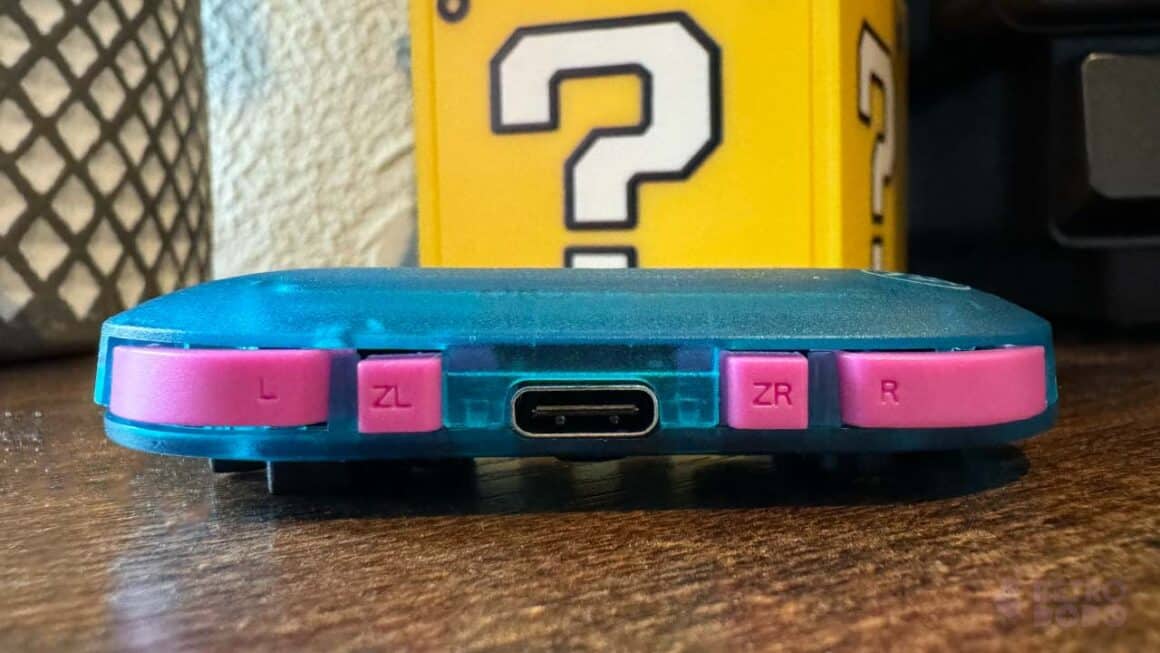
Playing With The CRKD ATOM & Game Compatability

Let’s get into actually playing with this thing now because, other than how small is it, this is the next thing that I know you’ll all be thinking about. For starters, the controller itself is very smooth. The D-Pad is firm and doesn’t rattle about like some of the cheaper handhelds and controllers we’ve reviewed, and the buttons all have a nice click to them when pushed. I can’t fault it for performance, and it’s a doddle to set up on multiple devices too.
To put the controller into pairing mode, all you have to do is hold the CRKD button in for 3 seconds. Once I did this, the controller immediately popped up as an option on my Switch, phone, and laptop, showing as ‘Pro Controller’ just like the NEO S does.
I’ll start with Switch first as it was the first thing I tried to ATOM on. This mini marvel works great on Nintendo Switch Online titles like Super Metroid (which I’ve also got playing on the SNES in the background for ultimate inception). There were no issues in getting Samus to move around or selecting menus etc as the game lends itself to D-pad play considering that the SNES never had a joystick. I tried to use the ATOM on Paper Mario and it was a different story; the D-pad didn’t do anything in this instance apart from pull in-game menus up, and there are no options available on the Switch to map the ATOM’s D-pad to replace the Joycon controls. So, retro games, yes, but modern Switch titles, no.

It’s a different story when you move onto emulators on your laptop or phone, however. I uploaded 40 Winks into RetroArch on my phone, hooked up the ATOM via Bluetooth, and dove into button mapping settings. After changing my D-pad up to Y-, down to Y+, left to X- and right to X+, I was able to move Ruff around the levels with his candle aloft.
For me, this is where the ATOM really shines – it’s the perfect peripheral for emulators. I love onscreen controls for some games, but when I’m trying to play more demanding titles, I need to have a controller in my hands for that extra level of control over my characters. And as I’ve already said, I’m not going to be taking a Pro Controller with me on a journey if I’m travelling light, but 20g is incredibly light, so the ATOM can come with me wherever I go.

I tried the ATOM on the N64 on various titles by using Delta on my phone and had mixed success due to the fact that there just aren’t enough buttons on the ATOM to replicate the N64’s buttons. Delta makes mapping buttons so much easier than RetroArch; just tap the button on the on-screen controller and press the button on your ATOM and bang – you’re ready to roll. I’ve been playing Mario Kart and Diddy Kong Racing this afternoon with zero stresses, but games like Banjo-Kazooie just would’nt work because, try as you might, there aren’t enough buttons to map the C-buttons for actions like the Talon Trot.
Games like Pokémon Unbound didn’t even need any messing around with, however, and that’s down to the fact that the GBA is pretty simple in its button setup. In between writing the last two segments, I’ve been reclined back on my chair while taking a trip into Borrius and everything has worked very well! It’s worth mentioning that the ATOM also comes with a wrist strap like the kind that you’d get with a Nintendo Wii or a Switch Joycon, so you don’t need to worry about dropping it while gaming as it securely attaches to your arm. Just don’t go doing any cartwheels when you beat Luigi over the line, alright?
Battery Life and Connectivity

I’ve already mentioned that the ATOM hooks up to your devices via Bluetooth, and it’s got some good range on it too. I’ve been gaming from the end of the hall while playing on my laptop and it’s still been picking up my buttonmashing. In terms of battery life, you get 10 hours of play out of a full charge which is more than I thought for such a small device. It’s definitely enough to get you through a long journey and easy enough to charge up from a portable power pack.
I found a USB-C charging cable in the box which instantly made me happy – USB-C charging means less time waiting and more time playing. Still, while the cable is very sturdy, it’s small. It measures just over 13cm from end to end, so if you have a plug that’s anywhere above skirting board level, then your controller is going to be dangling in the air like Frodo dangling over the fiery chasms of Mount Doom. I’m grateful to CRKD for including a cable and it does compliment the travel-friendly nature of the ATOM in the sense that it will fit into a pocket super easily, but I’ll no doubt be using a longer cable for charging the controller at home.
Value For Money

The best bit about the ATOM is undoubtedly the price; it only costs £19.99/$19.99. That’s a fully functional controller perfect for retro gaming on the go for less than £20/20 – you can’t really go wrong with that. I think that CRKD as a company is very fair with its pricing, and this would make a great present for any gamer in terms of both novelty value and actual practical use when it comes to gaming outside of the home.
The price reflects the nature of the ATOM’s use too – it’s designed to sit on your keys, to jangle on the side of a supermarket trolley (or cart for our American readers) when you have your token inserted, to bash against your bag as you put it into an overhead locker, and to roll about in your pocket with loose change. Yes, it’s a collectible, but at £20 it’s not going to break the bank when it comes around to replacing it further down the line. Obviously, I haven’t had this thing for that long yet and I don’t want to ‘speed up the destruction process’ just for this review, but I imagine it will have a lot of life in it before I need to think about getting another one.
£20 is a fair price for a collectible, functional controller too. With eight designs to collect, that’s £160 for the whole set which is pretty reasonable. I’m happy with my two for now, but I think I might have to invest in the Atomic Purple for even more nostalgic vibes later down the line.
Overall Opinions
- Portable, fully functional controller for your keychain
- Easy to set up and button map on emulators
- Great value for money
- Nostalgic designs perfect for retro gamers
- It’s very small… but then again, it’s supposed to be!
- ZL/ZR buttons are a little fiddly
I’m going to level with you; this thing is incredibly fun but a little fiddly, but it was always going to be considering how small it is. As I’ve said through this article and as CRKD will tell you if you ask them, this isn’t supposed to replace your existing controller setup, but rather accompany you as you go about your business.
This is the perfect controller for playing some Mario Kart on your laptop at lunchtime, for playing old-school PS1 games on your phone on the train, or for playing retro games on your Switch while in tabletop mode or multiplayer with a friend. You’re not going to be slotting Returnal into your PS5 and trying to defeat the final boss with this thing, but you will be able to enjoy your favourite games from the past with a PAL Grey ATOM in hand.
For £20, you can’t really go wrong with the ATOM. It looks great on your keychain and works very smoothly. Yes, the shoulder buttons are small, but I don’t think you’ll be using ZL or ZR for many games anyway. All in all, it’s an impressive little controller that is definitely worth the cash!