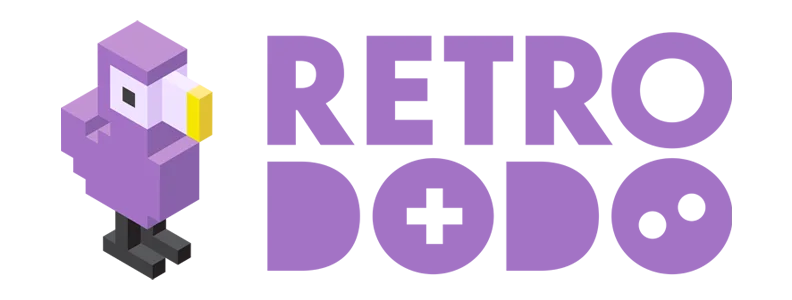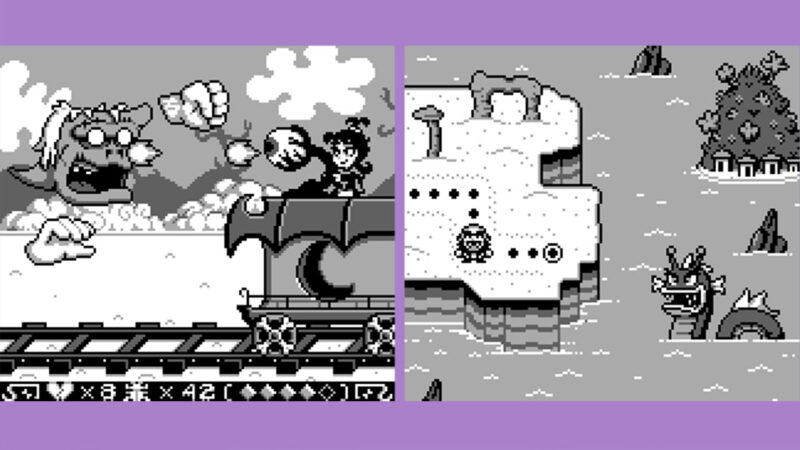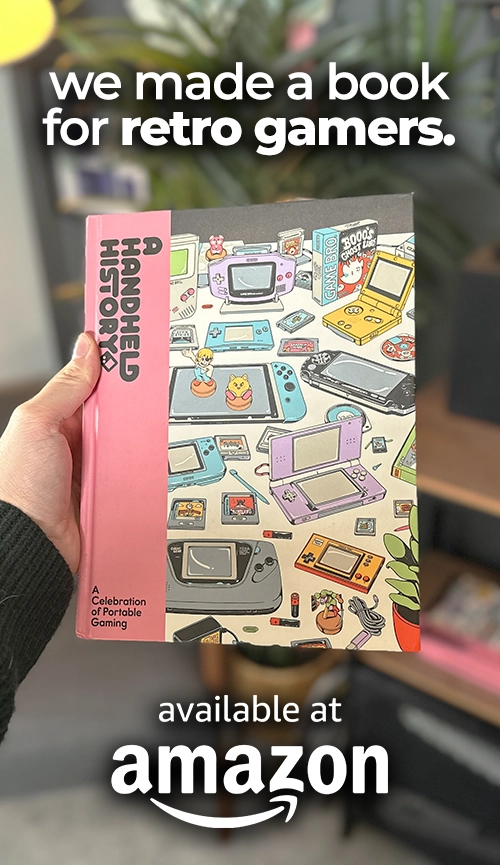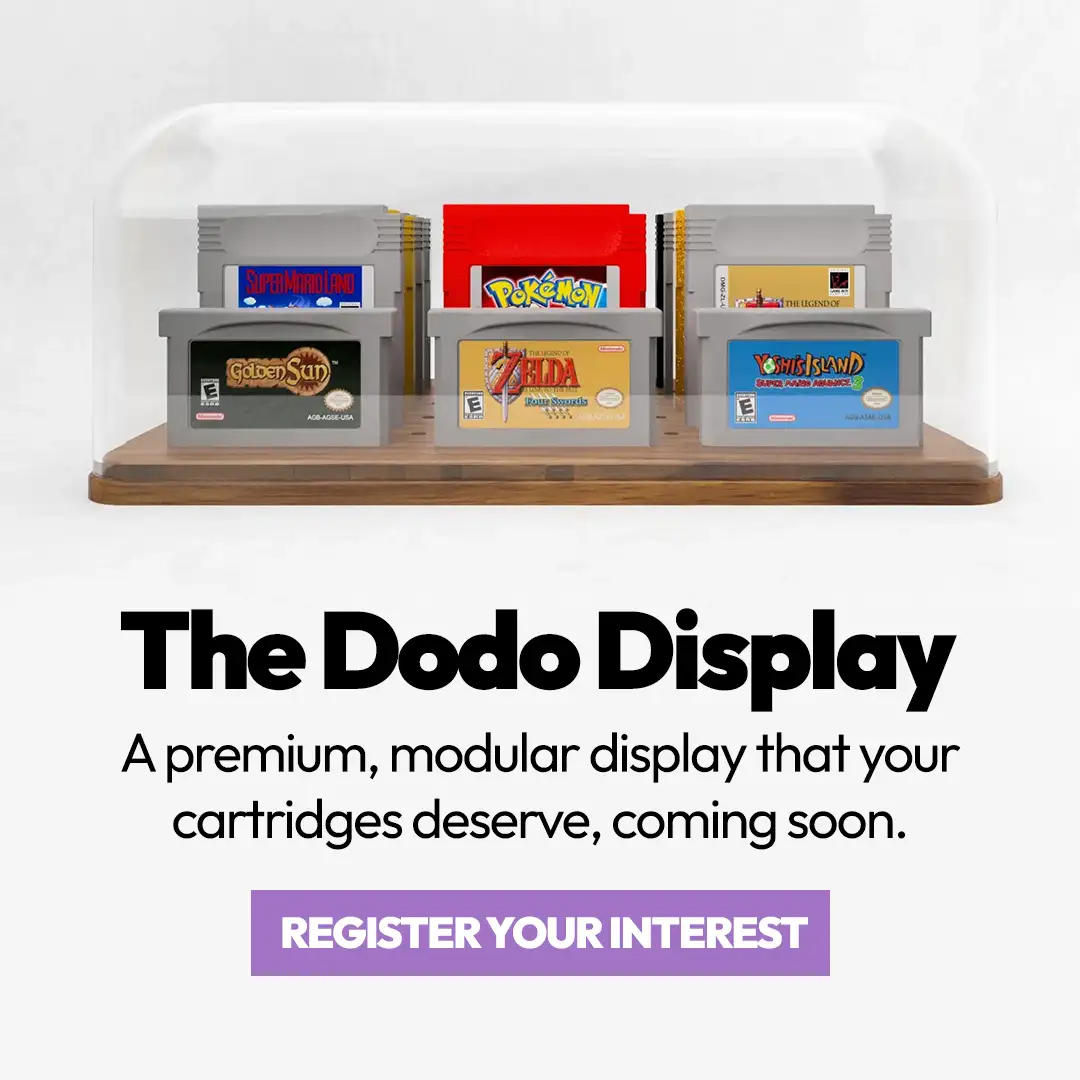We’ve covered plenty of handhelds here at Retro Dodo that can cope with PS2 emulation, but what if you want to keep everything on one device? It’s all well and good getting the Retroid Pocket 4 Pro, but what happens if you want to play Kingdom Hearts in between doing your online shop and texting your parents back about how to use the air fryer? Well, if you’ve got an Android phone and want to add your favourite PS2 titles into the mix, then I’ve made a list of the best and, more importantly, currently working emulators for you to use.
I’ll let you know now that this is going to be an incredibly short list; some PS2 emulators are now so riddled with adverts that they don’t really work anymore, and there are some like Play! that, while promising, don’t currently offer a user-friendly experience in the fact that most of the games are unplayable.
So, with that in mind, I’ll be talking about a few emulators you can use to play PS2 games on Android. Most of these are available on the Google Play Store, but one of the main negatives of this is that they have been updated to feature ads, which does get annoying.
There is one on the list that can be downloaded outside of the app store that doesn’t show ads, but the top two are pretty much identical versions of each other, created by two “different” developers, shady as it is both still work independently, and rumours have it that PPSS22 is a bootleg (but better) version of DamonSX2.
1. PPSS22

- Released: July 2023
- Last Updated: Jun 2024
- Currently Available: Yes
- Available from: Google Play Store
- Price: Free (with ads)
So I’ve chosen PPSS22 as the best PS2 emulator for your Android phone because it’s so easily accessible. I imagine that most people looking to get PS2 games on their phone will be looking for an easy solution with minimal effort, and that’s because I am one of those people. It’s why I was so happy when Delta dropped on the App Store and I didn’t have to mess about jailbreaking my device.
In terms of compatibility with PS2 games, on-screen touch-screen controls, loading saves, smooth gameplay, and overall performance, you really can’t go wrong with PPSS22. I know that you might have used AetherSX2 in the past and still have fond memories of the app, but since the downfall of Yuzu, it’s changed its name and become a program that you need to sideload onto your device. Downloading PPSS22, however, is as easy as clicking a button on the Google Play Store.
Yes there are ads and no it isn’t perfect, but it’s a great app that will allow you to play the majority of the PS2 greats on the go. I’d advise using a device that is ideally 2 years old or newer to make sure you get the best out of your games. It’s also worth noting that you’ll need BIOS to get your games working on this emulator, and while I legally can’t give you the information on how to do this, there are guides available on the internet for those who know how to use search engines.
This is an identical replica of DamonSX2 (or it could be the other way around), another PS2 emulator on the Android App Store. The emulation industry is the wild west, with many fakes, and duplicates trying to make a quick buck in unethical ways, but hey, I dont make the rules at Google, I just want to play PS2 games on the go, and these are the only two “working” PS2 emulators on their store right now.
2. DamonSX2 Pro

- Released: July 2022
- Last Updated: June 2024
- Available from: Google Play Store
- Price: Free (contains ads)
DamonSX2 has been a popular PS2 Emulator on Android for a couple of years now, one I have personally used when reviewing our favourite PS2 retro handhelds. It’s a reliable, easy to install application (if you have the bios ready) that features a simple settings tab that allows you to tinker with your graphical enhancements should you play on a powerful smartphone or handheld.
But since the legal action against Yuzu rocked the emulation industry, many owners of these applications have moved to a free version but featuring advertisements within the app. DamonSX2 did not originally do this, but unfortunately as of June 2024 there are now advertisements within the application that loads every time you open the application.
This does get annoying, but if you can be patient for 30 – 60 seconds then the app itself works great with reliable PS2 ROM files. Mapping of the keys is easy too, alongside switching up resolution, save states and more. It’s probably the emulator I use the most, it gets the job done and for those using it on a smartphone, the on-screen layout is super simple.
3. NetherSX2 (AetherSX2)

- Released: November 2023 (rebranded AetherSX2)
- Last Updated: N/A
- Available from: netherSX2.com
- Price: N/A
AetherSX2 reigned supreme until its creator Tahlreth decided enough was enough, with a vicious string of impersonations, complaints, threats, and harassment forcing them to walk away from the emulator according to Retro Dock. The app used to be on the Google Play Store but has since disappeared from the platform with only old APK files of the emulator available across the web, accompanied by Tahlreth’s warning of scammers pretending to represent AetherSX2 on social media channels.
So how do you get this app onto your phone now? Well, there’s lots of information about the latest builds of NetherSX2 on the AetherSX2 Discord page with a community of dedicated users keeping older versions of AetherSX2 builds. You’ll need BIOS to run Aether or NetherSX2 and, as with PPSS22, the better the spec of your phone, the better the results. If you’re using the Snapdragon 8 series of chips, ideally the 845 or up, then you should be fine.
For its part, AetherSX2 was an absolute beast. It upscaled games to 1080p+ and had wide-screen patches too. It trumps PPSS22 in the fact that it has support for Bluetooth controllers too, so if that’s high up on your priority list and you want to take the time to discover how to sideload it, then the app is still alive and kicking and available from certain channels.
We are not liable for what may happen to your device when downloading applications outside or inside of the official Google Play Store, so please do your own thorough research before doing so.